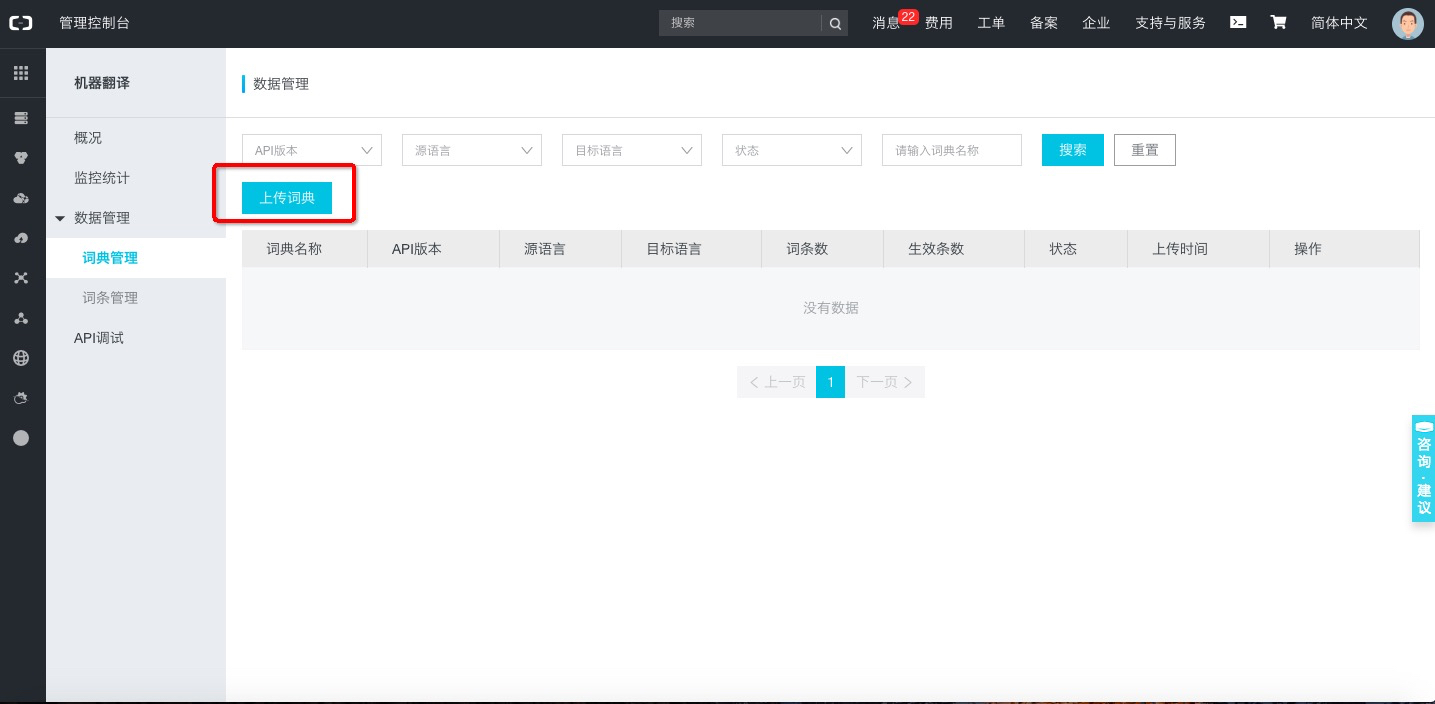What do the different error codes mean?
**Error code ** | Description | Solution |
10001 | Request timeout | Retriable |
10002 | System error | Retryable |
10003 | URL decoding for translation failed. | Confirm that the text is UTF-8 encoded and correctly URL-encoded. |
10004 | A required parameter is empty or has an invalid value. | Check the parameter descriptions in the API documentation. |
10005 | The language pair for translation is not supported. | Check if the language pair is supported. |
10006 | Language detection failed. | Confirm that the source text for detection is correct. |
10007 | Translation failed. | Verify that the translation is correct. |
10008 | The translated text exceeds the character limit. | Verify that the translation does not exceed 5,000 characters. |
19999 | Unknown error | Contact customer service for assistance. |
Is there a character limit for a single translation request?
A single translation request is limited to 5,000 characters. This length is calculated using the Java `String.length()` method. For batch translation, each text string is limited to 1,000 characters, and you can translate up to 50 strings in a single request. If you exceed these limits, the request times out and returns an error.
How are characters counted?
The character count is based on the length of the source text. Punctuation marks, spaces, and HTML tags are included in the count. A Chinese character, an English letter, or a punctuation mark is counted as one character. For example:
Language | Source text | Character count |
Chinese | The weather is good today! | 8 |
Does Machine Translation offer customized translation services?
If you require this service, contact our customer service team at mt_support@list.alibaba-inc.com or join our DingTalk group at 23369411.
How to define custom translations for terms in the source text?
The source text may contain words, acronyms, or code that you do not want to be translated. Machine Translation provides a custom dictionary feature to handle these non-translatable elements. By uploading a bilingual dictionary, you can ensure that specific terms or phrases in the translation match the terms you have defined. For example: