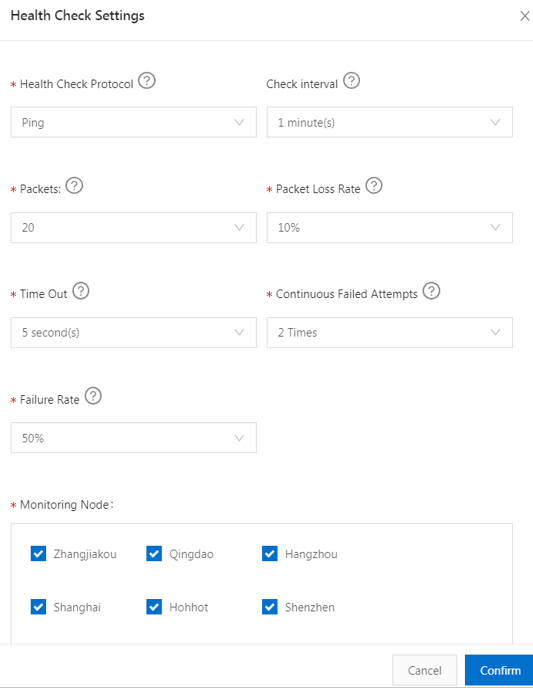Enable health check
To use GTM, you need to configure health check for IP addresses in an address pool to ensure availability of the application service. In this way, GTM automatically realizes fault isolation and failover switch based on the availability of the application service address.
Procedure
Log on to the GTM console.
Click Configure at the right of the instance list to go to the Configurations page.
On the IP Address Pool Configurations tab, locate the health check configuration item and click Modify. The health check edit box is displayed.
Name configuration: configure a health check name that can be easily remembered and identified.
Select a health check protocol. You can select Ping, TCP, or HTTP(S) based on your business requirements. The Ping protocol is used by default.
Select the number of packets. The parameter indicates the total number of ping detection packets sent to the target address during each detection in ping check mode. 20 is selected in the example.
Set a packet loss threshold. The parameter indicates the packet loss rate alarm threshold per detection in ping check mode and is equal to number of packets lost / total number of ping packets x 100%. 10% is selected in the example.
Set a timeout threshold. The parameter indicates the timeout threshold per detection response in ping check mode. If the response time exceeds the timeout threshold, an alarm is triggered. 5s is selected in this example.
Set a failure rate. In ping check mode, each monitoring node performs detection independently and simultaneously. The failure rate = number of monitoring nodes having alarms / total number of monitoring nodes x 100%.
Select a monitoring node. The parameter indicates the position of monitoring nodes in ping check mode. You can set up to seven monitoring nodes to monitor the current address. If the IP address of the application service is in the Chinese mainland, do not use a monitoring node outside China. If the IP address of the application service is outside China, do not use a monitoring node in the Chinese mainland. Otherwise, an alarm is triggered by mistake due to network problems.