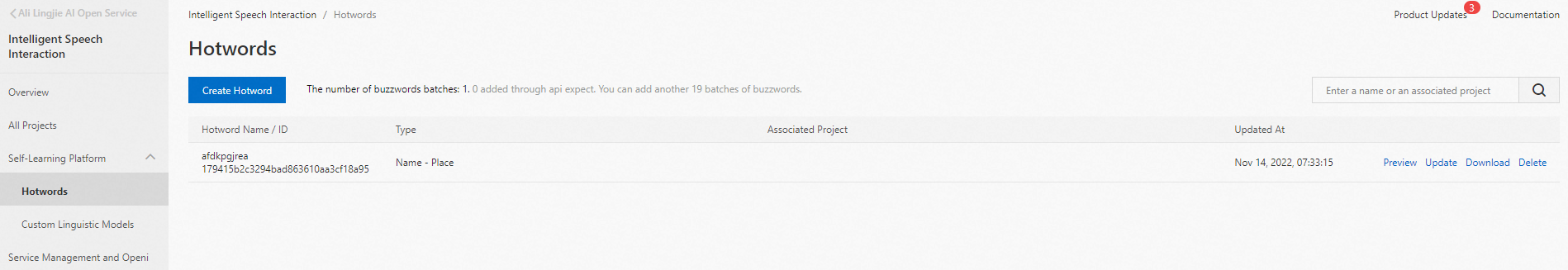This topic describes how to manage hotwords. If Intelligent Speech Interaction services cannot meet your requirements to recognize some unique words in your business field, you can use the hotword feature to improve the effectiveness of speech recognition.
Overview
A hotword can be the name of a person or a company or a term within a specific field. For example, a hotword can be "Tracey" (a person's name which is usually recognized as "Tracy"), "appellee" in the judicial field, and "free shipping" in the e-commerce field.
Hotwords cannot contain punctuation marks. To improve the effectiveness of speech recognition, we recommend that you set hotwords that are concise. After you set hotwords, you can test whether they can be recognized in speech recognition. If the recognition result is not satisfactory, you can adjust the hotwords.
After you set a hotword, it immediately takes effect for new speech recognition requests. However, the hotword cannot be used to process ongoing recognition tasks.
Hotwords are divided into two categories: names and business exclusive words.
Names: include person name and place name. A hotword vocabulary can contain only person names or place names.
Business exclusive words: unique terms within specific business fields. The categories of hotwords in a vocabulary are not limited. For example, you can add "apple", "husky", and "Tracey" to the same hotword vocabulary.
Limits
When you create hotwords in the console, note the following limits:
The hotword feature can only be used to recognize Chinese hotwords.
The file must be in the TXT format and cannot exceed 100 KB in size. The file must be also encoded in
UTF-8 without BOM.Each hotword occupies a separate line in hotword files. Each hotword file can contain up to 128 lines. Each hotword must contain 1 to 10 characters in length.
You can create a maximum of 10 vocabularies for each of the two categories of hotwords.
You must spell out the numbers in hotwords. For example, you must replace "58.9" with "fifty-eight point nine."
The corpus cannot contain special characters except for space characters, tab characters, line breaks, and form feeds.
Create hotwords
For more information about how to create hotwords, see Create hotwords.
Manage hotwords
Log on to the Intelligent Speech Interaction console. In the left-side navigation pane, click Hotwords under Self-Learning Platform. On the page that appears, you can manage the existing hotword vocabularies.
The Associated Project column of a hotword vocabulary shows the projects that use the hotword vocabulary. A hotword vocabulary can be used by multiple projects. You can preview, update, download, or delete existing hotword vocabularies.