To delete a DNS record in a private zone, follow these steps:
Log on to the Alibaba Cloud DNS console. In the left-side navigation pane, click PrivateZone.
On the PrivateZone page that appears, find the target private zone and click the zone name to go to the Resolution Settings page.
On the Resolution Settings page, find the record that you want to delete and click Delete in the Actions column.
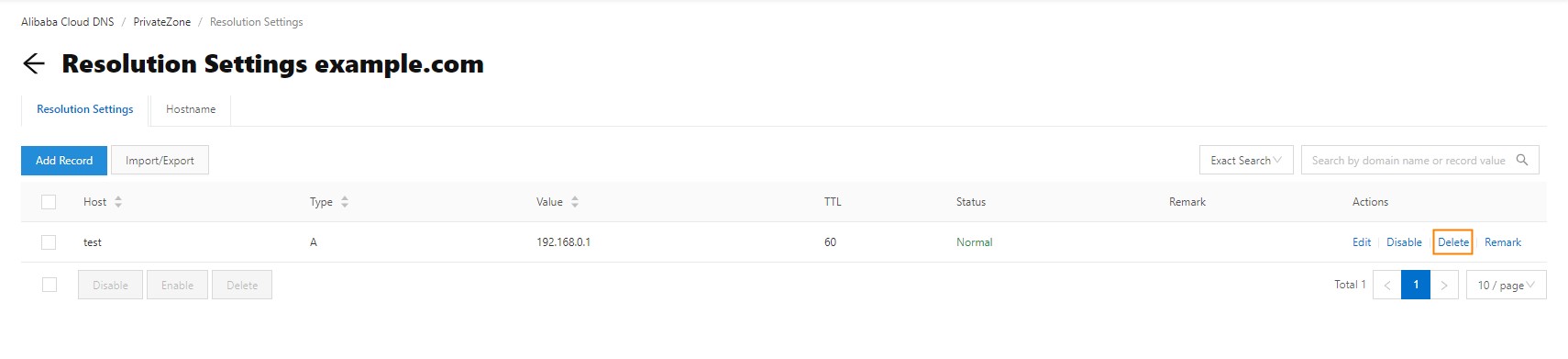
In the dialog box that appears, click OK.
Note: A DNS record cannot be recovered after it is deleted. Proceed with caution.