Before you associate a private zone with a Virtual Private Cloud (VPC), make sure that you have created a DNS record for the private zone. For more information about how to create a DNS record, see Create a DNS record.
On an Elastic Compute Service (ECS) instance deployed in the VPC that is associated with a private zone, the private zone record overrides the DNS record for the same domain name on the public network. Note that the DNS records on the public network remain unaffected outside the VPC. We recommend that you create DNS records for your private zones. For queries initiated within the VPC, an empty record in the private zone may override the DNS record on the public network, which causes errors.
Assume that you have created a private zone named aliyun.com and have created DNS records for the private zone. Then, you can associate the private zone with a VPC. When an ECS instance in this VPC access the subdomain names of aliyun.com, the private zone record for aliyun.com is used and overrides the corresponding DNS record on the public network.``
Procedure
To associate a private zone with a VPC, follow these steps:
1 . Log on to the Alibaba Cloud DNS console. In the left-side navigation pane, click PrivateZone.
2 . On the PrivateZone page, find the target private zone and click Bind VPC in the Actions column.
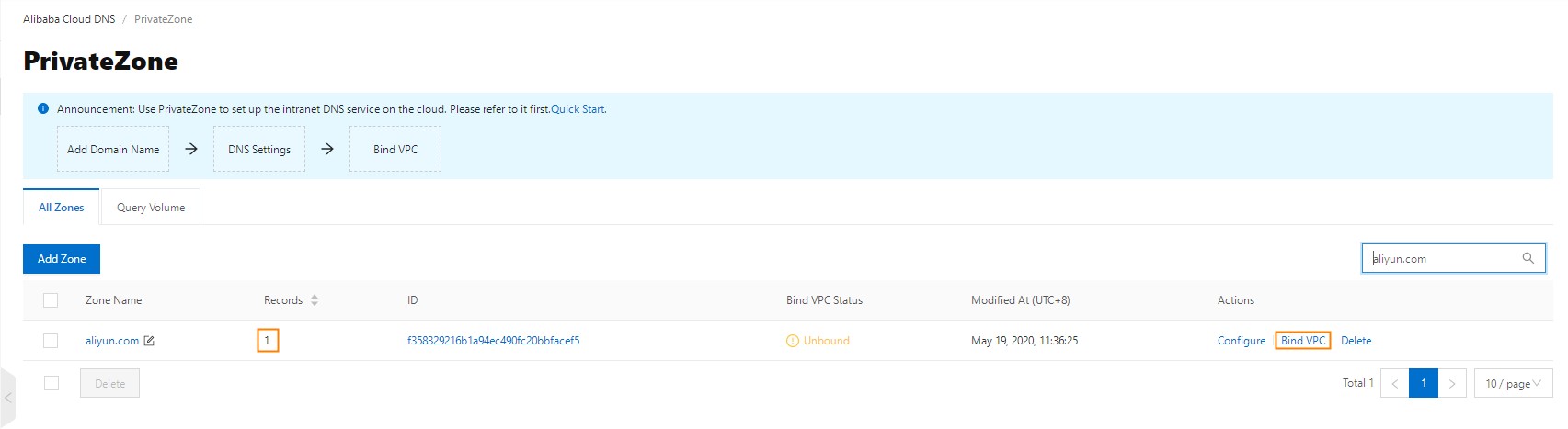
Note: For private zones with no record, the system will remind you to create records first.
3 . In the Bind VPC dialog box, select a region in the Regions section and select one or more VPCs deployed in the selected region.

4 . Click Confirm.
You can repeat steps 2 to 4 to associate the private zone with more VPCs or disassociate the private zone from VPCs.