Generate test data automatically
- This topic describes how to automatically generate test data in DMS.
Prerequisites
- You have access permissions to DMS and you have logged on to the DMS console.
Procedure
Log on to the DMS console.
Select the target MySQL database, and click Log on to Database.
In the top navigation bar, choose Data Operations > Generate Test Data. The Generate Test Data window appears as below.
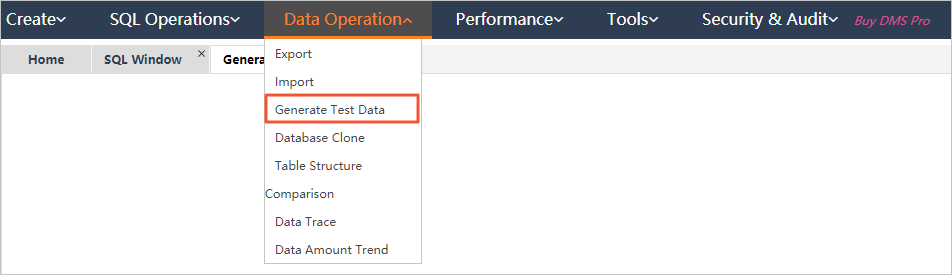
Click Create Task. The Target Database and Target Table dialog box appears. Select the target database and the target table based on your needs.
Configure the generation method for each column. Supported generation methods include random generation, custom generation, logical dependency, and enumeration.
Click Data Preview to view the data generated by the current method.
After you confirm the data, specify the number of data rows and the action for conflicts, click Generate Data.
After the data generation task is completed, click View in the Target Table column or open the target table to view the generated testing data.