Before leaving an organization, the owner of a workspace can transfer the workspace to another member of the organization. The new owner can be any member, not required to be an administrator.
Procedure
- Log on to the Quick BI console.
- Choose .
- Click Transfer in the Actions column for the workspace to transfer as shown in the following figure.
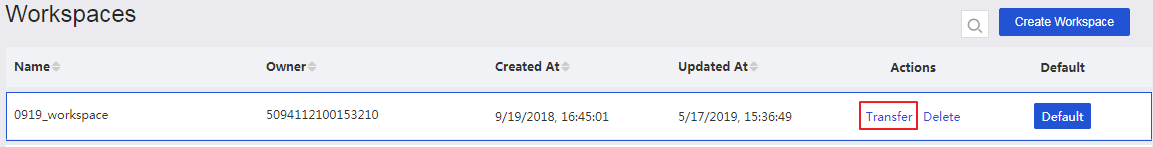
- Click the drop-down arrow and select a new owner of the workspace by the nickname as shown in the following figure.
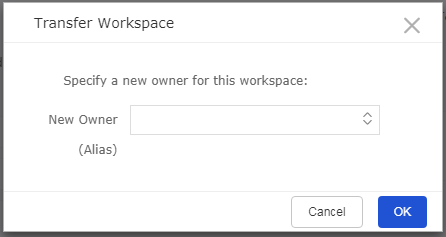
- Click OK to complete the transferring of the workspace.