The following figure shows the elements on the Data Management Service (DMS) for MongoDB overview page:
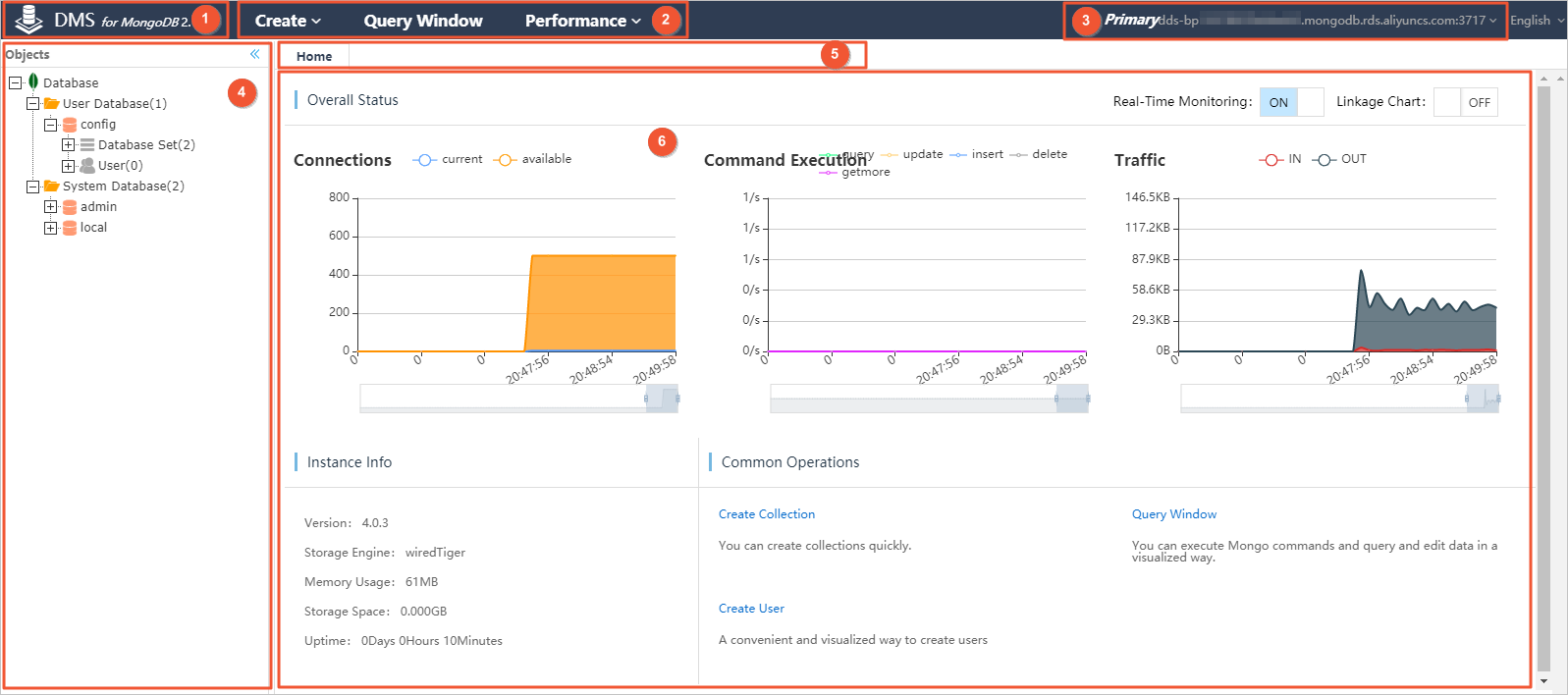
The descriptions for these elements are as follows:
| Callout number | Element | Description |
|---|---|---|
| 1 | Version | You can hover your mouse cursor over this section to view the upgrading records of the current version and go to the upgrade history page. |
| 2 | Features | This section provides multiple features, including database, collection, and user creation and query window. |
| 3 | Instance connection string | This section displays the connection string of the current instance. You can hover your mouse cursor over the connection string to log out. |
| 4 | Object list | The object list displays the structure of database objects, including databases, collections, users, and indexes. You can right-click these objects to modify them. |
| 5 | Tabs | Click a tab to view the corresponding tab page. |
| 6 | Tab page | A tab page displays the basic information and available actions for a feature. |