The following figure shows the graphical user interface (GUI) elements in the Data Management Service (DMS) for Redis console.
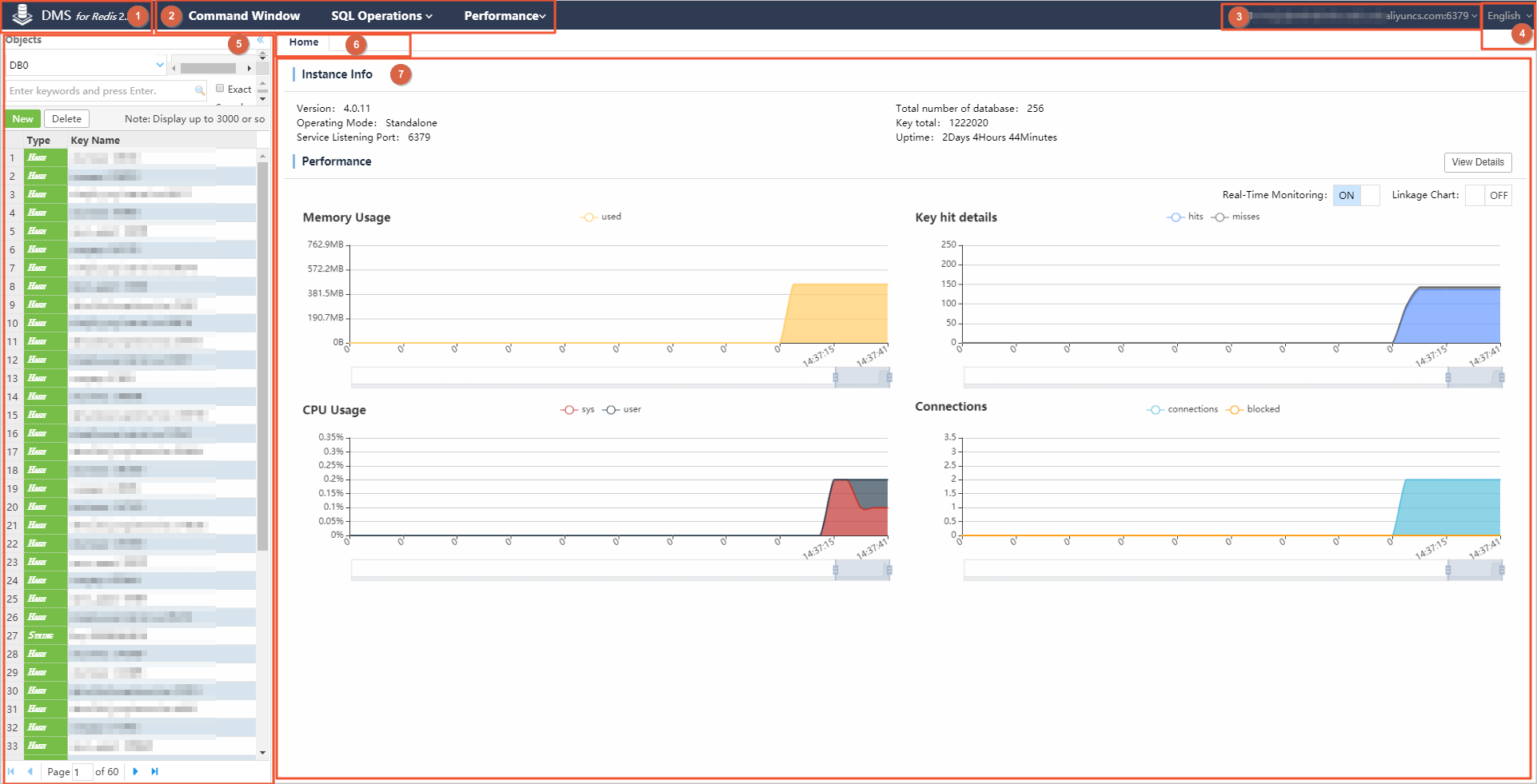
The following table describes the GUI elements.
| No. | Section | Description |
|---|---|---|
| 1 | Version information section | You can move the pointer over this section to view the upgrade records of the current version and go to the upgrade history page. |
| 2 | Top navigation bar | This section provides entrances to multiple features, including the command window and real-time monitoring. |
| 3 | Instance information section | This section displays the endpoint of the current instance. You can move the pointer over the endpoint and log off from this instance. |
| 4 | Language menu | You can click this menu to switch between languages. |
| 5 | Object list | You can select databases or enter keywords to search for desired databases. |
| 6 | Feature tab | You can click a tab to view the corresponding feature page. |
| 7 | Feature page | The feature page displays the basic information and available actions for the corresponding feature. |