You can query IoT Platform logs in the IoT Platform console. IoT Platform logs contain the records of communication among IoT Platform, devices, and applications. This topic describes the error codes in IoT Platform logs and the methods that can be used to troubleshoot the errors.
Log types
The following figure shows the log types of upstream messages.
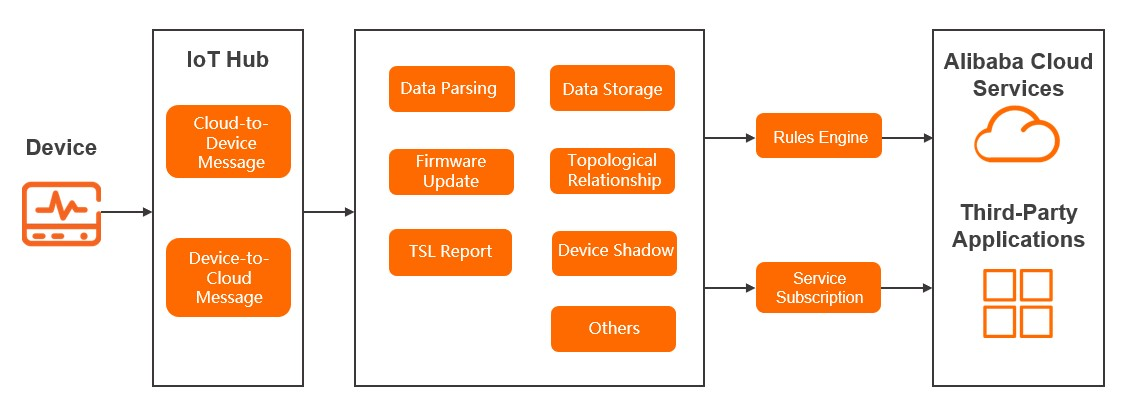
If devices send messages to IoT Platform, message logs are generated. The topics that are used to send messages are included in the logs.
If data is processed by different business modules in IoT Platform, the logs are generated by business module.
If messages are sent to consumers by using the data forwarding or server-side subscription feature, the logs of the feature are generated. If you use the server-side subscription feature, you can configure an Advanced Message Queuing Protocol (AMQP) or Message Service (MNS) client to receive messages.
The following figure shows the log types of downstream messages.
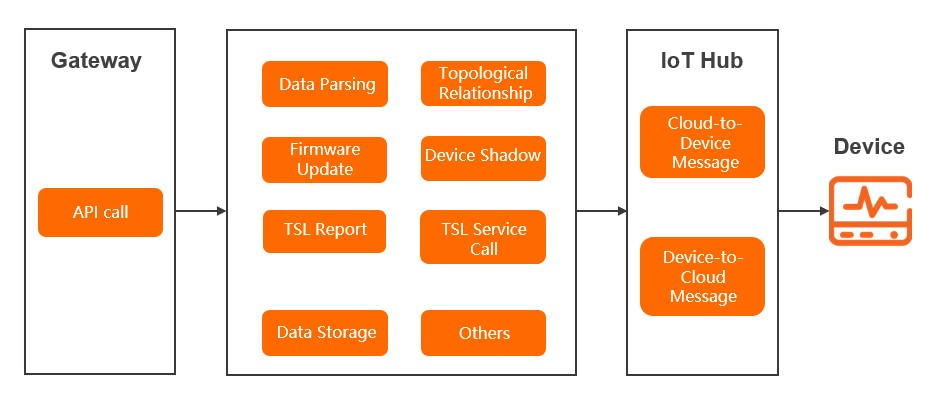
If users call API operations to publish messages, the logs of the API operations are generated. The names of the API operations are included in the logs.
If data is processed by different business modules in IoT Platform, the logs are generated by business module.
If messages are sent from IoT Platform to devices, the corresponding message logs are generated. The topics that are used to send messages are included in the logs.
Query IoT Platform logs
Log on to the IoT Platform console.
On the Overview page, click All environment. On the All environment tab, find the instance that you want to manage and click the instance ID or instance name.
In the left-side navigation pane, choose . Then, click the Cloud run log tab.
Select a product from the Product drop-down list. Specify the search conditions and click Search.
The following table describes the supported search conditions.
ImportantThe search condition content is split into multiple words when the search condition, such as a DeviceName or keyword, contains one of the following special characters:
, '";=()[]{}?@&<>/:\n\t\r. In this case, the query fails and the following error message is returned: The parameter is invalid when you query logs.Search condition
Description
DeviceName
Enter a DeviceName. You can search for the logs of a device by DeviceName.
TraceId
Enter a trace ID to search for the logs of interconnected modules.
Keyword
Enter a keyword to search for the logs that contain the keyword.
MessageID
Enter a message ID. A message ID is a unique identifier that is generated by IoT Platform for a message.
You can search for logs by message ID only when you analyze upstream and downstream messages.
Status
Select a state to search for related logs. Valid values:
All
Successful: The HTTP status code is 200.
Failed: The HTTP status code is not 200.
Workload type
Select a business type of which the logs you want to query.
Time range
Select the time range within which you want to query logs.
Log fields
The following table describes the log fields.
Parameter | Description | Remarks |
Time | The time when a log entry was generated. | None. |
TraceId | The trace ID. You can use the trace ID to search for interconnected modules. | None. |
MessageID | The ID of the message. | None. |
DeviceName | The DeviceName of the device. | None. |
Workload Type | By default, all types of logs are displayed. You can specify a value for this field to query a specific type of logs. The following items describe the mappings between the valid values of this field and the log fields in Log Service after IoT Platform logs are dumped to Log Service.
| The first-level business identifier that identifies a business module. |
Actions | An operation that is performed, an API operation name, a service method, or a message topic. For more information about API operation names, see List of operations by function. For more information about service methods or topics, see Alink protocol. Related operations:
| The second-level business identifier. |
Content | The log content may contain the following parameters:
| If the data format of a product is set to Custom, logs for TSL data parsing include the hexadecimal values of raw data that is submitted by devices. |
Status | The HTTP status code. The status code 200 indicates that a call was successful. Other status codes indicate that the call failed. For more information about error codes that are related to API operations, see Error codes. For more information about other error codes, see the following section. | None. |
Error codes that are related to device behaviors
Logs of device behaviors are generated when devices go online or offline.
Error code | Description | Cause | Troubleshooting |
200 | The device goes online or offline as expected. |
| View the Last Online and Current Status parameters of the device on the Device Details page in the IoT Platform console. |
1910 | The device is disconnected from IoT Platform because no MQTT heartbeats are detected during the specified timeout period. | If IoT Platform does not receive messages within the keep-alive period, the device is disconnected from IoT Platform and must be reconnected to the server. For more information about MQTT heartbeats, see the "MQTT keep-alive mechanism" section in Limits. | Check whether MQTT heartbeats are detected during the keep-alive period. |
1911 | The device goes offline because the TCP connection between the device and IoT Platform is closed. |
| Change the network environment, or check the firewall and gateway settings to troubleshoot the issue. For example, you can disable the firewall. Note If the TCP connection is frequently interrupted, you can use TCPDUMP to obtain packet capture files and then submit a ticket. |
1913 | The sub-device is disconnected. | The gateway is disconnected. | Check the reason why the gateway is disconnected by using Log Service. |
401 | The device has no permissions. | When you add a topological relationship and authenticate the sub-device, the signature of the sub-device fails to be verified. | Verify the generated signature and the submitted signature by using the signature method in the Alink protocol. For more information about the Alink protocol, see Register devices. |
427 | The device is disconnected due to an exception. | The device is forced to go offline because the device certificate is used by another device. IoT Platform identifies a device only based on the device certificate (ProductKey, DeviceName, and DeviceSecret).
|
|
520 | An error occurs in the session between the sub-device and IoT Platform. |
| On the Device List tab of the Devices page, search for the required device and view the device status. |
521 | The device is deleted. | The device is deleted from IoT Platform. | On the Device List tab of the Devices page, search for the required device to check whether the device is deleted. |
522 | The device is disabled. | The device is disabled in IoT Platform. | In the IoT Platform console, check whether the device is in the Disabled state. |
6100 | The device does not exist. | The device is not created or is deleted. | On the Device List tab of the Devices page, search for the required device to check whether the device exists. |
6204 | The device is disabled. | If a device is disabled, you cannot manage the device. For example, you cannot add topological relationships, configure device properties, or call device services. | In the IoT Platform console, check whether the device is in the Disabled state. |
6287 | The signature is invalid. | The signature of a directly connected device or sub-device is invalid. | Verify the generated signature and the submitted signature by using the signature method in the Alink protocol. For more information about the Alink protocol, see Register devices. |
6288 | The dynamic registration feature of the device is disabled. | The Dynamic Registration switch of the product to which the sub-device belongs is turned off. | On the details page of the product to which the device belongs in the IoT Platform console, turn on the Dynamic Registration switch. |
6296 | The Alibaba Cloud account information does not match the instance information. | The instance does not belong to the Alibaba Cloud account. | In the IoT Platform console, check whether the instance belongs to the Alibaba Cloud account. |
6401 | The topological relationship does not exist. | The topological relationship does not exist. | Log on to the IoT Platform console and choose . On the page that appears, search for the device and view the device information. |
6402 | The gateway is the same as the sub-device when you add a topological relationship. | When you add a topological relationship, you cannot attach the gateway to itself as a sub-device. | Check whether the gateway is the same as the sub-device. |
6619 | The sub-device is attached to another gateway. | If a sub-device is already attached to a gateway, you cannot attach the sub-device to the current gateway. | On the Device Information tab of the device details page in the IoT Platform console, check whether the sub-device is already attached to a gateway. |
2043 | The device authentication failed because the token is invalid. | The token failed to be verified during device authentication. | Check whether the token has expired or is invalid. You can refresh or recreate tokens. |
Error codes that are related to messages
Message-related logs are generated in the following business scenarios:
Devices send messages to IoT Platform.
IoT Platform sends messages to devices.
The rules engine forwards messages by using the server-side subscription or data forwarding feature.
Error code | Description | Cause | Troubleshooting |
1004 | The format of the data that the device submits to IoT Platform is invalid. | The format of the upstream data is invalid in the following OTA update scenarios:
| Check the format of the upstream data. For more information about the data formats, see OTA update. |
1901 | The message failed to be sent due to poor network conditions, such as the congestion of the TCP write buffer. | The data channel between the device and the server is blocked. A possible cause is that the network transmission speed is low, or the device cannot process a large number of messages. | Check network conditions and the message consumption capabilities of the device. |
1902 | An exception occurred when the message was transmitted over the network. | The message transmission failed due to a network exception. | Check network conditions. |
1903 | The format of the topic is invalid. | The format of the message topic is invalid. | Check the topic format. |
1904 | IoT Platform received an invalid revert-remote procedure call (RRPC) response. | The RRPC response received by IoT Platform does not have the corresponding RRPC request. This error may occur if the request times out. | Check whether the RRPC response from the device timed out. |
1905 | IoT Platform does not receive an RRPC response within the timeout period. | After IoT Platform sent an RRPC request to the device, IoT Platform did not receive an RRPC response from the device within the timeout period. | Check whether the device responded to the RRPC request within the timeout period. |
1941 | The device failed to be authenticated. | The token failed to be verified. | Check and re-obtain the token. Then, re-initiate the request. |
1942 | Message communication is throttled. | Excessive requests are sent to the topic. | Reduce the frequency at which messages are sent from a single device or contact technical support. |
1950 | A network connection exception occurred when the message was transmitted over the network. | The message failed to be transmitted due to a network exception. | Check network conditions. |
1951 | The response type is unknown. | The device sent a message of an unknown type to IoT Platform. | Check the type of the message that is sent by the device. If you use an Alibaba Cloud Link SDK, contact technical support or submit a ticket. |
6733 | The device cannot be located based on the network information. | The device failed to be located based on the specified network information. | Modify the network information and relocate the device. |
6736 | The device cannot be located based on the IP address. | The device failed to be located based on the specified IP address. | Modify the IP address and attempt to locate the device again. |
6831 | The specified topic or request method does not conform to the Alink protocol. | The topic to which the device submits data or the method parameter in the parsed data does not conform to the Alink protocol. | Check whether the topic to which the device submits data conforms to the Alink protocol. Check whether the method parameter in the parsed data conforms to the Alink protocol. |
9200 | The device is inactive. | The device is not activated in the IoT Platform console. After a new device is registered, the device is activated only after the device is connected to IoT Platform and submits data to IoT Platform. | Check the status of the device in the IoT Platform console. |
9201 |
|
|
|
9203 | The server-side subscription is offline. | When messages are forwarded to the server-side subscription, the AMQP client or MNS client that is associated with the server-side subscription is offline. | Make sure that the AMQP client or MNS client that is associated with the server-side subscription is online. |
9236 | The topic failed to be authenticated. | The permission that is granted on the topic is invalid. | Go to the Topic Categories tab on the details page of the product to which the device belongs in the IoT Platform. Check whether the permissions in the Allowed Operations column of the topic category to which the topic belongs are valid.
|
9307 | The SQL statement failed to be parsed. | The syntax of the SQL statement or the parameter is invalid. | Check the syntax of the SQL statement and the parameters. |
9324 | A throttling error occurred. | The number of requests from the device or the tenant exceeded the limit. Note For more information about throttling, see the "Data forwarding" section in Limits. | Reduce the frequency at which messages are sent or contact technical support. |
9325 | The data failed to be forwarded to the cloud service. | The destination cloud service is unavailable. | Check whether the destination cloud service is available. A cloud service becomes unavailable if payments are overdue, instances are deleted, or the permissions that IoT Platform uses to access the cloud service are deleted. |
9321 | The parameters are invalid. | The input parameters are invalid. | Check the parameters as prompted. |
9320 | The payload is invalid. | The format of the payload sent by the device is invalid. | Check whether the format of the payload is valid. |
9331 | An internal error occurred on the destination cloud service. | An internal error occurred on the cloud service to which the message is sent. | Check the error code in the log entry and go to the official website of the corresponding cloud service to view the cause of the error and the solution. You can also contact technical support. |
9332 | The cloud service configuration is invalid. | The specified data forwarding destination is invalid. An error occurred when IoT Platform connected to the destination cloud service. | View the data forwarding rule to check whether the configuration of the destination cloud service is valid and whether the resource exists. Check the error code in the log entry and go to the official website of the cloud service to view the cause of the error and the solution. |
9362 | An exception occurred when the script ran. | A parsing exception occurred when the rules engine executed a script. Possible causes:
You can determine the cause of the error based on the log content. | Check the script syntax and function calls based on the log content. For more information about how to use the script and the functions, see Script syntax and Functions. |
9333 | The permission to access the cloud service is invalid. | The permission that is granted to IoT Platform to access the destination cloud service is invalid. | Check your Alibaba Cloud Resource Access Management (RAM) policy. |
9389 | The sub-device failed to send messages because the gateway is offline. | The gateway to which the sub-device is attached is offline. | On the Device List tab of the Devices page, search for the required gateway and view the gateway status. Make sure that the gateway is online or restart the gateway to connect the sub-device to IoT Platform. |
9399 | An unknown internal server error occurred. | An internal error occurred in IoT Platform. | Contact technical support or submit a ticket. |
9600 | The number of connections in a consumer group exceeds the limit. | IoT Platform cannot process a large number of connections. For more information, see Limits on server-side subscriptions. | Close unnecessary connections. |
9601 | The heartbeat value is invalid. | The heartbeat value does not meet the requirement. For more information, see Limits on server-side subscriptions. | Specify a valid heartbeat value. |
9602 | IoT Platform closes the connection. | This error may occur in load balancing and IoT Platform iteration scenarios. The device must be able to reconnect to IoT Platform. This issue does not affect business continuity. | Submit a ticket. |
9650 | The ACK message times out. | No response is sent from the receiver within the timeout period. Therefore, the ACK message from the receiver timed out. | Check the message processing logic of the receiver. |
9651 | The receiver returns ACK released. | The receiver returns ACK released. | |
9652 | The receiver returns NACK. | The receiver returns NACK. |
Error codes that are related to TSL models
Logs related to TSL models are generated in the following business scenarios:
Devices submit TSL data.
IoT Platform calls TSL services.
If the data format of a product is set to Custom, TSL-related logs include the hexadecimal values of raw data that is submitted by devices.
The following table describes the error codes that can be returned when IoT Platform calls services and configures properties.
When IoT Platform calls a service, IoT Platform checks whether the input parameters of the service follow the syntax that is defined in the TSL model.
Error code | Description | Cause | Troubleshooting | |
Common error codes | 100000 | The parameters are invalid. | The instance ID failed to be obtained when you query the configuration information about a product in a public or Enterprise Edition instance of IoT Platform. | Check whether you have accessed an IoT Platform instance. If you have accessed an IoT Platform instance, submit a ticket for troubleshooting. |
9201 | The consumer group is offline. | The consumer group that is associated with the server-side subscription is offline. | Go to the IoT Platform console, choose , and then click Consumer Groups. On the Consumer Groups tab, view the status of the consumer group. On the Consumption Logs tab, view the reasons why the consumer group was connected to and disconnected from IoT Platform. | |
9200 | The device is not activated. | The device is not activated in the IoT Platform console. A newly registered device is activated only after the device submits data to IoT Platform. | Check the device status in the IoT Platform console. | |
9237 | Overdue payments exist for the IoT Platform service. | The Alibaba Cloud account has overdue payments. | In the upper-right corner of the IoT Platform console, click Expenses and view your account balance in the User Center. Make sure that your account balance is sufficient. Otherwise, IoT Platform devices are unavailable. | |
9389 | The sub-device failed to send messages because the gateway is offline. | The gateway to which the sub-device is attached is offline. | On the Device List tab of the Devices page, search for the required gateway and view the gateway status. Make sure that the gateway is online or restart the gateway to connect the sub-device to IoT Platform. | |
6208 | The device is disabled. | After a device is disabled, IoT Platform cannot configure device properties or call device services. | Check the device status in the IoT Platform console. If the device is disabled, enable the device and then try again. | |
6300 | The method parameter does not exist when IoT Platform verifies the input parameters based on the TSL model. | The method parameter that is required by the Alink protocol does not exist in the input parameters. The input parameters can be the device-submitted standard Alink data or the parsing result of custom data that is submitted by the device. | View the IoT Platform logs about device property reporting and check the data that is submitted by the device. You can also view the on-premises device logs to check the submitted data. | |
6206 | An error occurred when you queried the service. | When IoT Platform calls a service, the information about the service is queried. This error occurs if the service does not exist. | Go to the product details page of the IoT Platform console. On the Define Feature tab, check whether the service is defined in the TSL model. If the service is defined, check whether the input parameters of the service contain invisible characters. | |
6200 | The script does not exist. | If the data format of a product is set to Custom, the script is used to parse data when IoT Platform calls the service of a device. This error occurs if you do not define a data parsing script. | Go to the product details page of the IoT Platform console. Check whether the data parsing script exists. If the data parsing script exists, resubmit the script and then try again. | |
6201 | The parsing result is empty. | The data parsing script runs as expected, but returns an empty result. For example, the rawDataToProtocol() method returns null and the protocolToRawData() method returns null or an empty array. | Check the script to identify the cause of the error. | |
6207 | The data format is invalid. | This error may occur when IoT Platform synchronously calls a service or when the device submits data. When IoT Platform synchronously calls a service, this error may occur due to one of the following reasons:
| For more information about the valid data format that is required by the service, see the API documentation and TSL definitions. For information about the data format that is required by the Alink protocol, see Alink protocol. | |
6330 | The data format does not conform to the defined format of the Long type. | The parameters or properties of the Long type are defined in the TSL model. The data format of the message does not conform to the defined format of the Long type. |
| |
6335 | The parameter in the message that the device submits as a response to the property configuration request is not empty. | When the device responds to the property configuration request sent from IoT Platform, the response data that is indicated by the data field must be empty. |
| |
6336 | The value of the time parameter in the TSL model is invalid. | When the device submits the data of TSL properties or TSL events, the value of the time parameter in the data does not meet the requirements. Important A device can submit data of TSL properties and TSL events only in the next 24 hours. | Check whether the value of the time parameter in the submitted data of the TSL properties or TSL events meets all requirements. | |
5490 | The specified TSL module does not exist. | The specified custom TSL module does not exist. |
| |
5092 | The property does not exist in the TSL model. | The property in the upstream or downstream message is not defined in the TSL model. Important For a property that is defined in a custom TSL module, you must concatenate the property with the module identifier in the |
| |
5094 | The service does not exist in the TSL model. | The service is not defined in the TSL model, or the service parameters are invalid. Important For a service that is defined in a custom TSL module, you must concatenate the service with the module identifier in the |
| |
5096 | The event does not exist in the TSL model. | The event is not defined in the TSL model or the event parameters are invalid. Important For an event that is defined in a custom TSL module, you must combine the event with the module identifier in the |
| |
System error codes | 5159 | An error occurred when IoT Platform retrieved the TSL property data. | A system exception occurred. | Submit a ticket. |
5160 | An error occurred when IoT Platform retrieved the TSL event data. | |||
5161 | An error occurred when IoT Platform retrieved the TSL service data. | |||
6661 | An error occurred when IoT Platform queried the tenant information. | |||
6205 | An error occurred when IoT Platform called the service. | |||
26015 | An error occurred when IoT Platform ran the script to parse the data. | |||
The following table describes the error codes that are generated when devices fail to submit property and event data.
When a device submits property or event data, IoT Platform verifies the property data or the input parameters of the event based on the TSL model.
Error code | Description | Cause | Troubleshooting | |
Common error codes | 6106 | The number of properties submitted by the device exceeds the limit. | A device can submit up to 200 properties at a time. | View the IoT Platform logs about device property reporting and check the number of properties that are submitted by the device. You can also view the on-premises device logs to check the submitted data. |
6300 | The method parameter does not exist when IoT Platform verifies the input parameters based on the TSL model. | The method parameter that is required by the Alink protocol does not exist in the input parameters. The input parameters can be the device-submitted standard Alink data or the parsing result of custom data that is submitted by the device. | View the IoT Platform logs about device property reporting and check the data that is submitted by the device. You can also view the on-premises device logs and check the submitted data. | |
6320 | The property information does not exist when IoT Platform verifies the input parameters based on the TSL model. | The specified property failed to be located when the system queried the TSL data of the device. | Go to the product details page of the IoT Platform console. On the Define Feature tab, check whether the specified property is defined in the TSL model. If the property is not defined, define the property. | |
6367 | When the device submits the data of TSL properties or TSL events, the value of the time parameter in the data does not meet the requirements. | When a device submits the data of TSL properties or TSL events, only the data of the previous 30 days can be submitted. | Check whether the value of the time parameter in the submitted data of the TSL properties or TSL events meets all requirements. | |
6450 | The method parameter does not exist in the Alink data. | The method parameter does not exist in the standard Alink data. The standard Alink data can be directly submitted by the device or converted from custom data that is submitted by the device. | View the IoT Platform logs about device property reporting, and check whether the submitted data includes the method parameter. You can also view the on-premises device logs. | |
6207 | The data format is invalid. | This error may occur when IoT Platform synchronously calls a service or when the device submits data. When the device submits data, this error may occur because the Alink data that is submitted by the device or the data that is parsed by using the script is not in the JSON format. | For more information about the data format required by the Alink protocol, see Alink protocol. You must use the required data format to submit data. | |
System error codes | 6452 | A throttling error occurred. | Traffic throttling is triggered because an excessive number of requests are submitted. | Submit a ticket. |
6760 | The storage quota of the tenant is exceeded. | A system exception occurred. | Submit a ticket. | |
The following table describes the error codes that can be returned when devices fail to respond to the service calls and property configuration requests from IoT Platform.
Error code | Description | Cause | Troubleshooting | |
Common error codes | 460 | The parameters are invalid. | The request parameters are invalid. | Submit a ticket. |
500 | An internal system error occurred. | An unknown error occurred in IoT Platform. | Submit a ticket. | |
400 | A request error occurred. | An unknown error occurred when IoT Platform called the service. | Submit a ticket. | |
429 | An excessive number of requests were submitted within a specific period of time. | Traffic throttling is triggered because an excessive number of requests are submitted within a specific period of time. | Submit a ticket. | |
System error codes | 6452 | A throttling error occurred. | Traffic throttling is triggered because an excessive number of requests are submitted. | Submit a ticket. |
The following table describes the common error codes that are related to TSL models.
IoT Platform verifies the input parameters of the service, the property data, and the input parameters of the event based on the TSL model.
Error code | Description | Cause | Troubleshooting | |
Common error codes | 6321 | The identifier of the property does not exist in the TSL model. | A system exception occurred. | Submit a ticket. |
6317 | The TSL model is invalid. | A system exception occurred. | Submit a ticket. | |
6332 | The input parameter does not conform to the TSL definitions. | The input parameters must conform to the TSL definitions. | Go to the product details page of the IoT Platform console. View the TSL model on the Define Feature tab. Check the input parameters. | |
6302 | The parameter does not exist. | IoT Platform failed to verify the input parameters of the service based on the TSL model because the parameters were not included in the request. | Go to the Product Details page of the IoT Platform console. View the TSL model on the Define Feature tab. Check the input parameters of the service in the TSL model and make sure that all required parameters are configured. | |
6306 | The input parameter does not match the integer data type that is defined in the TSL model. | When IoT Platform verifies a parameter based on the TSL model, the following errors may occur:
| Go to the product details page of the IoT Platform console. On the Define Feature tab, view the TSL model and make sure that the input parameter meets the requirements of the data type that is defined in the TSL model. | |
6307 | The input parameter does not match the 32-bit floating-point data type that is defined in the TSL model. | When IoT Platform verifies a parameter based on the TSL model, the following errors may occur:
| Go to the product details page of the IoT Platform console. On the Define Feature tab, view the TSL model. Make sure that the data type of the input parameter is the same as the defined data type and the parameter value is in the defined range. | |
6322 | The input parameter does not match the 64-bit floating-point data type that is defined in the TSL model. | When IoT Platform verifies a parameter based on the TSL model, the following errors may occur:
| Go to the product details page of the IoT Platform console. On the Define Feature tab, view the TSL model. Make sure that the data type of the input parameter is the same as the defined data type and the parameter value is in the defined range. | |
6308 | The input parameter does not match the Boolean data type that is defined in the TSL model. | When IoT Platform verifies a parameter based on the TSL model, the following errors may occur:
| Go to the product details page of the IoT Platform console. On the Define Feature tab, view the TSL model and make sure that the input parameter meets the requirements of the data type that is defined in the TSL model. | |
6309 | The input parameter does not match the ENUM data type that is defined in the TSL model. | The data type of the parameter is different from the data type that is defined in the TSL model. | Go to the product details page of the IoT Platform console. On the Define Feature tab, view the TSL model. Make sure that the input parameter meets the requirements of the defined data type. | |
6310 | The input parameter does not match the text data type that is defined in the TSL model. | When IoT Platform verifies a parameter based on the TSL model, the following errors may occur:
| Go to the Product Details page of the IoT Platform console. On the Define Feature tab, view the TSL model. Make sure that the input parameter meets the requirements of the defined data type. | |
6311 | The input parameter does not match the date data type that is defined in the TSL model. | When IoT Platform verifies a parameter based on the TSL model, the following errors may occur:
| Go to the product details page of the IoT Platform console. On the Define Feature tab, view the TSL model. Make sure that the input parameter meets the requirements of the defined data type. | |
6312 | The input parameter does not meet the requirements of the structure data type that is defined in the TSL model. | When IoT Platform verifies a parameter based on the TSL model, the following errors may occur:
| Go to the product details page of the IoT Platform console. On the Define Feature tab, view the TSL model and make sure that the input parameter meets the requirements of the data type that is defined in the TSL model. | |
6304 | The input parameter does not exist in the TSL structure. | IoT Platform failed to verify the input parameters based on the TSL model because the input parameters failed to be located in the structure. | Go to the product details page of the IoT Platform console. On the Define Feature tab, view the TSL model and make sure that the input parameter exists in the defined structure data type. | |
6324 | The input parameter does not match the array data type that is defined in the TSL model. | When IoT Platform verifies a parameter based on the TSL model, the following errors may occur:
|
| |
6328 | The input parameter is not an array. | The input parameter is not an array when IoT Platform verifies the parameter based on the TSL model. | Go to the product details page of the IoT Platform console. On the Define Feature tab, view the TSL model and check the service parameter of the array data type. Make sure that the data type of the input parameter is array. | |
6325 | The data type of elements in the array is not supported by IoT Platform. | The input parameter failed to be verified based on the TSL model because the data type of elements in the array is not supported. Only the following data types of elements are supported: int32, float, double, text, and struct. | Make sure that the data type of elements is supported by IoT Platform. | |
System error codes | 6318 | A system exception occurred when IoT Platform parsed the TSL data. | A system exception occurred. | Submit a ticket. |
6329 | An error occurred when IoT Platform parsed the array data in the TSL model. | |||
6323 | The data format of the parameter in the TSL model is invalid. | |||
6316 | An error occurred when IoT Platform parsed the parameter in the TSL model. | |||
6314 | The data type of the parameter in the TSL model is not supported. | |||
6301 | An error occurred when IoT Platform verified the data format of the input parameters based on the TSL model. | |||
Error codes that are related to data parsing | 26010 | Traffic throttling is triggered because an excessive number of requests are submitted within a specific period of time. | Excessive requests were submitted within a specific period of time. | Submit a ticket. |
26001 | The content of the script is empty. | IoT Platform failed to obtain and run the script because the script content is empty. | Go to the product details page of the IoT Platform console, and check whether the data parsing script exists. If the script exists, check whether the script is saved. The script cannot be a draft. | |
26002 | An exception occurred when IoT Platform ran the script. | The script runs as expected but the script content is invalid. For example, the script contains syntax errors. | Log on to the IoT Platform console, use the same parameters to run the script for debugging, and then modify the script. Important The console provides a basic script running environment, but does not verify the script. We recommend that you check the script before you save the script on your on-premises server. | |
26003 | A timeout error occurred when you ran the script. | The logic in the script was too complex and the data failed to be parsed within the timeout period of 3 seconds. | View the script content in the IoT Platform console and check the logic. Make sure that the script does not contain infinite loops. We recommend that you check the script before you save the script on your on-premises server. | |
26006 | The required method does not exist in the script. | The script runs as expected but the script content is invalid. The script must contain the protocolToRawData() and rawDataToProtocol() methods. This error occurs if one of the preceding methods does not exist. | Go to the product details page of the IoT Platform console and check whether the protocolToRawData() and rawDataToProtocol() methods exist. | |
26007 | The returned data format is invalid after data parsing is performed. | The script runs as expected but the format of the returned data is invalid. The script must contain the protocolToRawData() and rawDataToProtocol() methods. The protocolToRawData() method returns a byte[] array. The rawDataToProtocol() method returns a JSON object. This error occurs if the returned data is not in the required format. For example, after a device submits data to IoT Platform, IoT Platform sends a response to the device. The returned data must also be parsed. Otherwise, the format of the returned data may be invalid. | Check the script in the IoT Platform console. Enter the input parameters, run the script on your on-premises server, and then check whether the data format of the returned result is valid. | |
Error codes that are related to subscription and unsubscription
Error code | Description | Cause | Troubleshooting |
9200 | The device is inactive. | The device is not activated in the IoT Platform console. After a new device is registered, the device is activated only after the device is connected to IoT Platform and submits data to IoT Platform. | Check the status of the device in the IoT Platform console. |
500 | An internal system error occurred. | An unknown error occurred in IoT Platform. | Submit a ticket. |
403 | The request is forbidden. | Your account has overdue payments or the topic failed to be authenticated. | Submit a ticket. |
Error codes that are related to topological relationships
Error code | Description | Cause | Troubleshooting |
5005 | An error occurred when you queried the product information. | The specified product does not exist. | Log on to the IoT Platform console and choose . On the page that appears, query the product information and check whether the ProductKey exists. |
Error codes that are related to remote configuration
Error code | Description | Cause | Troubleshooting |
6710 | The remote configuration file is empty. You must modify and save the file in the IoT Platform console to obtain the file. | The remote configuration file is not saved in the IoT Platform console. | Log on to the IoT Platform console and choose . Refresh the page that appears. Save the modified content in the Configure Template section. |
6713 | The remote configuration switch is turned off. | The remote configuration switch is turned off on the Remote Configuration page. This page appears when you choose in the console. | In the IoT Platform console, choose . On the page that appears, check whether the remote configuration feature is enabled. |
Error codes that are related to file upload
Error code | Description | Cause | Troubleshooting |
78123 | The file to be uploaded already exists in IoT Platform. | Causes:
| Check the following items:
For more information, see the "Initiate a request to upload files" section in Sample code. |
78129 | The number of files that the device has uploaded to IoT Platform exceeds the limit. IoT Platform can store up to 1,000 files that are uploaded from each device. | The number of files that the device has uploaded to IoT Platform exceeds 1,000. | Check whether the number of files that the device uploaded to IoT Platform exceeds the limit. |
Error codes that are related to the IoT Platform API operations
For information about the error codes that are returned when you call IoT Platform API operations, see Error codes.