This topic describes how to use ActionTrail to query events about CDN.
Background information
ActionTrail is a service that monitors and records the operations that are performed by your Alibaba Cloud account. The operations include your access to and use of cloud services by using the Alibaba Cloud Management Console, APIs, and SDKs. ActionTrail records these operations as events. You can download these events from the ActionTrail console or use ActionTrail to deliver these events to Simple Log Service Logstores or Object Storage Service (OSS) buckets. Then, you can perform behavior analytics, security analytics, resource change tracking, and compliance auditing based on the events. For more information, see What is ActionTrail?
Examples
ActionTrail allows you to query events about CDN. You can query the details of an event to obtain information such as the time when the event is generated, the region where the event is generated, and the domain name that is involved.
For more information, see CDN.
Procedure
Log on to the ActionTrail console.
In the left-side navigation pane, click Event Query.
In the top navigation bar, select the region where the event that you want to query is generated.
On the Event Query page, select Service Name from the drop-down list, enter CDN, specify a time range, and then click the
 icon.
icon.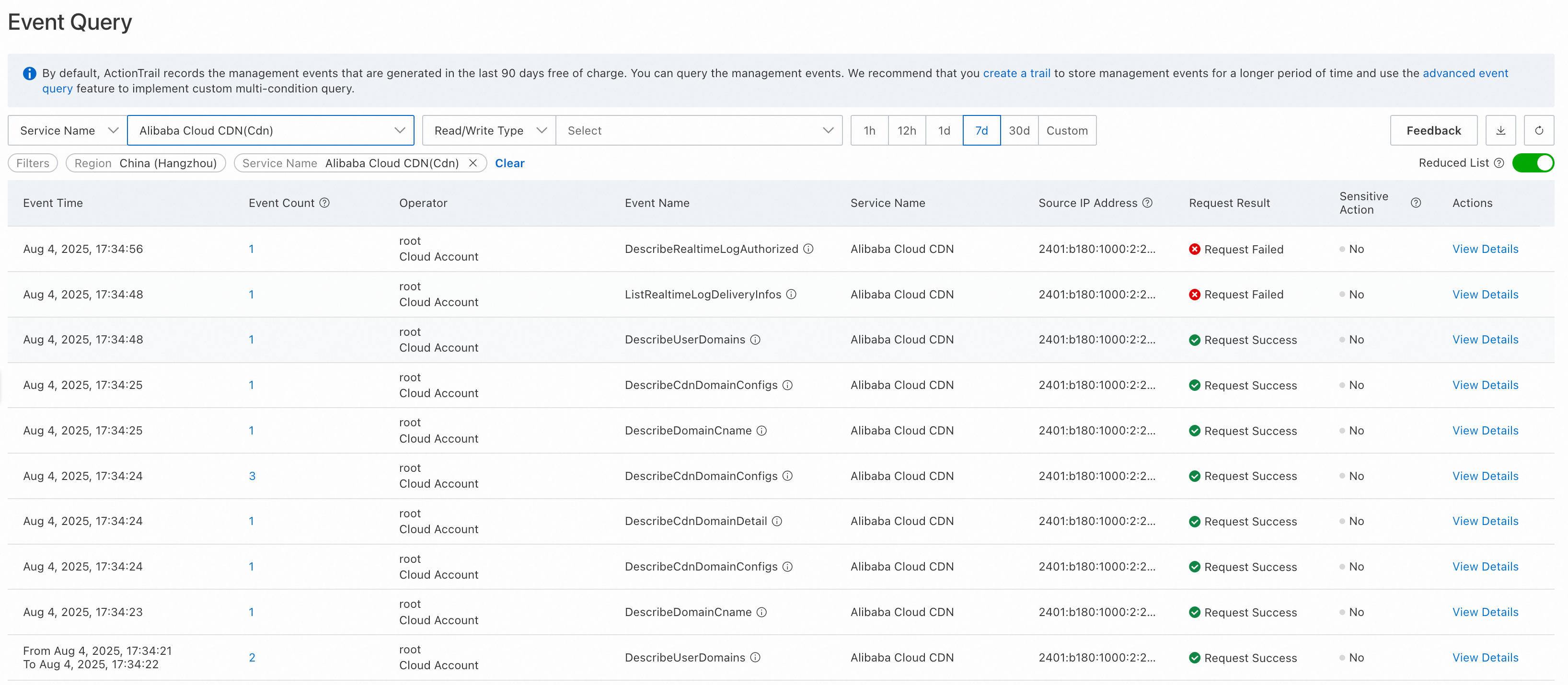
Find the event that you want to query and click View Details in the Actions column to view the event details and code.