After you access Mobile Analysis Service (MAS) by referring to the documentation, no page analysis data can be found on the MAS console.
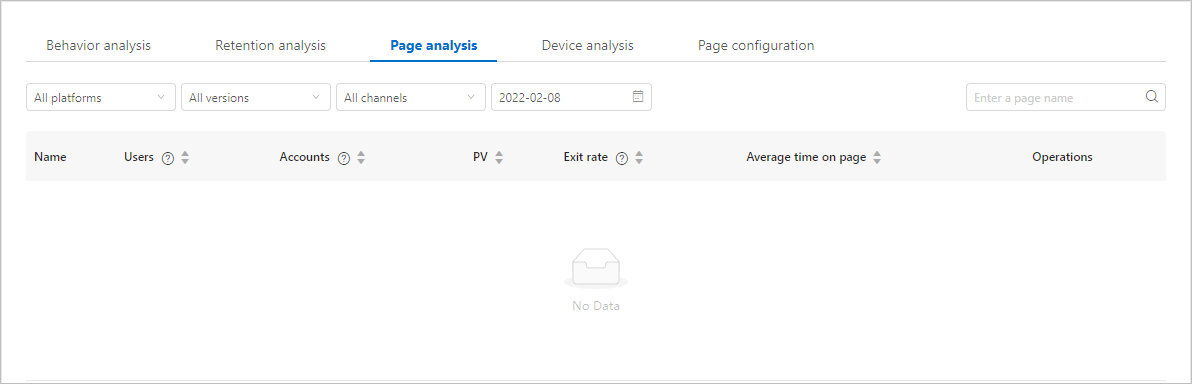 For such problem, you need to check whether the page related automatic tracking log is reported normally. Perform the following steps to troubleshoot:
For such problem, you need to check whether the page related automatic tracking log is reported normally. Perform the following steps to troubleshoot:
Log on to the MAS console and select Mobile Analysis Service > Log management > Configure upload switch > Tracking configurations. On the page that appears, check whether the automatic log upload switch is enabled (it is enabled by default). If not, enable the upload switch. Upload logs manually to check whether the log reporting feature is normal. For more information, see Upload logs - Android and Upload logs - iOS.
Set the log reporting threshold to 1 to check whether the logs can be reported normally. By default, custom event logs or automation logs are reported when the number of log records reaches 50.
Check whether any automation log exists. See View local logs - Android and View local logs - iOS.
Check whether the MAS console has been configured. For more information, see Page configuration.
MAS reports logs in real time, but does not perform real-time computing on log data. Therefore, the log data of the day will be displayed in the console on T+1 day.
To query relevant log information in the MAS backend, you must provide the appid, workspaceid, tenantId, and the URL to the mPaaS console.
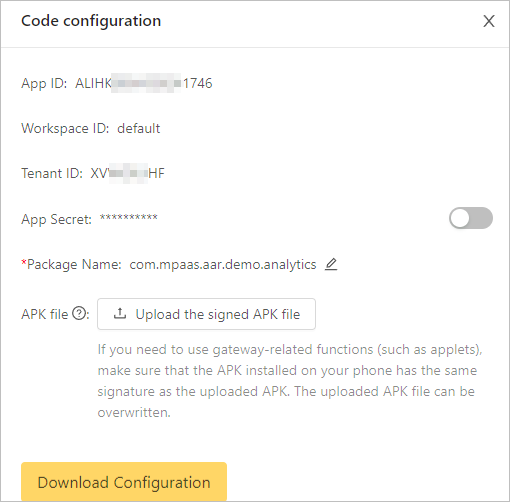
If the problem persists, please search for the group number 145930007362 with DingTalk to join DingTalk group for further communication.