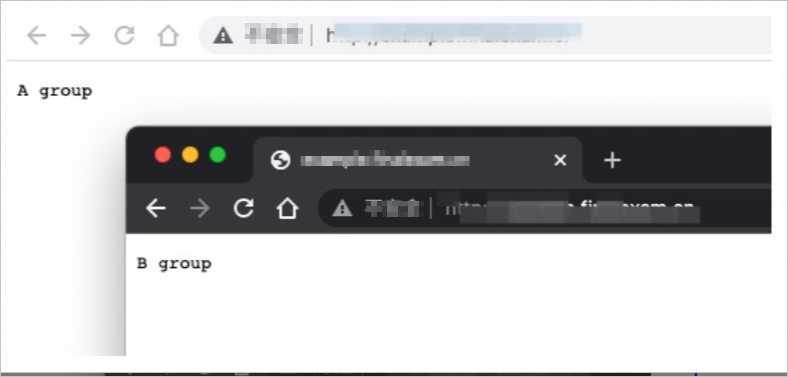This topic provides sample code that shows how to perform A/B testing.
Sample code
async function handleRequest(request) {
const NAME = "var"
const TEST_RESPONSE=new Response("A group") // You can replace the content of the response with the dynamic content that is requested by calling the fetch API operation.
const CONTROL_RESPONSE = new Response("B group")
// Determine the group to which the request belongs based on the value of the var field that is contained in the cookie.
const cookie = request.headers.get("cookie")
if (cookie && cookie.includes(`${NAME}=B group`)) {
return CONTROL_RESPONSE
}
else if (cookie && cookie.includes(`${NAME}=A group`)) {
return TEST_RESPONSE
}
else {
// If no cookie exists, select a group.
const group = Math.random() < 0.5 ? "A group" : "B group" // Random bucket.
const response = group === "B group" ? CONTROL_RESPONSE : TEST_RESPONSE
response.headers.append("Set-Cookie", `${NAME}=${group}; path=/`)
return response
}
}
addEventListener("fetch", event => {
event.respondWith(handleRequest(event.request))
})Result
The grouping result is returned based on the request-based buckets.