This topic describes the features of distributed linear scalability.
Physical distribution of data
PolarDB-X horizontally partitions data tables into multiple data nodes. Data is partitioned based on partitioning functions. PolarDB-X supports common partitioning functions such as hash and range.
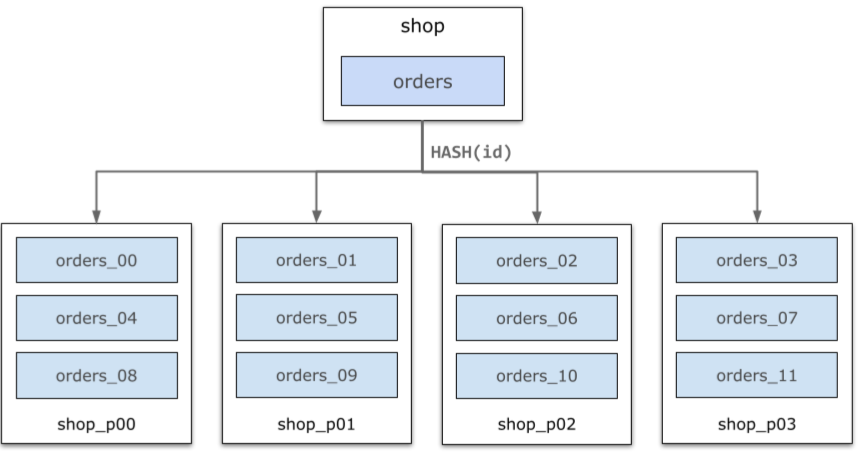
Scale-out and migration
The amount of data increases when your business grows. In most cases, you need to add data nodes to handle the increasing amount of data. When a new data node is added to a cluster, PolarDB-X automatically triggers a scale-out task to rebalance data.
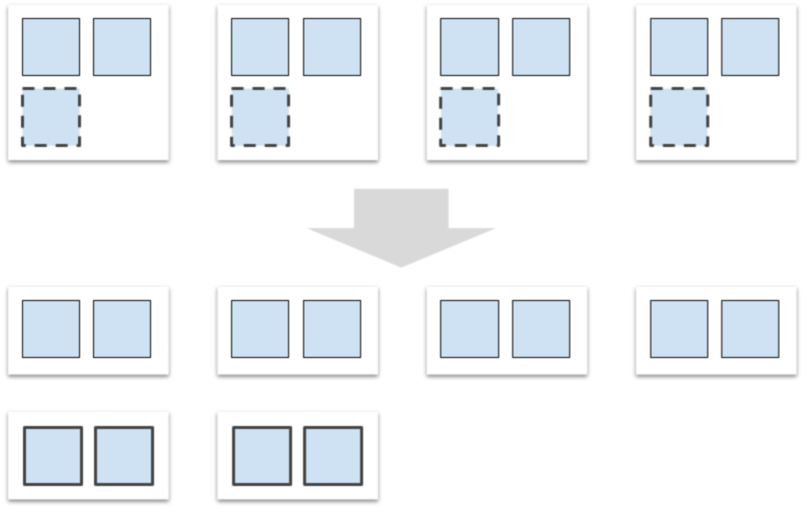
Table groups
To improve the performance of JOIN queries, we recommend that you design the partition key for each PolarDB-X table based on your business scenario. This way, associated tables can be partitioned by using the same method.
SELECT * FROM user, orders WHERE user.id = orders.user_id AND user.id = ...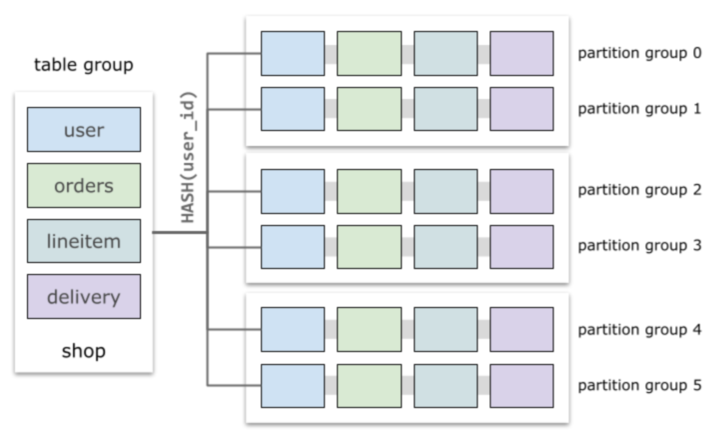
Table groups are important in migrating, splitting, and merging partitions. In the preceding example, if a partition of the user table is migrated but the corresponding partition of the orders table is not migrated, the preceding query cannot be pushed down to the data nodes, which may significantly reduce performance. This issue can be resolved by using table groups. In the preceding example, the user table and the orders table belong to the same table group. If a migration, splitting, or merging operation is performed on a partition of one table, PolarDB-X synchronizes the operation to the corresponding partition of the other table.