After you use the sample code to connect a device to IoT Platform over Message Queuing Telemetry Transport (MQTT), you can view logs on the device.
Background information
For more information, see Example.
Device logs
You can view the running result on the device.Device connection logs
[1626317181.277][LK-0313] MQTT user calls aiot_mqtt_connect api, connect [1626317181.277][LK-0317] LightSwitch&a1wP****** [1626317181.277][LK-0318] 97B797D367BF307A0573979CF6CCA5675719F6790B361F2596E01B72AC6813B4 core_sysdep_network_establish host iot-06******.mqtt.iothub.aliyuncs.comuncs.com port 1883, type 0 establish tcp connection with server(host='iot-06******.mqtt.iothub.aliyuncs.comuncs.com', port=[1883]) success to establish tcp, fd=3 local port: 38522 [1626317181.300][LK-1000] establish mbedtls connection with server(host='iot-06******.mqtt.iothub.aliyuncs.comuncs.com', port=[1883]) [1626317181.388][LK-1000] success to establish mbedtls connection, (cost 44947 bytes in total, max used 47859 bytes) [1626317181.388][LK-0319] a1wP******.LightSwitch|timestamp=2524608000000,_ss=1,_v=sdk-c-4.1.0,securemode=2,signmethod=hmacsha256,ext=3,_conn=tls_6b| [1626317181.433][LK-0313] MQTT connect success in 161 ms AIOT_MQTTEVT_CONNECTLogs generated when the device submits status data
Request logs
[1626317187.433][LK-0309] pub: /shadow/update/a1wP******/LightSwitch [LK-030A] > 7B 22 6D 65 74 68 6F 64 22 3A 22 75 70 64 61 74 | {"method":"update", [LK-030A] > 65 22 2C 22 73 74 61 74 65 22 3A 7B 22 72 65 70 | "state":{"reported" [LK-030A] > 6F 72 74 65 64 22 3A 7B 22 4C 69 67 68 74 53 77 | :{"LightSwitch" [LK-030A] > 69 74 63 68 22 3A 31 7D 7D 2C 22 76 65 72 73 69 | :1}},"versi [LK-030A] > 6F 6E 22 3A 30 7D | on":0}Response logs
[1626317187.477][LK-0309] pub: /shadow/get/a1wP******/LightSwitch [LK-030A] < 7B 22 6D 65 74 68 6F 64 22 3A 22 72 65 70 6C 79 | {"method":"reply [LK-030A] < 22 2C 22 70 61 79 6C 6F 61 64 22 3A 7B 22 73 74 | ","payload":{"st [LK-030A] < 61 74 75 73 22 3A 22 73 75 63 63 65 73 73 22 2C | atus":"success", [LK-030A] < 22 76 65 72 73 69 6F 6E 22 3A 30 7D 2C 22 63 6C | "version":0},"cl [LK-030A] < 69 65 6E 74 54 6F 6B 65 6E 22 3A 22 6E 75 6C 6C | ientToken":"null [LK-030A] < 22 2C 22 74 69 6D 65 73 74 61 6D 70 22 3A 31 36 | ","timestamp":16 [LK-030A] < 32 36 33 31 37 31 38 37 7D | 26317187} [1626317187.477][LK-1304] SHADOW recv get_reply message demo_shadow_recv_handler, type = 0, productKey = a1wP******, deviceName = LightSwitch payload = "{"status":"success","version":0}", status = success, timestamp = 1626317187
- Logs generated when applications change the device status
- IoT Platform sends a desired property to the device.
In this example, IoT Platform sends the
{"LightSwitch":0}desired property to the device. After the device receives the message, the following log data is printed:[1626319658.166][LK-0309] pub: /shadow/get/a1wP******/LightSwitch [LK-030A] < 7B 22 6D 65 74 68 6F 64 22 3A 22 63 6F 6E 74 72 | {"method":"contr [LK-030A] < 6F 6C 22 2C 22 70 61 79 6C 6F 61 64 22 3A 7B 22 | ol","payload":{" [LK-030A] < 73 74 61 74 65 22 3A 7B 22 64 65 73 69 72 65 64 | state":{"desired [LK-030A] < 22 3A 7B 22 4C 69 67 68 74 53 77 69 74 63 68 22 | ":{"LightSwitch" [LK-030A] < 3A 30 7D 7D 2C 22 6D 65 74 61 64 61 74 61 22 3A | :0}},"metadata": [LK-030A] < 7B 22 64 65 73 69 72 65 64 22 3A 7B 22 4C 69 67 | {"desired":{"Lig [LK-030A] < 68 74 53 77 69 74 63 68 22 3A 7B 22 74 69 6D 65 | htSwitch":{"time [LK-030A] < 73 74 61 6D 70 22 3A 31 36 32 36 33 31 39 36 35 | stamp":162631965 [LK-030A] < 38 7D 7D 7D 7D 2C 22 74 69 6D 65 73 74 61 6D 70 | 8}}}},"timestamp [LK-030A] < 22 3A 31 36 32 36 33 31 39 36 35 38 2C 22 76 65 | ":1626319658,"ve [LK-030A] < 72 73 69 6F 6E 22 3A 34 7D | rsion":0} [1626319658.166][LK-1304] SHADOW recv control message demo_shadow_recv_handler, type = 1, productKey = a1wP******, deviceName = LightSwitch payload = "{"state":{"desired":{"LightSwitch":0}},"metadata":{"desired":{"LightSwitch":{"timestamp":1626319658}}}}", version = 4 The device submits the latest property after updating the local property.
Important The sample code is for demonstration only. In actual business scenarios, you must specify the processing logic to automatically update the local property.[1626317203.433][LK-0309] pub: /shadow/update/a1wP******/LightSwitch [LK-030A] > 7B 22 6D 65 74 68 6F 64 22 3A 22 75 70 64 61 74 | {"method":"update", [LK-030A] > 65 22 2C 22 73 74 61 74 65 22 3A 7B 22 72 65 70 | "state":{"rep [LK-030A] > 6F 72 74 65 64 22 3A 7B 22 4C 69 67 68 74 53 77 | orted":{"LightSw [LK-030A] > 69 74 63 68 22 3A 31 7D 7D 2C 22 76 65 72 73 69 | itch":0}},"versi [LK-030A] > 6F 6E 22 3A 30 7D | on":1}The device sends a request to delete the desired property in IoT Platform.
[1626320515.566][LK-0309] pub: /shadow/update/a1wP******/LightSwitch [LK-030A] > 7B 22 6D 65 74 68 6F 64 22 3A 22 75 70 64 61 74 | {"method":"update", [LK-030A] > 65 22 2C 22 73 74 61 74 65 22 3A 7B 22 64 65 73 | "state":{"desired" [LK-030A] > 69 72 65 64 22 3A 22 6E 75 6C 6C 22 7D 2C 22 76 | :"null"},"version" [LK-030A] > 65 72 73 69 6F 6E 22 3A 35 7D | :2}IoT Platform returns a response.
[1626320515.600][LK-0309] pub: /shadow/get/a1wP******/LightSwitch [LK-030A] < 7B 22 6D 65 74 68 6F 64 22 3A 22 72 65 70 6C 79 | {"method":"reply [LK-030A] < 22 2C 22 70 61 79 6C 6F 61 64 22 3A 7B 22 73 74 | ","payload":{"st [LK-030A] < 61 74 75 73 22 3A 22 73 75 63 63 65 73 73 22 2C | atus":"success", [LK-030A] < 22 76 65 72 73 69 6F 6E 22 3A 35 7D 2C 22 63 6C | "version":5},"cl [LK-030A] < 69 65 6E 74 54 6F 6B 65 6E 22 3A 22 6E 75 6C 6C | ientToken":"null [LK-030A] < 22 2C 22 74 69 6D 65 73 74 61 6D 70 22 3A 31 36 | ","timestamp":16 [LK-030A] < 32 36 33 32 30 35 31 35 7D | 26320515} [1626320515.600][LK-1304] SHADOW recv get_reply message demo_shadow_recv_handler, type = 0, productKey = a1wP******, deviceName = LightSwitch payload = "{"status":"success","version":5}", status = success, timestamp = 1626320515
- IoT Platform sends a desired property to the device.
- Logs generated when the device requests the device shadow
Request logs
[1626320690.499][LK-0309] pub: /shadow/update/a1wP******/LightSwitch [LK-030A] > 7B 22 6D 65 74 68 6F 64 22 3A 22 67 65 74 22 7D | {"method":"get"}Response logs:
The following log data indicates that the desired property and submitted property do not exist in the device shadow:
[1626320690.522][LK-0309] pub: /shadow/get/a1wP******/LightSwitch [LK-030A] < 7B 22 6D 65 74 68 6F 64 22 3A 22 72 65 70 6C 79 | {"method":"reply [LK-030A] < 22 2C 22 70 61 79 6C 6F 61 64 22 3A 7B 22 73 74 | ","payload":{"st [LK-030A] < 61 74 75 73 22 3A 22 73 75 63 63 65 73 73 22 2C | atus":"success", [LK-030A] < 22 73 74 61 74 65 22 3A 7B 22 72 65 70 6F 72 74 | "state":{"report [LK-030A] < 65 64 22 3A 7B 7D 7D 2C 22 6D 65 74 61 64 61 74 | ed":{}},"metadat [LK-030A] < 61 22 3A 7B 22 72 65 70 6F 72 74 65 64 22 3A 7B | a":{"reported":{ [LK-030A] < 7D 7D 7D 2C 22 74 69 6D 65 73 74 61 6D 70 22 3A | }}},"timestamp": [LK-030A] < 31 36 32 36 33 32 30 36 39 30 2C 22 76 65 72 73 | 1626320690,"vers [LK-030A] < 69 6F 6E 22 3A 35 2C 22 63 6C 69 65 6E 74 54 6F | ion":5,"clientTo [LK-030A] < 6B 65 6E 22 3A 22 6E 75 6C 6C 22 7D | ken":"null"} [1626320690.522][LK-1304] SHADOW recv generic_reply message demo_shadow_recv_handler, type = 2, productKey = a1wP******, deviceName = LightSwitch payload = "{"status":"success","state":{"reported":{}},"metadata":{"reported":{}}}", version = 5
- Logs generated when the device deletes all properties in the device shadow
Request logs
The following log data indicates that the device wants to delete all properties:
[1626321049.222][LK-0309] pub: /shadow/update/a1wP******/LightSwitch [LK-030A] > 7B 22 6D 65 74 68 6F 64 22 3A 22 64 65 6C 65 74 | {"method":"delete", [LK-030A] > 65 22 2C 22 73 74 61 74 65 22 3A 7B 22 72 65 70 | "state":{"reported" [LK-030A] > 6F 72 74 65 64 22 3A 7B 22 4C 69 67 68 74 53 77 | :{"LightSwitch" [LK-030A] > 69 74 63 68 22 3A 22 6E 75 6C 6C 22 7D 7D 2C 22 | :"null"}}," [LK-030A] > 76 65 72 73 69 6F 6E 22 3A 39 7D | version":2}Response logs
The following log data indicates that IoT Platform receives the request:
[1626321049.255][LK-0309] pub: /shadow/get/a1wP******/LightSwitch [LK-030A] < 7B 22 6D 65 74 68 6F 64 22 3A 22 72 65 70 6C 79 | {"method":"reply [LK-030A] < 22 2C 22 70 61 79 6C 6F 61 64 22 3A 7B 22 73 74 | ","payload":{"st [LK-030A] < 61 74 75 73 22 3A 22 73 75 63 63 65 73 73 22 2C | atus":"success", [LK-030A] < 22 76 65 72 73 69 6F 6E 22 3A 39 7D 2C 22 63 6C | "version":2},"cl [LK-030A] < 69 65 6E 74 54 6F 6B 65 6E 22 3A 22 6E 75 6C 6C | ientToken":"null [LK-030A] < 22 2C 22 74 69 6D 65 73 74 61 6D 70 22 3A 31 36 | ","timestamp":16 [LK-030A] < 32 36 33 32 31 30 34 39 7D | 26321049} [1626321049.255][LK-1304] SHADOW recv get_reply message demo_shadow_recv_handler, type = 0, productKey = a1wP******, deviceName = LightSwitch payload = "{"status":"success","version":2}", status = success, timestamp = 1626321049
IoT Platform logs
Log on to the IoT Platform console to view the device status and operation logs.
Device status
In the left-side navigation pane, choose . Then, find the device and view the device status. If the value in the State/Enabled column is Online, the device is connected to IoT Platform.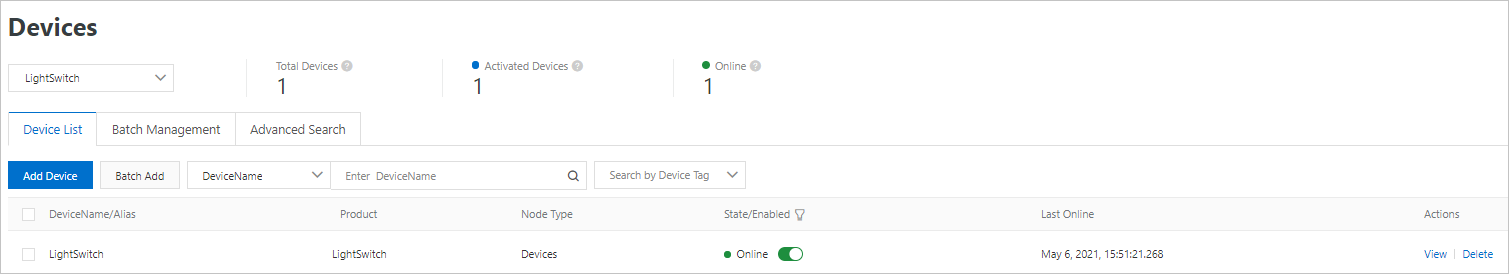
Operation logs
- In the left-side navigation pane, choose . Select a product to Select a product to view logs about device shadows.