A host fingerprint refers to the public key fingerprint of an SSH host. Bastionhost performs security checks on the access to hosts by using host fingerprints. This avoids man-in-the-middle attacks such as eavesdropping and tampering and ensures that users log on to the real hosts. If the original fingerprints of hosts become invalid after operations such as system reinstallation, you must clear the host fingerprints from your bastion host. Otherwise, you cannot perform O&M operations on the hosts by using the bastion host. This topic describes how to clear host fingerprints.
Background information
Bastionhost uses a host fingerprint to uniquely identify a Linux host. Clearing the host fingerprint does not affect your O&M operations. The next time you perform O&M operations on the host, Bastionhost automatically records the new host fingerprint.
Clear the fingerprint of a single host
To clear the fingerprint of a single host, perform the following steps.
Log on to the Bastionhost console. In the top navigation bar, select the region in which your bastion host resides.
In the bastion host list, find the bastion host that you want to manage and click Manage.
In the left-side navigation pane, choose .
Find the host whose fingerprint you want to clear and click its name.
On the Basic Info tab of the panel that appears, click Clear next to the host fingerprint.
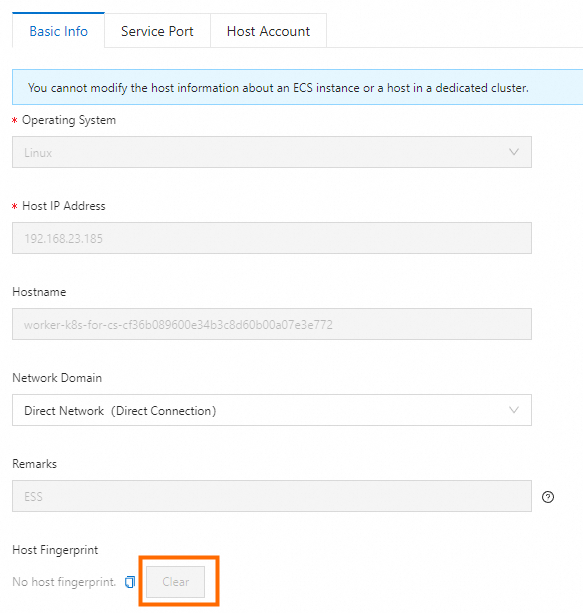
After the fingerprint is cleared, a message appears to indicate that the host fingerprint is reset, and No host fingerprint. is displayed in the Host Fingerprint section of the Basic Info tab.
Clear the fingerprints of multiple hosts at a time
To clear the fingerprints of multiple hosts at a time, perform the following steps.
Log on to the Bastionhost console. In the top navigation bar, select the region in which your bastion host resides.
In the bastion host list, find the bastion host that you want to manage and click Manage.
In the left-side navigation pane, choose .
On the Hosts page, select the hosts whose fingerprints you want to clear and choose .
In the message that appears, click OK.
After the operation is complete, the following message appears: The host fingerprint is reset.