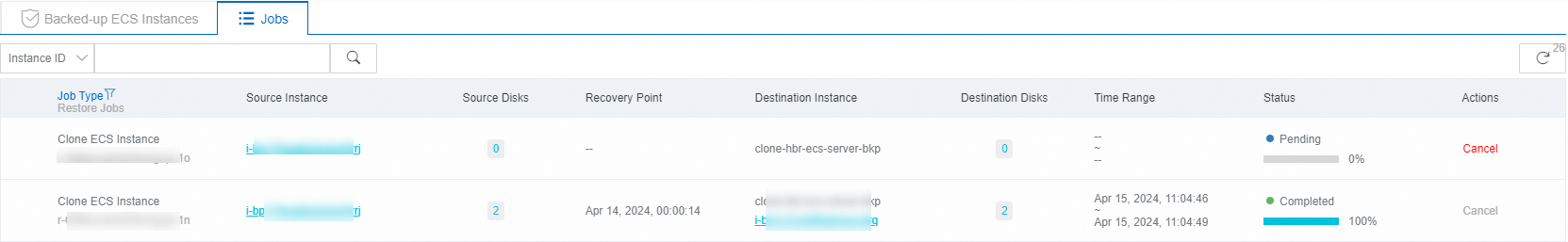Use a backup point to restore an Elastic Compute Service (ECS) instance to a previous state. This process helps you recover from system failures or operational errors by either restoring the original instance or creating a new one from the backup.
Prerequisites
You have created an ECS instance backup. For more information, see Back up an ECS instance.
How it works
An instance can be restored from any backup point, regardless of whether it is stored in the Standard or Archive tier. The restoration can be started directly without unfreezing the data first.
The restoration method depends on whether the original instance still exists:
If the original instance exists, you can perform a direct restore.
If the original instance has been released (deleted), you must clone the backup to create a new instance.
The system performs the following actions for each method:
Direct restore: Replaces the cloud disks of the original instance with the data and configurations from the backup point.
Clone: Creates a new instance using the data and configurations from the backup point.
Post-restoration considerations
After restoration, consider the following impacts:
Domain membership: If the instance was part of a domain, you may need to rejoin it.
Network configuration (for cloned instances): A cloned instance will have new network settings, such as a different private IP address. Adjust your network configuration as needed.
Restore an instance by cloning
If your original ECS instance has been released or you need to create a separate copy, clone a new instance from a backup point.
Log on to the Cloud Backup console.
In the navigation pane on the left, choose .
In the top navigation bar, select a region.
On the Backed-up ECS Instances tab, click the
 icon next to the target ECS instance.
icon next to the target ECS instance.On the Instance Protection tab, find a backup point and click Clone.
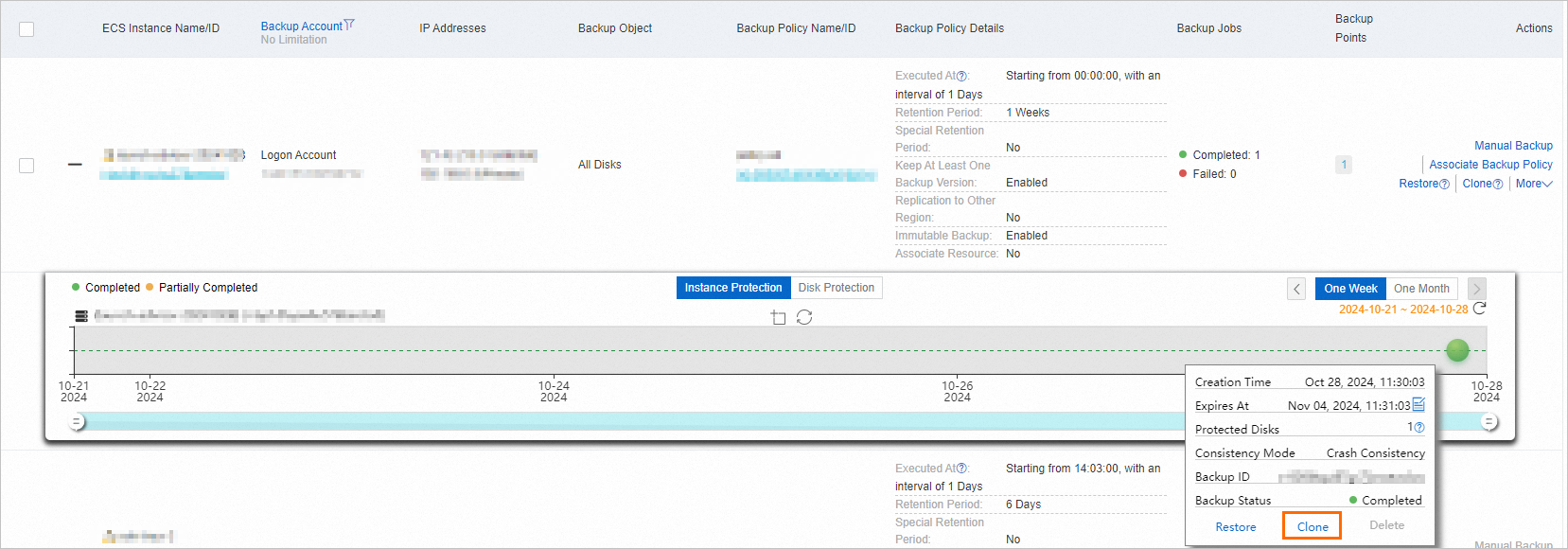
In the Create ECS Instance from Backup panel, configure settings such as Virtual Private Cloud (VPC), vSwitch, hostname, and instance name.
Click Create.
NoteThe new ECS instance incurs charges based on standard ECS billing rules. For more information, see Pay-as-you-go.
After the creation task starts, monitor its progress on the Jobs page.
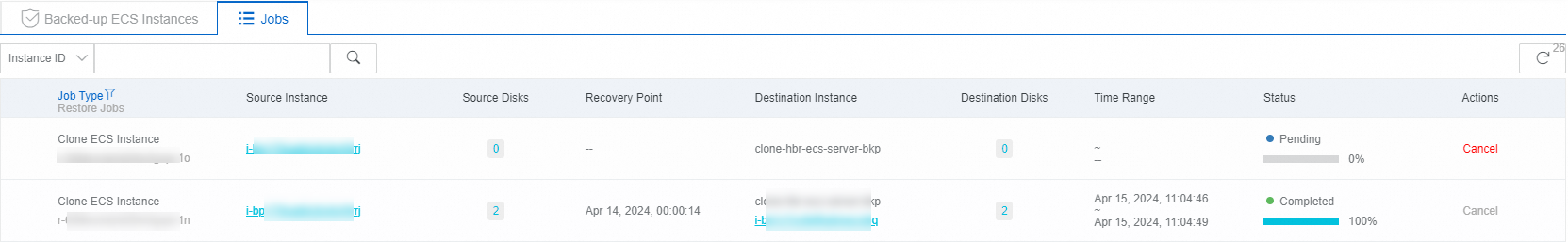
Restore an instance directly
To recover from a system or operational error, perform a direct restore to revert an existing ECS instance to the state recorded in a backup point.
Log on to the Cloud Backup console.
In the navigation pane on the left, choose .
In the top navigation bar, select a region.
On the Backed-up ECS Instances tab, click the
 icon next to the target instance.
icon next to the target instance.On the Instance Protection tab, find a backup point and click Restore.
ImportantYou can restore only instances that are stopped and have no backup job in progress. When you restore an ECS instance to a specific point in time, all data on the protected Cloud Disks generated after that point in time will be erased. Proceed with caution.
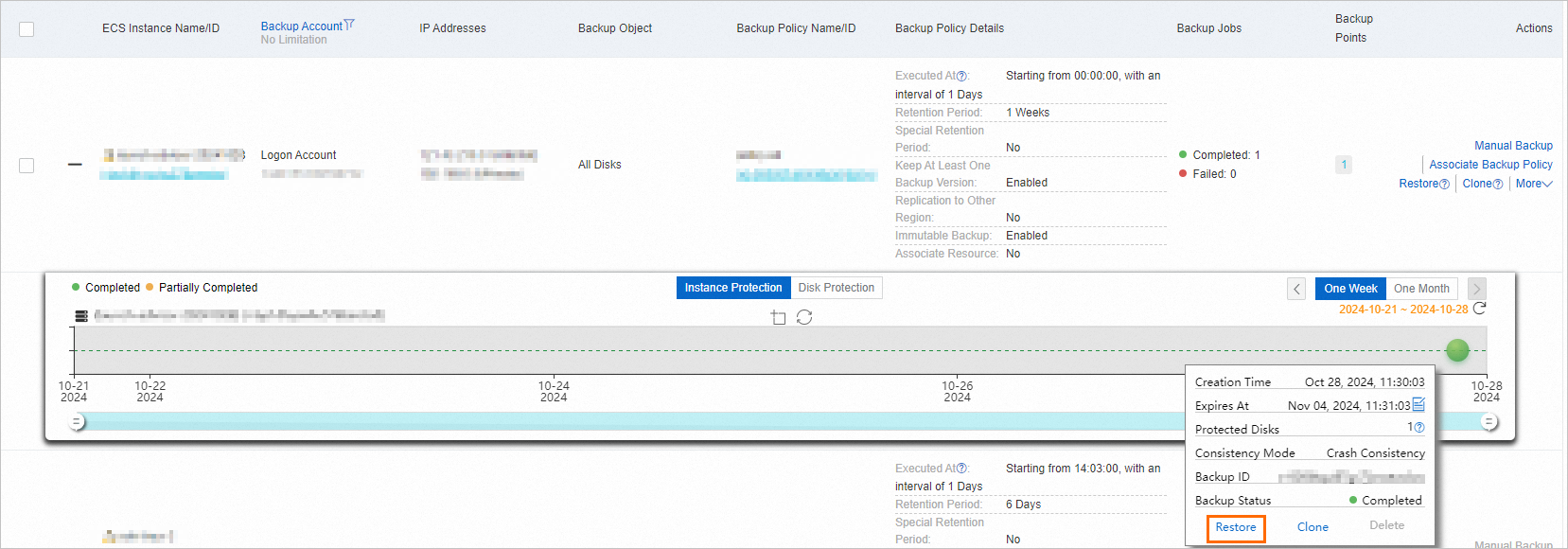
In the dialog box that appears, select Start the ECS instance after the rollback if needed, and then click OK.
After the task starts, monitor its progress on the Jobs page.