After you modify a configuration, you can check whether the updates are released to the instances that monitor the configuration. This feature is applicable only to clients that support the configuration monitoring operation.
Procedure
- Log on to the EDAS console.
- In the left-side navigation pane, choose .
- On the Listening Query page, set the Query dimension and Group parameters, enter the Data ID of the configuration that you want to query, and then click the search icon.
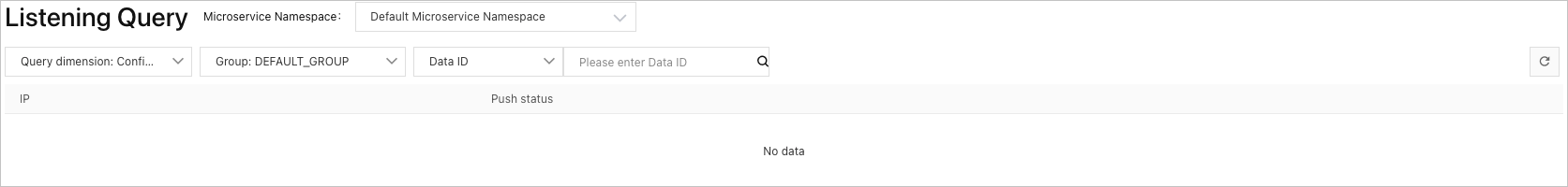 Note
Note- If you set the Query dimension parameter to Configuration, the system queries the instances to which the configuration is pushed and the push status.
- If you set the Query dimension parameter to IP, the system queries all configurations that are monitored by the instance with the specified IP address.