The backend endpoints of Kubernetes-native Services are randomly distributed across nodes. Consequently, when Service requests are distributed to nodes across node groups, these requests may fail to reach the nodes or may not be answered promptly. You can configure a Service topology to expose an application on an edge node only to the current node or nodes in the same edge node pool. This topic describes how a Service topology works and how to configure a Service topology.
Background Information
In edge computing, edge nodes are classified into groups by zone, region, or other logical attribute, such as CPU architecture, Internet service provider (ISP), or cloud service provider. Nodes in different groups are isolated from each other in one way or another. For example, these nodes may be disconnected, may not share the same resources, may have heterogeneous resources, or may run applications that are independently deployed.
How a Service topology works
To resolve the preceding issues, Container Service for Kubernetes (ACK) Edge provides a feature to manage the topology of endpoints of Kubernetes-native Services. For example, you can configure a Service topology to expose an application on an edge node only to the current node or nodes in the same edge node pool. The following figure shows how a Service topology works.

Service 1 is associated with Pod 2 and Pod 3. The
annotation:"openyurt.io/topologyKeys: kubernetes.io/zone"annotation specifies the node pool that is allowed to access Service 1.Pod 2 is deployed on Node 2 and Pod 3 is deployed on Node 4. Node 2 belongs to Node Pool A and Node 4 belongs to Node Pool B.
Pod 3 and Pod 1 do not belong to the same node pool. As a result, when Pod 1 accesses Service 1, the traffic is forwarded only to Pod 2. The traffic is not forwarded to Pod 3.
Usage notes
For versions earlier than v1.26.3-aliyun.1: You must add the Service topology annotation to a Service when you create the Service. If you add the annotation after the Service is created, the Service topology does not take effect. In this case, you must delete and recreate the Service.
For v1.26.3-aliyun.1 and later: You can add or modify the Service topology annotation after you create a Service. The Service topology takes effect immediately after you add or modify the annotation.
Annotations
You can add a Service topology annotation to a Kubernetes-native Service to configure a Service topology. The following table describes the annotations that you can use to configure a Service topology.
annotation Key | annotation Value | Description |
openyurt.io/topologyKeys | kubernetes.io/hostname | Specifies that the Service can be accessed only by the node where the Service is deployed. |
openyurt.io/topologyKeys | kubernetes.io/zone or openyurt.io/nodepool | Specifies that the Service can be accessed only by the nodes in the node pool where the Service is deployed. If the version of the ACK Edge cluster is 1.18 or later, we recommend that you use openyurt.io/nodepool. |
- | - | Specifies that access to the Service is not limited. |
Configure a Service topology
You can configure a Service topology in the ACK console or by using a CLI.
Method 1: Configure a Service topology in the ACK console
To create a Service that can be accessed only by nodes in the node pool where the Service is deployed, you only need to add an annotation to the Service. For example, you can set Name to openyurt.io/topologyKeys and Value to kubernetes.io/zone. For more information about how to create a Service, see Getting started.
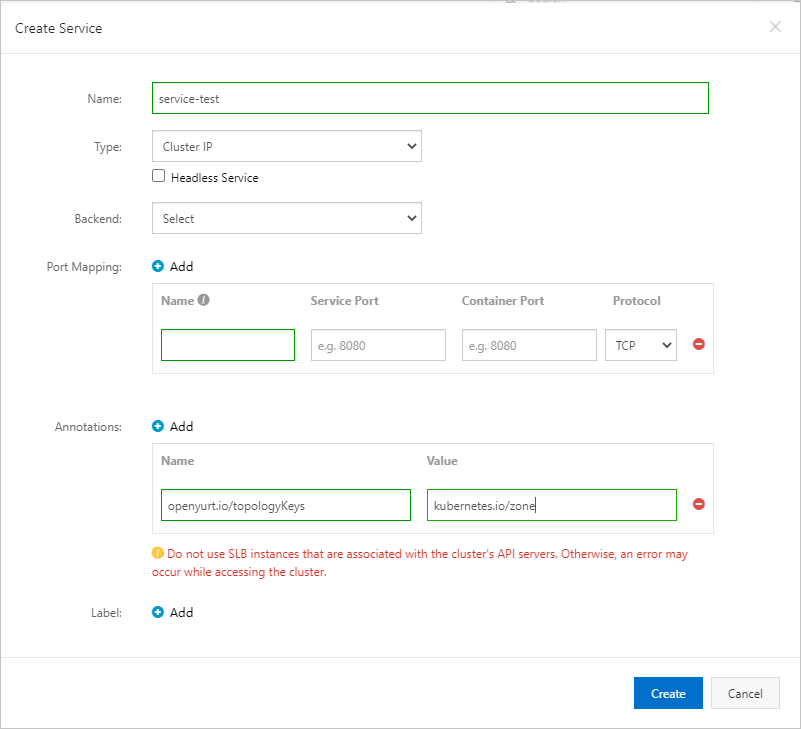
Method 2: Configure a Service topology by using a CLI
Create a Service that uses the topological domain of a specific node pool. The following code block is an example of the YAML template:
apiVersion: v1
kind: Service
metadata:
annotations:
openyurt.io/topologyKeys: kubernetes.io/zone
name: my-service-nodepool
namespace: default
spec:
ports:
- port: 80
protocol: TCP
targetPort: 8080
selector:
app: nginx
sessionAffinity: None
type: ClusterIP