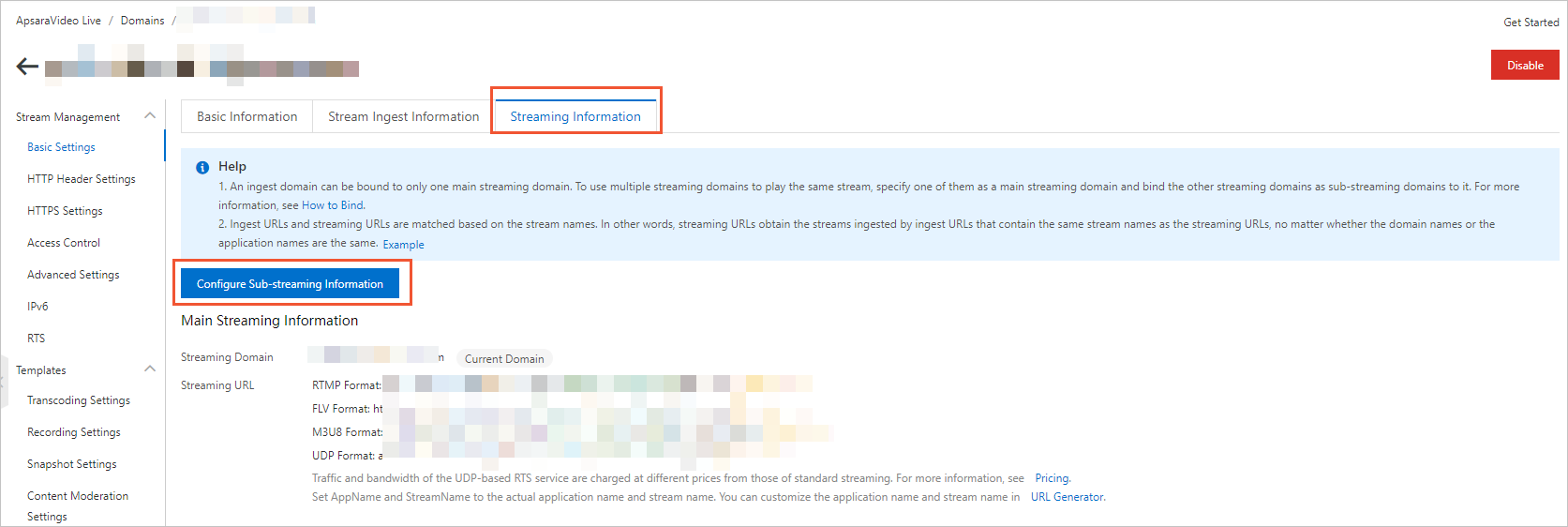ApsaraVideo Liveコンソールの [基本設定] ページで、ストリーミングドメインに関する基本情報を表示したり、ドメイン名のアクセラレーションリージョンを変更したりできます。 このトピックでは、[基本設定] ページで実行できる操作について説明します。
ドメイン名に関する基本情報の表示
ApsaraVideo Liveコンソールにログインします。
左側のナビゲーションウィンドウで、[ドメイン名] をクリックします。 ドメイン管理 ページが表示されます。
[ドメイン管理] ページで、表示するドメイン名を見つけ、[操作] 列の ドメイン設定 をクリックします。 表示されるページで、 を選択します。
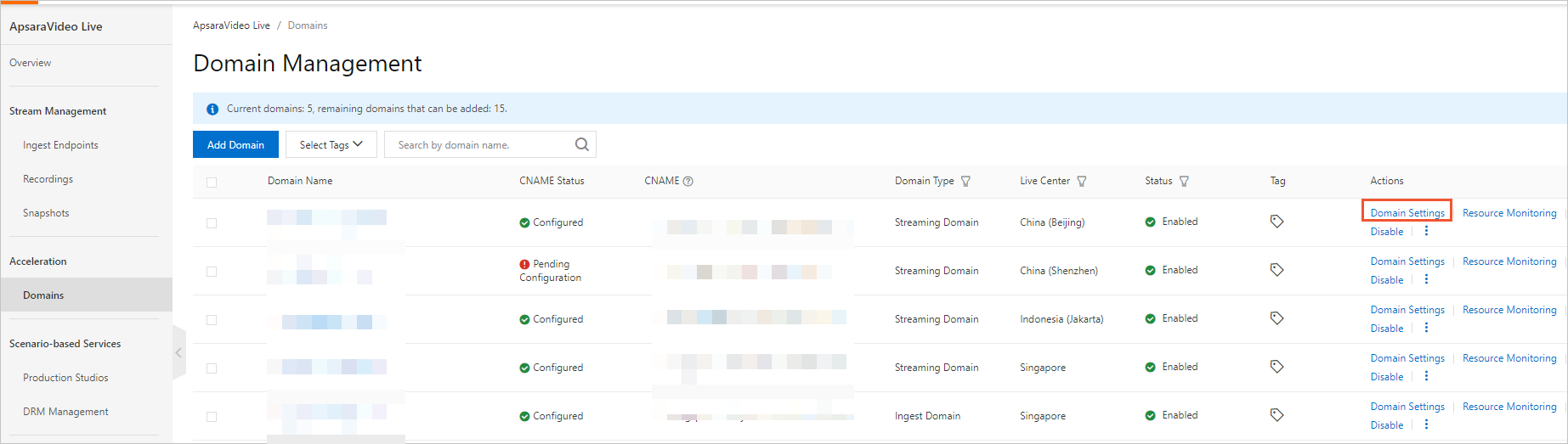
[基本設定] ページで、基本情報タブをクリックします。
[基本情報] タブでは、CNAMEレコード、ドメイン名が作成された時刻、ドメイン名のタイプ、ライブセンター、アクセラレーションリージョン、およびクォータ制限を表示できます。
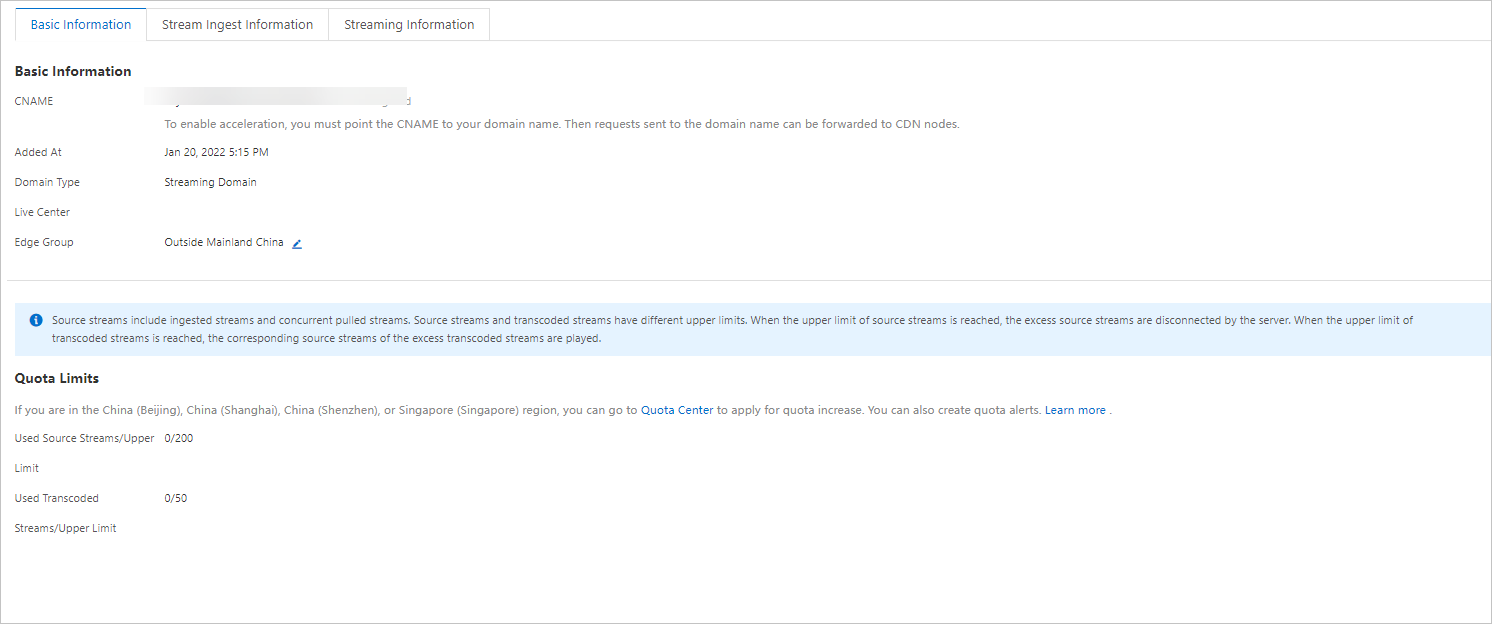 説明
説明ApsaraVideo Liveのクォータは、中国 (北京) 、中国 (上海) 、中国 (深セン) 、およびシンガポールの各リージョンでのみ管理できます。 他のライブセンターのクォータを増やすには、チケットを起票してください。 詳細については、お問い合わせをご参照ください。
ApsaraVideo Liveのクォータを管理する方法の詳細については、「Quota management」をご参照ください。
アクセラレーションリージョンを変更する方法の詳細については、このトピックの「アクセラレーションリージョンの変更」をご参照ください。
アクセラレーションリージョンの変更
ApsaraVideo Liveコンソールにログインします。
左側のナビゲーションウィンドウで、[ドメイン名] をクリックします。 ドメイン管理 ページが表示されます。
[ドメイン管理] ページで、管理するドメイン名を見つけて、[アクション] 列のドメイン設定をクリックします。
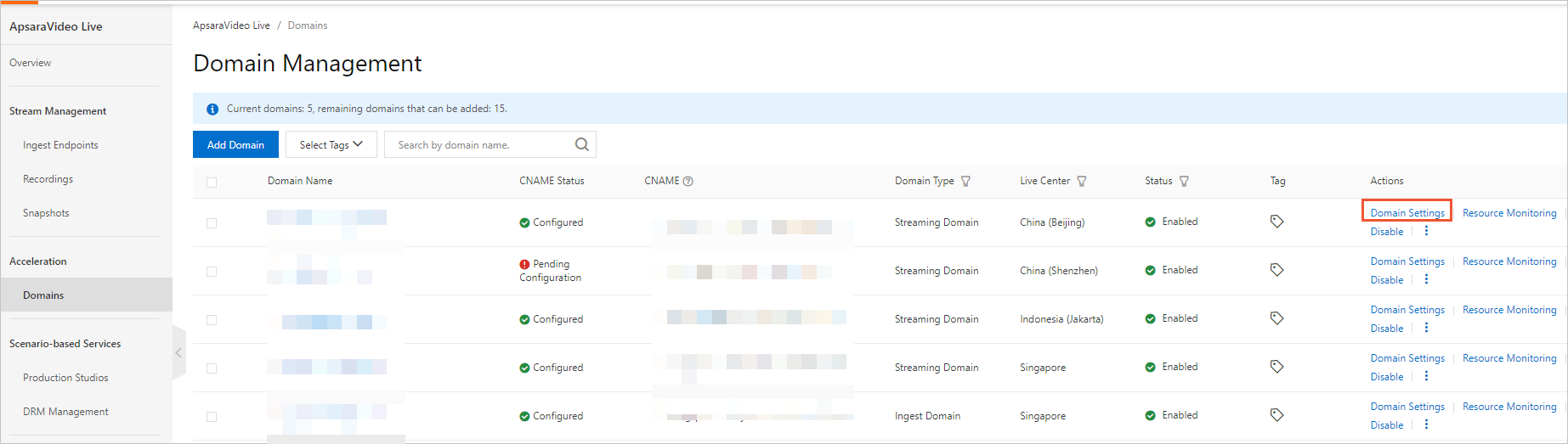
[基本設定] ページの [基本情報] タブで、アクセラレーションリージョンの横にある編集アイコンをクリックし、アクセラレーションリージョンパラメーターを使用します。

ストリーム取り込み情報
[基本設定] ページで、アップストリーミング情報 タブをクリックします。
ドメイン名に関連付けられている取り込みドメインに関するすべてのストリーム取り込み情報を表示できます。
取り込みドメインを追加または削除できます。
要件に基づいてSRTプロトコルをオンにできます。 デフォルトでは、SRTプロトコルは無効になっています。
ストリーム取り込みコールバックURLを設定して、ビジネス要件に基づいて現在のドメインのストリーム取り込み情報を取得できます。 詳細については、「ストリーム取り込みコールバックURLの設定」をご参照ください。
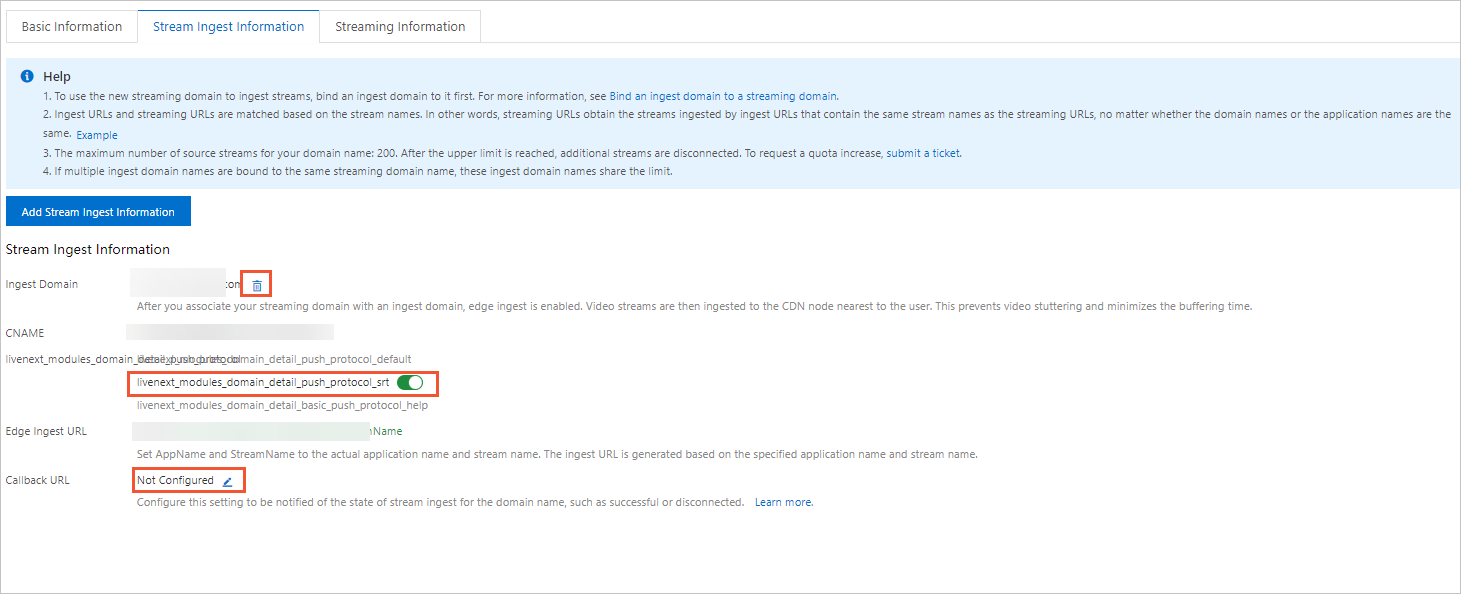
ストリーミング情報
[基本設定] ページで、[ストリーミング情報] タブをクリックします。
ストリーミングドメインに関するすべてのストリーミング情報を表示できます。
ストリーミングドメインのサブストリーミングドメインを設定できます。 詳細については、「サブストリーミングドメインをメインストリーミングドメインにバインドする」をご参照ください。