This topic describes how to use an HTTP event source to integrate Tencent Cloud Observability Platform with EventBridge.
Background information
Tencent Cloud Observability Platform is the basic monitoring platform for Tencent Cloud services. EventBridge supports fast integration with Tencent Cloud Observability Platform to manage alarms and events in a centralized manner.
Before you begin
Step 1: Create an event source for Tencent Cloud Observability Platform in EventBridge
Create an event source of the HTTP/HTTPS Events type in the EventBridge console. The following table describes the parameters. For more information, see Create a custom event source of the HTTP/HTTPS Events type.
Request Type: Select HTTP&HTTPS.
Request Method: Select a POST.
Security Configuration: Select Optional.
After the event source is created, you can find the custom event source in the event source list, and then click Details to view the configuration information. Internet request URL can be used as the webhook URL of the event source. 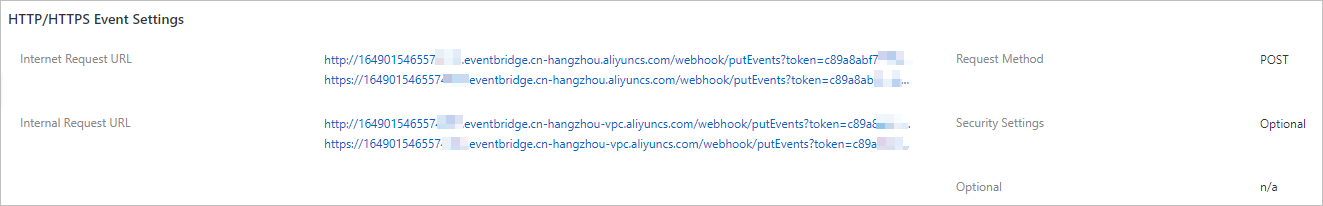
Step 2: Configure an alarm policy in Tencent Cloud Observability Platform
Create an alarm template.
Log on to the Tencent Cloud Observability Platform console. In the left-side navigation pane, click Alarms.
On the Alarms page, click the Basic Configurations tab, and then click Notification Template.
On the Notification Template page, click Create.
On the Create Notification Template page, follow the on-screen instructions to configure the parameters and click Save.
In the Port Callback section, set the URLs parameter to the Internet request URL that is generated in Step 1: Create an event source for Tencent Cloud Observability Platform in EventBridge.
Create an alarm policy.
On the Alarm Management page, click Policies. Then, click Create.
On the Create Alarm Policy page, configure the following parameters and click Save.
Monitoring Type: Select Cloud Service Metrics.
Policy Type: Choose .
Trigger Condition: In this example, to trigger an alarm if the number of producers is not 99 is specified as the trigger condition.
Notification Template: Select the template that is created in the previous step.
Step 3: Trigger an event
If the monitored service meets the condition that is specified in the alarm policy, Tencent Cloud Observability Platform automatically reports an alarm. You can log on to the Tencent Cloud Observability Platform console, choose , and then view the reported alarm on the Alarm Records page.
Step 4: Verify the result
- Log on to the EventBridge console.
- In the top navigation bar, select the region.
- In the left-side navigation pane, click Event Buses.
In the left-side navigation pane, click Event Tracking to view and verify the obtained event information.