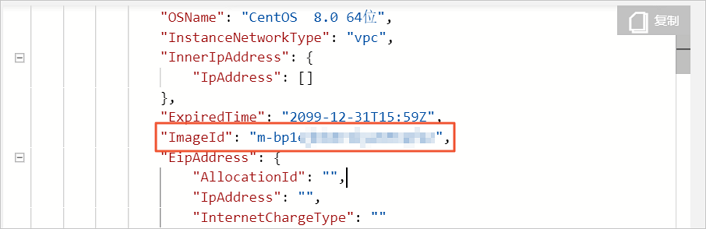通过API创建ECS实例时,可基于镜像族系(对应参数ImageFamily)创建,系统会自动选取镜像族系内可用的最新镜像。本文介绍如何通过镜像族系创建ECS实例。
操作步骤
查找并调用RunInstances接口创建一台ECS实例。
本示例中,通过镜像族系
image-test创建ECS实例,API的请求参数说明如下:RegionId:选择地域。例如,
cn-hangzhou,即华东1(杭州)。InstanceType:实例规格。例如,
ecs.g6.large。ImageFamily:镜像族系。本示例使用
image-test。SecurityGroupId:安全组ID。例如,
sg-bp1i4c0xgqxadew2****。VSwitchId:交换机ID。例如,
vsw-bp1ddbrxdlrcbim46****。
调用结果示例如下,得到创建的实例ID。
{ "RequestId": "409D4604-84D0-4F16-B99E-809E2E72****", "InstanceIdSets": { "InstanceIdSet": [ "i-bp1env7nl3mijm2t****" ] } }验证ECS实例的镜像信息。
查找并调用DescribeImageFromFamily接口查询指定镜像族系内最新的镜像。
本示例中,查询镜像族系
image-test内最新的镜像,API的请求参数说明如下:RegionId:选择镜像族系同一地域。
ImageFamily:镜像族系。本示例中使用
image-test。
返回值部分示例如下,得到最新可用镜像的ID。
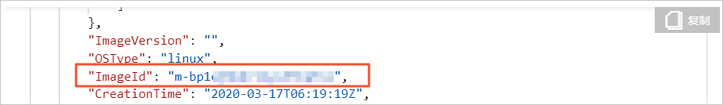
调用DescribeInstances接口查询实例的镜像信息。
API的请求参数说明如下:
RegionId:选择ECS实例所在的地域。
InstanceIds:实例ID。格式为
["i-bp1env7nl3mijm2t****"]。
返回值的部分结果示例如下,对比实例的镜像ID与镜像族系中最新可用镜像的ID是否一致。