DataHub supports the monitoring and alerting features of CloudMonitor. You can create alert rules to configure monitoring and alerting for DataHub metrics. Only the metric of subscription latency is supported.
Configure monitoring and alerting in CloudMonitor
DataHub supports the monitoring and alerting features of CloudMonitor. You can create alert rules to configure monitoring and alerting for DataHub metrics. Only the metric of subscription latency is supported.
Create a threshold-triggered alert rule
CloudMonitor can send alert notifications by means of phone calls, text messages, TradeManager messages, emails, or DingTalk chatbots. If you want to receive alert notifications based on multiple methods, make sure that the contact information specified for these methods is correct.
Log on to the CloudMonitor console.
In the left-side navigation pane, choose Alerts > Alert Rules.
On the Alert Rules page, click Create Alert Rule.
On the Create Alert Rule page, specify the subscriptions to be monitored. Then, you can view the metric of subscription latency in the Set Alert Rules section. You must also configure alert rules and notification methods.
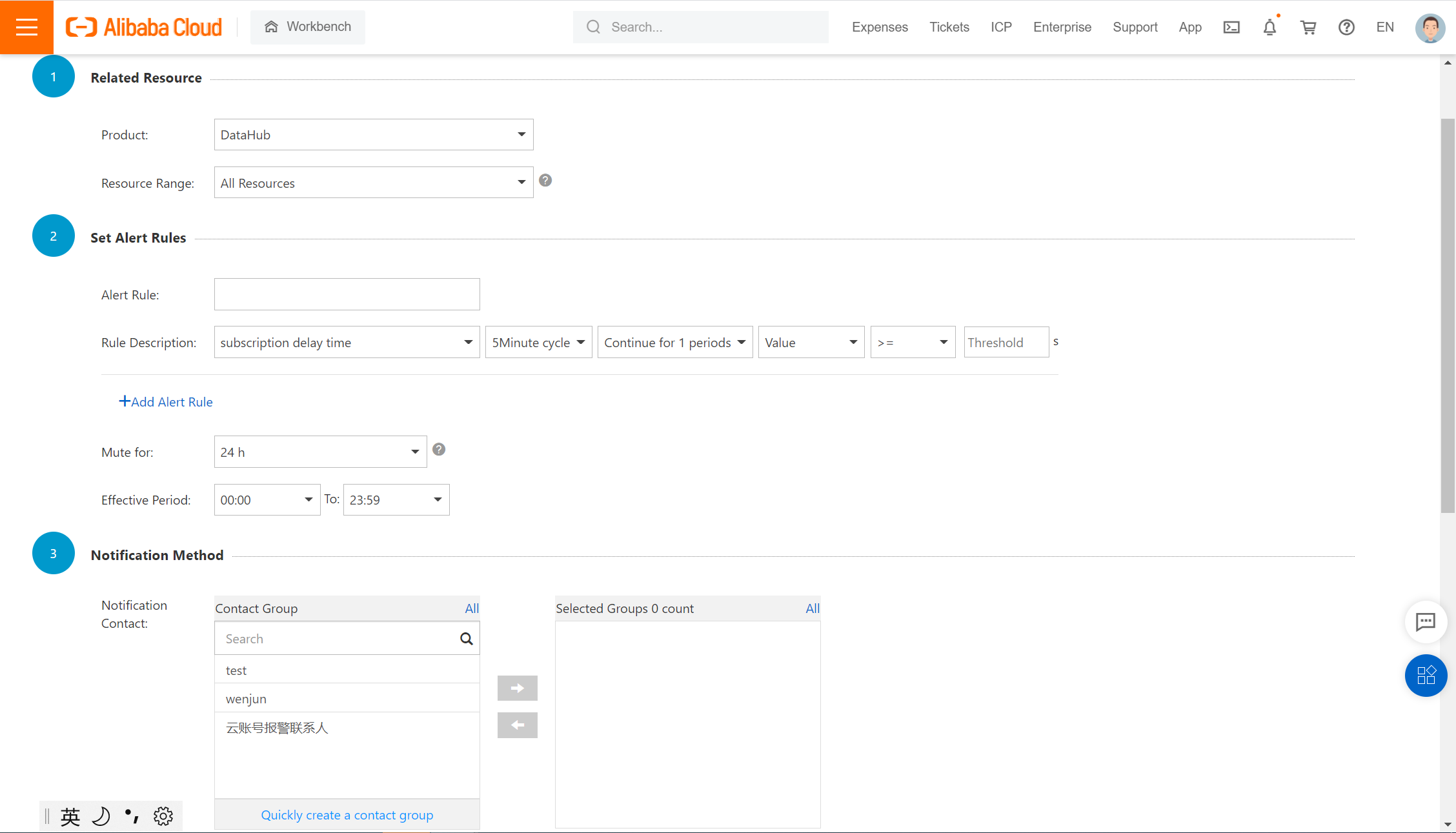
5.After the alert rule is created, you can view the details of the alert rule, alert history, and the status of the alert rule. You can also modify or disable the alert rule. If you set the notification method to text messages, alert text messages are sent to the specified phone number after the alert rule is triggered.
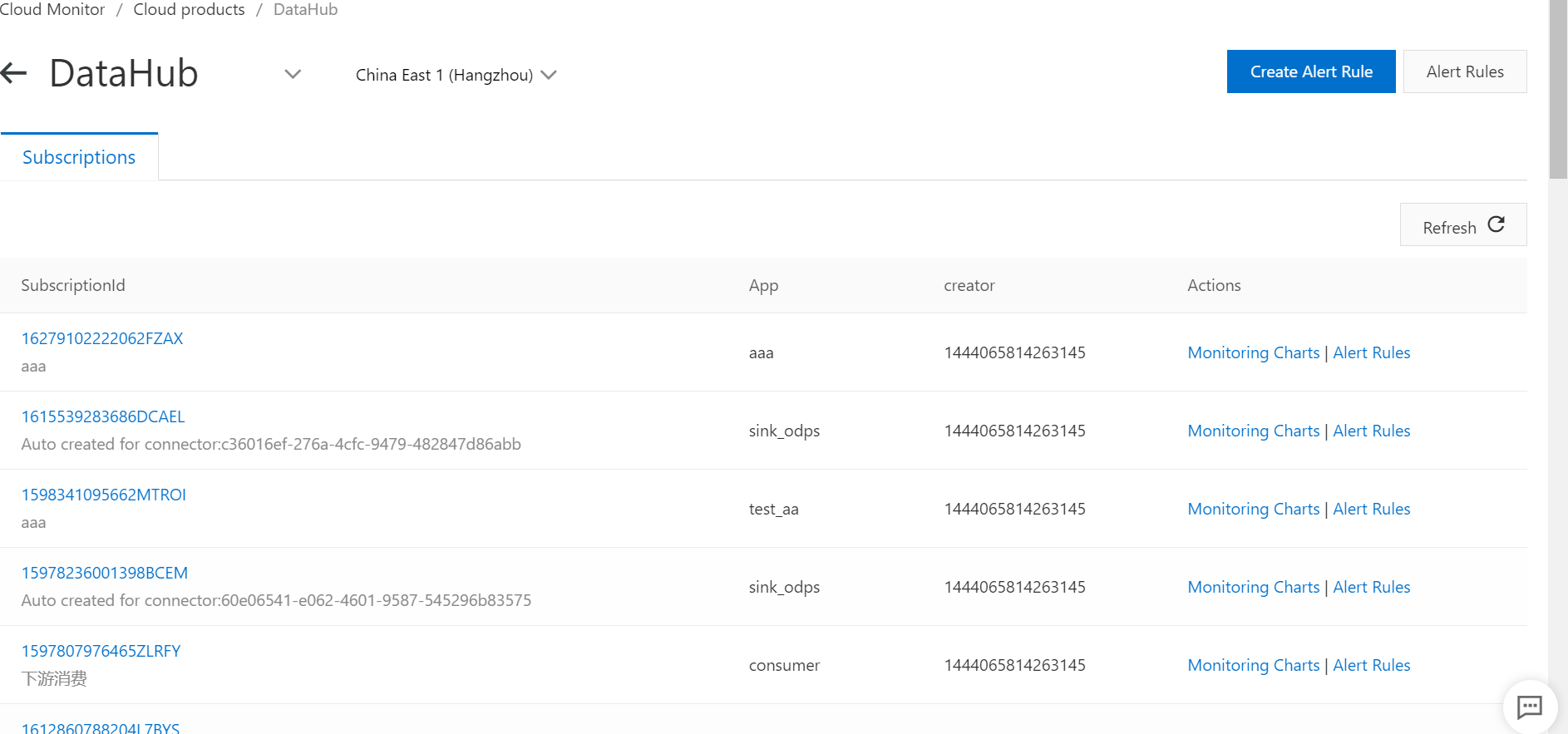
Parameters
Parameter | Description |
|---|---|
Product | The service to be monitored. Select DataHub. |
Resource Range | The effective scope of the alert rule. If you set the Product parameter to DataHub, you can select All Resources or Subscriptions from the Resource Range drop-down list. If you select All Resources, the alert rule applies to all DataHub resources of the current Alibaba Cloud account. In this case, alert notifications are sent when the subscription latency in a DataHub instance of the current Alibaba Cloud account triggers the alert rule. If you select Subscriptions, the alert rule applies to specific DataHub subscriptions. You can monitor the latency of all subscriptions in a region or a specific subscription. |
Alert Rule | The name of the alert rule. |
Rule Description | The details of the alert rule. This parameter defines the alert trigger conditions. DataHub supports only alert trigger conditions for subscription latency. |
Mute for | The period during which an alert is muted. This parameter specifies the interval at which an alert notification is sent to the specified contacts if the alert is not cleared. |
Effective Period | The period during which the alert rule is effective. The system monitors the metrics and generates alerts only if the alert rule is effective. |
Notification Contact | The contacts or contact group to which an alert notification is sent. |
Notification Methods | The combination of notification methods. Valid values: Phone + Text Message + Email + DingTalk (Critical), Text Message + Email + DingTalk (Warning), and Email + DingTalk (Info). |
Email Remark | The additional information that you want to include in the alert notification email. |
HTTP CallBack | The URL for receiving notifications. Set this parameter to a URL that can be accessed from the Internet. CloudMonitor uses POST requests to send alert notifications to this URL. Only HTTP requests are supported. |
For more information, see Overview.