If an O&M engineer attempts to run a command specified in the Command Approval field on the Create Control Policy page, the administrator is notified to review the command in the Bastionhost console. The command can be run only after it is approved by the administrator. This topic describes how to review a command as an administrator.
Prerequisites
A command is specified by the administrator in the Command Approval field on the Create Control Policy page. An O&M engineer attempts to run the command during O&M operations on hosts. For more information about how to configure Command Approval as an administrator, see Configure a control policy.
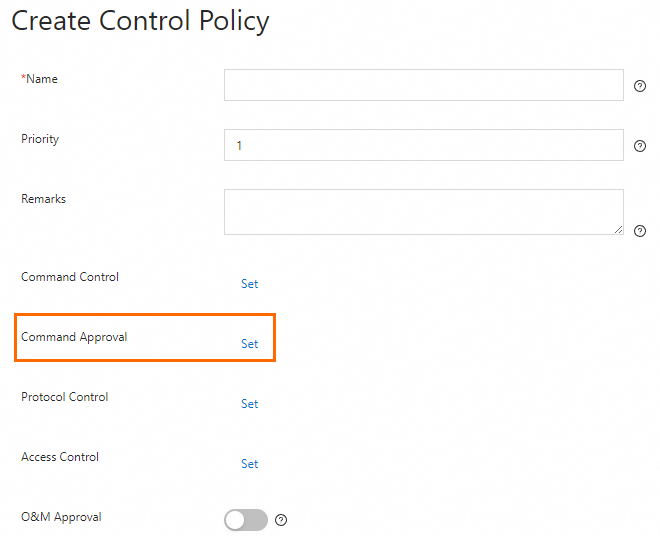
Review the command
Log on to the Bastionhost console. In the top navigation bar, select the region in which your bastion host resides.
In the bastion host list, find the bastion host that you want to manage and click Manage.
In the left-side navigation pane, choose .
On the Command Approval tab, find the command to review and click Allow or Reject in the Actions column.
View the command review history
Log on to the Bastionhost console. In the top navigation bar, select the region in which your bastion host resides.
In the bastion host list, find the bastion host that you want to manage and click Manage.
In the left-side navigation pane, choose .
On the Command Approval tab, view the command review history.