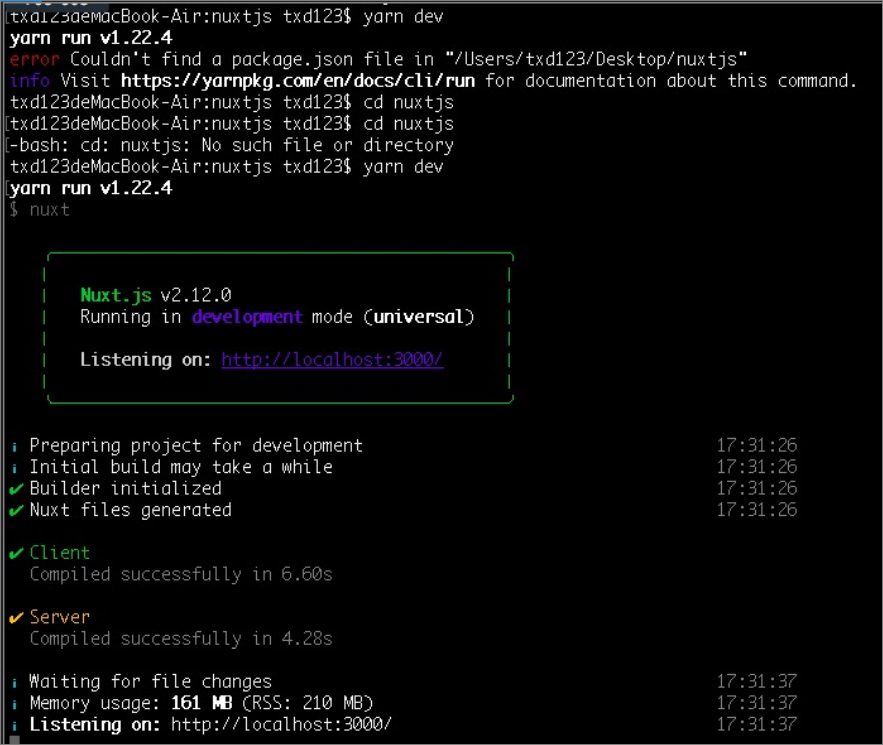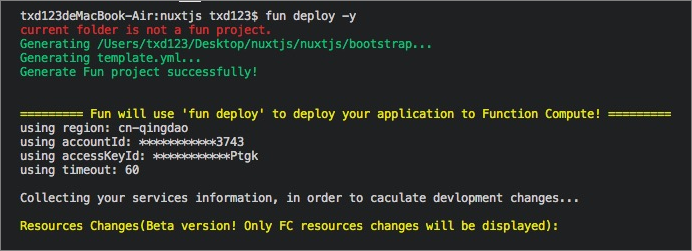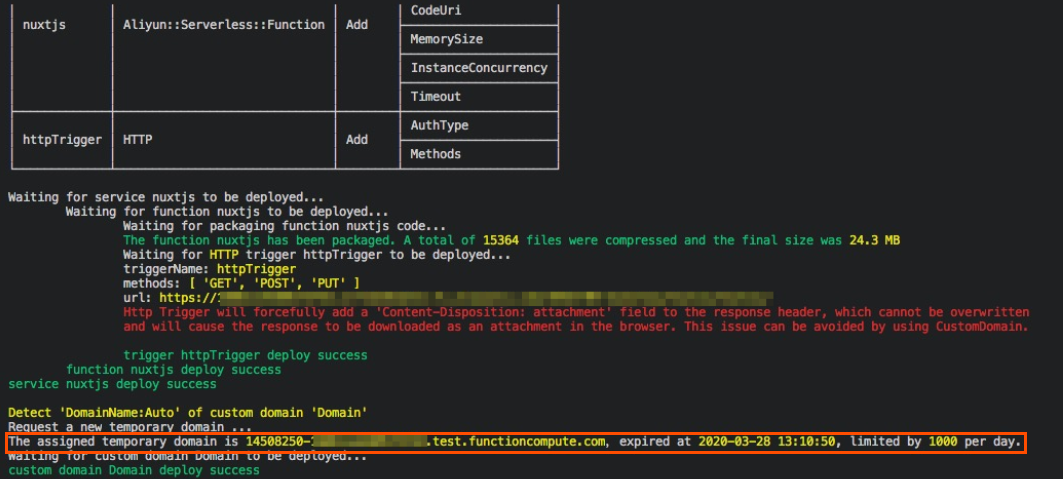This topic describes how to deploy a Nuxt.js application to Function Compute. Function Compute provides a method different from traditional deployment methods. You can deploy a traditional Nuxt.js application to Function Compute and use the application for production without performing operations such as purchasing a server. The deployed Nuxt.js application can use the auto scaling, pay-as-you-go, and O&M-free features of Function Compute.
Prerequisites
- Install Funcraft. For more information, see Install Funcraft.
- Configure Funcraft. For more information, see Configure Funcraft.
The content about how to use Funcraft to migrate an application from a traditional framework is no longer maintained. We recommend that you use Serverless Devs to migrate relevant frameworks to Function Compute.
For more information about how to migrate Function Compute-related resources from Funcraft to Serverless Devs, see Migrate resources from Funcraft to Serverless Devs.
For more information about how to use Serverless Devs to migrate an application from a web framework, see Use Serverless Devs to migrate web frameworks.
We apologize for any inconvenience caused.
Background information
Nuxt.js is a general application framework based on Vue.js. Nuxt.js abstracts away the client-server architecture and focuses on user interface rendering for applications. Nuxt.js has preset all the configurations required to develop server-side rendered (SSR) Vue.js applications. It provides a large number of useful features for the client-server application architecture, such as asynchronous data loading, middleware support, and layout support.