如果您是通过域名方式加速访问服务,需要配置DNS将加速域名指向全球加速实例分配的CNAME地址。本文以阿里云云解析 DNS(Alibaba Cloud DNS)服务为例,为您介绍如何配置CNAME。
前提条件
您已创建标准型全球加速实例,且已为全球加速实例配置了加速区域、监听及终端节点组。具体操作,请参见:
步骤一:获取加速域名的CNAME地址
登录全球加速管理控制台。
在实例列表页面,找到目标全球加速实例,单击实例ID。
单击实例信息页签。
在基本信息区域,找到CNAME,然后单击CNAME值右侧的复制。

步骤二:添加CNAME记录
登录域名解析控制台。
如果您是非阿里云注册的域名,请将域名添加到云解析控制台。
说明对于非阿里云注册域名,需先将域名添加到云解析控制台,才可以进行域名解析设置。具体操作,请参见添加域名。如果您的域名是在阿里云注册的,请跳过该步骤。
在公网权威解析页面,找到目标域名,在操作列单击解析设置。
在解析设置页面,单击添加记录。
在添加记录面板,根据以下信息配置CNAME记录,然后单击确定。
添加CNAME记录更多配置信息,请参见CNAME记录。
配置
说明
记录类型
选择CNAME。
主机记录
加速域名的前缀。
如果您的加速域名为
www.aliyun.com,主机记录为www。如果您的加速域名为
aliyun.com,主机记录为@。如果您的加速域名为
*.aliyun.com,主机记录为*。如果您的加速域名为
mail.aliyun.com,主机记录为mail。
解析请求来源
保持默认值。
TTL时间
表示DNS记录在DNS服务器上的缓存时间,数值越小,修改记录各地生效时间越快。
本文使用默认值10分钟。
记录值
粘贴在步骤一:获取加速域名的CNAME地址中复制的CNAME值。
如果您需要根据客户端所属地域智能返回解析结果,需确保云解析DNS已升级至企业标准版或企业旗舰版。如何升级,请参见续费。
完成升级后,您可以修改已有A记录的默认解析线路为具体的地域解析线路,并添加CNAME记录指向全球加速实例分配的CNAME地址。
终端节点的后端服务类型为自定义域名时,DNS记录的实际生效时间取决于以下两个因素:
DNS记录在DNS服务器上的缓存时间:即DNS服务器的TTL值,可在配置DNS记录时设置。
DNS记录在全球加速服务中的缓存时间:全球加速服务默认每15s会获取一次DNS记录。
步骤三:验证CNAME配置
查看CNAME解析记录生效地域
登录全球加速管理控制台。
在实例列表页面,找到目标全球加速实例,在CNAME列单击查看DNS解析记录。
在网络拨测工具页面,查看CNAME解析结果。
跳转至网络拨测工具页面后,系统默认发起拨测的探测点与加速区域配置有关:
加速区域仅包含中国内地地域时,系统默认选中中国各地区发起拨测。
加速区域仅包含中国内地以外的地域时,系统默认选中境外地区发起拨测。
加速区域既包含中国内地地域又包含中国内地以外的地域,或包含中国香港地域时,系统默认选中所有地区发起拨测。
您还可以根据业务需求,选择发起拨测的运营商和地区,进行拨测。
您可以查看各探测点的解析结果,若解析结果与加速区域的加速IP一致,则表示CNAME解析记录在该地域生效。
验证CNAME配置是否生效
通过拨测工具自动验证
单击一次性拨测工具,进入网络拨测工具页面。
在DNS检测页签,选择发起拨测的运营商和地区,输入加速域名,然后单击立即检测。
在下方检测结果区域的探测点城市列右侧单击
 ,输入加速地域名称,然后单击确认。
,输入加速地域名称,然后单击确认。查看检测结果。
如果探测点对应的解析结果与全球加速的CNAME值或加速IP一致,则表示CNAME配置已生效。
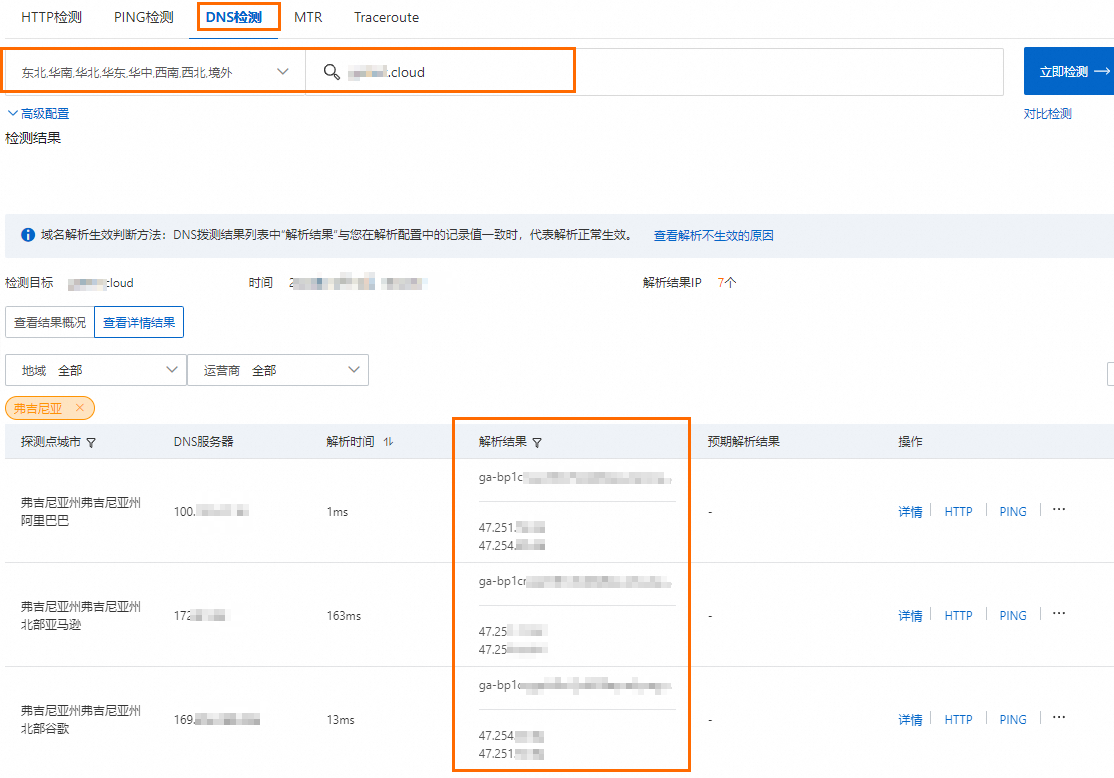
通过命令行手动验证
在加速地域的电脑中打开命令行窗口。
本文以Alibaba Cloud Linux 3系统为例进行验证。
执行ping命令,ping加速域名。
如果返回的解析结果与全球加速的CNAME值一致,则表示CNAME配置已经生效。
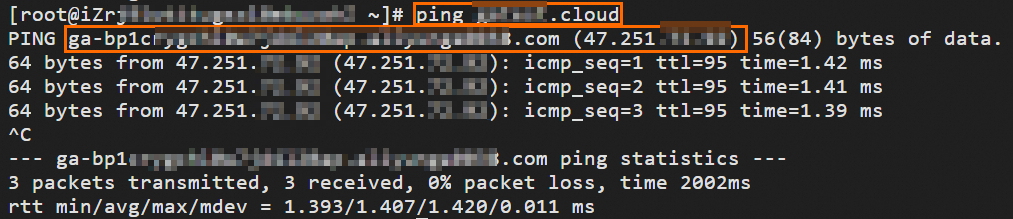
相关文档
了解如何配置全球加速,以实现加速访问指定域名的后端服务,请参见加速访问指定域名的后端服务。
了解如何测试加速效果,请参见测试GA的加速效果。