This topic describes how to save, publish, recover, unpublish, and republish a workbook.
Prerequisites
You have created a workbook. For more information, see Create a Workbook.
Background information
The save and publish mechanism for workbooks has been refined to separate saving from publishing, enhancing user experience by preventing the visibility of intermediate versions and adding features like unpublish and republish.
Save
The save feature only preserves the current operation.
If you only save the workbook, the update points will not be visible to users:
For a new workbook, after saving, it will be in an unpublished status. You can publish the workbook by clicking Save And Publish.
For an already published workbook, you can publish the update points by clicking Republish.
Save and Publish
The save and publish feature saves the current operation and makes the workbook available to users.
If release approval is enabled for the workspace that contains the workbook — that is, if Work Release is selected in Approval Settings on the workspace details page — 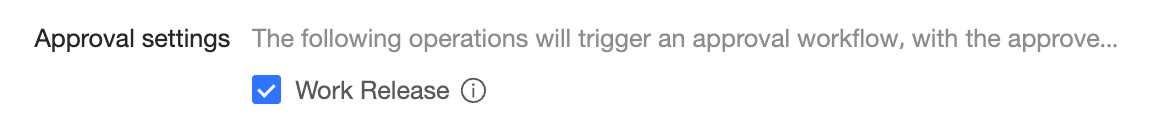 you must select an approver and optionally enter a reason before clicking Submit Request. The workbook publishes only after approval. For details, see Create and Manage Workspaces.
you must select an approver and optionally enter a reason before clicking Submit Request. The workbook publishes only after approval. For details, see Create and Manage Workspaces. 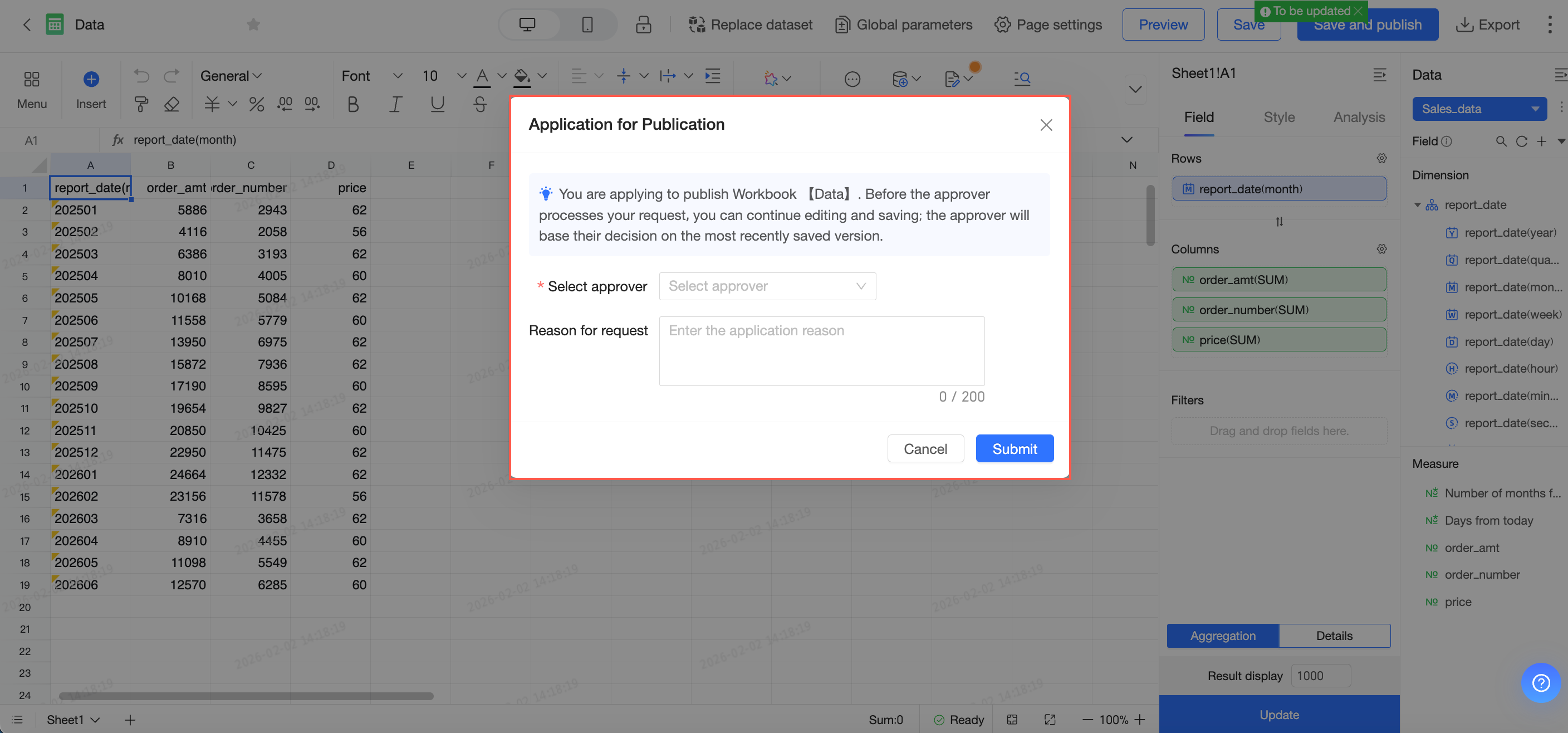
You can continue editing after submitting a publish request. If you save again, the published version will be the most recent saved version.
Workspace administrators can publish without approval.
Save As
You can use the save as feature on the workbook by following the provided steps.
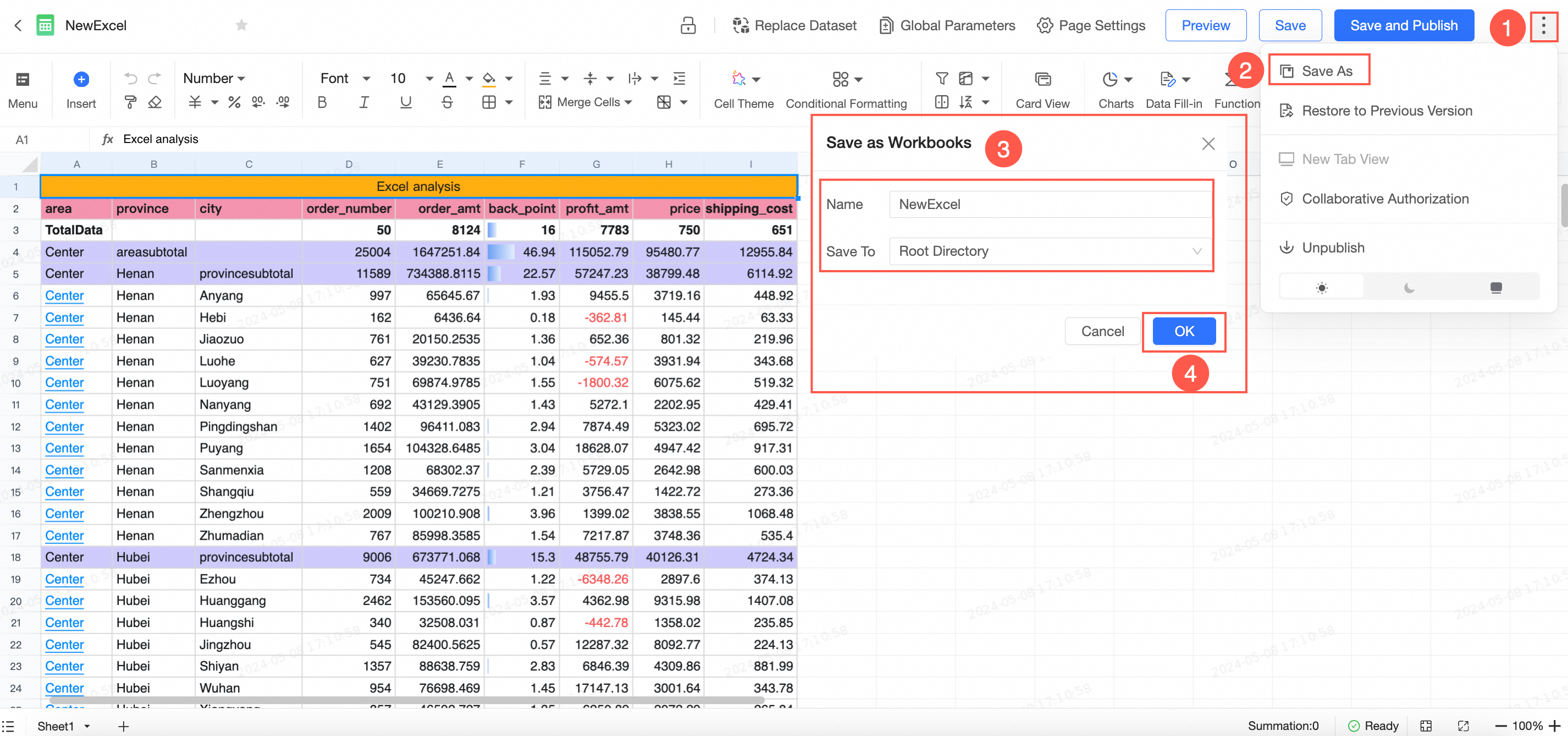
Unpublish
The unpublish feature makes a published workbook invisible to users.
Select a published workbook.
On the workbook editing page, click
 and choose Unpublish.
and choose Unpublish.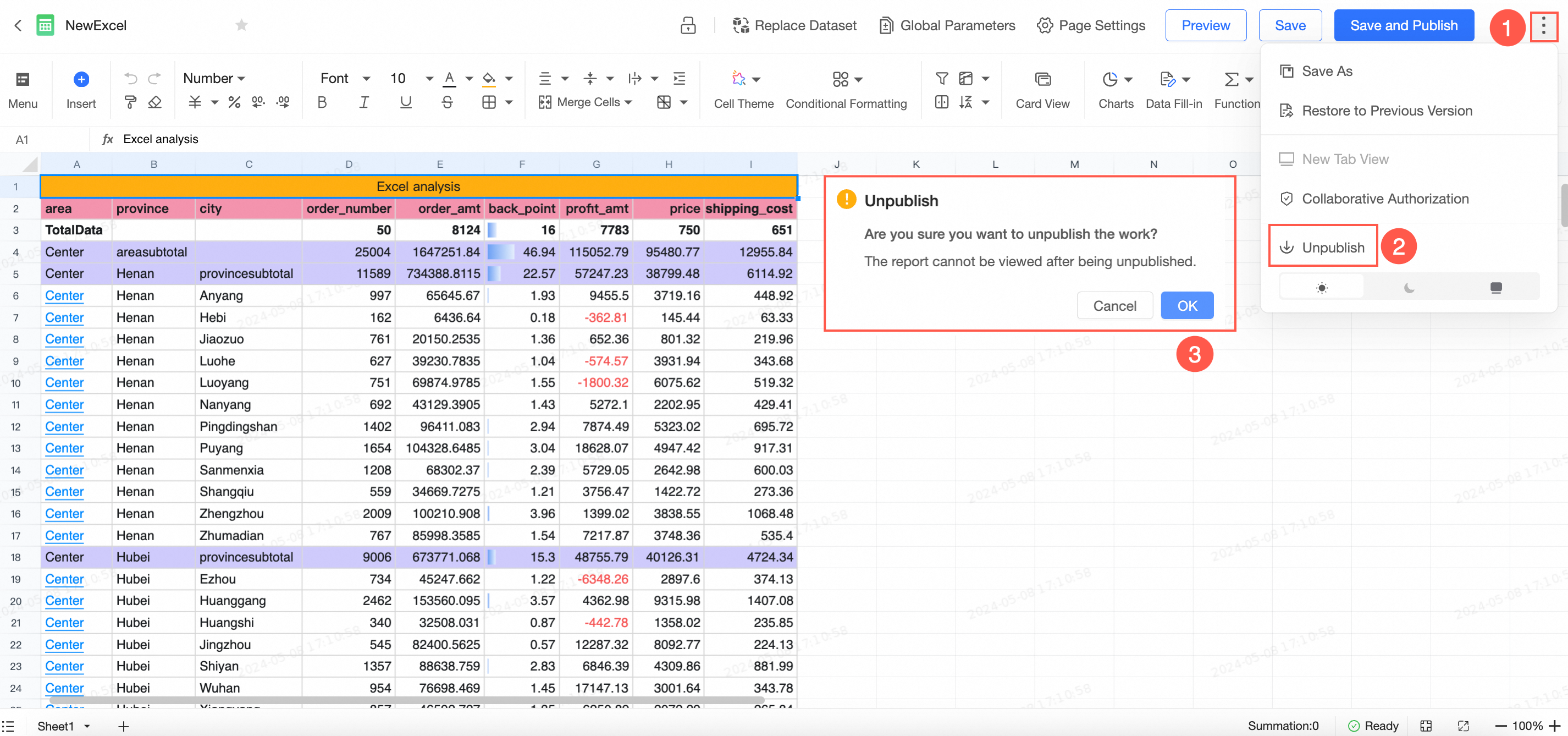
On the confirmation page, click Confirm.
Recover previous versions
When editing a published workbook, if you have saved changes without publishing them, you can click Recover Previous Version to revert to the latest published version.
Select a published workbook.
Save your updates.
The workbook will then be in a Saved But Unpublished status.On the workbook editing page, click
 and choose Recover.
and choose Recover.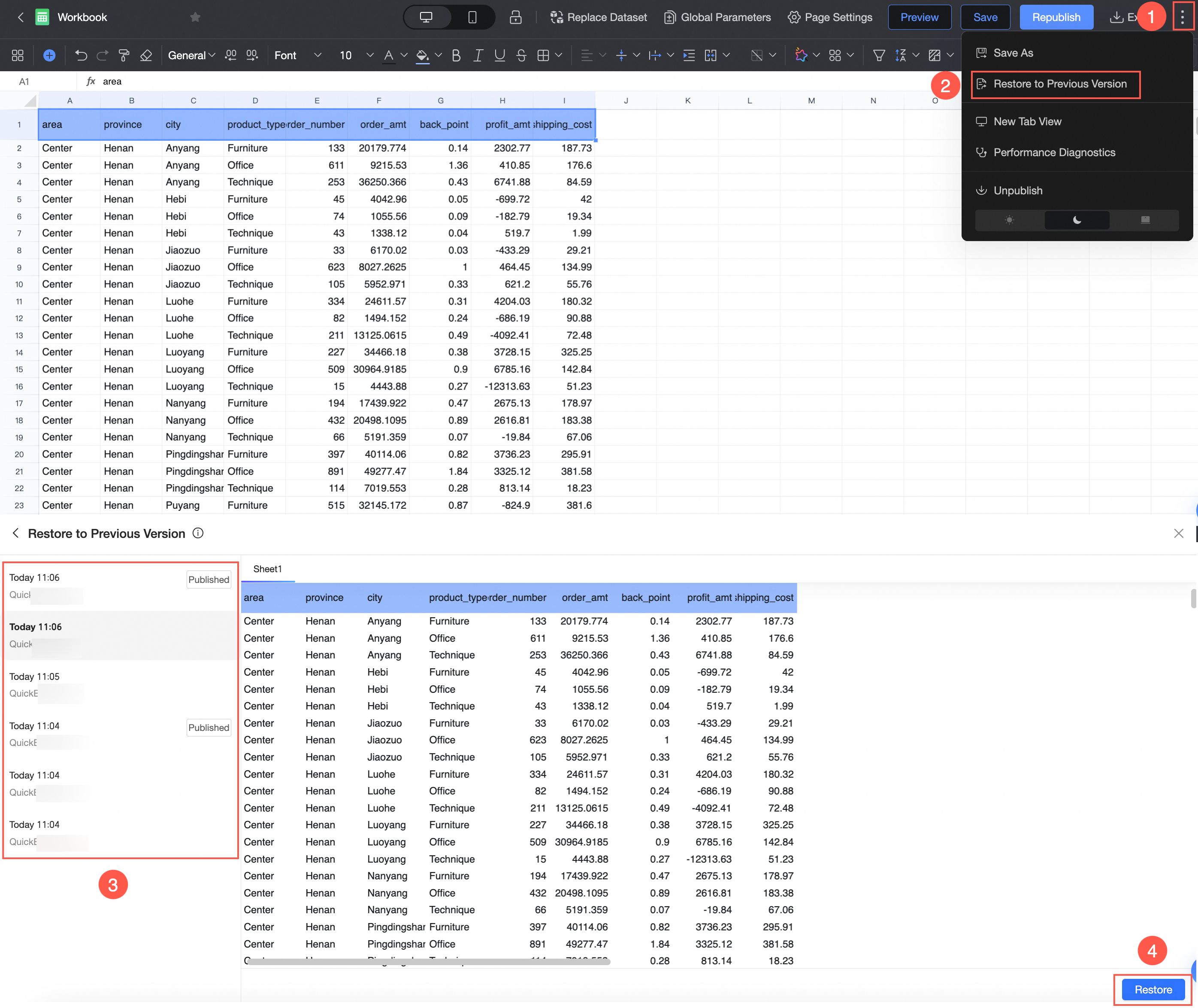 Note
NoteUp to the last 5 published versions and 15 saved versions within three months are retained.
On the confirmation page, click Confirm.
Republish
After updating a published workbook, the republish feature lets you make the updates available online and synchronize them with users.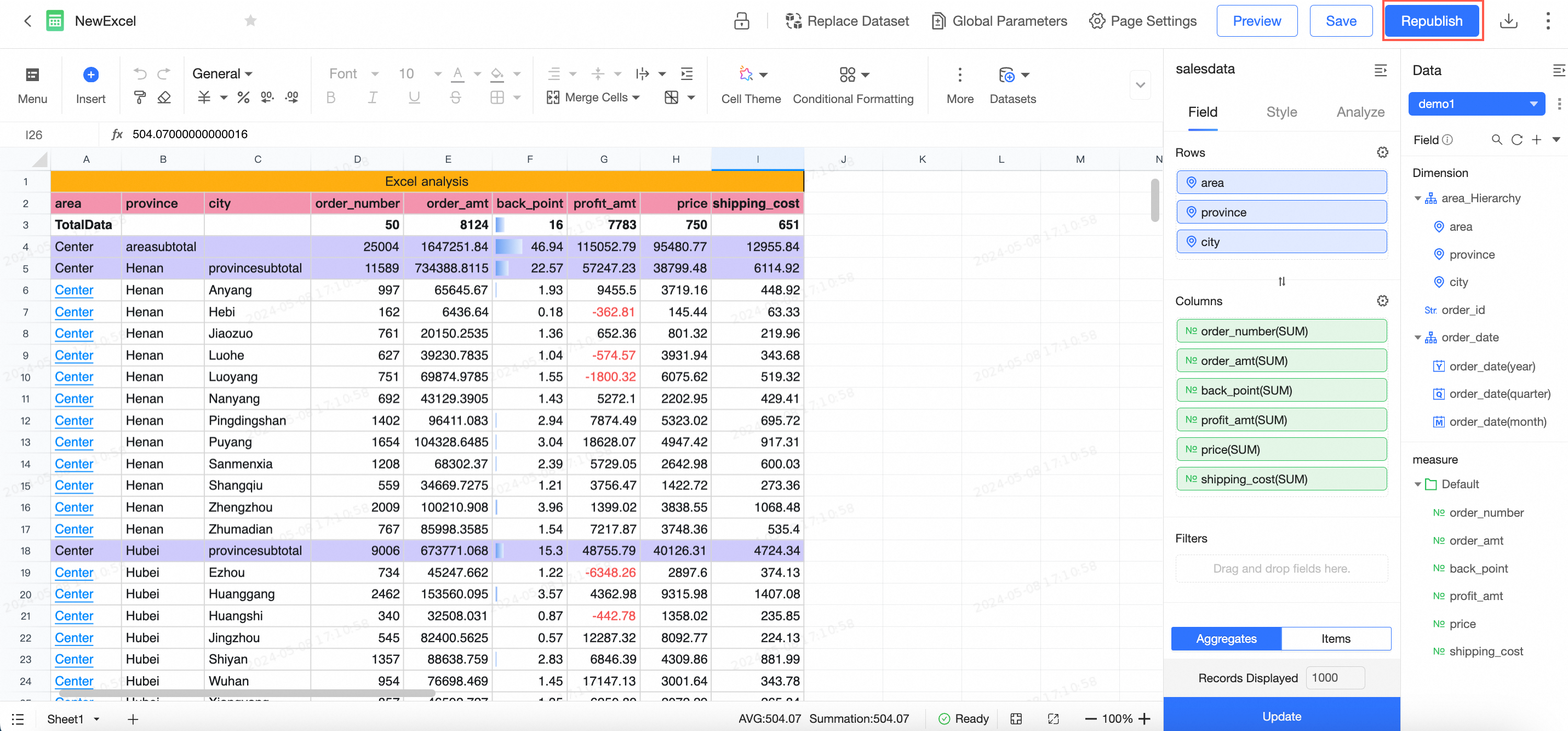
Upon updating and saving a published workbook, an update prompt will appear on the editing page. Clicking save and publish will also republish the workbook.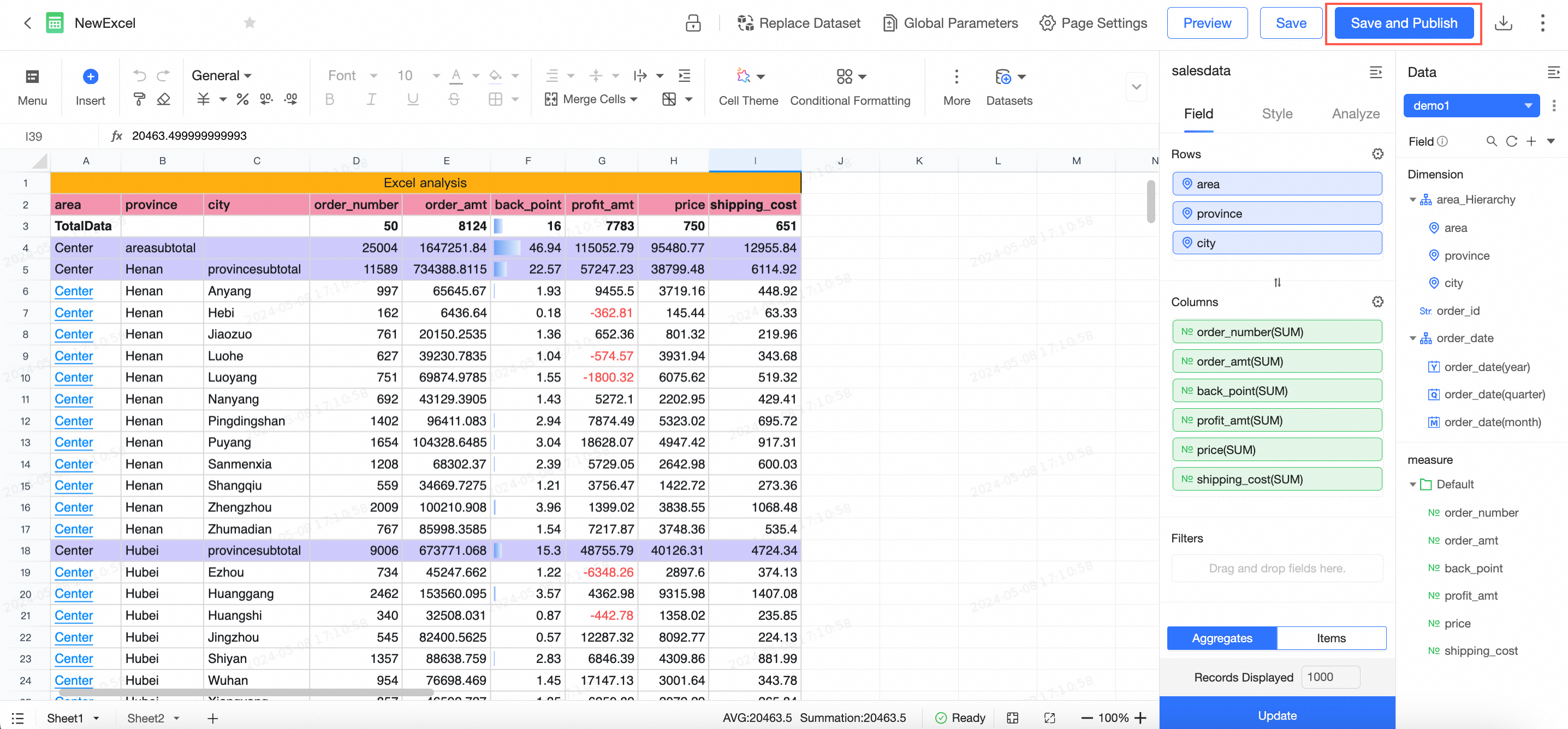
If release approval is enabled for the workspace that contains the workbook — that is, if Work Release is selected in Approval Settings on the workspace details page — 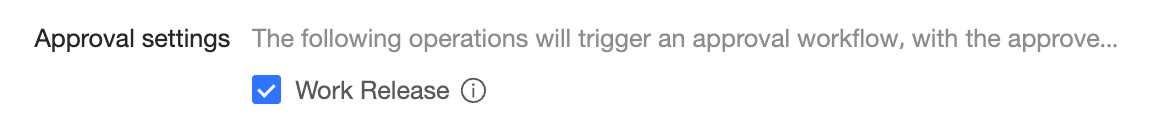 each republish triggers a new approval request. Republishing completes only after approval. For details, see Create and Manage Workspaces.
each republish triggers a new approval request. Republishing completes only after approval. For details, see Create and Manage Workspaces.
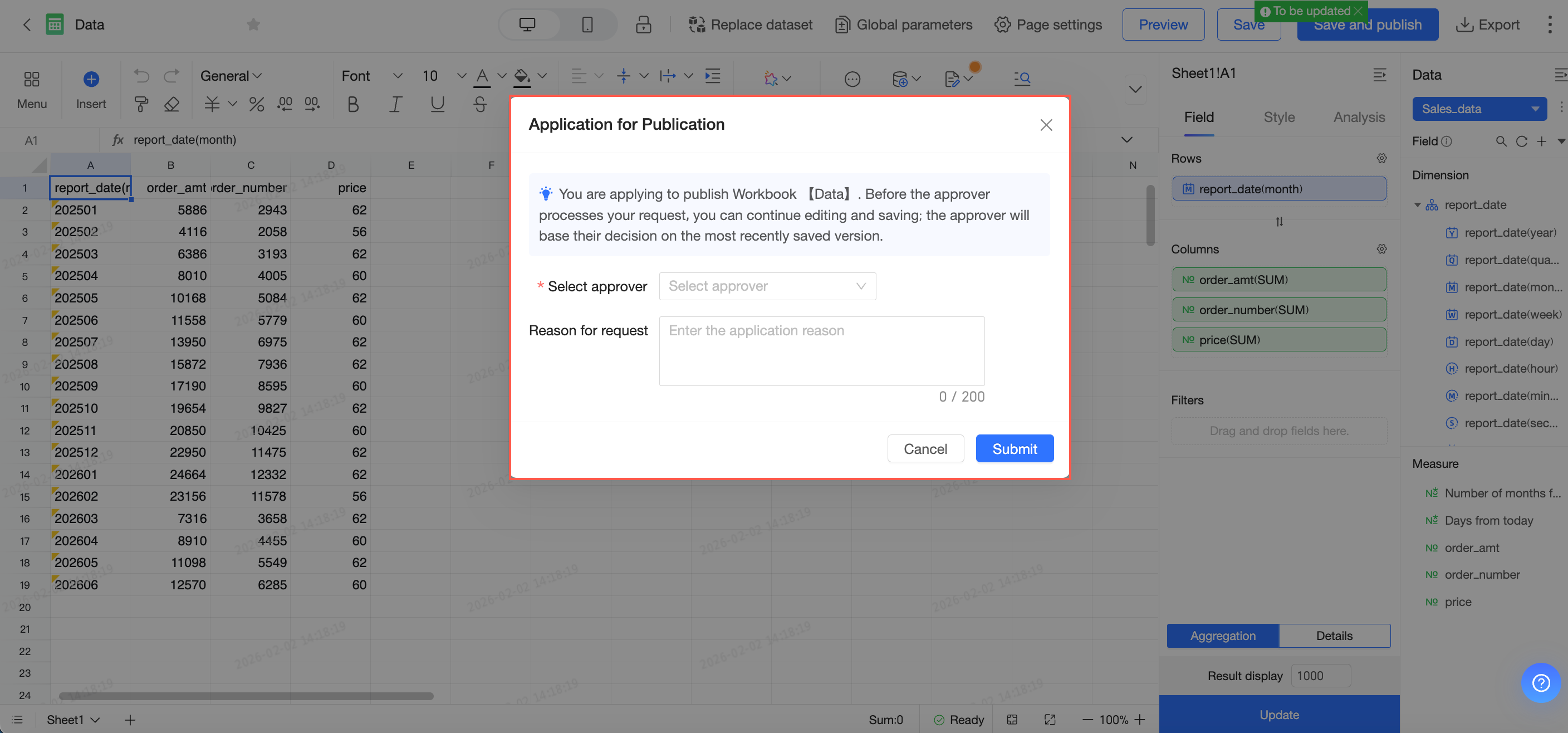
You can continue editing after submitting a publish request. If you save again, the published version will be the most recent saved version.
Workspace administrators can publish without approval.