You can add multiple users to a user group to manage the users in a centralized manner.
This topic describes how to create a user group.
Procedure
- Find your bastion host and click Manage. For more information, see Log on to Bastionhost.
- In the left-side navigation pane, choose .
- On the User Groups page, click Create User Group.
- In the Create User Group panel, enter a name for the user group in the User Group Name field.
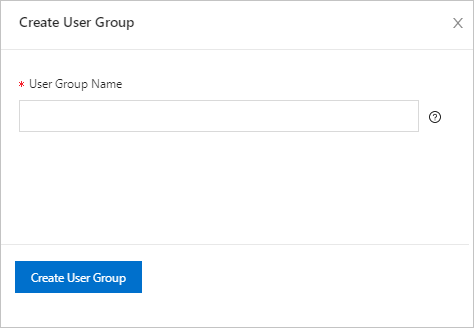
Note We recommend that you specify a name that can help you identify the user group when
you manage and maintain the user group.
- Click Create User Group.
Result
The user group that you created is displayed on the User Groups page.
What to do next
After you create a user group, you can add users to the user group. For more information,
see Add or remove users to or from a user group.