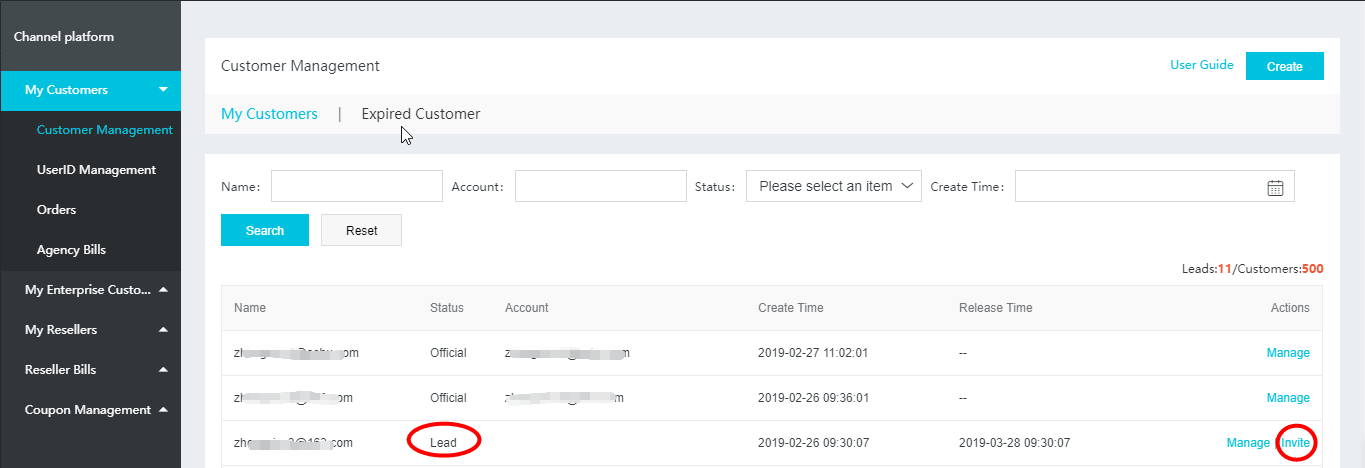Create New Customers
Partners can create a record for their customers by using the Channel Platform. After the customer record is created, the partner can invite the customer to register a subaccount.
Create a customer record
Before you can invite a customer to register a subaccount, you must first create a customer record. The system will determine whether the customer meets the requirements for creating based on the entered information.
Log on to the Channel Platform. Choose My Customers > Customer Management. On the page that appears, click Record.
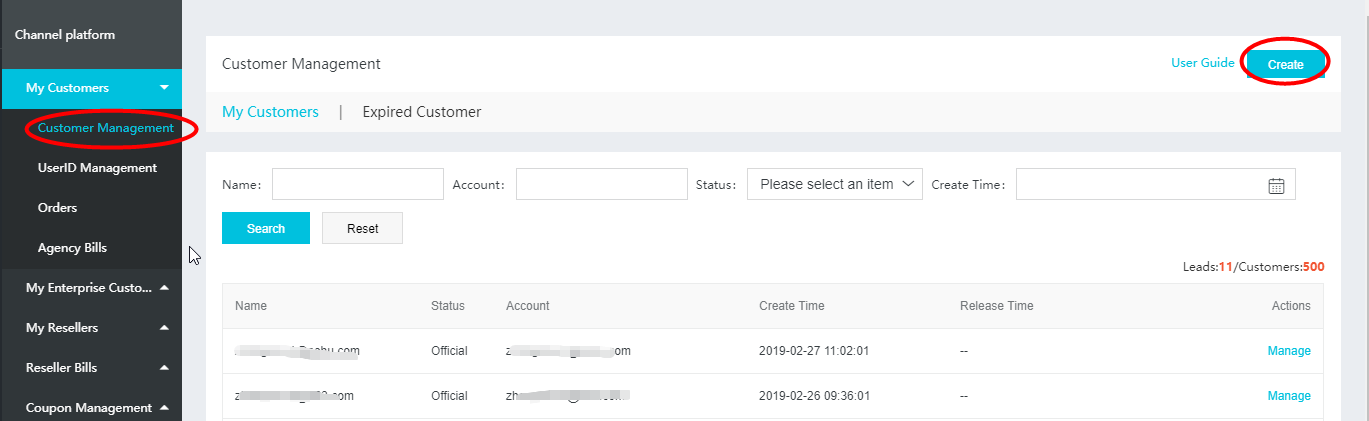
In the dialog box that appears, set CorporateName, Industry, and From. Click Submit. The system automatically determines whether there are conflicts with the customer information entered. (Enter the correct full name of the customer. Do not enter false information when you create customer records.)
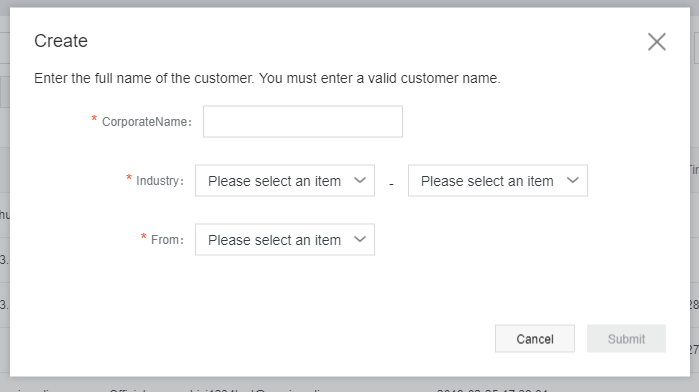
If there is a conflict of the customer information, the system will prompt that the customer is invalid. Contact your business development manager if you have any questions.
If there is no conflict of customer information, a record is created for the customer. The customer information will appear in the customer management list. After the creation is done, the customer is in the Lead state. The validity period for each creation is 30 days, and the maximum number of customers that can be in the Lead state is 500. The partner must invite the customer to register for a subaccount within the validity period of the creation. The invited customer must register a subaccount within the validity period of the creation.
If a customer fails to register a subaccount within the validity period of the creation, the creation of the customer will automatically become invalid, and the customer will appear in the list on the Expired Customer tab page.
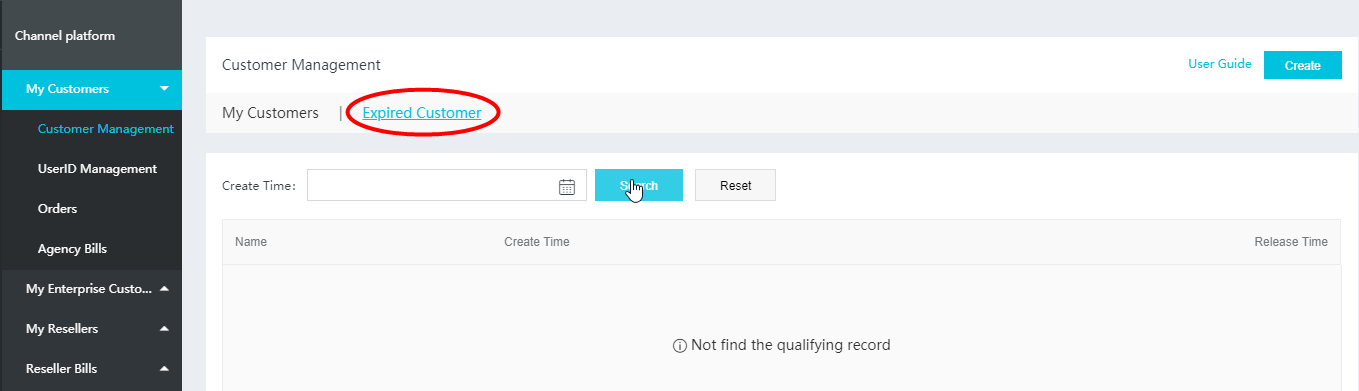
If a customer record is created, the customer will appear in the list on the My Customers tab page. The partner can click Invite in the Actions column to invite the customer to register.