This topic describes how to filter domain names by tag. This allows you to manage domain names by group.
Procedure
- Log on to the Alibaba Cloud CDN console.
- In the left-side navigation pane, click Domain Names.
- On the Domain Names page, click Filter by Tag.
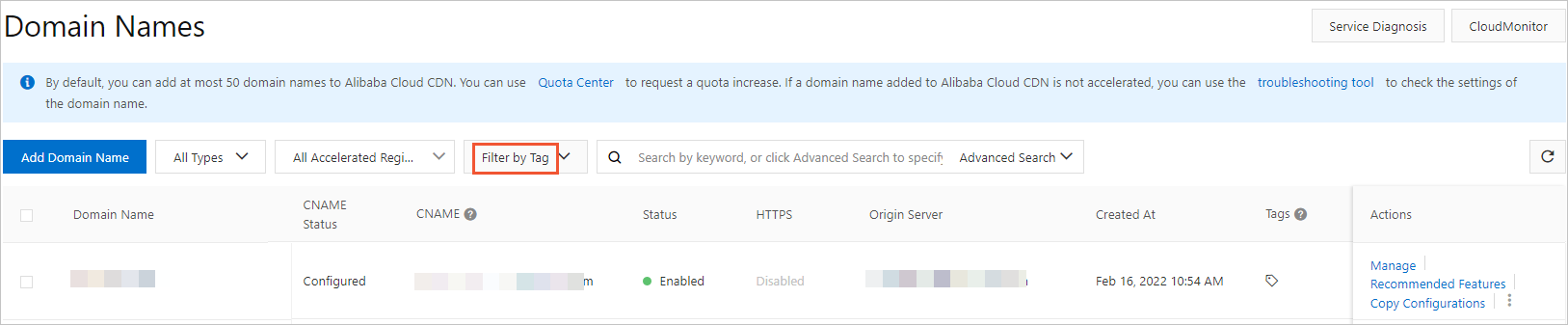
- Select the tag by which you want to manage domain names. Then, domain names with the selected tag are displayed. You can repeat this step to filter domain names by tag.
Note If you select multiple tags, only the domain names with all the selected tags are displayed.