Your website should be able to run in a complex network environment in order to ensure good access experience for users from across the globe.
If you are running a website, you should know some of the factors that are key to your success:
• Relevant content
• Fast access
• Highly interactive interface
• Easily accessible from everywhere
Furthermore, your website should be able to run in a complex network environment in order to ensure good access experience for users from across the globe. With the increasing use of objects (such as images, frames, CSS, and APIs) and various actions (such as sharing and tracking), your website will also become larger in scale. Eventually, the system will get increasingly slower and it will lead to potential loss of customers.
Multiple studies from Google and other popular sites show that delays in access speeds, even as little as one second, will lead to a huge loss in terms of user numbers. To make matters worse, some of the users will never again attempt to access the website. As you can imagine, if the website is your main profit channel or brand window, delayed access speeds can be devastating to your business.
This is a major consideration when deciding whether you should be using a CDN – to accelerate website access.
In addition to content acceleration, CDN has other beneficial effects, such as:
These are some of the reasons you should use CDN. If there are any other benefits that you have experience from using CDN, please share in the comments below!
Alibaba Cloud Content Delivery Network (CDN) serves more than 300,000 customers through its 1,500+ nodes deployed across over 70 countries and regions on six continents with a bandwidth capacity greater than 120 Tbit/s, making Alibaba Cloud the only CDN provider in China that has been rated as "Global" by Gartner. As the business and node bandwidth grow, quality of service (QoS) optimization has become a topic that is worth discussing. In the Apsara User Group—CDN and Edge Computing Session at the Computing Conference 2018 in Hangzhou, Liu Tingwei, Senior Technical Expert at Alibaba Cloud, shared with the audience the technical practices of CDN QoS optimization.
Alibaba Cloud CDN originated from Taobao's self-built CDN in 2006. It originally provided Taobao with acceleration services for small files such as images and web pages, and gradually began to serve the entire internal business of Alibaba Group. In March 2014, Alibaba Cloud CDN was officially put into commercial use. Since its commercialization, we had paid great attention to product standardization. Alibaba Cloud CDN provided a powerful console and a complete set of application programming interfaces (APIs), which could be used by users immediately after purchase, just like other cloud resources.
In the next few years, Alibaba Cloud CDN released the high-speed CDN 6.0, P2P CDN (PCDN), Secure CDN (SCDN), Dynamic Route for CDN (DCDN), and other related products in succession. In March 2018, Alibaba Cloud was rated as "Global" by Gartner in its latest Market Guide for CDN Services. In this summer, Alibaba Cloud CDN carried 70% of the live traffic for the 2018 FIFA World Cup.
However, as the business and node bandwidth grow, QoS problems have become more and more prominent. Liu said, "When discussing QoS optimization, we need to consider the entire ecosystem to combine technical and industry backgrounds and search for all possible directions to which optimization can be made. This figure best describes how we felt at the beginning: We could see our goals ahead, but we had no way out. Then, our team tried to calm down and make up our minds to completely solve QoS problems."
The following figure is a simplified CDN logical architectural diagram, which shows that CDN is a complete ecosystem. From the perspective of a user's access path, we can see what subsystems are involved in each phase of the ecosystem. First, the user's access request is sent to a scheduling subsystem, in which the carrier's local Domain Name System (LDNS) and the CDN's scheduling system jointly assign a nearest edge node to the user. Then, when the access request arrives at the edge node, the user obtains the corresponding live, on-demand, download, trend, or real-time audio and video content from the edge node. This part is implemented by the cache system. Next, the link quality system takes charge of data transmission between cache nodes, between cache nodes and the user, and between cache nodes and the origin. Finally, there is a business support system for configuration, data, and monitoring.
In this tutorial, you will learn how to use Function Compute and Fun to configure and deploy the CDN trigger. But before we dive into anything in this tutorial, let's first take a look at several of the important concepts mentioned in this article and also discuss some things you'll need to complete before starting this tutorial.
First, there's Function Compute, which is an event-driven service that allows users to write and upload code without needing to manage server health along with other factors. Function Compute prepares and auto-scales to the correct amount of computing resources to run user code. The user only pays for the resources required to run their code.
Next, there's Fun, which is a tool that supports serverless application deployment and allows easy management of resources such as Function Compute, API Gateway, and Log Service. You can use Fun to develop, build, and deploy resources by describing specified resources in the template.yml file.
Last, there's also the concept of a Content Delivery Network. In this article, we will be specifically concerned with the Alibaba Cloud Content Delivery Network (CDN), which is Alibaba Cloud's version of this service - which most cloud provider provide nowadays. This service can be understood as providing a distributed network that is built on and overlays with the bearer network, and which also is composed of edge node server clusters distributed across different regions. CDN replaces the traditional data transmission model based on Web Servers, and rather, specifically in our case, it stores resources on the source stations to Alibaba Cloud edge servers closer to your specific region to allow users quickly obtain resources nearby. This improves the user experience and reduces the burden on the source stations.
Before you begin this tutorial, make sure that you have completed the following:
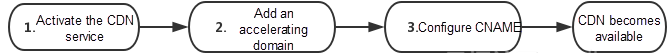
This guide aims to introduce an approach to deploying static websites and frontend applications onto Alibaba Cloud in a simple and reliable manner.
Being a collection of static files – a static website and a frontend application have virtually no difference when it comes to deployments. They both come with static files such as HTML, CSS, JS, JPEG, and PNG.
A common approach for hosting static websites on Alibaba Cloud is to use the "static hosting" feature of Object Storage Service (OSS) and Content Delivery Network (CDN):
This guide aims to introduce an approach to deploying static websites/frontend applications onto Alibaba Cloud in a simple and reliable manner. It serves as a good reference for a company's engineering team wishing to automate deployments. It should be noted that even though this practice can be used with video, audio and large files, Alibaba Cloud CDN provides a CDN type optimized for each of those use cases (thus, even a better user experience can be delivered by separating these assets and using a dedicated CDN type for each one of them).
The following things will be required to follow this guide:
The diagrams below show the simplified flow of what we will be implementing:
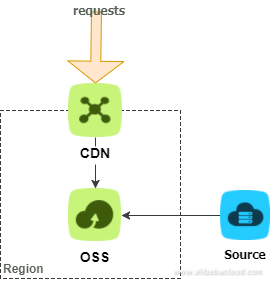
So what's happening here? The machine with the source assets ("Source") pushes them up to OSS. OSS serves as the "Origin" for the CDN which will fetch assets from it whenever it can't find a copy of the asset in its cache; the CDN accepts all requests for static files.
In the era of big data with explosive growth of network resources, improving the response speed and success rate of user access and solving the problem of access delay caused by distribution, bandwidth and server performance are of great significance for enterprise websites and applications. This clouder online course and certification is designed to help students learn about CDN related knowledge and skills, and master the specific operations of Alibaba Cloud CDN's multiple functional modules to accelerate website access.
The File Storage in the Cloud course is designed to provide you with the fundamental knowledge to plan, configure and administer Network Attached Storage (NAS) in Enterprise enviroment. In this course we will discuss deployment best practices and use cases of Network Attached Storage (NAS).
The current approach to storage does not work anymore: it is not flexible enough, fast enough or the cost is prohibitively high. By design a distributed storage system solves all of these issues at once. Through this course, you will learn, you can learn about the concepts and features of distributed storage system and its benefits compared to traditional storage.
By the end of this course, you will be able to plan, configure and administer Alibaba Cloud VPC connection using Cloud Enterprise Network (CEN) and establish global connectivity.
By the end of this course, you will be able to plan, configure and administer file storage using Alibaba Cloud Network Attached Storage (NAS).
This Alibaba Cloud International Website CDN Service Level Agreement (“SLA”) applies to your purchase and use of the Alibaba Cloud International Website CDN (“Service”) and your use of the Service is subjected to the terms and conditions of the Alibaba Cloud International Website Product Terms of Service (“Product Terms”) between the relevant Alibaba Cloud entity described in the Product Terms (“Alibaba Cloud”, “us”, or “we”) and you. This SLA only applies to your purchase and use of the Services for a fee, and shall not apply to any free Services or trial Services provided by us.
1.2 “Error Rate” means the total number of Failed Transactions divided by the Total Transactions during each Time Interval.
1.3 “Exclusions” means any unavailability, suspension, or termination of the Service that is due to any of the following:
(a) suspension or termination described in Clause 8.2 of the Membership Agreement;
(b) events that are outside of our reasonable control, including any events of force majeure, such as earthquakes, epidemic, downtime of the relevant submarine communication cables, failure of telecommunications infrastructure or systems, hacking, cyberattacks, riots, Acts of God, etc.;
(c) events that result from any actions or inactions on your part in connection with your use of the Service;
(d) events that arise out of your or any third parties’ (not under our direct control) equipment, software, and/or technology;
This topic describes the major performance indicators that are used to evaluate the performance of content delivery before and after a website is connected to Alibaba Cloud CDN. This topic also describes the benefits of Alibaba Cloud CDN.
Using Alibaba Cloud CDN can offload the workloads on origins and accelerate content delivery. The performance indicators that are used to evaluate the performance of content delivery include common indicators and scenario-specific indicators. By referencing these indicators, you can learn how Alibaba Cloud CDN accelerates content delivery and how Alibaba Cloud CDN is applied to your services. This helps you make adjustments and business decisions.
You can use the following indicators to measure the performance of your website before and after the website is connected to Alibaba Cloud CDN. The indicators include but are not limited to the following:
A scalable and high-performance content delivery service for accelerated distribution of content to users across the globe
A content delivery acceleration service, which has been designed based on Alibaba Cloud CDN to accelerate content delivery for hybrid sites, dynamic sites, and applications.

2,593 posts | 791 followers
FollowAlibaba Clouder - December 22, 2017
Alibaba Clouder - March 23, 2021
Nick Patrocky - February 5, 2024
Alibaba Clouder - April 20, 2021
Alibaba Clouder - June 2, 2020
Alibaba Clouder - November 28, 2018

2,593 posts | 791 followers
Follow CEN
CEN
A global network for rapidly building a distributed business system and hybrid cloud to help users create a network with enterprise level-scalability and the communication capabilities of a cloud network
Learn More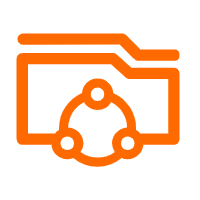 Apsara File Storage NAS
Apsara File Storage NAS
Simple, scalable, on-demand and reliable network attached storage for use with ECS instances, HPC and Container Service.
Learn MoreMore Posts by Alibaba Clouder