By Kelvin Galabuzi
GitHub Actions is a continuous integration and delivery (CI/CD) platform used to build, test, and deploy software/applications fast and efficiently.
GitHub Actions provide build and deployment agents (runners), which run on virtual machines that support Linux, Windows, and macOS operating systems. Additionally, you can host your self-hosted runners in a cloud service provider like Alibaba Cloud.
In the following section, we will deploy a container running an NGINX webserver to Alibaba Cloud Container Service for Kubernetes using GitHub Actions. We will use the following sample code for this tutorial.
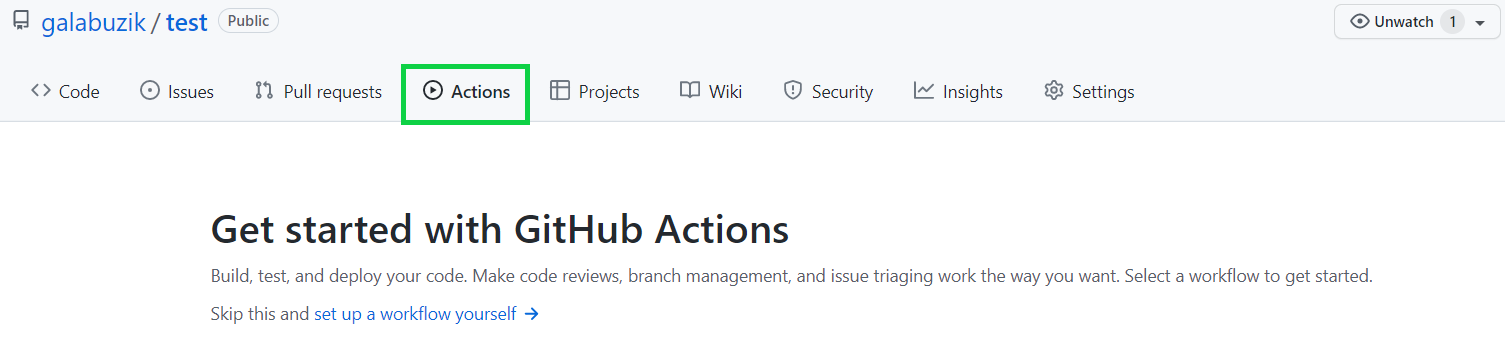
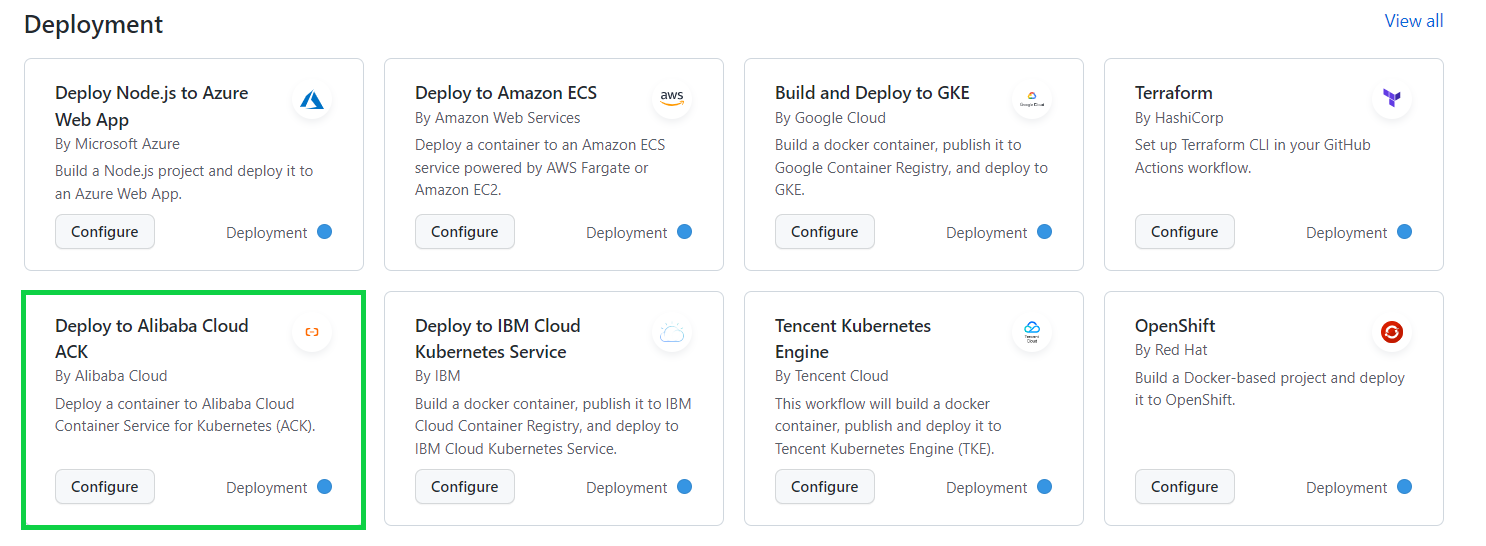
Here are some of the parameters you can change:
env:
REGION_ID: cn-hangzhou
REGISTRY: registry.cn-hangzhou.aliyuncs.com
NAMESPACE: namespace
IMAGE: repo
ACK_CLUSTER_ID: clusterID
ACK_DEPLOYMENT_NAME: nginx-deployment
ACR_EE_REGISTRY: myregistry.cn-hangzhou.cr.aliyuncs.com
ACR_EE_INSTANCE_ID: instanceID
ACR_EE_NAMESPACE: namespace
ACR_EE_IMAGE: repo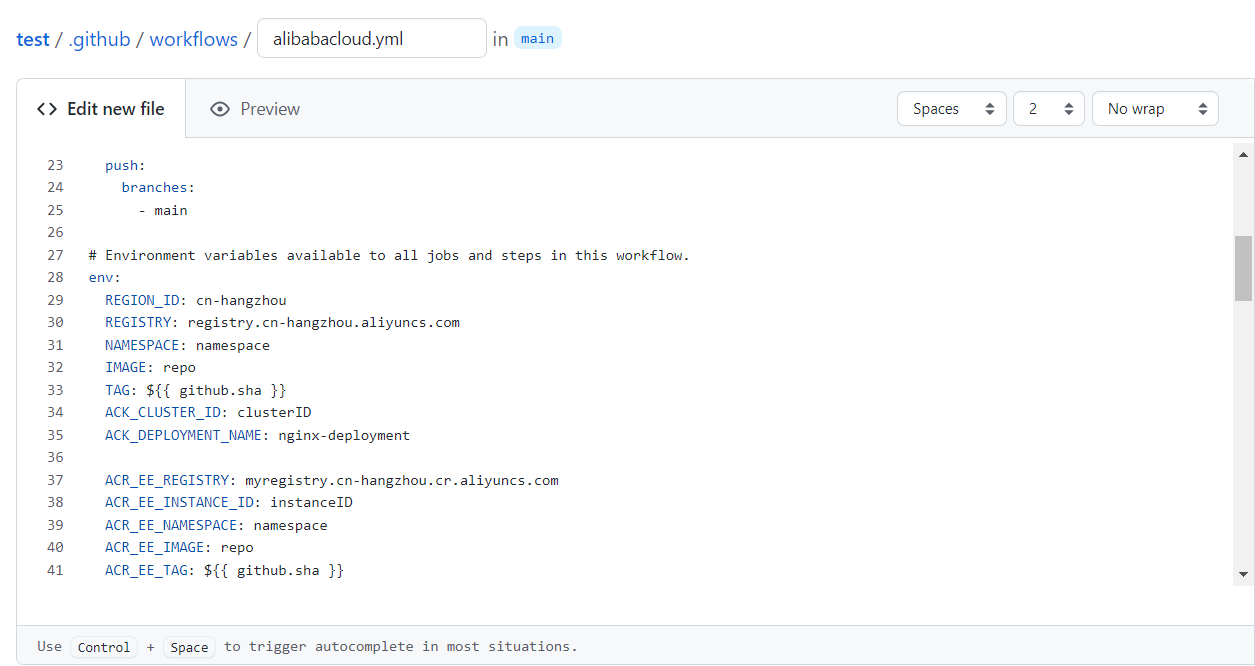
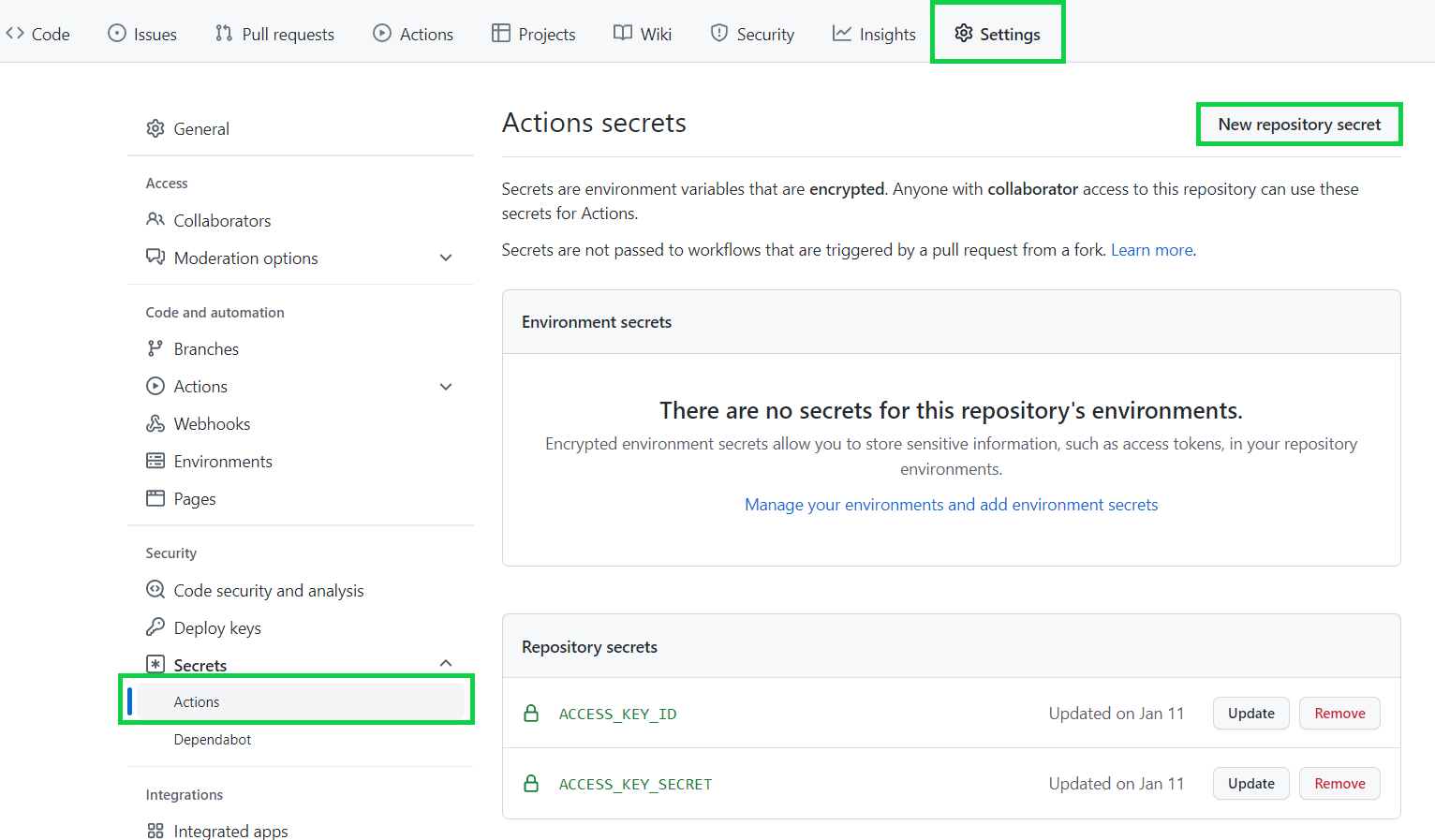
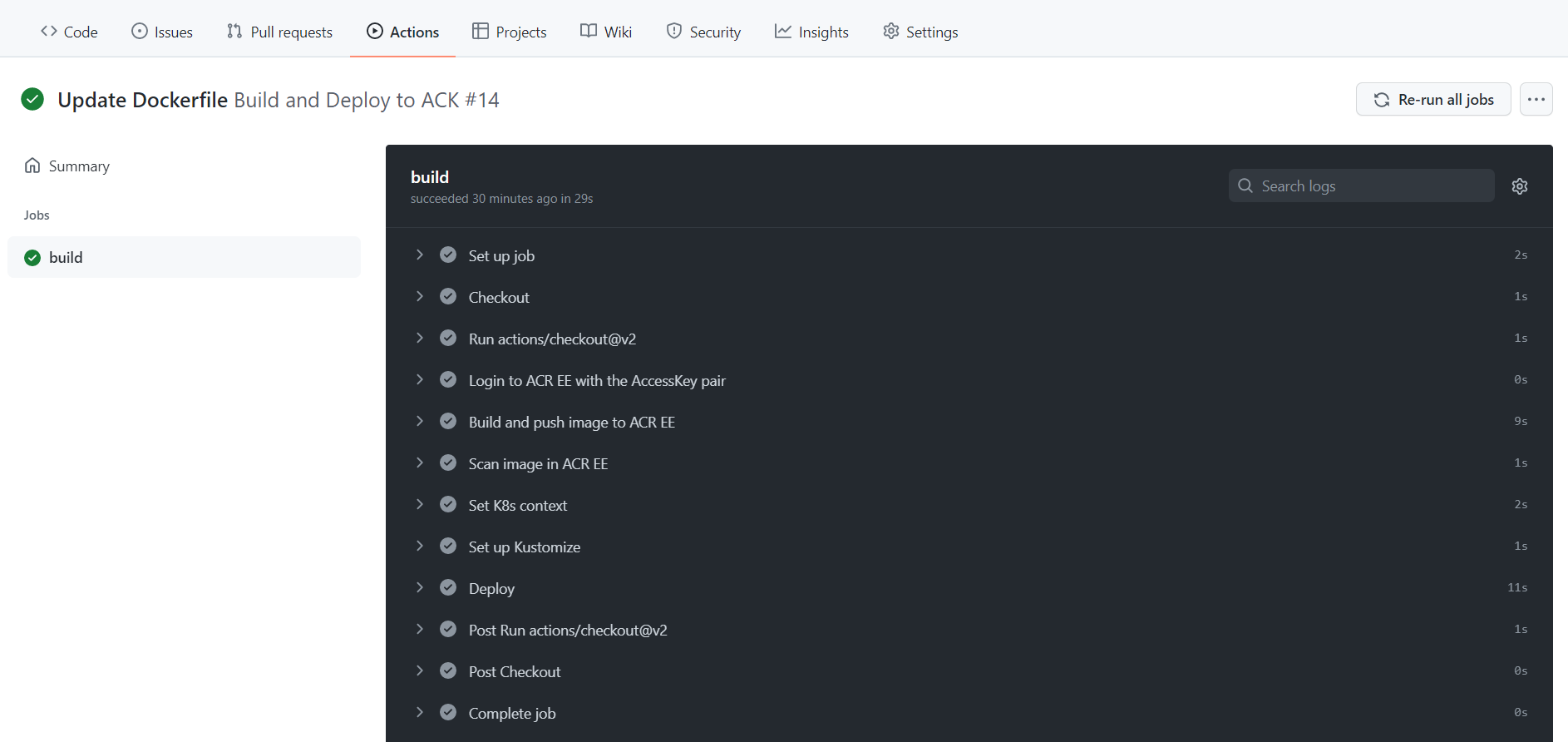
Finally, you can confirm that the container was successfully deployed by accessing your Kubernetes cluster and running the kubetcl get deployments command:
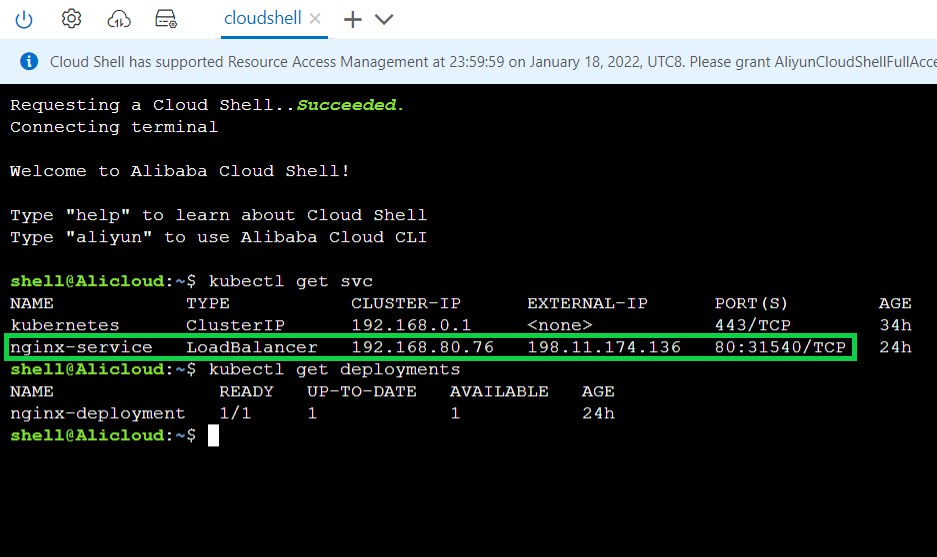
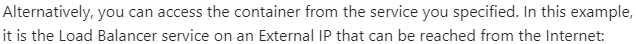
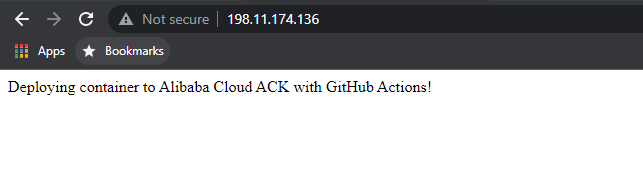
The Computing Power of A Thousand Machines, at The Press of A Button

1,344 posts | 471 followers
FollowAlibaba Container Service - April 16, 2021
Farah Abdou - February 5, 2026
Alibaba Cloud Native - May 23, 2023
Alibaba Cloud Indonesia - April 10, 2023
Neel_Shah - October 27, 2025
Daniel Molenaars - April 12, 2024

1,344 posts | 471 followers
Follow ACK One
ACK One
Provides a control plane to allow users to manage Kubernetes clusters that run based on different infrastructure resources
Learn More Container Service for Kubernetes
Container Service for Kubernetes
Alibaba Cloud Container Service for Kubernetes is a fully managed cloud container management service that supports native Kubernetes and integrates with other Alibaba Cloud products.
Learn More Cloud-Native Applications Management Solution
Cloud-Native Applications Management Solution
Accelerate and secure the development, deployment, and management of containerized applications cost-effectively.
Learn More DevOps Solution
DevOps Solution
Accelerate software development and delivery by integrating DevOps with the cloud
Learn MoreMore Posts by Alibaba Cloud Community