By Vincent Siu, Alibaba Cloud Certified Expert - Cloud Computing
It is day 2, and I hesitate to start this project due to my heavy workload. The uncertainty makes me nervous. After a months-long research, I feel confident enough to make it happen. I minimize the hardware requirement to one CPE and a laptop, so I can lock the budget on the hardware side. I use open-source or freeware on the software side since it is an experiment. Regarding the expense on Alibaba Cloud, I am not sure how much I shall spend, but I asked my friend in the Alibaba Cloud Hong Kong Office for spare coupons for my project. Luckily, I received a sponsorship. A big thank you to Alibaba Cloud! As of now, the scope is secure, and the time is under control, but the cost is uncertain. Let's start.
Please refer to my blueprint. The most difficult part is the interconnection between my home network and the local VPC. I try to fill in the gap with a Peplink Router and FusionHub. I chose Peplink as the backbone because of its simplicity and user-friendliness.
Peplink's proprietary VPN technology (PepVPN) is a point-to-point VPN setup between Peplink units. PepVPN can be deployed in a number of ways easily. It is the foundational VPN engine. It is ideal for establishing a secure tunnel over any WAN link. PepVPN and SpeedFusion share the same foundation. It means all the PepVPN and SpeedFusion devices will work flawlessly together to build SD-WAN-enabled networks. It offers all the benefits of IPsec and other conventional tunneling protocols, plus a variety of performance and reliability features you won't find anywhere else. There are three major features of SpeedFusion: Hot Failover, WAN Bonding, and WAN Smoothing.
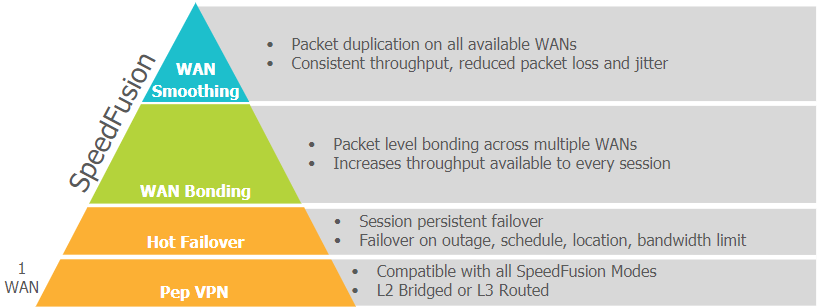
Figure 1
The advantage of Hot Failover is that if a link fails, the traffic is quickly routed through the second tunnel, seamlessly operating uninterrupted during a WAN handoff, as long as the Peplink unit establishes the VPN tunnel on all active WAN links, but sends user traffic on one active link at a time.
WAN Bonding splits application traffic across all active connections. This means increased throughput is possible, but certain WAN combinations are unrealistic (similar speeds and latencies are best).
WAN Smoothing establishes SpeedFusion on all active links, but instead of splitting the session across all the WAN links, it sends redundant copies of traffic to each active WAN, and the copy that arrives first is used. If a link fails, the redundant copy is automatically used with ZERO interruption or delay. It optimizes traffic for more stable latency (jitter) and less packet loss.
FusionHub is the virtual SpeedFusion appliance from Peplink. With FusionHub, you can establish SpeedFusion connections between cloud servers and physical Peplink devices. On a limited budget, the FusionHub Solo brings SpeedFusion to your mobile or small branch office without additional hardware. It is compatible with all major cloud platforms, including Alibaba Cloud. You can take full advantage of SpeedFusion by using just one Peplink physical device. The good news is that FusionHub Solo is a free virtual appliance that can be acquired by following the on-screen instructions. It is free for a single peer with up to 100Mbps of throughput.
Last (but not least), InControl 2 is Peplink's cloud-based device management, monitoring, and reporting tool designed specifically for Peplink devices and FusionHub. You can even locate your physical devices on a map in real-time. It is the best administrative tool I have ever seen for VPN configuration and SD-WAN monitoring.
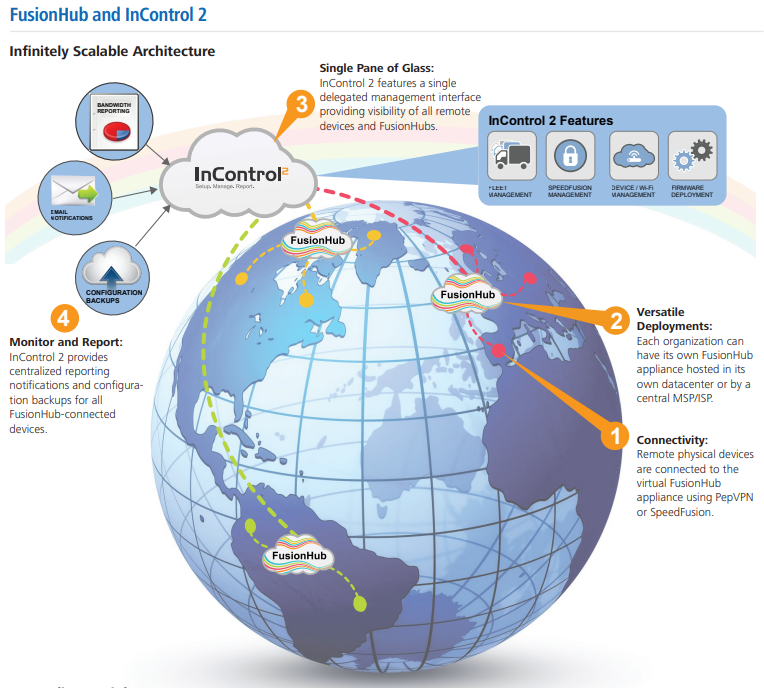
Figure 2
Next, I would like to introduce a multifunctional appliance on the VPC side. I tried to fill in the gap with QNAP's QuTScloud. I chose QuTScloud because of its simplified installation and management process. It is a NAS designed for cloud platforms, and its productivity is amazing. The long feature list caught my attention. The App Center provides various install-on-demand apps, including tools for backup/sync, productivity, and multimedia to expand the application potential of QuTScloud. For example, the Notification Center can monitor the status of QuTScloud, Qfiling automates file organization, and QuMagie provides an AI-powered photo album.
QuTScloud also supports Docker image, making possibilities endless. It accepts multi-source file storage, whereever the files are stored (locally or on the cloud). It is optimal for file sharing and collaboration, helping me show off the power of cloud technology easily by only using QuTScloud.
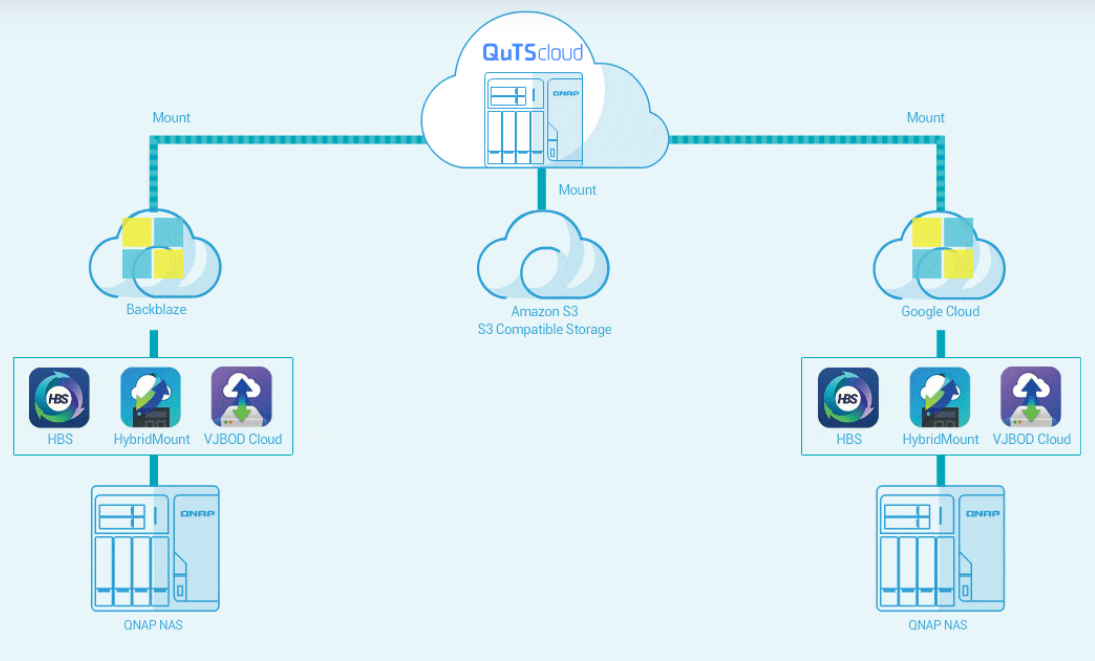
Figure 3
The next article in this series will explain how to bring all the components together. Stay tuned.
1. Understanding and Configuring PepVPN/SpeedFusion
https://forum.peplink.com/t/understanding-and-configuring-pepvpn-speedfusion/13880/2
2. Figure 1
https://s3.amazonaws.com/forum.peplink.com/uploads/9ec6782680999bf52eb14e03f9f8554b0470bc4d.png
3. FusionHub Virtual Appliance
https://www.peplink.com/software/virtual-appliance-fusionhub/
4. FusionHub Solo
https://www.peplink.com/software/virtual-appliance-fusionhub-solo/
5. Warranty and Licenses for Peplink InControl
https://knowhow.peplink.ninja/documentation/organization-group-or-device-level-settings/warranty-and-licenses/
6. Fusion Hub solo. How to get a license.
https://www.youtube.com/watch?v=cHvpFwO4LaI
7. Software Defined Simplicity - Peplink SD-WAN
https://www.martinlangmaid.com/2015/12/28/software-defined-simplicity-peplink-sd-wan/
8. Figure 2
https://download.peplink.com/resources/peplink_fusionhub_datasheet.pdf
9. QuTScloud for Public Cloud
https://www.qnap.com/solution/qutscloud/en-us/
10. Figure 3
https://www.qnap.com/solution/qutscloud/en-us/
Disclaimer: The views expressed herein are for reference only and don't necessarily represent the official views of Alibaba Cloud.

7 posts | 0 followers
Followvincentsiu - September 5, 2023
GhulamQadir - January 15, 2020
Hesey - December 30, 2019
Alibaba Clouder - April 24, 2020
Alibaba Cloud Project Hub - March 26, 2021
Alibaba Clouder - October 12, 2019

7 posts | 0 followers
Follow Networking Overview
Networking Overview
Connect your business globally with our stable network anytime anywhere.
Learn More Cloud Hardware Security Module (HSM)
Cloud Hardware Security Module (HSM)
Industry-standard hardware security modules (HSMs) deployed on Alibaba Cloud.
Learn More Hybrid Cloud Solution
Hybrid Cloud Solution
Highly reliable and secure deployment solutions for enterprises to fully experience the unique benefits of the hybrid cloud
Learn More Hybrid Cloud Storage
Hybrid Cloud Storage
A cost-effective, efficient and easy-to-manage hybrid cloud storage solution.
Learn MoreMore Posts by vincentsiu