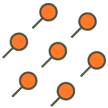How to build a WhatsApp AI Chatbot in 2 minutes with No-Code
View Details >Latest Release of Chat Flow Functionality
Learn more >Global user OTP verification code touch
Learn more >MML messages
Learn more >How to create click-to-WhatsApp ads
Learn more >Industry service provider Best Practices
Learn more >
Chat App Message Service is a messaging API created by Alibaba Cloud for global enterprises to reach and engage users efficiently. By using Chat App Message Service, you can:
Send Notifications
Send messages to notify your customers about specific information such as logistics information. Chat App Message Service can help improve the message arrival rate and reduce user complaints.
Implement Self-services
Set varieties of replies to help your customers resolve issues in a quick manner.
Implement OTP-based Identity Authentication
Authenticate your customers based on their social media accounts. So that your customers do not need to enter their passwords each time they log on to your business system. This helps improve the user experience of your business system.
Implement Customer Services
Implement two-way communication with your customers. By using Chat App Message Service, you can respond to your customers in real time.
Chatbot
Providing multi-language ability and realizing 7*24 hours multi-channel customer service.
Chat Flow
Visual chat flow editing tool, drag and drop function nodes in the canvas to define the conversation flow, no need to write code to complete the configuration, can be flexible according to the user's input to respond and automatically reply to the appropriate content.

Use Cases
Regardless of the industry, you can send verification, notification, and marketing messages to and receive messages from your customers by using the Chat App Message Service's messaging system. After you receive a message from a customer, a convenient and efficient conversation follows.
Benefits
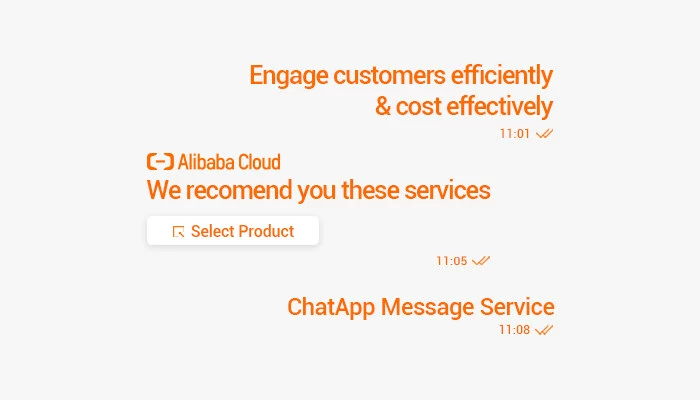
Efficient Information Transfer
Delivers messages to 2 billion mobile device users worldwide across operating systems and carriers. This ensures a high message delivery rate and message reading rate.
Valuable Communication
Provides diversified message types such as text, emojis, location, pictures, videos, audios, and applications. This ensures the accuracy of the message content and meets various communication needs. Communication is upgraded from unilateral communications to two-way interactions. This improves user stickiness and enables more in-depth communication in multiple business scenarios.
Low Cost
Provides easy-to-use APIs. You only need to know the specifications and functions of Alibaba Cloud APIs. You do not need to bother with the complex functional differences, policy differences, and technical deployment differences of the underlying platforms. You do not need to maintain a separate production environment for each platform. No extra cost is needed.
Videos
Upgraded Support For You
1 on 1 Presale Consultation, 24/7 Technical Support, Faster Response, and More Free Tickets.
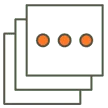
1 on 1 Presale Consultation
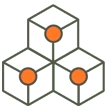
24/7 Technical Support
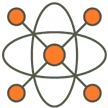
6 Free Tickets per Quarter