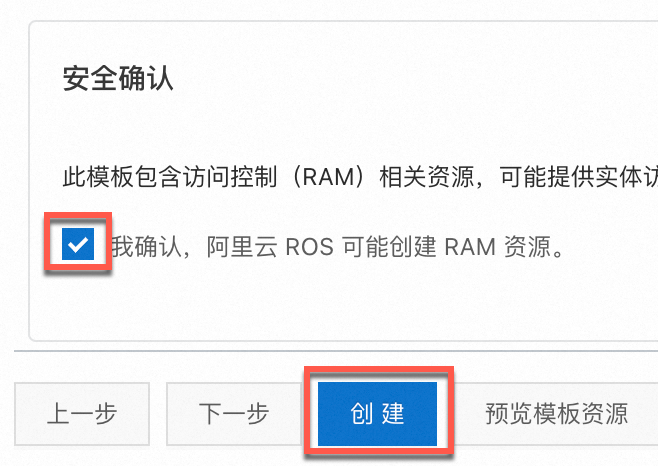使用命令列工具 ossutil 2.0 在多種作業系統中高效管理阿里雲Object Storage Service 資源,實現檔案的快速上傳、下載、同步和管理,適合開發人員、營運人員和企業進行大規模資料移轉和日常營運操作。
作業系統 | 系統架構 | 下載地址 | SHA256校正和 |
Linux | x86_32 | 09726a85eb35f863fc584f4fa1ca5e6a8805729083bc29ec91e803f0eb64bcc7 | |
x86_64 | fbf1026bd383a5d9bee051cd64a6226c730357ba569491f7c7b91af66560ef1d | ||
arm32 | 30fed1691d774a3d1872cae0fc266122b8f9c68c990199361d974406f7d2ef5a | ||
arm64 | b7680e79aec0adc9d42a12b795612680a58efec1fad24b0ceb9e13b2390c6652 | ||
macOS | x86_64 | a1bf1491037e138e52b0b92cdfd620decdc9e22d8dd1d8699226a8f2596b0cc2 | |
arm64 | 326bff983e8e02142fc4e68d07f129475f9cbafb9777ed57cd7b6640edd8595c | ||
Windows | x86_32 | 36043ddeed88188f36b41b631fae3c6909ffffb661d34bc1d5405863f9064d0c | |
x86_64 | a7c22a0172fdca0e54cb8366f1ae8a869bc6bb64c1899352eb62d8eb9a1a9af0 | ||
amd64 | 8670b88437be62053aa4b3d2da7695fa410f451693833534faa7b20e39c8eded |
快速接入
接入命令列工具ossutil 2.0的流程如下:

安裝ossutil
Linux
安裝unzip解壓工具。
Alibaba Cloud Linux
sudo yum install -y unzipCentOS
sudo yum install -y unzipUbuntu
sudo apt install -y unzip根據作業系統與架構選擇對應安裝包(Linux x86 32bit、Linux x86 64bit、Linux ARM 32bit、Linux ARM 64bit),也可通過 curl 下載。以下以在 Linux x86_64 上使用 curl 擷取為例:
curl -o ossutil-2.2.1-linux-amd64.zip https://gosspublic.alicdn.com/ossutil/v2/2.2.1/ossutil-2.2.1-linux-amd64.zip在下載壓縮包的所在目錄執行以下解壓命令。
unzip ossutil-2.2.1-linux-amd64.zip進入ossutil-2.2.1-linux-amd64目錄。
cd ossutil-2.2.1-linux-amd64在目前的目錄執行以下命令。
chmod 755 ossutil執行以下命令,實現ossutil的全域調用。
sudo mv ossutil /usr/local/bin/ && sudo ln -s /usr/local/bin/ossutil /usr/bin/ossutil驗證是否成功安裝ossutil,執行
ossutil命令。ossutil返回ossutil的協助資訊即表示安裝成功。
Windows
安裝ossutil。
根據作業系統與架構選擇對應安裝包(Windows x86 32bit、Windows x86 64bit、Windows 7, Windows 8, Windows Server 2008R2)。
將下載好的.zip壓縮包解壓到目標檔案夾,然後進入解壓後的目錄。
複製當前解壓後ossutil檔案夾路徑配置系統內容變數。
單擊目前的目錄的路徑欄,複製其中顯示的當前檔案夾路徑。
開啟環境變數對話方塊,在系統變數欄中找到並雙擊Path變數,單擊建立按鈕,然後將複製好的ossutil檔案夾路徑粘貼到新的條目框中。
驗證是否成功安裝ossutil,執行ossutil命令。
ossutil返回ossutil的協助資訊即表示安裝成功。
macOS
根據作業系統與架構選擇對應安裝包(macOS x86 64bit、macOS ARM 64bit),也可通過 curl 下載。以下以在 macOS ARM64 位元系統上使用 curl 擷取為例:
curl -o ossutil-2.2.1-mac-arm64.zip https://gosspublic.alicdn.com/ossutil/v2/2.2.1/ossutil-2.2.1-mac-arm64.zip在下載壓縮包的所在目錄執行以下解壓命令。
unzip ossutil-2.2.1-mac-arm64.zip進入ossutil-2.2.1-mac-arm64目錄。
cd ossutil-2.2.1-mac-arm64在目前的目錄執行以下命令。
chmod 755 ossutil執行以下命令,實現ossutil的全域調用。
sudo mv ossutil /usr/local/bin/ && sudo ln -s /usr/local/bin/ossutil /usr/bin/ossutil驗證是否成功安裝ossutil。
ossutil返回ossutil的協助資訊即表示安裝成功。
配置ossutil
為避免因配置缺失導致操作失敗,推薦使用 ossutil config 命令的設定精靈快速完成 AccessKey ID、AccessKey Secret 和地區 ID 的配置。若還需管理進階配置,可參考配置指南進行手動配置訪問憑證等。
以使用 RAM 使用者的 AccessKey 配置為訪問憑證為樣本,結合設定精靈快速完成配置。
Linux
輸入配置命令。
ossutil config根據提示設定設定檔路徑。可以直接斷行符號使用預設的設定檔路徑。
Please enter the config file name,the file name can include path(default /root/.ossutilconfig, carriage return will use the default file. If you specified this option to other file, you should specify --config-file option to the file when you use other commands):ossutil預設使用/root/.ossutilconfig作為設定檔。
根據提示分別設定AccessKey ID、AccessKey Secret、地區ID資訊。
輸入建立的AccessKey ID。
Please enter Access Key ID [****************id]:yourAccessKeyID輸入建立的AccessKey Secret。
Please enter Access Key Secret [****************sk]:yourAccessKeySecret輸入OSS的資料中心所在的地區,如無任何輸入,預設值為cn-hangzhou。
Please enter Region [ap-southeast-1]:ap-southeast-1輸入OSS的資料中心的Endpoint,如果不需要自訂 Endpoint,可以直接按斷行符號跳過該參數的配置。
在上一步配置完地區資訊後,將預設使用該地區 ID 對應的外網 Endpoint。例如,如果設定的
region-id為ap-southeast-1,預設使用的外網 Endpoint 是https://oss-ap-southeast-1.aliyuncs.com。如果需要自訂 OSS 資料中心所在地區的 Endpoint,請輸入 Endpoint 資訊。例如,如果希望通過與OSS同地區的其他阿里雲產品訪問OSS,請使用內網Endpoint如
https://oss-ap-southeast-1-internal.aliyuncs.com。Please enter Endpoint (optional, use public endpoint by default) [None]: https://oss-ap-southeast-1-internal.aliyuncs.com
參數說明如下:
參數
是否必填
說明
accessKeyID
是
帳號的AccessKey,AccessKey的擷取方式參見建立AccessKey。
accessKeySecret
是
Region
是
Bucket所在的地區ID,本文以新加坡地區為例,設定為
ap-southeast-1,其他地區的ID參見地區和Endpoint。endpoint
否
Bucket所在地區的Endpoint。若未手動設定Endpoint,Region將自動產生對應的外網endpoint,內網需顯式指定。例如,本樣本使用新加坡外網Endpoint,設定為
https://oss-ap-southeast-1.aliyuncs.com。如果希望通過與OSS同地區的其他阿里雲產品訪問OSS,請使用內網Endpoint,設定為
https://oss-ap-southeast-1-internal.aliyuncs.com。關於各地區Endpoint的更多資訊,請參見地區和Endpoint。
Windows
輸入配置命令。
ossutil config根據提示設定設定檔路徑。可以直接斷行符號使用預設的設定檔路徑。
Please enter the config file name,the file name can include path(default "C:\Users\issuser\.ossutilconfig", carriage return will use the default file. If you specified this option to other file, you should specify --config-file option to the file when you use other commands):ossutil預設使用C:\Users\issuser\.ossutilconfig作為設定檔。
根據提示分別設定AccessKey ID、AccessKey Secret、地區ID資訊。
輸入建立的AccessKey ID。
Please enter Access Key ID [****************id]:yourAccessKeyID輸入建立的AccessKey Secret。
Please enter Access Key Secret [****************sk]:yourAccessKeySecret輸入OSS的資料中心所在的地區,如無任何輸入,預設值為cn-hangzhou。
Please enter Region [ap-southeast-1]:ap-southeast-1輸入OSS的資料中心的Endpoint,如果不需要自訂 Endpoint,可以直接按斷行符號跳過該參數的配置。
在上一步配置完地區資訊後,將預設使用該地區 ID 對應的外網 Endpoint。例如,如果設定的
region-id為ap-southeast-1,預設使用的外網 Endpoint 是https://oss-ap-southeast-1.aliyuncs.com。如果需要自訂 OSS 資料中心所在地區的 Endpoint,請輸入 Endpoint 資訊。例如,如果希望通過與OSS同地區的其他阿里雲產品訪問OSS,請使用內網Endpoint如
https://oss-ap-southeast-1-internal.aliyuncs.com。Please enter Endpoint (optional, use public endpoint by default) [None]: https://oss-ap-southeast-1-internal.aliyuncs.com
參數說明如下:
參數
是否必填
說明
accessKeyID
是
帳號的AccessKey,AccessKey的擷取方式參見建立AccessKey。
accessKeySecret
是
Region
是
Bucket所在的地區ID,本文以新加坡地區為例,設定為
ap-southeast-1,其他地區的ID參見地區和Endpoint。endpoint
否
Bucket所在地區的Endpoint。若未手動設定Endpoint,Region將自動產生對應的外網endpoint,內網需顯式指定。例如,本樣本使用新加坡外網Endpoint,設定為
https://oss-ap-southeast-1.aliyuncs.com。如果希望通過與OSS同地區的其他阿里雲產品訪問OSS,請使用內網Endpoint,設定為
https://oss-ap-southeast-1-internal.aliyuncs.com。關於各地區Endpoint的更多資訊,請參見地區和Endpoint。
macOS
輸入配置命令。
ossutil config根據提示設定設定檔路徑。可以直接斷行符號使用預設的設定檔路徑。
Please enter the config file name,the file name can include path(default "/Users/user/.ossutilconfig", carriage return will use the default file. If you specified this option to other file, you should specify --config-file option to the file when you use other commands):ossutil預設使用/Users/user/.ossutilconfig作為設定檔。
根據提示分別設定AccessKey ID、AccessKey Secret、地區ID資訊。
輸入建立的AccessKey ID。
Please enter Access Key ID [****************id]:yourAccessKeyID輸入建立的AccessKey Secret。
Please enter Access Key Secret [****************sk]:yourAccessKeySecret輸入OSS的資料中心所在的地區,如無任何輸入,預設值為cn-hangzhou。
Please enter Region [ap-southeast-1]:ap-southeast-1輸入OSS的資料中心的Endpoint,如果不需要自訂 Endpoint,可以直接按斷行符號跳過該參數的配置。
在上一步配置完地區資訊後,將預設使用該地區 ID 對應的外網 Endpoint。例如,如果設定的
region-id為ap-southeast-1,預設使用的外網 Endpoint 是https://oss-ap-southeast-1.aliyuncs.com。如果需要自訂 OSS 資料中心所在地區的 Endpoint,請輸入 Endpoint 資訊。例如,如果希望通過與OSS同地區的其他阿里雲產品訪問OSS,請使用內網Endpoint如
https://oss-ap-southeast-1-internal.aliyuncs.com。Please enter Endpoint (optional, use public endpoint by default) [None]: https://oss-ap-southeast-1-internal.aliyuncs.com
參數說明如下:
參數
是否必填
說明
accessKeyID
是
帳號的AccessKey,AccessKey的擷取方式參見建立AccessKey。
accessKeySecret
是
Region
是
Bucket所在的地區ID,本文以新加坡地區為例,設定為
ap-southeast-1,其他地區的ID參見地區和Endpoint。endpoint
否
Bucket所在地區的Endpoint。若未手動設定Endpoint,Region將自動產生對應的外網endpoint,內網需顯式指定。例如,本樣本使用新加坡外網Endpoint,設定為
https://oss-ap-southeast-1.aliyuncs.com。如果希望通過與OSS同地區的其他阿里雲產品訪問OSS,請使用內網Endpoint,設定為
https://oss-ap-southeast-1-internal.aliyuncs.com。關於各地區Endpoint的更多資訊,請參見地區和Endpoint。
運行命令
建立Bucket。
ossutil mb oss://examplebucket以下輸出結果表明已成功建立examplebucket。
0.668238(s) elapsed上傳檔案到Bucket。
建立本地檔案
uploadFile.txt。echo 'Hello, OSS!' > uploadFile.txt上傳檔案到儲存空間
examplebucket。ossutil cp uploadFile.txt oss://examplebucket以下輸出結果表明檔案已成功上傳至
examplebucket。Success: Total 1 file, size 12 B, Upload done:(1 objects, 12 B), avg 44 B/s 0.271779(s) elapsed
下載檔案。
將已上傳的樣本檔案uploadFile.txt從examplebucket下載至本地localfolder檔案夾下。
ossutil cp oss://examplebucket/uploadFile.txt localfolder/以下輸出結果表明檔案已成功下載至本地localfolder檔案夾下。
Success: Total 1 object, size 12 B, Download done:(1 files, 12 B), avg 74 B/s 0.162447(s) elapsed列舉examplebucket下的檔案。
ossutil ls oss://examplebucket以下輸出結果表明已成功列舉examplebucket下的檔案。
LastModifiedTime Size(B) StorageClass ETAG ObjectName 2024-11-26 14:35:29 +0800 CST 12 Standard 1103F650EB2C292D179A032D2A97B0F5 oss://examplebucket/uploadFile.txt Object Number is: 1 0.124679(s) elapsed刪除examplebucket下的uploadFile.txt。
ossutil rm oss://examplebucket/uploadFile.txt以下輸出結果表明已成功刪除examplebucket下的uploadFile.txt。
0.295530(s) elapsed刪除examplebucket。
ossutil rb oss://examplebucket以下輸出結果表明已成功刪除examplebucket。
0.478659(s) elapsed
配置指南
ossutil 支援通過設定檔、環境變數和命令列選項進行配置,靈活性高。
配置的優先順序
ossutil 按以下順序讀取配置:
命令列選項 (如 -i, -k, -e) > 環境變數 (如 OSS_ACCESS_KEY_ID) > 設定檔 (~/.ossutilconfig)
從 2.2.0 版本開始,支援通過--ignore-env-var 命令列選項忽略 OSS_為首碼的環境變數配置。
設定檔
可以利用設定檔(預設路徑為 ~/.ossutilconfig,或通過 -c 選項指定自訂路徑)配置 ossutil。如果使用預設設定檔,則不需要額外指定設定檔路徑。直接運行 ossutil 命令即可,例如:
ossutil ls oss://examplebucket如果使用自訂設定檔路徑,例如 /path/yourconfig,則需要通過 -c 選項指定設定檔路徑。例如:
ossutil -c /path/yourconfig ls oss://examplebucket設定檔格式
設定檔採用INI格式結構,以節(section)和索引值(key)構成,配置參數儲存在指定的節裡。這些配置按照節分成多個段,可以通過--profile使用某一個節的配置。 預設情況下,ossutil使用設定檔中的[default]設定。要使用其他設定,可以建立和引用其他配置。
節和索引值對
設定檔中的每個節由方括弧 [ ] 包圍的名稱標識,節內的設定項採用 key=value 形式。例如:
[default]
accessKeyID = "your-access-key-id"
accessKeySecret = "your-access-key-secret"節中的設定項採用
key=value形式。節名和索引值中的key不區分大小寫。
配置參數的key支援多種格式,全小寫、小駝峰、短劃線(-)串連和底線(_)串連,例如:accesskeyid、accessKeyId、access-key-id、access_key_id表示同一個參數名。
井號字元(#)開頭的行表示注釋行。
支援的節類型
節(Section)名稱 | 說明 | 其它說明 |
[default] | 用於儲存預設設定,即當不設定--profile選項時,使用該節裡的配置。 | 為[profile default]簡化形式。 |
[profile name] | 用於配置參數,通過--profile name來引用。 | 支援通過source_profile方式引用其它配置。 |
[buckets name] | 針對具體bucket配置訪問網域名稱,包括region、 endpoint和addressing style。 | 支援內聯寫法。 |
可以使用config命令查看和設定配置內容。更多資訊,請參見config(管理設定檔)。
節類型:profile
用於配置訪問憑證和全域配置參數,支援的參數名如下:
訪問憑證相關參數
參數名
別名
含義
mode
/
鑒權模式。
取值:AK、StsToken、RamRoleArn、EcsRamRole、Anonymous。
access-key-id
accessKeyId
access_key_id
訪問OSS使用的AccessKey ID。
access-key-secret
accessKeySecret
access_key_secret
訪問OSS使用的AccessKey Secret。
sts-token
stsToken
sts_token
訪問OSS使用的STS Token。
role-arn
roleArn
role_arn
RAM角色的ARN,主要用於RamRoleArn模式。
role-session-name
roleSessionName
role_session_name
會話名字,主要用於RamRoleArn模式。
ecs-role-name
ecsRoleName
ecs_role_name
角色名稱,主要用於EcsRamRole模式。
credential-process
credentialProcess
credential_process
指定一個外部命令。
credential-uri
credentialUri
credential_uri
指定一個擷取訪問憑證的URI地址。
oidc-provider-arn
oidcProviderArn
oidc_provider_arn
指定OIDC提供者的ARN(Aliyun Resource Name),格式為
acs:ram::account-id:oidc-provider/provider-name。oidc-token-file-path
oidcTokenFilePath
oidc_token_file_path
指定OIDC令牌的檔案路徑,用於儲存OIDC令牌。
credential-process-timeout
credentialProcessTimeout
credential_process_timeout
用於指定外部憑證請求的逾時時間,單位為秒。預設值為15即指定15秒;最大值為600即指定10分鐘;
credential-process-timeout = 60即指定60秒的逾時時間。自 2.0.3 版本起支援。全域參數
參數名
別名
含義
region
/
地區ID,必須設定。
loglevel
/
記錄層級 。取值:
off(預設值)
info
debug
read-timeout
readTimeout
read_timeout
用戶端讀寫請求逾時時間。單位為秒,預設值20。
connect-timeout
connectTimeout
connect_timeout
用戶端連線逾時的時間。單位為秒,預設值10。
retry-times
retryTimes
retry_times
當錯誤發生時的重試次數。預設值10。
skip-verify-cert
skipVerifyCert
skip_verify_cert
不校正服務端的數位憑證。
sign-version
signVersion
sign_version
請求使用的簽名演算法版本。取值:
v1
v4(預設值)
output-format
outputFormat
output_format
輸出格式。取值:
raw(預設值)
json
xml
yaml
addressing-style
addressingStyle
addressing_style
請求地址的格式 。取值:
virtual(預設值)
path
cname
language
/
顯示的語言。
endpoint
/
對外服務的訪問網域名稱,可不設定。
其它參數
參數名
別名
含義
source-profile
sourceProfile
source_profile
引用指定profile裡的參數,例如:
[profile cred] access-key-id=ak access-key-secret=sk [profile dev] region=cn-hangzhou source-profile=credbuckets
/
引用指定buckets裡的參數。
[profile dev] region=cn-hangzhou access-key-id=ak access-key-secret=sk buckets=dev-bucket [buckets dev-bucket] bucket-name-hz = endpoint=oss-cn-hangzhou-internal.aliyuncs.com bucket-name-bj = region=cn-beijingendpoint-suffix-list-path-style
/
指定自動使用 path-style 請求模式的 Endpoint 尾碼列表,多個尾碼以英文逗號(
,)分隔。自 2.2.0 版本起支援。樣本1:
endpoint-suffix-list-path-style=DEFAULT樣本2:
endpoint-suffix-list-path-style=DEFAULT,.path-style.comDEFAULT:表示內建的預設列表,當前為 .privatelink.aliyuncs.com
節類型:buckets
用於配置特定Bucket和訪問點的映射關係。支援嵌套寫法,即buckets節按bucket-name = 行分成多個小節。格式如下:
[buckets name]
bucket-name =
key=value其中,name為該buckets節的名字,bucket-name為具體的Bucket名字,key=value配置參數,支援的參數如下:
參數名 | 別名 | 含義 |
region | / | 資料中心所在的地區。 當不設定時,使用引入該參數的profile裡的region值。 |
endpoint | / | 對外服務的訪問網域名稱,可不設定。 |
addressing-style | addressingStyle addressing_style | 請求地址的格式。取值: virtual(預設值):使用Bucket虛擬網域名稱請求地址格式。 path:使用path style請求地址格式。 cname:使用cname請求地址格式。 |
節類型buckets樣本如下:
[buckets dev-bucket]
bucket-hz-01 =
region=cn-hangzhou
bucket-hz-02 =
region=cn-hangzhou
endpoint=test.com
addressing-style=cname
bucket-bj-01 =
region=cn-beijing配置環境變數
可以參照以下步驟配置環境變數。
Linux系統
在命令列介面執行以下命令來將環境變數設定追加到
~/.bashrc檔案中。echo "export OSS_ACCESS_KEY_ID='your-access-key-id'" >> ~/.bashrc echo "export OSS_ACCESS_KEY_SECRET='your-access-key-secret'" >> ~/.bashrc執行以下命令使變更生效。
source ~/.bashrc執行以下命令檢查環境變數是否生效。
echo $OSS_ACCESS_KEY_ID echo $OSS_ACCESS_KEY_SECRET
macOS系統
在終端中執行以下命令,查看預設Shell類型。
echo $SHELL根據預設Shell類型進行操作。
Zsh
執行以下命令來將環境變數設定追加到
~/.zshrc檔案中。echo "export OSS_ACCESS_KEY_ID='your-access-key-id'" >> ~/.zshrc echo "export OSS_ACCESS_KEY_SECRET='your-access-key-secret'" >> ~/.zshrc執行以下命令使變更生效。
source ~/.zshrc執行以下命令檢查環境變數是否生效。
echo $OSS_ACCESS_KEY_ID echo $OSS_ACCESS_KEY_SECRET
Bash
執行以下命令來將環境變數設定追加到
~/.bash_profile檔案中。echo "export OSS_ACCESS_KEY_ID='your-access-key-id'" >> ~/.bash_profile echo "export OSS_ACCESS_KEY_SECRET='your-access-key-secret'" >> ~/.bash_profile執行以下命令使變更生效。
source ~/.bash_profile執行以下命令檢查環境變數是否生效。
echo $OSS_ACCESS_KEY_ID echo $OSS_ACCESS_KEY_SECRET
Windows系統
在CMD中運行以下命令。
setx OSS_ACCESS_KEY_ID "your-access-key-id" setx OSS_ACCESS_KEY_SECRET "your-access-key-secret"開啟一個新的CMD視窗。
在新的CMD視窗運行以下命令,檢查環境變數是否生效。
echo %OSS_ACCESS_KEY_ID% echo %OSS_ACCESS_KEY_SECRET%
當前支援配置的環境變數如下:
環境變數名 | 對應的參數名 |
OSS_ACCESS_KEY_ID | access-key-id |
OSS_ACCESS_KEY_SECRET | access-key-secret |
OSS_SESSION_TOKEN | sts-token |
OSS_ROLE_ARN | ram-role-arn |
OSS_ROLE_SESSION_NAME | role-session-name |
OSS_REGION | region |
OSS_ENDPOINT | endpoint |
OSSUTIL_CONFIG_FILE | config-file |
OSSUTIL_PROFILE | profile |
配置命令列選項
ossutil提供了多個命令列選項,支援配置全域命令列選項。命令列選項的優先順序最高,可以覆蓋設定檔設定或環境變數設定的參數。
通過命令列選項需要傳入存取金鑰,可能會被日誌系統記錄,存在密鑰泄露的風險,請謹慎使用。
ossutil ls oss://examplebucket -i "your-access-key-id" -k "your-access-key-secret" --region cn-hangzhou訪問憑證配置
使用 RAM 使用者的 AK
如果應用程式部署運行在安全、穩定且不易受外部攻擊的環境中,需要長期訪問的OSS,且不能頻繁輪轉憑證時,可以使用阿里雲主帳號或RAM使用者的AK(Access Key ID、Access Key Secret)初始化憑證提供者。需要注意的是,該方式需要手動維護一個AK,存在安全性風險和維護複雜度增加的風險。
設定檔
產生如下設定檔,並儲存在~/.ossutilconfig。
[default]
accessKeyID = yourAccessKeyID
accessKeySecret = yourAccessKeySecret
region=ap-southeast-1通過如下命令查詢examplebucket中的對象。
ossutil ls oss://examplebucket -c ~/.ossutilconfig環境變數
export OSS_ACCESS_KEY_ID=yourAccessKeyID
export OSS_ACCESS_KEY_SECRET=yourAccessKeySecret
ossutil ls oss://examplebucket命令列選項
通過如下命令查詢examplebucket中的對象。
ossutil ls oss://examplebucket -i yourAccessKeyID -k yourAccessKeySecret使用STS臨時訪問憑證
如果應用程式需要臨時訪問OSS,可以使用通過STS服務擷取的臨時身份憑證(Access Key ID、Access Key Secret和Security Token)初始化憑證提供者。需要注意的是,該方式需要手動維護一個STS Token,存在安全性風險和維護複雜度增加的風險。此外,如果需要多次臨時訪問OSS,需要手動重新整理STS Token。
設定檔
產生如下的設定檔,並儲存在~/.ossutilconfig。
[default]
accessKeyID = yourSTSAccessKeyID
accessKeySecret = yourSTSAccessKeySecret
stsToken = yourSecurityToken
region=ap-southeast-1通過如下命令查詢examplebucket中的對象。
ossutil ls oss://examplebucket -c ~/.ossutilconfig環境變數
export OSS_ACCESS_KEY_ID=yourSTSAccessKeyID
export OSS_ACCESS_KEY_SECRET=yourSTSAccessKeySecret
export OSS_SESSION_TOKEN=yourSecurityToken
ossutil ls oss://examplebucket命令列選項
通過如下命令查詢examplebucket中的對象。
ossutil ls oss://examplebucket -i yourSTSAccessKeyID -k yourSTSAccessKeySecret -t yourSecurityToken --region cn-hangzhou使用RAMRoleARN
如果應用程式需要授權訪問OSS,例如跨阿里雲帳號訪問OSS,可以使用RAMRoleARN初始化憑證提供者。該方式底層實現是STS Token。通過指定RAM角色的ARN(Alibabacloud Resource Name),Credentials工具會前往STS服務擷取STS Token,並在會話到期前調用AssumeRole介面申請新的STS Token。此外,還可以通過為policy賦值來限制RAM角色到一個更小的許可權集合。
阿里雲帳號擁有資源的全部許可權,AK一旦泄露,會給系統帶來巨大風險,不建議使用。推薦使用最小化授權的RAM使用者的AK。
如需建立RAM使用者的AK,請直接存取建立AccessKey。RAM使用者的Access Key ID、Access Key Secret資訊僅在建立時顯示,請及時儲存,如若遺忘請考慮建立新的AK進行輪換。
如需擷取RAMRoleARN,請直接存取建立角色。
產生如下設定檔,並儲存在~/.ossutilconfig。不支援通過環境變數或者命令列選項方式設定。
[default]
accessKeyID = yourAccessKeyID
accessKeySecret = yourAccessKeySecret
mode = RamRoleArn
roleArn = acs:ram::137918634953****:role/Alice
roleSessionName = session_name_example
region=ap-southeast-1通過如下命令查詢examplebucket中的對象。
ossutil ls oss://examplebucket -c ~/.ossutilconfig使用ECSRAMRole
如果應用程式運行在ECS執行個體、ECI執行個體、Container ServiceKubernetes版的Worker節點中,建議使用ECSRAMRole初始化憑證提供者。該方式底層實現是STS Token。ECSRAMRole允許將一個角色關聯到ECS執行個體、ECI執行個體或Container Service Kubernetes 版的Worker節點,實現在執行個體內部自動重新整理STS Token。該方式無需提供一個AK或STS Token,消除了手動維護AK或STS Token的風險。如何擷取ECSRAMRole,請參見建立角色。
不支援通過環境變數方式設定。
EcsRamRole模式
設定檔
產生如下設定檔,並儲存在~/.ossutilconfig。
[default]
mode = EcsRamRole
# ecsRoleName可以不設定,當不設定時,自動擷取。
ecsRoleName = EcsRamRoleOss
region=ap-southeast-1通過如下命令查詢examplebucket中的對象。
ossutil ls oss://examplebucket -c ~/.ossutilconfig命令列工具
通過如下命令查詢examplebucket中的對象。
ossutil ls oss://examplebucket --mode EcsRamRoleEcsRamRole IMDSv2模式
從 2.2.0 版本開始,支援 EcsRamRole IMDSv2 模式。
設定檔
產生如下設定檔,並儲存在~/.ossutilconfig。
[default]
mode = Ali-EcsRamRole
# ecsRoleName可以不設定,當不設定時,自動擷取。
ecsRoleName = EcsRamRoleOss
region=ap-southeast-1通過如下命令查詢examplebucket中的對象。
ossutil ls oss://examplebucket -c ~/.ossutilconfig命令列工具
通過如下命令查詢examplebucket中的對象。
ossutil ls oss://examplebucket --mode Ali-EcsRamRole使用OIDCRoleARN
在Container ServiceKubernetes版中設定了Worker節點RAM角色後,對應節點內的Pod中的應用也就可以像ECS上部署的應用一樣,通過中繼資料服務(Meta Data Server)擷取關聯角色的STS Token。但如果容器叢集上部署的是不可信的應用(比如部署的客戶提交的應用,代碼也沒有對開放),可能並不希望它們能通過中繼資料服務擷取Worker節點關聯執行個體RAM角色的STS Token。為了避免影響雲上資源的安全,同時又能讓這些不可信的應用安全地擷取所需的STS Token,實現應用層級的許可權最小化,可以使用RRSA(RAM Roles for Service Account)功能。該方式底層實現是STS Token。阿里雲容器叢集會為不同的應用Pod建立和掛載相應的服務賬戶OIDC Token檔案,並將相關配置資訊注入到環境變數中,Credentials工具通過擷取環境變數的配置資訊,調用STS服務的AssumeRoleWithOIDC介面換取綁定角色的STS Token。該方式無需提供一個AK或STS Token,消除了手動維護AK或STS Token的風險。詳情請參見通過RRSA配置ServiceAccount的RAM許可權實現Pod許可權隔離。
產生如下的設定檔,並儲存在~/.ossutilconfig。不支援通過環境變數或者命令列選項方式設定。
[default]
mode = oidcRoleArn
#指定 OIDC 提供者的 ARN(Aliyun Resource Name),格式為 acs:ram::account-id:oidc-provider/provider-name。
OIDCProviderArn=acs:ram::113511544585****:oidc-provider/TestOidcProvider
#指定 OIDC 令牌的檔案路徑,用於儲存 OIDC 令牌
OIDCTokenFilePath=OIDCTokenFilePath
#填寫角色的ARN資訊,即需要扮演的角色ID。格式為acs:ram::113511544585****:oidc-provider/TestOidcProvider
roleArn=acs:ram::113511544585****:role/testoidc
# 自訂角色會話名稱,用於區分不同的令牌。
roleSessionName= TestOidcAssumedRoleSession
region=ap-southeast-1通過如下命令查詢examplebucket中的對象。
ossutil ls oss://examplebucket -c ~/.ossutilconfig外部進程擷取憑證
ossutil通過外部命令啟動一個進程,該進程與ossutil進程是獨立的,稱為外部進程。外部進程執行後,通過標準輸出把結果返回給進程的啟動者,即ossutil。可以通過外部進程擷取憑證。
產生憑證的命令不可由未經獲批准的進程或使用者訪問,否則可能存在安全風險。
產生憑證的命令不會把任何秘密資訊寫入stderr或stdout,因為該資訊可能會被捕獲或記錄,可能會將其向未經授權的使用者公開。
外部命令返回的憑證,支援長期憑證和臨時憑證,格式如下。
長期憑證
{
"AccessKeyId" : "ak",
"AccessKeySecret" : "sk"
}臨時憑證
{
"AccessKeyId" : "ak",
"AccessKeySecret" : "sk",
"Expiration" : "2023-12-29T07:45:02Z",
"SecurityToken" : "token"
}產生如下設定檔,並儲存在~/.ossutilconfig。不支援通過環境變數或者命令列選項方式設定。
[default]
mode = Process
credentialProcess = user-cmd
region=ap-southeast-1通過如下命令查詢examplebucket中的對象。
ossutil ls oss://examplebucket -c ~/.ossutilconfig匿名訪問
如果只需要訪問公用讀取許可權的OSS資源,可以使用匿名訪問方式,無需提供任何憑證。
ossutil cat oss://bucket/public-object --mode Anonymous命令參考
ossutil提供了進階命令、API級命令、輔助命令等三類命令。
命令結構
ossutil常用命令格式如下:
ossutil command [argument] [flags]
ossutil command subcommond [argument] [flags]
ossutil topicargument:參數,為字串。
flags:選項,支援短名字風格
-o[=value]/ -o [ value]和長名字風格--options[=value]/--options[ value]。如果多次指定某個排它參數,則僅最後一個值生效。
命令樣本如下:
命令:
ossutil cat oss://bucket/object多級命令:
ossutil api get-bucket-cors --bucket bucketexample說明主題:
ossutil filter
命令列表
ossutil 提供了三類命令:
進階命令
用於常用的儲存空間或者對象的操作環境,例如儲存空間建立、刪除、資料拷貝、對象屬性修改等。
命令名
含義
建立儲存空間
刪除儲存空間
擷取儲存或者指定首碼所佔的儲存空間大小
顯示儲存空間或者對象的描述資訊
建立一個名字有尾碼字元
/的對象將內容上傳到追加類型的對象末尾
將對象內容串連到標準輸出
列舉儲存空間或者對象
上傳、下載或拷貝對象
刪除儲存空間裡的對象
設定對象的屬性
產生對象的預簽名URL
恢複冷凍狀態的對象為可讀狀態
將對象恢複成指定的版本
將本地檔案目錄或者對象從源端同步到目的端
計算檔案/對象的雜湊值
API級命令,提供了API操作的直接存取,支援該介面的配置參數。
說明僅列舉部分命令,可以通過
ossutil api -h查看所有命令。命令名
含義
設定、修改Bucket的存取權限
擷取存取權限
....
設定跨域資源共用規則
擷取跨域資源共用規則
刪除跨域資源共用規則
輔助命令,例如設定檔的配置、額外的說明主題等。
命令名
含義
擷取協助資訊
建立設定檔用以儲存配置項和訪問憑證
版本更新
顯示版本資訊
探測命令
命令選項類型
選項類型 | 選項 | 說明 |
字串 | --option string |
例如:--acl private。 |
布爾值 | --option | 開啟或關閉某一選項。 例如:--dry-run。 |
整數 | --option Int | 不帶正負號的整數。 例如:--read-timeout 10。 |
時間戳記 | --option Time | ISO 8601格式,即DateTime或Date。 例如:--max-mtime 2006-01-02T15:04:05。 |
位元組單位尾碼 | --option SizeSuffix | 預設單位是位元組(B),也可以使用單位尾碼形式,支援的單位尾碼為:K(KiB)=1024位元組、M(MiB)、G(GiB)、G(GiB)、T(TiB)、P(PiB)、E(EiB) 例如:最小size為1024位元組 --min-size 1024 --min-size 1K |
時間單位尾碼 | --option Duration | 時間單位,預設單位是秒。支援的單位尾碼為:ms 毫秒,s 秒,m 分鐘,h 小時,d 天,w 星期,M 月,y 年。 支援小數。例如:1.5天 --min-age 1.5d |
字串列表 | --option strings | 支援單個或者多個同名選項,支援以逗號(,)分隔的多個值。 支援多選項輸入的單值。 例如:--metadata user=jack,email=ja**@test.com --metadata address=china |
字串數組 | --option stringArray | 支援單個或者多個同名選項,只支援多選項輸入的單值。 例如 :--include *.jpg --include *.txt。 |
從非命令列中載入資料
一般情況下,參數的值都放在命令列裡,當參數值比較複雜時,需要從檔案載入參數值;當需要串聯多個命令操作時,需要標準輸中載入參數值。所以,對需要支援多種載入參數值的參數,做了如下約定:
以
file://開始的,表示從檔案路徑中載入。當參數值為
-時,表示從標準輸入中載入。
例如, 設定儲存空間的跨網域設定,以JSON參數格式為例,通過檔案方式載入跨域參數。cors-configuration.json檔案如下:
{
"CORSRule": {
"AllowedOrigin": ["www.aliyun.com"],
"AllowedMethod": ["PUT","GET"],
"MaxAgeSeconds": 10000
}
}ossutil api put-bucket-cors --bucket examplebucket --cors-configuration file://cors-configuration.json通過選項參數值載入跨域參數,cors-configuration.json的緊湊形式如下:
{"CORSRule":{"AllowedOrigin":["www.aliyun.com"],"AllowedMethod":["PUT","GET"],"MaxAgeSeconds":10000}}ossutil api put-bucket-cors --bucket examplebucket --cors-configuration "{\"CORSRule\":{\"AllowedOrigin\":[\"www.aliyun.com\"],\"AllowedMethod\":[\"PUT\",\"GET\"],\"MaxAgeSeconds\":10000}}"從標準輸入載入參數的樣本如下:
cat cors-configuration.json | ossutil api put-bucket-cors --bucket examplebucket --cors-configuration -控制命令輸出
輸出格式
對ossutil api下的子命令,以及du、stat命令,支援通過--output-format參數調整其輸出格式,當前支援的格式如下:
格式名稱 | 說明 |
raw | 以原始方式輸出,即服務端返回什麼內容,則輸出什麼內容。 |
json | 輸出採用JSON字串的格式。 |
yaml | 輸出採用YAML字串的格式。 |
xml | 輸出採用XML字串的格式。 |
例如:以get-bucket-cors為例,原始內容如下:
ossutil api get-bucket-cors --bucket bucketexample
<?xml version="1.0" encoding="UTF-8"?>
<CORSConfiguration>
<CORSRule>
<AllowedOrigin>www.aliyun.com</AllowedOrigin>
<AllowedMethod>PUT</AllowedMethod>
<AllowedMethod>GET</AllowedMethod>
<MaxAgeSeconds>10000</MaxAgeSeconds>
</CORSRule>
<ResponseVary>false</ResponseVary>
</CORSConfiguration>轉成JSON如下:
ossutil api get-bucket-cors --bucket bucketexample --output-format json
{
"CORSRule": {
"AllowedMethod": [
"PUT",
"GET"
],
"AllowedOrigin": "www.aliyun.com",
"MaxAgeSeconds": "10000"
},
"ResponseVary": "false"
}篩選輸出
ossutil提供了基於JSON的內建用戶端篩選功能,通過--output-query value選項使用。
該選項僅支援ossutil api下的子命令。
該功能基於JMESPath文法,當使用該功能時,會把返回的內容轉成JSON,然後再使用JMESPath進行篩查,最後按照指定的輸出格式輸出。有關JMESPath 文法的說明,請參見JMESPath Specification。
例如:以get-bucket-cors為例,只輸出AllowedMethod內容,樣本如下:
ossutil api get-bucket-cors --bucket bucketexample --output-query CORSRule.AllowedMethod --output-format json
[
"PUT",
"GET"
]友好顯示
對於進階命令(du、stat),提供了--human-readable選項,對位元組、數量資料,提供了以人類可讀方式輸出資訊。即位元組資料轉成Ki|Mi|Gi|Ti|Pi尾碼格式(1024 base),數量資料轉成k|m|g|t|p尾碼格式(1000 base)。
例如:原始模式
ossutil stat oss://bucketexample
ACL : private
AccessMonitor : Disabled
ArchiveObjectCount : 2
ArchiveRealStorage : 10
ArchiveStorage : 131072
...
StandardObjectCount : 119212
StandardStorage : 66756852803
Storage : 66756852813
StorageClass : Standard
TransferAcceleration : Disabled友好模式
ossutil stat oss://bucketexample --human-readable
ACL : private
AccessMonitor : Disabled
ArchiveObjectCount : 2
ArchiveRealStorage : 10
ArchiveStorage : 131.072k
...
StandardObjectCount : 119.212k
StandardStorage : 66.757G
Storage : 66.757G
StorageClass : Standard
TransferAcceleration : Disabled命令返回碼
通過進程等方式調用ossutil時,無法即時查看回顯資訊。ossutil支援在進程運行結束後,根據不同的運行結果產生不同的返回碼,具體的返回碼及其含如下。可以通過以下方式擷取最近一次運行結果的返回碼,然後根據返回碼分析並處理問題。
Linux
執行命令擷取返回碼:echo $?。
Windows
執行命令擷取返回碼:echo %errorlevel%。
macOS
執行命令擷取返回碼:echo $?。
返回碼 | 含義 |
0 | 命令操作成功,發送到服務端的請求執行正常,服務端返回200響應。 |
1 | 參數錯誤,例如缺少必需的子命令或參數,或使用了未知的命令或參數。 |
2 | 該命令已成功解析,並已對指定服務發出了請求,但該服務返回了錯誤(非2xx響應)。 |
3 | 調用OSS GO SDK時,遇到的非服務端錯誤。 |
4 | 大量操作時,例如cp、rm部分請求發生了錯誤。 |
5 | 中斷錯誤。命令執行過程中,通過ctrl +c取消某個命令。 |
命令列選項
在命令列操作中,部分命令需要附加參數以指定操作對象或設定選項,而其他命令則不需要參數。對於帶參數的命令,可以根據具體要求提供適當的參數值,以實現預期功能,例如,帶參數的命令如:
ossutil ls --profile devossutil ls --profile dev允許使用者通過參數值dev指定特定的設定檔。帶參數的選項通常需要通過空格或等號(=)將選項名稱與參數值分隔,例如--profile dev或--profile=dev。當參數值包含空格時,必須使用雙引號將整個參數值括起來,以確保命令正確解析,例如 --description "OSS bucket list"。
全域命令列選項
參數 | 類型 | 說明 |
-i, --access-key-id | string | 訪問OSS使用的AccessKey ID。 |
-k, --access-key-secret | string | 訪問OSS使用的AccessKey Secret。 |
--addressing-style | string | 請求地址的格式。取值範圍如下:
|
-c, --config-file | string | 設定檔的路徑。 預設值為 |
--connect-timeout | int | 用戶端連線逾時的時間。單位為秒,預設值為10。 |
-n, --dry-run | / | 在不進行任何更改的情況下執行試運行。 |
-e, --endpoint | string | 對外服務的訪問網域名稱。 |
-h, --help | / | 顯示協助資訊。 |
--language | string | 顯示的語言。 |
--loglevel | string | 記錄層級。取值範圍如下:
|
--mode | string | 鑒權模式。取值:
|
--output-format | string | 輸出格式,預設值為raw。 |
--output-query | string | JMESPath查詢條件。 |
--profile | string | 指定設定檔裡的profile。 |
-q, --quiet | / | 安靜模式,列印儘可能少的資訊。 |
--read-timeout | int | 用戶端讀寫請求逾時時間。單位為秒,預設值為20。 |
--region | string | 資料中心所在的地區,配置值可設定為cn-hangzhou。 |
--retry-times | int | 當錯誤發生時的重試次數。預設值為10。 |
--sign-version | string | 請求使用的簽名演算法版本。取值:
|
--skip-verify-cert | / | 表示不校正服務端的數位憑證。 |
-t, --sts-token | string | 訪問OSS使用的STS Token。 |
--proxy | string | 指定Proxy 伺服器。自 2.0.1 版本起支援。 配置值可以為以下幾種:
|
--log-file | string | 指定日誌輸出檔案,自 2.0.1 版本起支援。配置值為:
如果未指定日誌輸出檔案,輸出到預設設定檔上。 |
--cloudbox-id | string | 雲盒ID,應用於雲盒情境。自 2.1.0 版本起支援。 |
--ignore-env-var | / | 忽略所有以 |
--bind-address | string | 指定出站串連所綁定的本地 IP 位址(支援 IPv4、IPv6)。自2.2.0 版本起支援。 |
--account-id | string | 帳號ID,用於向量 Bucket 情境中的身份識別與資源歸屬判斷。自 2.2.0 版本起支援。 |
常用命令列選項
命令範圍 | 支援的選項 |
所有進階命令 |
|
支援大量操作的命令 |
|
支援目的過濾規則的命令 |
|
支援單個對象的命令 | --version-id string:對象的版本標識。 |
支援列表模式的命令 | --list-format:列表檔案的格式,取值:plain、inventory。 --list-manifest-from:從檔案中讀取列表檔案格式的描述資訊,當列表檔案格式為inventory時,需要設定該參數。 |
常見問題
使用ossutil執行相關命令時,報錯region must be set in sign version 4
問題原因:在配置ossutil2.0時沒有配置地區ID項。
解決方案:為避免在使用ossutil時因配置項缺失導致操作失敗,請確保按照以下步驟配置必要的基礎項:AccessKey ID、AccessKey Secret、地區ID。特別是地區ID,由於簽名已升級到V4版本,因此成為必需項。關於如何擷取地區ID,請參見地區和Endpoint。