本文為您介紹如何處理Elastic Compute Service內網流量增高問題。
問題描述
在CloudMonitor控制台的主機監控中,看到Elastic Compute Service的內網流量增高,如下圖所示。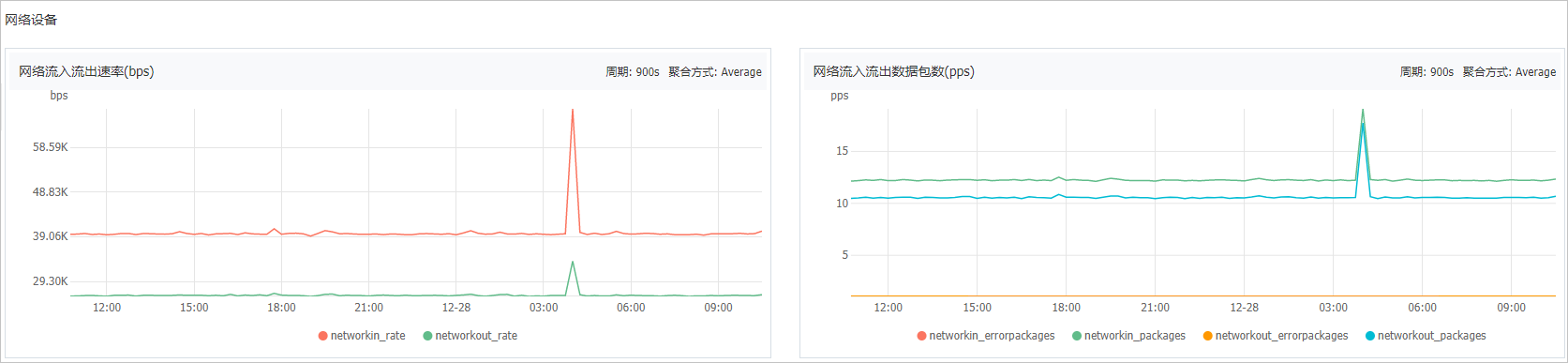
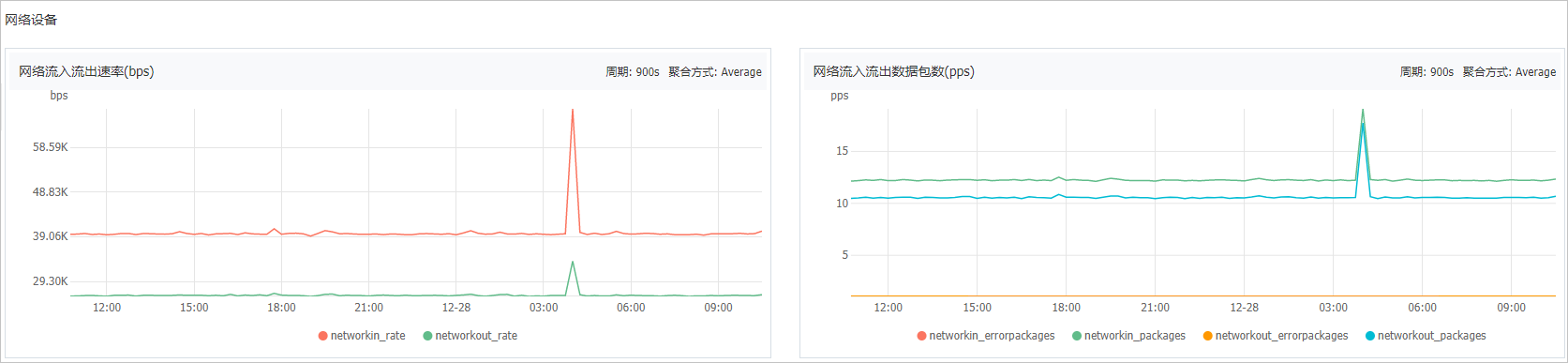
問題分析
Elastic Compute Service通過外網網卡對外提供服務,內網的使用率通常比較低。當其他ECS伺服器向某個ECS伺服器拷貝資料時,會導致當前伺服器內網流量增高。
說明 Server Load Balancer除外,因為Server Load Balancer通過內網與Elastic Compute Service通訊。
如果非資料拷貝問題,則可能是Elastic Compute Service中毒,對外大量發包導致內網流量增高。此時,處理方法請參見處理方法。
處理方法
Elastic Compute Service部署在Linux和Windows上的處理方法如下:
- Linux說明 NetHogs是一個開源的命令列工具(類似於Linux的top命令),用來按進程或程式即時統計網路頻寬使用率。
- 下載NetHogs。
- 執行以下命令,安裝NetHogs。
yum install nethogs
- 執行以下命令,查看佔用內網頻寬的進程。
nethogs eth0

- Windows說明 Windows Server 2008及以上的作業系統,您可以通過資源監視器查看佔用內網頻寬的進程。
- 在Elastic Compute Service的工作列上,單擊滑鼠右鍵,選擇工作管理員。
- 在工作管理員的進程頁簽,查看佔用內網頻寬的進程。