預留執行個體券就像一張雲上ECS隨用隨付執行個體(不含搶佔式執行個體)的會員卡,和其他會員卡一樣,當一些特定屬性被滿足時產生作用。不同於傳統的隨用隨付執行個體,您通過購買預留執行個體券相當於承諾了一定的使用時間長度。使用預留執行個體券將會為您的業務帶來多項好處,例如可以大幅降低隨用隨付執行個體計算資源的賬單、為您的業務帶來執行個體的靈活性、資源確定性和商務持續性等。
建議您使用節省計劃,而不是預留執行個體券。節省計劃相對於預留執行個體券,靈活性更好、折扣更有優勢。更多資訊,請參見什麼是節省計劃。
預留執行個體券概述
快速瞭解預留執行個體券
預留執行個體券類型
預留執行個體券支援地區級預留執行個體券和可用性區域級預留執行個體券兩種類型。
地區級預留執行個體券
購買時只需指定地區。
可抵扣單地區下所有可用性區域內符合匹配條件的隨用隨付執行個體,且在同規格類型系列內可跨不同規格抵扣。
不支援資源預留。
可用性區域級預留執行個體券
購買時必須指定地區及可用性區域。
僅可抵扣單可用性區域內執行個體規格大小相同的隨用隨付執行個體。
支援資源預留。在有效期間內預留指定數量和指定規格的執行個體,保證隨時可以在指定可用性區域中成功建立隨用隨付執行個體。
預留執行個體券類型影響匹配條件。更多資訊,請參見預留執行個體券的抵扣規則。您也可以在購買預留執行個體券後修改可用性區域。具體操作,請參見修改預留執行個體券的可用性區域。
預留執行個體券的應用情境
在以下情境中,建議您購買預留執行個體券抵扣隨用隨付執行個體賬單,兼顧靈活性和成本。
情境 | 選擇預留執行個體券 |
使用Auto Scaling管理ECS執行個體,持有大量隨用隨付執行個體,希望降低成本。 | 使用預留執行個體券即代表承諾一定的使用時間長度,可以享受折扣,比只使用隨用隨付執行個體的成本低。 |
希望分期支出資源費用,減輕成本壓力。 | 預留執行個體券支援按每小時支付(部分預付或0預付),避免一次性支付帶來的資金鏈壓力。 |
業務地區可能發生變更,您需要隨之釋放ECS執行個體,並在對應可用性區域建立新的ECS執行個體。 |
|
自動化營運中需要根據業務需求自動調整ECS執行個體數量。 | 使用預留執行個體券抵扣隨用隨付執行個體賬單時,交付預留執行個體券的計算力而非具體的ECS執行個體,隨用隨付執行個體符合要求即可匹配,而不是和某一台ECS執行個體綁定,比使用訂用帳戶執行個體的靈活性更高。 |
預留執行個體券的計費說明
付費類型
購買預留執行個體券時,支援以下幾種付費類型:
全預付:購買時一次性預付所有費用,有效期間內不再繳納其他費用。
部分預付:購買時預付部分費用(約50%),有效期間內需要繼續繳納每小時費用。
0預付:購買時無需支付,有效期間內需要繳納每小時費用。
說明如需使用部分預付或0預付,請選擇1年及以上時間長度。
是否支援0預付根據您的雲端服務器使用方式而定。如果您無法看到0預付的付費類型且需要使用,請聯絡您的商務經理。
無論預留執行個體券能否匹配到隨用隨付執行個體,在有效期間內您都需要按付費類型支付費用,選擇全預付可以節省更多成本。
在部分預付或0預付情境下,每小時費用計費時按秒計費,按小時出賬單,按月結算。定價詳情請參見詳細價格總覽。如果您的所有後付費服務費用累積滿1000美元,會自動扣除1000美元,剩餘不足1000美元的部分計入月結賬單。
計費規則
預留執行個體券購買成功後,預留執行個體券即開始計算有效期間,每小時自動匹配隨用隨付執行個體,並抵扣執行個體的計算資源小時賬單。預留執行個體券與隨用隨付執行個體的匹配規則,請參見預留執行個體券的抵扣規則。
預留執行個體券生效時間和失效時間均按整點計算,從生效時間開始計費,結束時間為到期日的0點。例如,您在2024-05-01 22:45:00成功購買了一張立即生效預留執行個體券,有效期間為一年,該預留執行個體券的生效時間和計費開始時間為2024-05-01 22:00:00,失效時間為2025-05-02 00:00:00。如果您在購買預留執行個體券時已經持有可匹配的執行個體,則從2024-05-01 22:00~23:00的小時賬單開始抵扣,直至預留執行個體券失效。
選擇指定時間生效時,生效時間和計費開始時間與您指定的時間相同。
續約說明
為持續享受預留執行個體券的抵扣優惠,建議您在預留執行個體券到期前,及時續約預留執行個體券以延長預留執行個體券的使用時間。預留執行個體券支援手動續約和自動續約兩種續約方式。在預留執行個體券生命週期的不同階段,您可以根據需要選擇一種方式進行續約。
手動續約
在預留執行個體券失效前,您隨時可以在ECS控制台手動為預留執行個體券進行續約,延長預留執行個體券的到期日。
在頁面左側頂部,選擇目標資源所在的資源群組和地區。
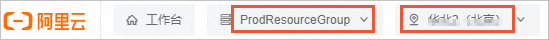
找到待續約的預留執行個體券,在操作列中,單擊續約。
在續約頁面,選擇續約時間長度(支援1月、1年、3年續約),根據業務需要選擇自動續約,然後按照介面提示完成續約。
說明續約時間長度是否支援1月續約需根據您的雲端服務器使用方式而定。如果您無法看到1月的續約時間長度且需要使用,請提交工單申請。
自動續約
開通預留執行個體券自動續約後,會在每次到期前自動續約,避免因為忘記手動續約導致預留執行個體券失效。
注意事項
如果在自動續約前已完成手動續約,則在同一計費周期內不會再自動續約。
如您在扣款日前手動續約,則系統按最新到期時間自動進行續約。
開通預留執行個體券自動續約後,在預留執行個體券到期前第9天開始,系統會進行首次扣款,請您務必保證賬戶可用額度充足。
說明如果首次自動扣款失敗,系統會繼續每天嘗試一次扣款,直至扣款成功或者執行個體到期。
操作步驟
找到待續約的預留執行個體券,在操作列中,單擊
 > 自動續約。
> 自動續約。確認續約提示後,開啟開啟自動續約開關,選擇續約時間長度,單擊確定。
預留執行個體券的使用限制
限制項 | 描述 |
預留執行個體券數量 | 預留執行個體券數量限制和預留執行個體券類型有關:
如果您需要更多數量的預留執行個體券,請提交工單申請。 |
預留執行個體券規格 | gn6i、t5執行個體規格類型系列不支援地區級預留執行個體券、也不支援拆分和合并。 說明 購買預留執行個體券時支援選擇的執行個體規格以實際介面顯示為準。 |
抵扣的資源類型 |
|
相關文檔
購買預留執行個體券之前,建議您提前瞭解預留執行個體券與隨用隨付執行個體之間的抵扣規則,詳情請參見預留執行個體券的抵扣規則。
如何購買預留執行個體券,請參見購買預留執行個體券。
如果您的工作負載發生變化,可以通過拆分、合并預留執行個體券或修改預留執行個體券的可用性區域,以靈活匹配不同規格和可用性區域的隨用隨付執行個體,詳情請參見拆分、合并或修改預留執行個體券。
您可以查看預留執行個體券支援抵扣的執行個體、計算力因子等資訊,查看預留執行個體券的賬單明細以及使用率和覆蓋率,詳情請參見查看預留執行個體券。
關於預留執行個體券的一些常見問題,請參見執行個體FAQ。