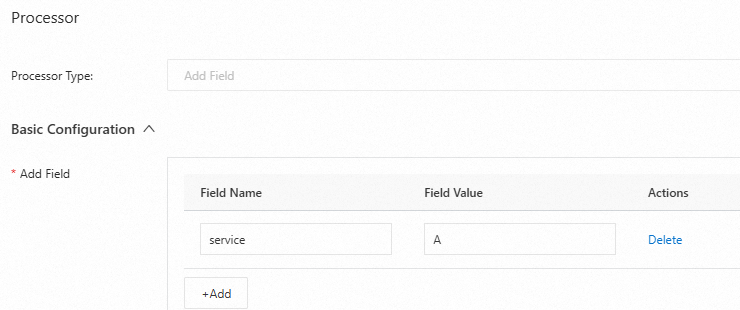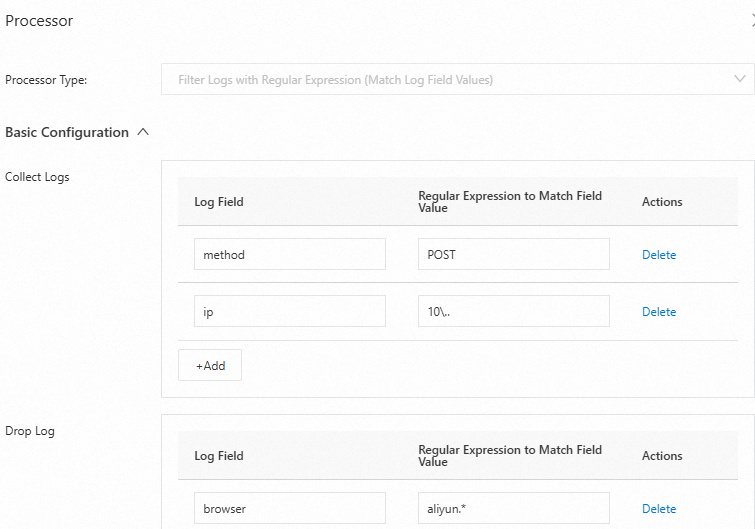このトピックでは、Simple Log Service Processing Language (SPL) ステートメントを使用してログを収集する方法について説明します。 この場合、SPL文は処理プラグインと同様に機能します。
背景情報
処理プラグインのインストール方法の詳細については、「データ処理用のLogtailプラグインの概要」をご参照ください。
SPLステートメントを使用してログを解析する方法の詳細については、「Logtail SPLを使用してログを解析する」をご参照ください。
SPLステートメントとネイティブプラグインの比較
SPLステートメントとデータ解析 (Regexモード) プラグインの比較
サンプルログ:
127.0.0.1 - - [07/Jul/2022:10:43:30 +0800] "POST /PutData?Category=YunOsAccountOpLog" 0.024 18204 200 37 "-" "aliyun-sdk-java"データ解析 (正規表現モード) プラグイン | SPLステートメント |
を指定します。Specify the
| 次のSPLステートメントを指定します。 |
出力プレビュー
{
"ip": "127.0.0.1",
"time": "07/Jul/2022:10:43:30",
"method": "POST",
"url": "/PutData?Category=YunOsAccountOpLog",
"request_time": "0.024",
"request_length": "18204",
"status": "200",
"length": "37",
"ref_url": "-",
"browser": "aliyun-sdk-java",
"__time__": "1713184059"
}SPL文とデータ解析 (区切り文字モード) プラグインの比較
サンプルログ:
127.0.0.1,07/Jul/2022:10:43:30 +0800,POST,PutData Category=YunOsAccountOpLog,0.024,18204,200,37,-,aliyun-sdk-javaデータ解析 (区切り文字モード) プラグイン | SPLステートメント |
プロセッサタイプパラメーターをデータ解析 (区切り文字モード) に設定します。 [区切り文字] ドロップダウンリストから [カスタム] を選択し、コンマ (,) を指定してフィールドを区切ります。 詳細については、「サーバーからのテキストログの収集」をご参照ください。
| 次のSPLステートメントを指定します。 |
出力プレビュー
{
"ip": "127.0.0.1",
"time": "07/Jul/2022:10:43:30 +0800",
"method": "POST",
"url": "PutData?Category=YunOsAccountOpLog",
"request_time": "0.024",
"request_length": "18204",
"status": "200",
"length": "37",
"ref_url": "-",
"browser": "aliyun-sdk-java",
"__time__": "1713231487"
}SPLステートメントとデータ解析 (JSONモード) プラグインの比較
サンプルログ:
{"url": "POST /PutData?Category=YunOsAccountOpLog HTTP/1.1","ip": "10.200.98.220", "user-agent": "aliyun-sdk-java","request": "{\"status\":\"200\",\"latency\":\"18204\"}","time": "07/Jul/2022:10:30:28"}データ解析 (JSONモード) プラグイン | SPLステートメント |
詳細については、「JSONモードでのテキストログの収集」をご参照ください。
| 次のSPLステートメントを指定します。 |
出力プレビュー
{
"url": "POST /PutData?Category=YunOsAccountOpLog HTTP/1.1",
"ip": "10.200.98.220",
"user-agent": "aliyun-sdk-java",
"request": "{"status":"200","latency":"18204"}",
"time": "07/Jul/2022:10:30:28"
}SPL文とデータ解析 (Regexモード) と時間解析プラグインの組み合わせの比較
サンプルログ:
127.0.0.1 - - [2024-11-05T15:47:05 +0800] "POST /PutData?Category=YunOsAccountOpLog" 0.024 18204 200 37 "-" "aliyun-sdk-java"データ解析 (Regexモード) と時間解析プラグインの組み合わせ | SPLステートメント |
| 次のSPLステートメントを指定します。 |
SPL文とデータ解析 (正規表現モード) プラグインとデータフィルタリングプラグインの組み合わせの比較
サンプルログ:
127.0.0.1 - - [2024-11-05T15:47:05 +0800] "POST /PutData?Category=YunOsAccountOpLog" 0.024 18204 200 37 "-" "aliyun-sdk-java"データ解析 (正規表現モード) プラグインとデータフィルタリングプラグインの組み合わせ | SPLステートメント |
| 次のSPLステートメントを指定します。 |
出力プレビュー
{
"ip": "127.0.0.1",
"time": "2024-11-05T15:47:05",
"method": "POST",
"url": "/PutData?Category=YunOsAccountOpLog",
"request_time": "0.024",
"request_length": "18204",
"status": "200",
"length": "37",
"ref_url": "-",
"browser": "aliyun-sdk-java",
"__time__": "1713238839"
}SPLステートメントとData Maskingプラグインの比較
サンプルログ:
{"account":"1812213231432969","password":"04a23f38"}データマスキングプラグイン | SPLステートメント |
データマスキングプラグインでマスクするフィールドとして
| 次のSPLステートメントを指定します。 |
出力プレビュー
{
"content": "{"account":"1812213231432969","password":"******"}"
}SPL文と拡張プラグインの比較
SPLステートメントとAdd Fieldプラグインの比較
サンプルログ:
this is a test logフィールドプラグインの追加 | SPLステートメント |
デフォルトでは、ログは
| 次のSPLステートメントを指定します。 |
出力プレビュー
{
"content": "this is a test log",
"service": "A"
}SPLステートメントとデータ解析 (JSONモード) プラグインとドロップフィールドプラグインの組み合わせの比較
サンプルログ:
{"key1": 123456, "key2": "abcd"}データ解析 (JSONモード) とドロップフィールドのプラグインの組み合わせ | SPLステートメント |
| 次のSPLステートメントを指定します。 |
出力プレビュー
{
"key2": "abcd"
}SPLステートメントとデータ解析 (JSONモード) プラグインとフィールドの名前変更プラグインの組み合わせの比較
サンプルログ:
{"key1": 123456, "key2": "abcd"}データ解析 (JSONモード) とフィールドの名前変更プラグインの組み合わせ | SPLステートメント |
| 次のSPLステートメントを指定します。 |
出力プレビュー
{
"new_key1": "123456",
"key2": "abcd"
}SPLステートメントと、データ解析 (JSONモード) と正規表現を使用したフィルタログ (ログフィールド値の一致) プラグインの組み合わせとの比較
サンプルログ:
{"ip": "10.**.**.**", "method": "POST", "browser": "aliyun-sdk-java"}
{"ip": "10.**.**.**", "method": "POST", "browser": "chrome"}
{"ip": "192.168.**.**", "method": "POST", "browser": "aliyun-sls-ilogtail"}データ解析 (JSONモード) と正規表現によるフィルタログ (ログフィールド値の一致) プラグインの組み合わせ | SPLステートメント |
| 次のSPLステートメントを指定します。 |
出力プレビュー
{
"ip": "10.**.**.**",
"method": "POST",
"browser": "chrome"
}SPL文とデータ解析 (JSONモード) とフィールド値マッピングプラグインの組み合わせの比較
サンプルログ:
{"_ip_":"192.168.*.*","Index":"900000003"}
{"_ip_":"255.255.**.**","Index":"3"}データ解析 (JSONモード) とフィールド値マッピングプラグインの組み合わせ | SPLステートメント |
| 次のSPL文を指定します。 |
出力プレビュー
{
"_ip_": "192.168.*.*",
"Index": "900000003",
"_processed_ip_": "default login"
}SPLステートメントとString Replacementプラグインの比較
サンプルログ:
hello,how old are you? nice to meet you文字列置換プラグイン | SPLステートメント |
文字列置換プラグインを使用して、
| 次のSPLステートメントを指定します。 |
出力プレビュー
{
"content": "hello, nice to meet you"
}SPLステートメントとデータエンコーディングプラグインの比較
サンプルログ:
this is a test logBase64エンコーディング
BASE64 (エンコード) プラグイン | SPLステートメント |
詳細については、「Base64エンコーディング」をご参照ください。 | 次のステートメントを指定します。 |
出力プレビュー
{
"content": "this is a test log",
"content1": "dGhpcyBpcyBhIHRlc3QgbG9n"
}MD5エンコーディング
MD5プラグイン | SPLステートメント |
詳細については、「MD5エンコーディング」をご参照ください。 | 次のSPLステートメントを指定します。 |
出力プレビュー
{
"content": "this is a test log",
"content1": "4f3c93e010f366eca78e00dc1ed08984"
}新しい機能
数理計算
サンプルログ
4SPLステートメント
cast関数は、フィールドの値を指定されたデータ型に変換します。 power、round、およびsqrt関数の詳細については、「数学計算関数」をご参照ください。
* | extend val = cast(content as double) | extend power_test = power(val, 2) | extend round_test = round(val) | extend sqrt_test = sqrt(val)出力プレビュー
{ "content": "4", "power_test": 16.0, "round_test": 4.0, "sqrt_test": 2.0, "val": 4.0 }
URLベースの計算
URLエンコードとデコード
サンプルログ
https://home.console.alibabacloud.com/home/dashboard/ProductAndServiceSPLステートメント
url_encodeおよびurl_decode関数の詳細については、「URL関数」をご参照ください。
* | extend encoded = url_encode(content) | extend decoded = url_decode(encoded)出力プレビュー
{ "content": "https://home.console.alibabacloud.com/home/dashboard/ProductAndService", "decoded": "https://home.console.alibabacloud.com/home/dashboard/ProductAndService", "encoded": "https%3A%2F%2Fhome.console.alibabacloud.com%2Fhome%2Fdashboard%2FProductAndService" }
URL抽出
サンプルログ
https://sls.console.alibabacloud.com:443/lognext/project/dashboard-all/logsearch/nginx-demo?accounttraceid=d6241a173f88471c91d3405cda010ff5ghdwSPLステートメント
次のSPLステートメントで使用される関数の詳細については、「URL関数」をご参照ください。
* | extend host = url_extract_host(content) | extend query = url_extract_query(content) | extend path = url_extract_path(content) | extend protocol = url_extract_protocol(content) | extend port = url_extract_port(content) | extend param = url_extract_parameter(content, 'accounttraceid')出力プレビュー
{ "content": "https://sls.console.alibabacloud.com:443/lognext/project/dashboard-all/logsearch/nginx-demo?accounttraceid=d6241a173f88471c91d3405cda010ff5ghdw", "host": "sls.console.alibabacloud.com", "param": "d6241a173f88471c91d3405cda010ff5ghdw", "path": "/lognext/project/dashboard-all/logsearch/nginx-demo", "port": "443", "protocol": "https", "query": "accounttraceid=d6241a173f88471c91d3405cda010ff5ghdw" }
比較および論理演算子
サンプルログ
{"num1": 199, "num2": 10, "num3": 9}SPLステートメント
cast関数はフィールドの値を指定されたデータ型に変換し、parse-json命令は指定されたフィールドを抽出します。
* | parse-json content | extend compare_result = cast(num1 as double) > cast(num2 as double) AND cast(num2 as double) > cast(num3 as double出力プレビュー
{ "compare_result": "true", "content": "{"num1": 199, "num2": 10, "num3": 9}", "num1": "199", "num2": "10", "num3": "9" }