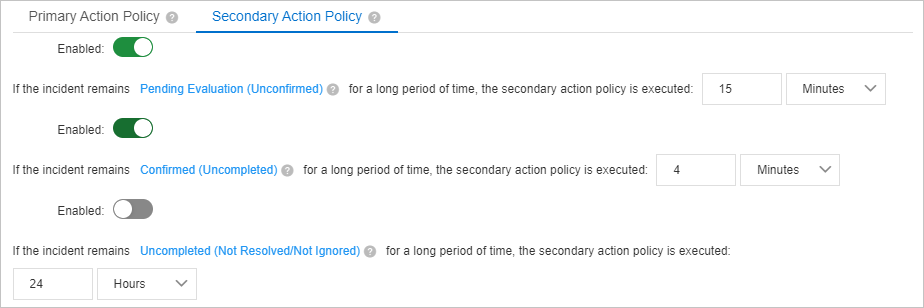アラートインシデントが指定された期間内に確認または解決されない場合、インシデントは [セカンダリアクションポリシー] タブで指定されたアクション ポリシーに基づいて処理されます。 この方法により、アラートを迅速に処理できます。
[アラートルール/インシデント] タブでアラート インシデントを確認、解決、または無視できます。 下図に、アラートインシデントのフェーズを示します。
アラート管理システムがアラートに対する復旧通知を受信すると、インシデントステータスは自動的に完了 (解決済み) ステータスに切り替えられます。
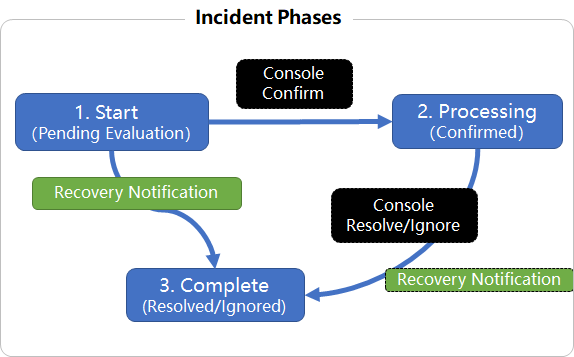
A 社の IT 運用チームが、Web サイトのログをモニタリングしていると仮定します。 例外ログが存在する場合、アラートがトリガーされ、アラート通知が電子メールで IT 運用チームの当直グループに送信されます。 アラートインシデントが 15 分以内に確認されなかった場合、インシデントはエスカレーションされ、通知は音声通話で送信されます。 アラートインシデントが 4 時間以内に確認されなかった場合4数時間後、インシデントはエスカレーションされ、通知は IT 運用チームのリーダーに送信されます。 詳細については、「アクションポリシーの作成」をご参照ください。
アラートインシデントのステータスが完了の状態でアラート管理システムが別のアラートを受信した場合、インシデントの時間設定は再開されます。 例: 4 時間以内に解決されない場合、アラート通知はエスカレーションされます。 アラートが 00:00 にトリガーされ、アラートインシデントのステータスは 01:00 に完了に変更されました。 次に、別のアラートが 02:00 にトリガーされました。 インシデントが 4 時間以内 (06:00 まで)に解決されない場合、アラート通知はシステムによってエスカレーションされます。