Tablestore is a NoSQL data storage service built on the Alibaba Cloud Apsara Distributed File System. The Tablestore data source provides a bidirectional channel to read data from and write data to Tablestore. This topic describes the data synchronization capabilities that DataWorks provides for Tablestore.
Limits
The Tablestore Reader and Writer plugins enable you to read data from and write data to Tablestore. These plugins provide two data access methods, row mode and column mode, for wide tables and time series tables.
Column mode: In the Tablestore multi-version model, data in a table is organized into a three-level model: . A row can have any number of columns, and the column names are not fixed. Each column can have multiple versions, and each version has a specific timestamp (version number). In column mode, data to be read is in a four-tuple format that consists of the primary key value, column name, timestamp, and column value. Data to be written is also in a four-tuple format that consists of the primary key value, column name, timestamp, and column value.
Row mode: In this mode, each updated record is exported as a row in the (primary key value, column value) format.
In row mode, each row of data corresponds to a record in the Tablestore table. Data written in row mode includes primary key column values and attribute column values.
Tablestore columns consist of primary key columns (primaryKey) and attribute columns (column). The order of the source columns must match the order of the primary key columns and attribute columns in the destination Tablestore table. Otherwise, a column mapping error occurs.
The Tablestore Reader divides the data range to be read from a table into N tasks, where N is the concurrency level for data synchronization. Each task is executed by a Tablestore Reader thread.
Supported field types
The Tablestore Reader and Tablestore Writer support all Tablestore data types. The following table lists the data type mappings.
Type category | Tablestore data type |
Integer | INTEGER |
Floating-point | DOUBLE |
String | STRING |
Boolean | BOOLEAN |
Binary | BINARY |
Tablestore does not support date types. The application layer typically uses the Long type to store UNIX timestamps.
You must configure data of the INTEGER type as INT in the code editor. DataWorks then converts it to the INTEGER type. If you configure the type as INTEGER directly, an error is reported in the log and the task fails.
Add a data source
Before you develop a synchronization task in DataWorks, you must add the required data source to DataWorks by following the instructions in Data Source Management. You can view the infotips of parameters in the DataWorks console to understand the meanings of the parameters when you add a data source.
Develop a data synchronization task
For information about the entry point for and the procedure of configuring a synchronization task, see the following configuration guides.
Single-table offline synchronization task configuration guide
For more information, see Configure a task in the code editor.
For all parameters and a script demo for the code editor, see Appendix II: Writer script demo and parameter description.
Appendix I: Reader script demo and parameter description
Configure a batch synchronization task by using the code editor
If you want to configure a batch synchronization task by using the code editor, you must configure the related parameters in the script based on the unified script format requirements. For more information, see Configure a batch synchronization task by using the code editor. The following information describes the parameters that you must configure for data sources when you configure a batch synchronization task by using the code editor.
Reader script demo
Row mode read configuration for wide tables
{
"type":"job",
"version":"2.0",// The version number.
"steps":[
{
"stepType":"ots",// The plugin name.
"parameter":{
"datasource":"",// The data source.
"newVersion":"true",// Use the new version of otsreader.
"mode": "normal",// Read data in row mode.
"isTimeseriesTable":"false",// Configure the table as a wide table (not a time series table).
"column":[// The fields.
{
"name":"column1"// The field name.
},
{
"name":"column2"
},
{
"name":"column3"
},
{
"name":"column4"
},
{
"name":"column5"
}
],
"range":{
"split":[
{
"type":"STRING",
"value":"beginValue"
},
{
"type":"STRING",
"value":"splitPoint1"
},
{
"type":"STRING",
"value":"splitPoint2"
},
{
"type":"STRING",
"value":"splitPoint3"
},
{
"type":"STRING",
"value":"endValue"
}
],
"end":[
{
"type":"STRING",
"value":"endValue"
},
{
"type":"INT",
"value":"100"
},
{
"type":"INF_MAX"
},
{
"type":"INF_MAX"
}
],
"begin":[
{
"type":"STRING",
"value":"beginValue"
},
{
"type":"INT",
"value":"0"
},
{
"type":"INF_MIN"
},
{
"type":"INF_MIN"
}
]
},
"table":""// The table name.
},
"name":"Reader",
"category":"reader"
},
{
"stepType":"stream",
"parameter":{},
"name":"Writer",
"category":"writer"
}
],
"setting":{
"errorLimit":{
"record":"0"// The number of error records.
},
"speed":{
"throttle":true,// false indicates no throttling. The throttling speed below does not take effect. true indicates throttling.
"concurrent":1, // The job concurrency.
"mbps":"12"// The throttling speed.
}
},
"order":{
"hops":[
{
"from":"Reader",
"to":"Writer"
}
]
}
}Row mode read configuration for time series tables
{
"type":"job",
"version":"2.0",// The version number.
"steps":[
{
"stepType":"ots",// The plugin name.
"parameter":{
"datasource":"",// The data source.
"table": "",// The table name.
// To read time series data, mode must be set to normal.
"mode": "normal",
// To read time series data, newVersion must be set to true.
"newVersion": "true",
// Configure the table as a time series table.
"isTimeseriesTable":"true",
// measurementName: The name of the measurement from which to read time series data. This parameter is optional. If left empty, data is read from the entire table.
"measurementName":"measurement_1",
"column": [
{
"name": "_m_name"
},
{
"name": "tagA",
"is_timeseries_tag":"true"
},
{
"name": "double_0",
"type":"DOUBLE"
},
{
"name": "string_0",
"type":"STRING"
},
{
"name": "long_0",
"type":"INT"
},
{
"name": "binary_0",
"type":"BINARY"
},
{
"name": "bool_0",
"type":"BOOL"
},
{
"type":"STRING",
"value":"testString"
}
]
},
"name":"Reader",
"category":"reader"
},
{
"stepType":"stream",
"parameter":{},
"name":"Writer",
"category":"writer"
}
],
"setting":{
"errorLimit":{
"record":"0"// The number of error records.
},
"speed":{
"throttle":true,// false indicates no throttling. The throttling speed below does not take effect. true indicates throttling.
"concurrent":1, // The job concurrency.
"mbps":"12"// The throttling speed.
}
},
"order":{
"hops":[
{
"from":"Reader",
"to":"Writer"
}
]
}
}Column mode read configuration for wide tables
{
"type":"job",
"version":"2.0",// The version number.
"steps":[
{
"stepType":"ots",// The plugin name.
"parameter":{
"datasource":"",// The data source.
"table":"",// The table name.
"newVersion":"true",// The new version of otsreader.
"mode": "multiversion",// The multi-version mode.
"column":[// The names of the columns to export. They must be attribute columns.
{"name":"mobile"},
{"name":"name"},
{"name":"age"},
{"name":"salary"},
{"name":"marry"}
],
"range":{// The range to export.
"begin":[
{"type":"INF_MIN"},
{"type":"INF_MAX"}
],
"end":[
{"type":"INF_MAX"},
{"type":"INF_MIN"}
],
"split":[
]
},
},
"name":"Reader",
"category":"reader"
},
{
"stepType":"stream",
"parameter":{},
"name":"Writer",
"category":"writer"
}
],
"setting":{
"errorLimit":{
"record":"0"// The number of error records.
},
"speed":{
"throttle":true,// false indicates no throttling. The throttling speed below does not take effect. true indicates throttling.
"concurrent":1, // The job concurrency.
"mbps":"12"// The throttling speed.
}
},
"order":{
"hops":[
{
"from":"Reader",
"to":"Writer"
}
]
}
}Reader script general parameter configuration
Parameter | Description | Required | Default value |
endpoint | The endpoint of the Tablestore server. For more information, see Endpoints. | Yes | None |
accessId | The AccessKey ID for Tablestore. | Yes | None |
accessKey | The AccessKey secret for Tablestore. | Yes | None |
instanceName | The name of the Tablestore instance. An instance is an entity that you use to manage Tablestore services. After you activate Tablestore, you must create an instance in the console. Then, you can create and manage tables in the instance. An instance is the basic unit for resource management in Tablestore. Access control and resource metering for applications are performed at the instance level. | Yes | None |
table | The name of the table from which to read data. You can specify only one table. Tablestore does not support synchronizing multiple tables. | Yes | None |
newVersion | The version of the Tablestore Reader plugin to use.
The new version of Tablestore Reader supports new features and consumes fewer system resources. We recommend that you use the new version of Tablestore Reader. The new plugin is compatible with the configuration of the old plugin. This means that an old task can run as expected after you add the newVersion=true configuration. | No | false |
mode | The mode for reading data. The following modes are supported:
This parameter takes effect only when newVersion:true is configured. The old version of Tablestore Reader ignores the mode configuration and supports only row mode. | No | normal |
isTimeseriesTable | Specifies whether the data table is a time series data table.
This parameter takes effect only when newVersion:true & mode:normal is configured. The old version of Tablestore Reader does not support time series tables. Time series tables cannot be read in column mode. | No | false |
Reader script additional parameter configuration
Tablestore Reader supports reading from wide tables in row mode, reading from time series tables in row mode, and reading from wide tables in column mode. The following sections describe the additional configurations for each mode.
Row mode read parameters for wide tables
Parameter | Description | Required | Default value |
column | The set of column names to synchronize from the configured table. Use a JSON array to describe the field information. Because Tablestore is a NoSQL system, you must specify the field names when Tablestore Reader reads data.
| Yes | None |
begin and end | The begin and end parameters specify the range of data to read from the Tablestore table. begin and end describe the interval distribution of the Tablestore primary key. For an infinite interval, you can use Note
For example, consider reading data from a Tablestore table with three primary key columns:
| No | (INF_MIN, INF_MAX) |
split | This is an advanced configuration item. We do not recommend using it in normal cases. You can configure the split parameter to define the data range for sharding. You can use custom splitting rules if hot spots occur in Tablestore data storage. Take the following task configuration as an example: When the task runs, the data is split into six segments and read concurrently. We recommend that the number of segments is greater than the task concurrency. | No | If the split parameter is not configured, an automatic splitting logic is used. The automatic splitting logic finds the maximum and minimum values of the partition key and splits the data into even segments. The partition key supports integer and string types. Integer types are split by integer division. String types are split by the Unicode code of the first character. |
Row mode read parameters for time series tables
Parameter | Description | Required | Default value |
column | column is an array. Each element represents a column. You can configure constant columns and normal columns. For a constant column, configure the following fields:
For a normal column, configure the following fields:
The following script is an example of reading four columns of data: | Yes | None |
measurementName | The measurement name of the timeline to read. If you do not configure this parameter, data is read from the entire table. | No | None |
timeRange | The time range of the requested data. The read range is [begin,end), which is a left-closed, right-open interval. `begin` must be less than `end`. The timestamp unit is microseconds. The format is as follows: | No | All versions |
Column mode read parameters for wide tables
Parameter | Description | Required | Default value |
column | Specifies the columns to export. Only attribute columns are supported in column mode. Format: Note
| Yes | All columns |
range | The range of data to read. The read range is [begin, end), which is a left-closed, right-open interval. In addition:
The supported types for `type` are:
Format: | No | All data |
timeRange | The time range of the requested data. The read range is [begin, end), which is a left-closed, right-open interval. `begin` must be less than `end`. The timestamp unit is microseconds. Format: | No | All versions |
maxVersion | The maximum number of data versions to request. The value range is 1 to INT32_MAX. | No | All versions |
Appendix II: Writer script demo and parameter description
Configure a batch synchronization task by using the code editor
If you want to configure a batch synchronization task by using the code editor, you must configure the related parameters in the script based on the unified script format requirements. For more information, see Configure a batch synchronization task by using the code editor. The following information describes the parameters that you must configure for data sources when you configure a batch synchronization task by using the code editor.
Writer script demo
Row mode write configuration for wide tables
{
"type":"job",
"version":"2.0",// The version number.
"steps":[
{
"stepType":"stream",
"parameter":{},
"name":"Reader",
"category":"reader"
},
{
"stepType":"ots",// The plugin name.
"parameter":{
"datasource":"",// The data source.
"table":"",// The table name.
"newVersion":"true",// Use the new version of otswriter.
"mode": "normal",// Write data in row mode.
"isTimeseriesTable":"false",// Configure the table as a wide table (not a time series table).
"primaryKey" : [// The primary key information of Tablestore.
{"name":"gid", "type":"INT"},
{"name":"uid", "type":"STRING"}
],
"column" : [// The fields.
{"name":"col1", "type":"INT"},
{"name":"col2", "type":"DOUBLE"},
{"name":"col3", "type":"STRING"},
{"name":"col4", "type":"STRING"},
{"name":"col5", "type":"BOOL"}
],
"writeMode" : "PutRow" // The write mode.
},
"name":"Writer",
"category":"writer"
}
],
"setting":{
"errorLimit":{
"record":"0"// The number of error records.
},
"speed":{
"throttle":true,// When throttle is false, the mbps parameter does not take effect, indicating no throttling. When throttle is true, it indicates throttling.
"concurrent":1, // The job concurrency.
"mbps":"12"// The throttling speed. 1 mbps = 1 MB/s.
}
},
"order":{
"hops":[
{
"from":"Reader",
"to":"Writer"
}
]
}
}Row mode write configuration for time series tables
{
"type":"job",
"version":"2.0",// The version number.
"steps":[
{
"stepType":"stream",
"parameter":{},
"name":"Reader",
"category":"reader"
},
{
"stepType":"ots",// The plugin name.
"parameter":{
"datasource":"",// The data source.
"table": "testTimeseriesTableName01",
"mode": "normal",
"newVersion": "true",
"isTimeseriesTable":"true",
"timeunit":"microseconds",
"column": [
{
"name": "_m_name"
},
{
"name": "_data_source",
},
{
"name": "_tags",
},
{
"name": "_time",
},
{
"name": "string_1",
"type":"string"
},
{
"name":"tag3",
"is_timeseries_tag":"true",
}
]
},
"name":"Writer",
"category":"writer"
}
],
"setting":{
"errorLimit":{
"record":"0"// The number of error records.
},
"speed":{
"throttle":true,// When throttle is false, the mbps parameter does not take effect, indicating no throttling. When throttle is true, it indicates throttling.
"concurrent":1, // The job concurrency.
"mbps":"12"// The throttling speed. 1 mbps = 1 MB/s.
}
},
"order":{
"hops":[
{
"from":"Reader",
"to":"Writer"
}
]
}
}Column mode write configuration for wide tables
{
"type":"job",
"version":"2.0",// The version number.
"steps":[
{
"stepType":"stream",
"parameter":{},
"name":"Reader",
"category":"reader"
},
{
"stepType":"ots",// The plugin name.
"parameter":{
"datasource":"",// The data source.
"table":"",
"newVersion":"true",
"mode":"multiVersion",
"primaryKey" : [
"gid",
"uid"
]
},
"name":"Writer",
"category":"writer"
}
],
"setting":{
"errorLimit":{
"record":"0"// The number of error records.
},
"speed":{
"throttle":true,// When throttle is false, the mbps parameter does not take effect, indicating no throttling. When throttle is true, it indicates throttling.
"concurrent":1, // The job concurrency.
"mbps":"12"// The throttling speed. 1 mbps = 1 MB/s.
}
},
"order":{
"hops":[
{
"from":"Reader",
"to":"Writer"
}
]
}
}Writer script general parameter configuration
Parameter | Description | Required | Default value |
datasource | The data source name. The code editor supports adding data sources. The value of this parameter must be the same as the name of the added data source. | Yes | None |
endPoint | The endpoint of the Tablestore server. For more information, see Endpoints. | Yes | None |
accessId | The AccessKey ID for Tablestore. | Yes | None |
accessKey | The AccessKey secret for Tablestore. | Yes | None |
instanceName | The name of the Tablestore instance. An instance is an entity that you use to manage Tablestore services. After you activate Tablestore, you must create an instance in the console. Then, you can create and manage tables in the instance. An instance is the basic unit for resource management in Tablestore. Access control and resource metering for applications are performed at the instance level. | Yes | None |
table | The name of the table to which to write data. You can specify only one table. Tablestore does not support synchronizing multiple tables. | Yes | None |
newVersion | The version of the Tablestore Writer plugin to use.
The new version of Tablestore Writer supports new features and consumes fewer system resources. We recommend that you use the new version of Tablestore Writer. The new plugin is compatible with the configuration of the old plugin. This means that an old task can run as expected after you add the newVersion=true configuration. | Yes | false |
mode | The mode for writing data. The following two modes are supported:
This parameter takes effect only when newVersion:true is configured. The old version of Tablestore Writer ignores the mode configuration and supports only row mode. | No | normal |
isTimeseriesTable | Specifies whether the data table is a time series data table.
This parameter takes effect only when newVersion:true & mode:normal is configured. Column mode is not compatible with time series tables. | No | false |
Writer script additional parameter configuration
Tablestore Writer supports writing to wide tables in row mode, writing to time series tables in row mode, and writing to wide tables in column mode. The following sections describe the additional configurations for each mode.
Row mode write parameters for wide tables
Parameter | Description | Required | Default value |
primaryKey | The primary key information of Tablestore. Use a JSON array to describe the field information. Because Tablestore is a NoSQL system, you must specify the field names when Tablestore Writer imports data. The data synchronization system supports type conversion. Therefore, if the source data is not of the STRING or INT type, Tablestore Writer performs data type conversion. The following code provides a configuration example. Note The primary key in Tablestore supports only the STRING and INT types. Therefore, the Tablestore Writer also limits the types to STRING and INT. | Yes | None |
column | The set of column names to synchronize in the configured table. Use a JSON array to describe the field information. Configuration example: `name` is the name of the Tablestore column to write to, and `type` is the type to write. Tablestore supports STRING, INT, DOUBLE, BOOL, and BINARY types. Note Constants, functions, or custom expressions are not supported during the write process. | Yes | None |
writeMode | The mode for writing data to Tablestore. The following two modes are supported:
| Yes | None |
enableAutoIncrement | Specifies whether to allow writing data to a Tablestore table that contains an auto-increment primary key column.
| No | false |
requestTotalSizeLimitation | This parameter limits the size of a single row of data when writing to Tablestore. The configuration type is numeric. | No | 1 MB |
attributeColumnSizeLimitation | This parameter limits the size of a single attribute column when writing to Tablestore. The configuration type is numeric. | No | 2 MB |
primaryKeyColumnSizeLimitation | This parameter limits the size of a single primary key column when writing to Tablestore. The configuration type is numeric. | No | 1 KB |
attributeColumnMaxCount | This parameter limits the number of attribute columns when writing to Tablestore. The configuration type is numeric. | No | 1,024 |
Row mode write parameters for time series tables
Parameter | Description | Required | Default value |
column | Each element in `column` corresponds to a field in the time series data. You can configure the following parameters for each element.
Because the measurement name and timestamp of time series data cannot be empty, you must configure the Example: A record to be written contains the following six fields: Use the following configuration: | Yes | None |
timeunit | The unit of the configured `_time` timestamp field. Supported units are NANOSECONDS, MICROSECONDS, MILLISECONDS, SECONDS, and MINUTES. | No | MICROSECONDS |
Column mode write parameters for wide tables
Parameter | Description | Required | Default value |
primaryKey | The primary key columns of the table. To reduce configuration costs, you do not need to configure the position of the primaryKey in a Record (Line). However, the Record format must be fixed: the primaryKey must be at the start of the record, and the primaryKey must be followed by the columnName. The record format is: For example, assume you have the following nine records: Configuration example: Result of writing to the wide table: | Yes | None |
columnNamePrefixFilter | Column name prefix filter. For data imported from Hbase, cf and qulifier together form the columnName. However, Tablestore does not support cf, so you need to filter out cf. Configuration example: Note
| No | None |
FAQ
Q: How do I configure Tablestore Writer to write data to a destination table that contains an auto-increment primary key column?
The Tablestore Writer configuration must include the following two lines:
"newVersion": "true", "enableAutoIncrement": "true",You do not need to configure the name of the auto-increment primary key column in Tablestore Writer.
In Tablestore Writer, the number of primaryKey entries plus the number of column entries must equal the number of columns in the upstream Tablestore Reader data.
Q: In the time series model configuration, what is the difference between the
_tagandis_timeseries_tagfields?Example: A record has three tags: [Phone=Xiaomi, Memory=8G, Camera=Leica].
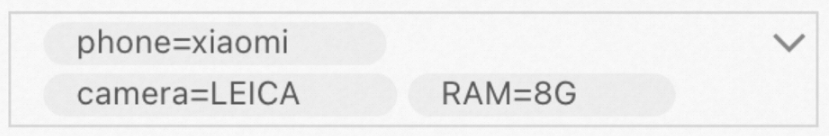
Data export example (Tablestore Reader)
If you want to merge the preceding tags and export them as a single column, use the following configuration:
"column": [ { "name": "_tags", } ],DataWorks exports the tags as a single column of data, in the following format:
["phone=xiaomi","camera=LEICA","RAM=8G"]If you want to export the
phoneandcameratags as separate columns, use the following configuration:"column": [ { "name": "phone", "is_timeseries_tag":"true", }, { "name": "camera", "is_timeseries_tag":"true", } ],DataWorks exports two columns of data, in the following format:
xiaomi, LEICA
Data import example (Tablestore Writer)
Assume the upstream data source (Reader) has two columns of data:
One column of data is:
["phone=xiaomi","camera=LEICA","RAM=8G"].The other column of data is: 6499.
You want to add both columns to the tags. The expected format of the tag field after writing is as follows:
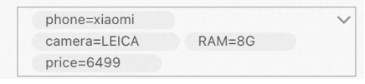 Use the following configuration:
Use the following configuration:"column": [ { "name": "_tags", }, { "name": "price", "is_timeseries_tag":"true", }, ],The first column configuration imports
["phone=xiaomi","camera=LEICA","RAM=8G"]as a whole into the tag field.The second column configuration imports
price=6499separately into the tag field.