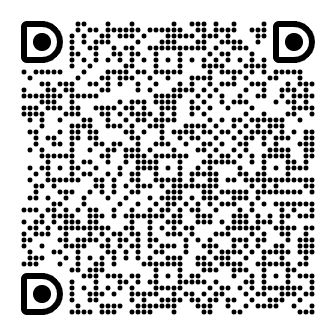Server Migration Center (SMC) lets you migrate source servers to Alibaba Cloud without service interruptions. You can migrate system disks and data disks from various sources, including physical servers, on-premises virtual machines (VMs) such as VMware, Xen, KVM, and Hyper-V, and servers from other cloud providers such as AWS, Azure, Google Cloud, and Tencent Cloud. To ensure complete data synchronization, you first migrate the data from the source server to Alibaba Cloud. Then, you can use incremental migration to sync incremental data from the source server to Alibaba Cloud within a custom time frame.
If you are migrating only databases, we recommend using Alibaba Cloud Data Transmission Service (DTS). For more information, see the Data Migration Operation Guide.
Limits
For more information about server migration limits, see Limits.
SMC client
The SMC client is a small, installation-free migration tool developed by Alibaba Cloud. During the migration, you must download the client to the source server.
If you import the migration source using the console or the command line, the system automatically downloads the compressed SMC client package.
If you import the migration source using the client, you must download the SMC client package that corresponds to the operating system of your source server:
For more information, see the SMC Client User Guide.
How migration works
Server Migration Center (SMC) consists of the SMC client and the SMC console. This section describes the principles of server migration.
Migrate to a custom image
You can migrate a source server to a custom ECS image and then use the custom image to create an ECS instance. The following figure illustrates this process.

Migrate to a destination instance
If you have a destination instance, such as an ECS or Simple Application Server instance, you can migrate the source server directly to it. The storage and operating system of the source server must be compatible with the destination instance. The following figure illustrates this process.

Server migration principles:
Download and install the SMC client on the source server. If you import the information about the source server by using the CLI or the SMC console, the system automatically downloads and installs the SMC client on the source server. In this case, you can skip this step.
Run the SMC client on the source server. The SMC client submits the information about the source server to the SMC server by using the endpoint of SMC.
The SMC server creates a temporary intermediate instance and configures the security group of the intermediate instance to allow access to ports 8080 and 8703. If you migrate the source server to an instance, the destination instance is used as an intermediate instance. Then, the SMC server creates a temporary intermediate cloud disk and attaches the intermediate cloud disk to the destination instance.
The SMC client connects to port 8080 of the intermediate instance to establish communication and transmits the disk data of the source server to the data disks of the intermediate instance by using port 8703 of the intermediate instance.
The SMC server creates snapshots for the disk data of the intermediate instance and creates an ECS image from the snapshots. If you migrate the source server to an instance, the system disk of the destination instance is replaced by using the ECS image.
Billing
SMC is a free service, but you are charged for the Alibaba Cloud ECS resources that are used during the migration process. For more information, see Product Billing.
Migration flow
To migrate a server using SMC, you must first import the migration source. Then, you can create and start a migration task. The following figure illustrates the migration flow.

The migration flow includes the following steps:
Preparations
Before you migrate the source server, you must register an Alibaba Cloud account, complete identity verification, enable the RAM service, and enable snapshots. For more information, see Prepare for the migration.
Import the migration source
SMC provides multiple methods to import a migration source. Choose one of the following methods based on your requirements:
Import the migration source using the command line
Import the migration source from the console
Import the migration source using the client
For more information about the conditions and advantages of different import methods, see How to select a migration source import method?.
Configure the migration
SMC supports multiple migration scenarios. Select a scenario based on your business needs. After you complete the configuration, you can start the migration.
NoteIf the conditions for a migration drill are met, a migration drill is performed before the migration task starts.
If the drill is successful, the system automatically starts the migration task by default.
If a drill is abnormal, you must fix the Critical drill items according to the drill report, and then retry the drill. For more information, see Configure a migration drill.
If the conditions for a migration drill are not met, the system automatically starts the migration task by default.
Feedback and suggestions
If you have any questions or suggestions while using SMC, you can use the following methods to provide feedback and receive technical support. Your feedback helps us improve our services and your product experience.
Click the link or scan the following QR code to join the technical support DingTalk group. (Download the DingTalk client)