A change set can help you view the impacts of a change operation on a stack and the detailed changes in the JSON format. This topic describes how to view a change set.
Prerequisites
A change set is created. For more information, see Use a change set to update a stack.
Supported methods
ROS console: You can view a change set in the Resource Orchestration Service (ROS) console.
For more information, see View a change set in the ROS console.
ROS API operation: You can view a change set by calling a specific ROS API operation.
For more information, see GetChangeSet.
Alibaba Cloud CLI: You can view a change set by using Alibaba Cloud CLI.
For more information, see View a change set by using Alibaba Cloud CLI.
View a change set in the ROS console
Log on to the ROS console.
In the left-side navigation pane, click Stacks.
On the Stacks page, find the stack whose change set you want to view and click the stack ID.
On the stack details page, click the Change Sets tab.
On the Change Sets tab, click the name of the change set that you want to view.
On the page that appears, view the details of the change set.
Click the Overview tab to view the basic information about the change set. For example, view the ID and the status of the change set and when the change set is created.
Click the Change Records tab to view the change operations on resources in the stack and the information about the resources.
Click the Templates tab to view the information about the changed template.
Click the JSON Changes tab to view the changes to the stack. For more information, see Data structures.
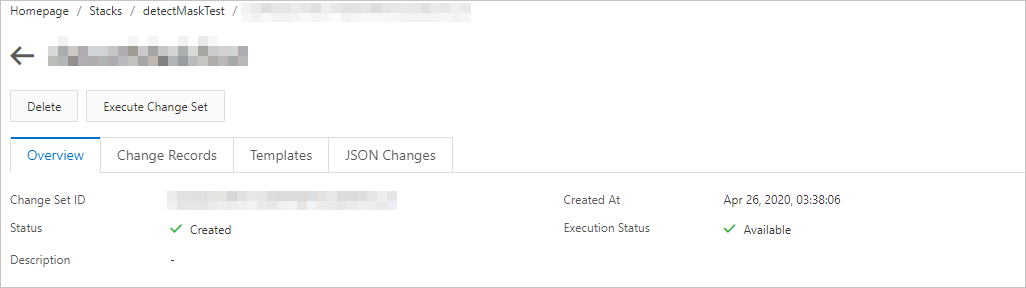
View a change set by using Alibaba Cloud CLI
Install Alibaba Cloud CLI.
For more information, see Windows.
Configure an Alibaba Cloud credential.
For more information, see Configure a credential in interactive mode (fast).
Obtain the information about the stack to which the change set you want to view belongs.
To obtain the information about the stack, run the aliyun ros ListChangeSets command and specify the stack ID and the region ID.
aliyun ros ListChangeSets --StackId <stack_id> --RegionId <region_id>ROS returns the following information about the stack:
{ "TotalCount": 1, "PageSize": 10, "RequestId": "A94A31B7-EC3A-4528-90D8-FA31FA4D13BB", "PageNumber": 1, "ChangeSets": [ { "Status": "CREATE_COMPLETE", "ChangeSetId": "<change_set_id>", "ExecutionStatus": "AVAILABLE", "CreateTime": "2020-03-03T06:36:20", "ChangeSetType": "UPDATE", "RegionId": "cn-hangzhou", "ChangeSetName": "test-change-set", "StackName": "test-change-set", "StackId": "<stack_id>" } ] }View the information about the change set.
To view the information about the change set, run the aliyun ros GetChangeSet command and specify the change set ID and the region ID. For more information, see GetChangeSet.
aliyun ros GetChangeSet --ChangeSetId <change_set_id> --RegionId <region_id>ROS returns the following information about the change set. The
Changesparameter indicates the changes to resources. For more information, see Data structures.{ "ExecutionStatus": "AVAILABLE", "Parameters": [ { "ParameterValue": "<account_id>", "ParameterKey": "ALIYUN::AccountId" }, { "ParameterValue": "None", "ParameterKey": "ALIYUN::NoValue" }, { "ParameterValue": "cn-hangzhou", "ParameterKey": "ALIYUN::Region" }, { "ParameterValue": "<stack_id>", "ParameterKey": "ALIYUN::StackId" }, { "ParameterValue": "test-change-set", "ParameterKey": "ALIYUN::StackName" }, { "ParameterValue": "<tenant_id>", "ParameterKey": "ALIYUN::TenantId" }, { "ParameterValue": "1", "ParameterKey": "Count" } ], "TimeoutInMinutes": 60, "Changes": [ { "Type": "Resource", "ResourceChange": { "LogicalResourceId": "WaitConditionHandle", "Replacement": "False", "PhysicalResourceId": "WaitConditionHandle", "ResourceType": "ALIYUN::ROS::WaitConditionHandle", "Action": "Modify", "Details": [ { "Evaluation": "Static", "Target": { "Name": "Count", "RequiresRecreation": "Never", "Attribute": "Properties" }, "CausingEntity": "Count", "ChangeSource": "ParameterReference" }, { "Evaluation": "Dynamic", "Target": { "Name": "Count", "RequiresRecreation": "Never", "Attribute": "Properties" }, "ChangeSource": "DirectModification" } ], "Scope": [ "Properties" ] } } ], "ChangeSetId": "<change_set_id>", "StackId": "<stack_id>", "DisableRollback": false, "ChangeSetName": "test-change-set", "ChangeSetType": "UPDATE", "StackName": "test-change-set", "Status": "CREATE_COMPLETE", "CreateTime": "2020-03-03T06:36:20", "RegionId": "cn-hangzhou", "RequestId": "DB9B48C8-C22D-4009-A3B0-85FDF3D26D2D" }