This topic describes the common scenarios of Resource Management.
Deploy resources and accounts by business
A resource directory allows you to create a folder hierarchy that matches your business requirements. You can place your accounts and resources in the most suitable locations.
If your enterprise has multiple accounts and a large number of resources on Alibaba Cloud, you can use a resource directory to manage the resources and accounts in a centralized manner. This helps you perform the following operations:
- Manage and control resources for safe production based on the organizational structure for the branches and departments of your enterprise, such as resource configuration, access permission management, and operation tracking.
- Manage and control projects based on your business requirements, such as unified billing, unified settlement, and project auditing.
For more information, see What is Resource Directory?.
Define a hierarchical model for resources
Different enterprises, from entrepreneurial enterprises to multinational enterprises, have large differences in the number of IT assets and the software R&D modes. Flexible management models are required for resources to meet the various requirements of conventional and agile IT operations.
Note Enterprises can design management models for their accounts and resources based on their business requirements.
In most cases, an enterprise has one or more Alibaba Cloud accounts. Alibaba Cloud accounts are the basic units for Resource Management. The accounts are the owners of resources, and charges for consumed resources are billed to the accounts. Resources are isolated between Alibaba Cloud accounts.
- With multiple Alibaba Cloud accounts: You can isolate different application projects, business systems, or IT environments such as development and production environments.
- With a single Alibaba Cloud account:
- You can create multiple resource groups and authorize an administrator for each resource group. Administrators can then manage users, permissions, and resources in their authorized resource groups. For more information, see Classify resources into resource groups and grant permissions on the resource groups.
- You can view billing statements by resource group. For more information, see Allocate the costs of ECS instances by resource group.
Plan a management structure for Alibaba Cloud accounts and resources
- When you migrate your enterprise data to the cloud, you can use resource groups to design a simple management structure for your Alibaba Cloud accounts and resources.
- Scenario 1: Isolate IT environments by using Alibaba Cloud accounts and isolate the resources of various applications by using resource groups.
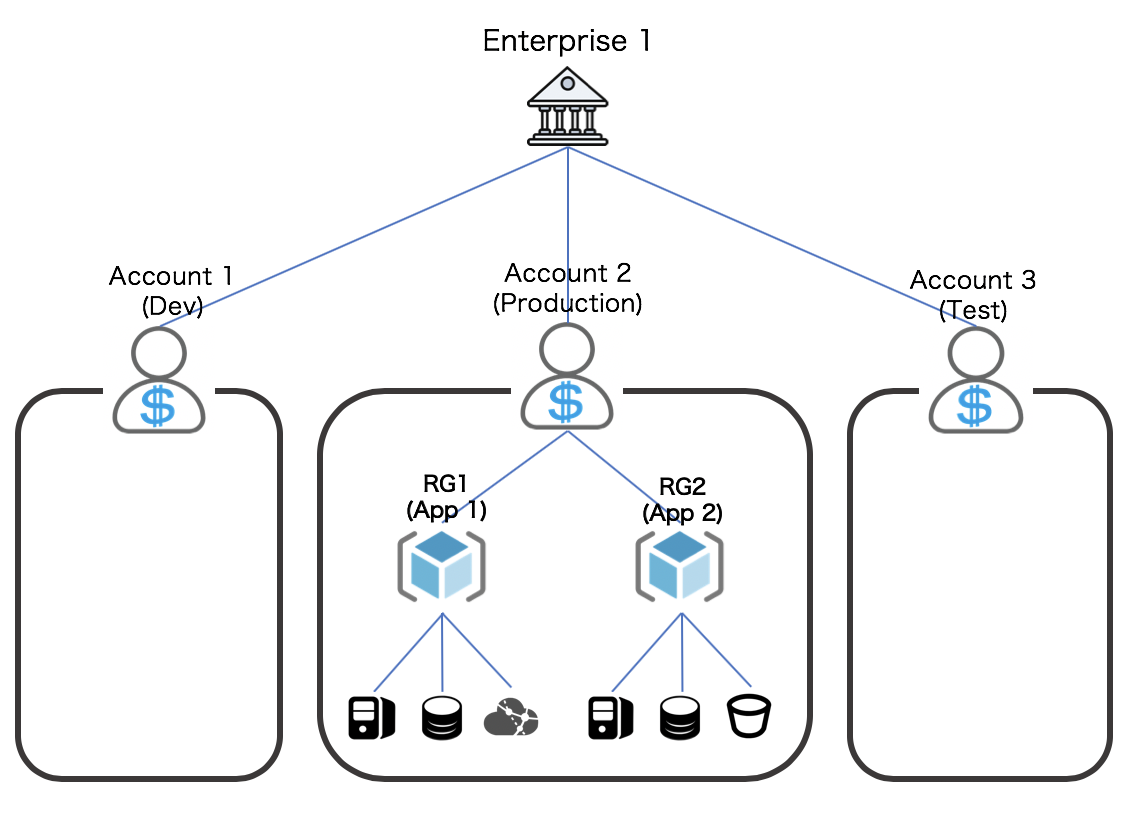
- Scenario 2: Isolate the resources of various applications by using Alibaba Cloud accounts and isolate resources between the modules within an application by using resource groups.
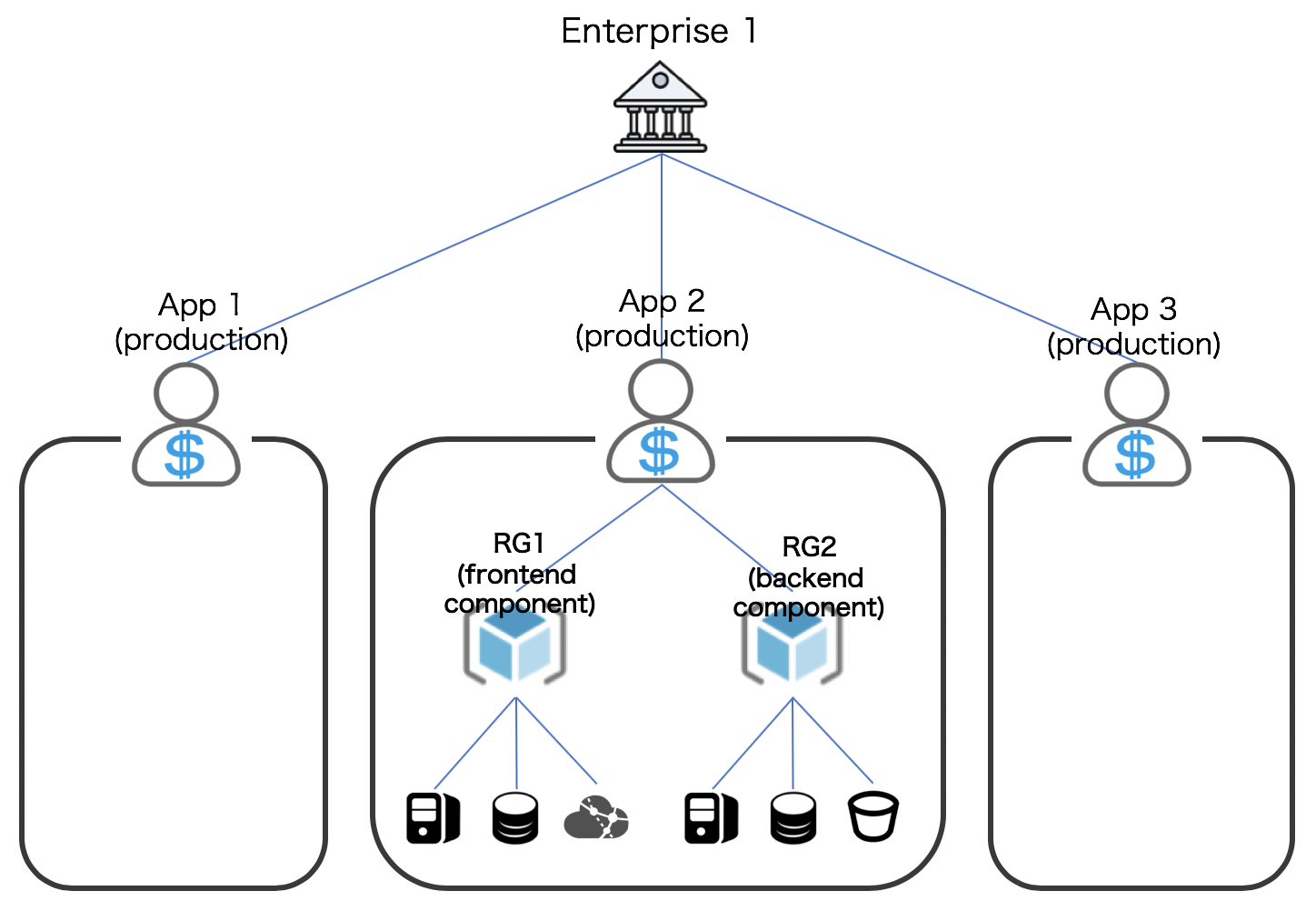
- Scenario 1: Isolate IT environments by using Alibaba Cloud accounts and isolate the resources of various applications by using resource groups.
- For a large enterprise with complex organizational relationships, you can create a resource directory to build an organizational structure for the resources of the enterprise. This helps manage accounts, enhance operations and maintenance (O&M), meet strict industry requirements, and improve security.
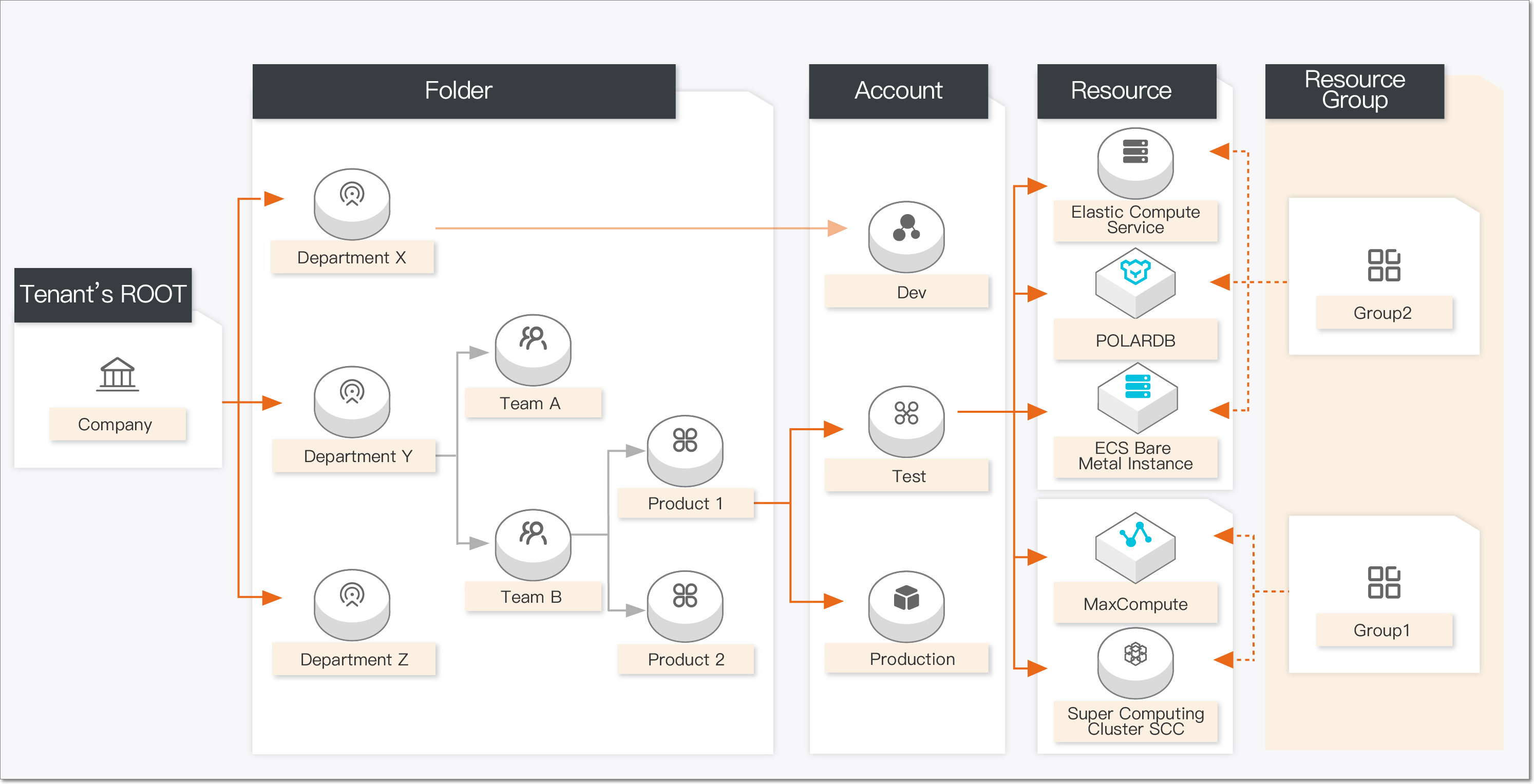
- As an enterprise grows and acquires more IT assets, resource management becomes more and more complex. Different departments have different requirements for resource management:
- The business department needs to assign an owner for each resource that is used in the production environment.
- The financial department needs to add financial attributes to different resources.
- The O&M department needs to monitor different resources in various regions and perform automated O&M for these resources.
- The security management department needs to implement resource access control on users.
Tags help meet the preceding requirements. You can use tags to categorize and manage resources from different dimensions.
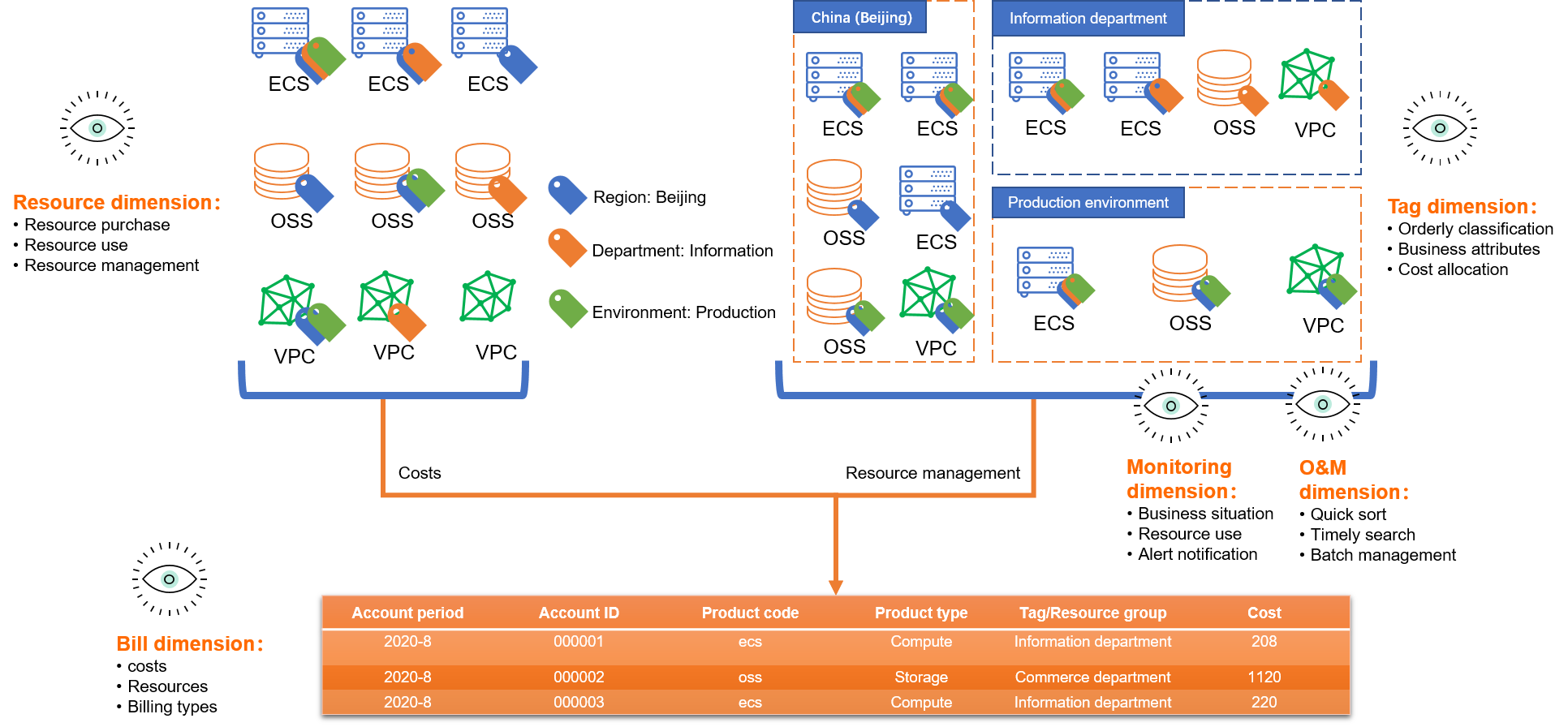
For more information, see What is Tag? and Use tags to implement automated O&M.