You can set partitions or subpartitions to the read-only mode, which can protect data from DML operations accidentally performed by users or executed by triggers.
The following figure illustrates read-only partitions.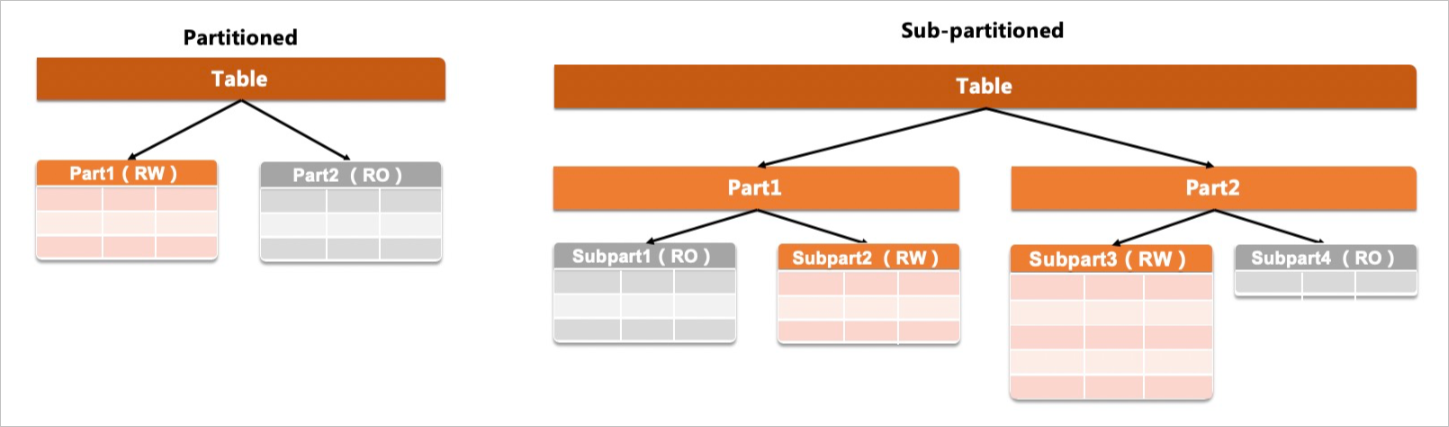
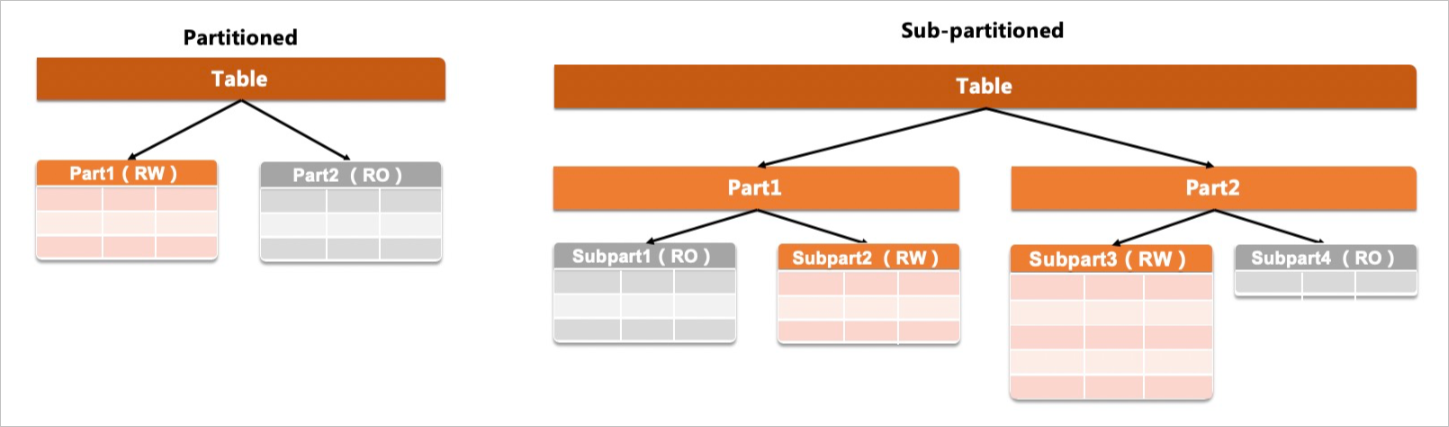
Syntax
- Create a read-only partition when you create a table.
Description of partition_options:CREATE TABLE [IF NOT EXISTS] [schema.]table_name table_definition [READ {ONLY | WRITE}] partition_options;
Description of partition_definition:PARTITION BY { RANGE{(expr) | COLUMNS(column_list)} } [(partition_definition [, partition_definition] ...)]PARTITION partition_name [VALUES LESS THAN {expr | MAXVALUE}] [READ {ONLY | WRITE}] [[STORAGE] ENGINE [=] engine_name] [COMMENT [=] 'string' ] [DATA DIRECTORY [=] 'data_dir'] [INDEX DIRECTORY [=] 'index_dir'] [MAX_ROWS [=] max_number_of_rows] [MIN_ROWS [=] min_number_of_rows] [TABLESPACE [=] tablespace_name] - Create a read-only partition when you modify a table.
Description of partition_options:ALTER TABLE tbl_name [alter_option [, alter_option] ...] [partition_options]
Description of partition_option:partition_options: partition_option [partition_option] ...
Description of partition_definition:partition_option: { ADD PARTITION (partition_definition)
Description of alter_option:PARTITION partition_name [VALUES LESS THAN {expr | MAXVALUE}] [READ {ONLY | WRITE}] [[STORAGE] ENGINE [=] engine_name] [COMMENT [=] 'string' ] [DATA DIRECTORY [=] 'data_dir'] [INDEX DIRECTORY [=] 'index_dir'] [MAX_ROWS [=] max_number_of_rows] [MIN_ROWS [=] min_number_of_rows] [TABLESPACE [=] tablespace_name]alter_option: { table_options | ADD [COLUMN] col_name column_definition [FIRST | AFTER col_name] | ADD [COLUMN] (col_name column_definition,...) | ADD {INDEX | KEY} [index_name] [index_type] (key_part,...) [index_option] ... | ADD {FULLTEXT | SPATIAL} [INDEX | KEY] [index_name] (key_part,...) [index_option] ... | ADD [CONSTRAINT [symbol]] PRIMARY KEY [index_type] (key_part,...) [index_option] ... | ADD [CONSTRAINT [symbol]] UNIQUE [INDEX | KEY] [index_name] [index_type] (key_part,...) [index_option] ... | ADD [CONSTRAINT [symbol]] FOREIGN KEY [index_name] (col_name,...) reference_definition | ADD [CONSTRAINT [symbol]] CHECK (expr) [[NOT] ENFORCED] | DROP {CHECK | CONSTRAINT} symbol | ALTER {CHECK | CONSTRAINT} symbol [NOT] ENFORCED | ALGORITHM [=] {DEFAULT | INSTANT | INPLACE | COPY} | ALTER [COLUMN] col_name { SET DEFAULT {literal | (expr)} | SET {VISIBLE | INVISIBLE} | DROP DEFAULT } | ALTER INDEX index_name {VISIBLE | INVISIBLE} | CHANGE [COLUMN] old_col_name new_col_name column_definition [FIRST | AFTER col_name] | [DEFAULT] CHARACTER SET [=] charset_name [COLLATE [=] collation_name] | CONVERT TO CHARACTER SET charset_name [COLLATE collation_name] | {DISABLE | ENABLE} KEYS | {DISCARD | IMPORT} TABLESPACE | DROP [COLUMN] col_name | DROP {INDEX | KEY} index_name | DROP PRIMARY KEY | DROP FOREIGN KEY fk_symbol | FORCE | LOCK [=] {DEFAULT | NONE | SHARED | EXCLUSIVE} | MODIFY [COLUMN] col_name column_definition [FIRST | AFTER col_name] | ORDER BY col_name [, col_name] ... | RENAME COLUMN old_col_name TO new_col_name | RENAME {INDEX | KEY} old_index_name TO new_index_name | RENAME [TO | AS] new_tbl_name | {WITHOUT | WITH} VALIDATION }
Parameters
| Parameter | Description |
|---|---|
| table_name | The name of the table. |
| expr | The expression of partition key columns. |
| column_list | The list of partition key columns. Expressions are not supported. |
| MAXVALUE | The maximum value in the partition. |
| partition_name | The name of the partition. The name must be unique within the table. |
| engine_name | The name of the storage engine. |
| table_options | The table options. |
| col_name | The name of the column. |
Usage notes
You cannot modify the data in read-only partitions. If you perform data modification
operations, the following error message is returned: ERROR HY000: Data in a read-only partition or subpartition cannot be modified.. The data modification operations include DML statements, such as INSERT, UPDATE,
and DELETE, and DDL operations that results in data change in tables.
However, adding columns to a table is allowed, because this operation does not change
the read-only property of the existing data in the table. Example:
ALTER TABLE [schema.]table_name ADD col_new varchar(100) DEFAULT 'i am not empty';Examples
Create a table named
t1 whose partitions are all read-only partitions.CREATE TABLE t1 (
id INT,
year_col INT
) READ ONLY
PARTITION BY RANGE (year_col) (
PARTITION p0 VALUES LESS THAN (2001),
PARTITION p1 VALUES LESS THAN (2010),
PARTITION p2 VALUES LESS THAN (2020)
);Create a read-only partition for the
t1 table.ALTER TABLE t1 ADD PARTITION (PARTITION p3 values LESS THAN (2030));
Query OK, 0 rows affected (0.22 sec)
Records: 0 Duplicates: 0 Warnings: 0SHOW CREATE TABLE t1;
+-------+---------------------------------------------------------------------------------------------------------------------------------------------------------------------------------------------------------------------------------------------------------------------------------------------------------------------------------------------------------------------------------------------------------------------------------------------------------------+
| Table | Create Table |
+-------+---------------------------------------------------------------------------------------------------------------------------------------------------------------------------------------------------------------------------------------------------------------------------------------------------------------------------------------------------------------------------------------------------------------------------------------------------------------+
| t1 | CREATE TABLE `t1` (
`id` int(11) DEFAULT NULL,
`year_col` int(11) DEFAULT NULL
) /*!99990 800020201 READ ONLY */ ENGINE=InnoDB DEFAULT CHARSET=utf8mb4 COLLATE=utf8mb4_0900_ai_ci
/*!50100 PARTITION BY RANGE (`year_col`)
(PARTITION p0 VALUES LESS THAN (2001) ENGINE = InnoDB,
PARTITION p1 VALUES LESS THAN (2010) ENGINE = InnoDB,
PARTITION p2 VALUES LESS THAN (2020) ENGINE = InnoDB,
PARTITION p3 VALUES LESS THAN (2030) ENGINE = InnoDB) */ |
+-------+---------------------------------------------------------------------------------------------------------------------------------------------------------------------------------------------------------------------------------------------------------------------------------------------------------------------------------------------------------------------------------------------------------------------------------------------------------------+
1 row in set (0.00 sec)Create both read-only partitions and read/write partitions for the
t1 table.CREATE TABLE t1 (
id INT,
year_col INT
) READ WRITE
PARTITION BY RANGE (year_col) (
PARTITION p0 VALUES LESS THAN (2001) READ ONLY,
PARTITION p1 VALUES LESS THAN (2010),
PARTITION p2 VALUES LESS THAN (2020) READ ONLY
);View read-only partitions
You can use the SHOW CREATE TABLE statement to view information about read-only partitions
of a table.
show create table t1;
+-------+-----------------------------------------------------------------------------------------------------------------------------------------------------------------------------------------------------------------------------------------------------------------------------------------------------------------------------------------------------------------------------------------------------------------------------------------------------------------------------------------------------+
| Table | Create Table |
+-------+-----------------------------------------------------------------------------------------------------------------------------------------------------------------------------------------------------------------------------------------------------------------------------------------------------------------------------------------------------------------------------------------------------------------------------------------------------------------------------------------------------+
| t1 | CREATE TABLE `t1` (
`id` int(11) DEFAULT NULL,
`year_col` int(11) DEFAULT NULL
) /*!99990 800020201 READ WRITE */ ENGINE=InnoDB DEFAULT CHARSET=utf8mb4 COLLATE=utf8mb4_0900_ai_ci
/*!50100 PARTITION BY RANGE (`year_col`)
(PARTITION p0 VALUES LESS THAN (2001) */ /*!99990 800020201 READ ONLY */
/*!50100 ENGINE = InnoDB,
PARTITION p1 VALUES LESS THAN (2010) ENGINE = InnoDB,
PARTITION p2 VALUES LESS THAN (2020) */ /*!99990 800020201 READ ONLY */
/*!50100 ENGINE = InnoDB) */ |
+-------+-----------------------------------------------------------------------------------------------------------------------------------------------------------------------------------------------------------------------------------------------------------------------------------------------------------------------------------------------------------------------------------------------------------------------------------------------------------------------------------------------------+
1 row in set (0.01 sec)