This topic describes how to modify cluster parameters in the PolarDB console.
The cluster parameters displayed in the PolarDB console prevail.
Procedure
Log on to the PolarDB console.
In the upper-left corner, select the region where the cluster to which you want to connect is deployed.
Find the cluster and click its ID.
In the left-side navigation pane, choose .
In the upper-left corner of the page that appears, click Modify Parameters.
Find the parameter that you want to modify and enter a new value.
NoteEnter a parameter value that is specified in the Range to Be Modified column on the right of the parameter. Otherwise, you receive an error message after you click Submit Changes.
You can move the pointer over the
 icon next to the parameter name to view the description of the parameter.
icon next to the parameter name to view the description of the parameter.
Click Submit Changes in the upper-left corner. Then, in the Save Changes message, click OK.
WarningIf the Force Restart column of a parameter displays Yes, the cluster is restarted after you click OK. Schedule your business before you modify the parameter. Proceed with caution.
View the parameter modification history
Log on to the PolarDB console.
In the upper-left corner, select the region where the cluster to which you want to connect is deployed.
Find the cluster and click its ID.
In the left-side navigation pane, choose .
In the upper-left corner of the page that appears, click Parameter Modification History.
Select a time range and click OK.
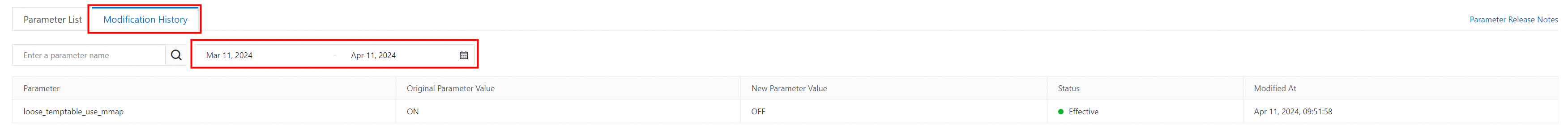
Related API operations
Operation | Description |
Queries cluster parameters. | |
Modifies cluster parameters. |