This topic describes how to pass custom parameters when calling Model Studio applications. This feature is primarily applicable to custom plugin parameters and custom tool parameters.
You must have obtained an API key and set the API key as an environment variable. If you want to call through SDK, you must also install the DashScope SDK.
Custom plug-in parameter
This section uses dormitory convention query tool as an example to show how to pass custom parameters for custom plugins when calling applications with API.
The parameters of custom plugins are passed through the associated Agent Applications, or through the Plug-in node of Workflow Applications.
The following example shows how to pass custom plug-in parameters in an Agent Application.
How to use
Step 1: Create a custom plug-in tool
If you have already created a plug-in tool or imported a plug-in, skip this step.
Create a custom plug-in: Go to Plug-ins, click Add Custom Plug-in and configure the plug-in information. If authentication is required, turn on Enable Authentication and configure the authentication information.
Example plug-in description: The dormitory convention query tool can query a specific article based on the serial number.
Example plug-in URL: https://domitorgreement-plugin-example-icohrkdjxy.cn-beijing.fcapp.run
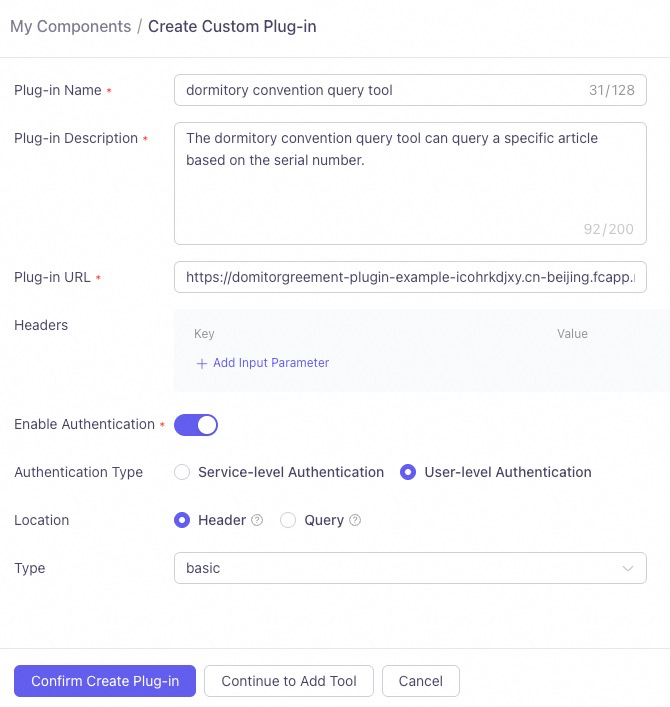
Note: Plug-in Description is a brief explanation of the plugin's purpose, which helps the model determine whether the current task requires the plug-in. Use natural language for the description.
Create a tool: Fill in the tool information, configure input parameters and output parameters. Note:
Tool Description helps the model better understand the tool's functionality and usage scenarios. Use natural language and provide examples if possible.
Parameter Name should be meaningful. It helps the model understand what parameter information needs to be identified.
Parameter Description describes the purpose of the input parameter. It should be concise and accurate to help the model understand what the parameter represents.
For input parameters, Passing Method must be passthrough.
In this example, the convention index number
article_indexis set as a business pass-through parameter.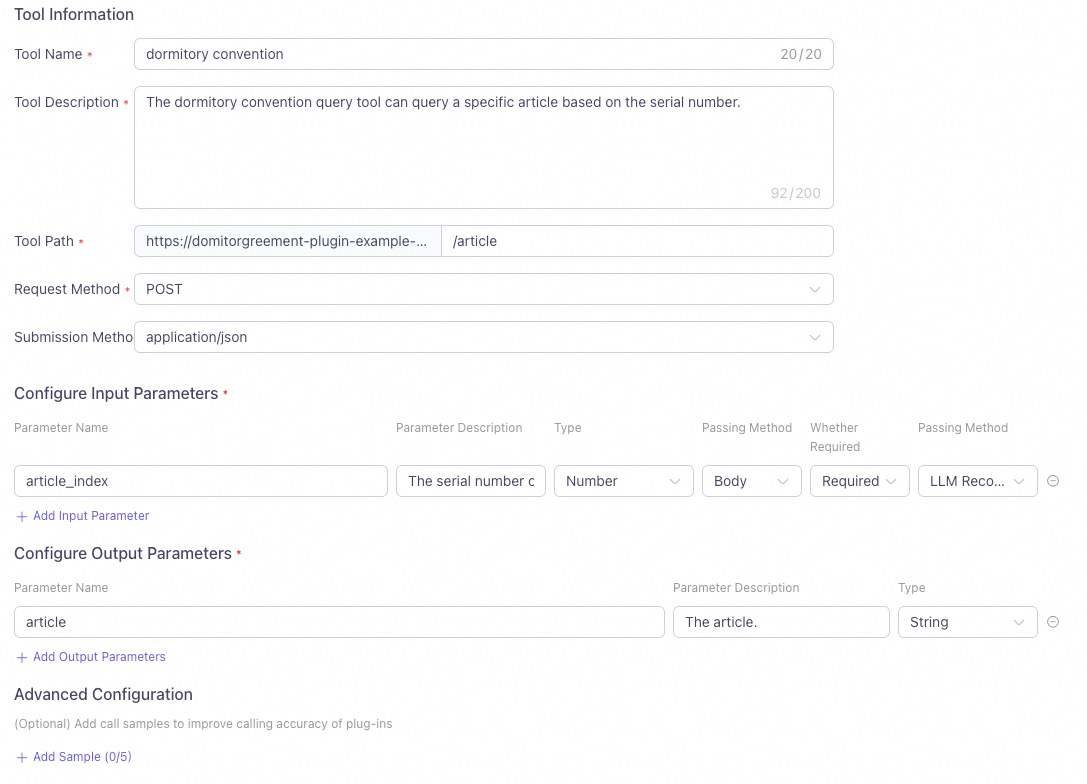
Click Test Tool, and after it runs successfully, Publish the plug-in.
Step 2: Add plug-in to agent application
Plug-in tools can only be associated with Agent Applications in the same workspace.
Click Add to Agent on the published plugin card and select the agent application you want to associate.
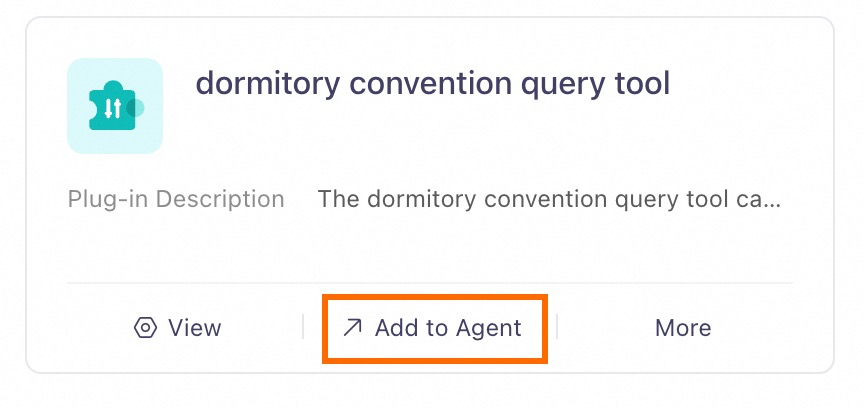
Or, click + Plug-in in the application to add the custom plug-in.
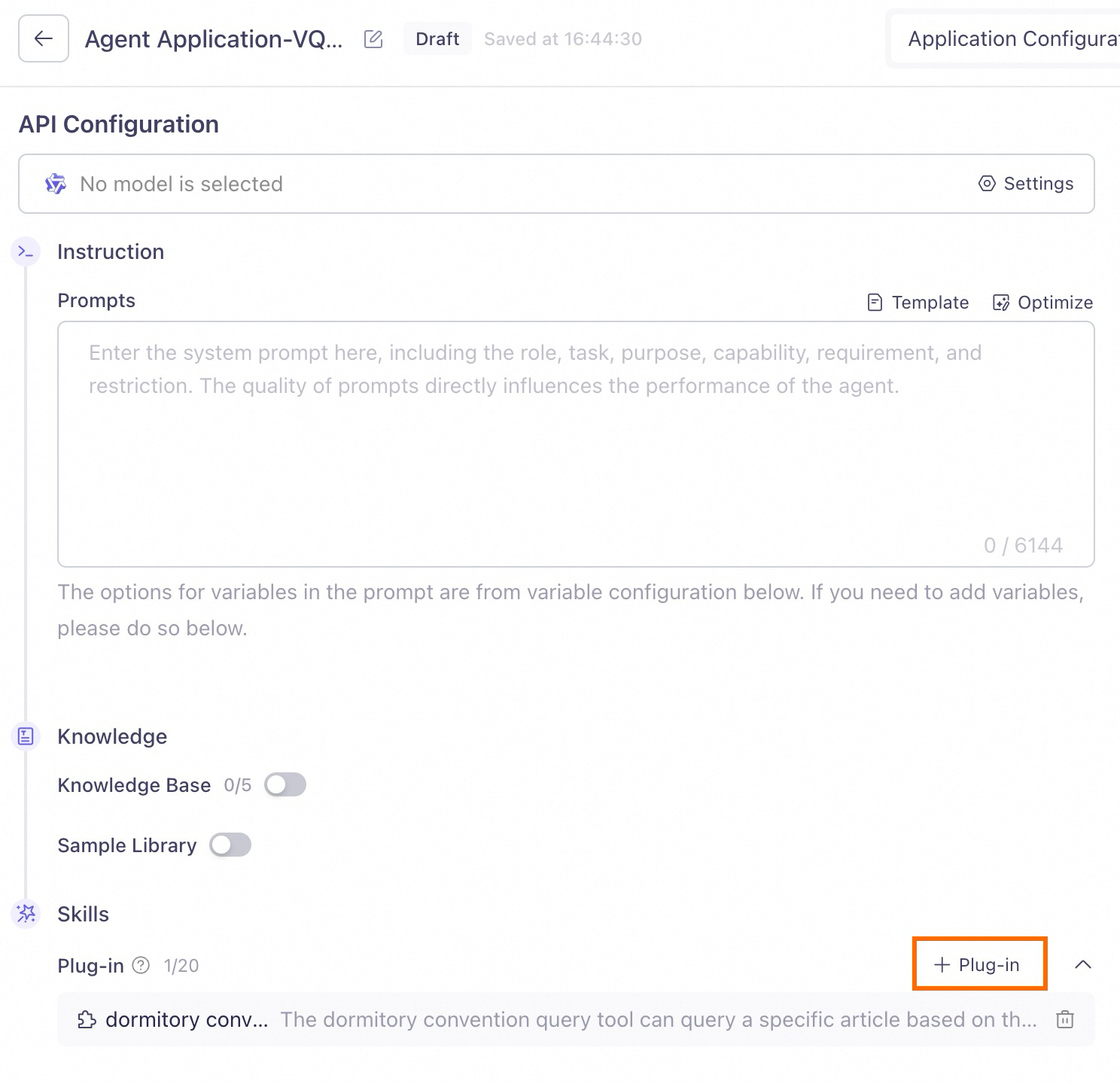
Publish the application.
Step 3: Use API
Without authentication: Use
user_defined_paramsofbiz_paramsto pass custom plugin information. Replaceyour_plugin_codewith the actual plug-in ID, and pass the key-value pairs of input parameters.View the plugin ID on the plugin card.
In this example, set
article_indexto 2 to query the second article of the convention, and the correct result is returned.Python
Sample request
import os from http import HTTPStatus # Recommended dashscope SDK version >= 1.14.0 import dashscope from dashscope import Application dashscope.base_http_api_url = 'https://dashscope-intl.aliyuncs.com/api/v1' biz_params = { # Custom tool input parameter pass-through for agent applications, replace your_plugin_code with your custom plugin ID "user_defined_params": { "your_plugin_code": { "article_index": 2}}} response = Application.call( # If environment variables are not configured, you can replace the following line with api_key="sk-xxx" using your Model Studio API Key. However, it is not recommended to hard code the API Key directly into the code in a production environment to reduce the risk of API Key leakage. api_key=os.getenv("DASHSCOPE_API_KEY"), app_id='YOUR_APP_ID', prompt='Dormitory convention content', biz_params=biz_params) if response.status_code != HTTPStatus.OK: print(f'request_id={response.request_id}') print(f'code={response.status_code}') print(f'message={response.message}') print(f'Please refer to the documentation: https://www.alibabacloud.com/help/zh/model-studio/developer-reference/error-code') else: print('%s\n' % (response.output.text)) # Process text output only # print('%s\n' % (response.usage))Sample response
The second rule of the dormitory convention is as follows: "Dormitory members should help each other, care for each other, learn from each other, and improve together; be tolerant, respectful, and treat each other with sincerity." This indicates that in the dormitory, members should cultivate a positive atmosphere for living and learning, helping and supporting each other, while also learning to understand and respect others. If you need to know about other provisions of the convention, please let me know!Java
Sample request
import com.alibaba.dashscope.app.*; import com.alibaba.dashscope.exception.ApiException; import com.alibaba.dashscope.exception.InputRequiredException; import com.alibaba.dashscope.exception.NoApiKeyException; import com.alibaba.dashscope.utils.JsonUtils; import com.alibaba.dashscope.utils.Constants; public class Main { static { Constants.baseHttpApiUrl="https://dashscope-intl.aliyuncs.com/api/v1"; } public static void appCall() throws NoApiKeyException, InputRequiredException { String bizParams = // Custom plugin input parameter pass-through for agent applications, replace {your_plugin_code} with your custom plugin ID "{\"user_defined_params\":{\"{your_plugin_code}\":{\"article_index\":2}}}"; ApplicationParam param = ApplicationParam.builder() // If environment variables are not configured, you can replace the following line with .apiKey("sk-xxx") using your Model Studio API Key. However, it is not recommended to hard code the API Key directly into the code in a production environment to reduce the risk of API Key leakage. .apiKey(System.getenv("DASHSCOPE_API_KEY")) .appId("YOUR_APP_ID") .prompt("Dormitory convention content") .bizParams(JsonUtils.parse(bizParams)) .build(); Application application = new Application(); ApplicationResult result = application.call(param); System.out.printf("%s\n", result.getOutput().getText()); } public static void main(String[] args) { try { appCall(); } catch (ApiException | NoApiKeyException | InputRequiredException e) { System.out.printf("Exception: %s", e.getMessage()); System.out.println("Please refer to the documentation: https://www.alibabacloud.com/help/zh/model-studio/developer-reference/error-code"); } System.exit(0); } }Sample response
The second rule of the dormitory convention is as follows: Article 2: Dormitory members should help each other, care for each other, learn from each other, and improve together; be tolerant, respectful, and treat each other with sincerity. This emphasizes that in a shared living environment, roommates should maintain positive relationships, creating a harmonious atmosphere for living and learning through mutual help and support. If you need to know more specific provisions, please let me know.HTTP
curl
Sample request
curl -X POST https://dashscope-intl.aliyuncs.com/api/v1/apps/YOUR_APP_ID/completion \ --header "Authorization: Bearer $DASHSCOPE_API_KEY" \ --header 'Content-Type: application/json' \ --data '{ "input": { "prompt": "Dormitory convention content", "biz_params": { "user_defined_params": { "{your_plugin_code}": { "article_index": 2 } } } }, "parameters": {}, "debug":{} }'Replace YOUR_APP_ID with your actual application ID.
Sample response
{"output": {"finish_reason":"stop", "session_id":"e151267ffded4fbdb13d91439011d31e", "text":"The second item of the dormitory convention is: \"Dormitory members should help each other, care for each other, learn from each other, and improve together; be tolerant, respectful, and treat each other with sincerity.\" This means that in dormitory life, everyone should support each other and create a harmonious, positive living environment together."}, "usage":{"models":[{"output_tokens":94,"model_id":"qwen-max","input_tokens":453}]}, "request_id":"a39fd2b5-7e2c-983e-84a1-1039f726f18a"}%PHP
Sample request
<?php # If environment variables are not configured, you can replace the following line with $api_key="sk-xxx" using your Model Studio API Key. However, it is not recommended to hard code the API Key directly into the code in a production environment to reduce the risk of API Key leakage. $api_key = getenv("DASHSCOPE_API_KEY"); $application_id = 'YOUR_APP_ID'; // Replace with your actual application ID $url = "https://dashscope-intl.aliyuncs.com/api/v1/apps/$application_id/completion"; //{your_plugin_code} should be replaced with your actual plugin ID // Construct request data $data = [ "input" => [ 'prompt' => 'Dormitory convention content', 'biz_params' => [ 'user_defined_params' => [ '{your_plugin_code}' => [ 'article_index' => 2 ] ] ] ], ]; // Encode data as JSON $dataString = json_encode($data); // Check if json_encode was successful if (json_last_error() !== JSON_ERROR_NONE) { die("JSON encoding failed with error: " . json_last_error_msg()); } // Initialize curl session $ch = curl_init($url); // Set curl options curl_setopt($ch, curlOPT_CUSTOMREQUEST, "POST"); curl_setopt($ch, curlOPT_POSTFIELDS, $dataString); curl_setopt($ch, curlOPT_RETURNTRANSFER, true); curl_setopt($ch, curlOPT_HTTPHEADER, [ 'Content-Type: application/json', 'Authorization: Bearer ' . $api_key ]); // Execute request $response = curl_exec($ch); // Check if curl execution was successful if ($response === false) { die("curl Error: " . curl_error($ch)); } // Get HTTP status code $status_code = curl_getinfo($ch, curlINFO_HTTP_CODE); // Close curl session curl_close($ch); // Decode response data $response_data = json_decode($response, true); // Process response if ($status_code == 200) { if (isset($response_data['output']['text'])) { echo "{$response_data['output']['text']}\n"; } else { echo "No text in response.\n"; } }else { if (isset($response_data['request_id'])) { echo "request_id={$response_data['request_id']}\n";} echo "code={$status_code}\n"; if (isset($response_data['message'])) { echo "message={$response_data['message']}\n";} else { echo "message=Unknown error\n";} } ?>Sample response
The second rule of the dormitory convention states: Dormitory members should help each other, care for each other, learn from each other, and improve together; be tolerant, respectful, and treat each other with sincerity. This is to ensure that everyone can live and study in a harmonious and friendly environment. If you need to know more specific provisions or have other questions, feel free to ask me!Node.js
Dependency:
npm install axiosSample request
const axios = require('axios'); async function callDashScope() { // If environment variables are not configured, you can replace the following line with apiKey='sk-xxx' using your Model Studio API Key. However, it is not recommended to hard code the API Key directly into the code in a production environment to reduce the risk of API Key leakage. const apiKey = process.env.DASHSCOPE_API_KEY; const appId = 'YOUR_APP_ID';// Replace with your actual application ID const pluginCode = 'YOUR_PLUGIN_CODE';// Replace with your actual plug-in ID const url = `https://dashscope-intl.aliyuncs.com/api/v1/apps/${appId}/completion`; const data = { input: { prompt: "Dormitory convention content", biz_params: { user_defined_params: { [pluginCode]: { // article_index is the variable for the custom tool, replace with your actual tool variable 'article_index': 3 } } } }, parameters: {}, debug: {} }; try { console.log("Sending request to DashScope API..."); const response = await axios.post(url, data, { headers: { 'Authorization': `Bearer ${apiKey}`, 'Content-Type': 'application/json' } }); if (response.status === 200) { if (response.data.output && response.data.output.text) { console.log(`${response.data.output.text}`); } } else { console.log("Request failed:"); if (response.data.request_id) { console.log(`request_id=${response.data.request_id}`); } console.log(`code=${response.status}`); if (response.data.message) { console.log(`message=${response.data.message}`); } else { console.log('message=Unknown error'); } } } catch (error) { console.error(`Error calling DashScope: ${error.message}`); if (error.response) { console.error(`Response status: ${error.response.status}`); console.error(`Response data: ${JSON.stringify(error.response.data, null, 2)}`); } } } callDashScope();Sample response
The third rule of the dormitory convention is as follows: Pay attention to electrical safety and eliminate fire hazards. It is strictly prohibited to use open flames, unauthorized electrical appliances, various stoves and other prohibited items in the dormitory. Do not store explosive or flammable materials or connect power sources without permission. If you need to know more regulations, please let me know.C#
Sample request
using System.Text; class Program { static async Task Main(string[] args) { // If environment variables are not configured, you can replace the following line with apiKey="sk-xxx" using your Model Studio API Key. However, it is not recommended to hard code the API Key directly into the code in a production environment to reduce the risk of API Key leakage. string apiKey = Environment.GetEnvironmentVariable("DASHSCOPE_API_KEY")?? throw new InvalidOperationException("DASHSCOPE_API_KEY environment variable is not set.");; string appId = "YOUR_APP_ID";// Replace with your actual application ID if (string.IsNullOrEmpty(apiKey)) { Console.WriteLine("Please ensure that DASHSCOPE_API_KEY is set."); return; } string url = $"https://dashscope-intl.aliyuncs.com/api/v1/apps/{appId}/completion"; using (HttpClient client = new HttpClient()) { client.DefaultRequestHeaders.Add("Authorization", $"Bearer {apiKey}"); string pluginCode = "{your_plugin_code}"; // Replace {your_plugin_code} with your actual plug-in ID string jsonContent = $@"{{ ""input"": {{ ""prompt"": ""Dormitory convention content"", ""biz_params"": {{ ""user_defined_params"": {{ ""{pluginCode}"": {{ ""article_index"": 2 }} }} }} }}, ""parameters"": {{}}, ""debug"": {{}} }}"; HttpContent content = new StringContent(jsonContent, Encoding.UTF8, "application/json"); try { HttpResponseMessage response = await client.PostAsync(url, content); if (response.IsSuccessStatusCode) { string responseBody = await response.Content.ReadAsStringAsync(); Console.WriteLine("Request successful:"); Console.WriteLine(responseBody); } else { Console.WriteLine($"Request failed with status code: {response.StatusCode}"); string responseBody = await response.Content.ReadAsStringAsync(); Console.WriteLine(responseBody); } } catch (Exception ex) { Console.WriteLine($"Error calling DashScope: {ex.Message}"); } } } }Sample response
{ "output": { "finish_reason": "stop", "session_id": "237ca6187c814f3b9e7461090a5f8b74", "text": "The second rule of the dormitory convention is as follows: \"Dormitory members should help each other, care for each other, learn from each other, and improve together; be tolerant, respectful, and treat each other with sincerity.\" This indicates that in the dormitory, members need to establish a positive relationship with each other, creating a harmonious living and learning environment through helping, caring for, and supporting each other. At the same time, they should also learn to understand and accept differences between roommates, and communicate with a sincere attitude. If there are other provisions or specific content you would like to know about, please let me know!" }, "usage": { "models": [ { "output_tokens": 133, "model_id": "qwen-max", "input_tokens": 829 } ] }, "request_id": "64e8c359-d071-9d2e-bb94-187e86cc3a79" }Go
Sample request
package main import ( "bytes" "encoding/json" "fmt" "io" "net/http" "os" ) func main() { // If environment variables are not configured, you can replace the following line with apiKey := "sk-xxx" using your Model Studio API Key. However, it is not recommended to hard code the API Key directly into the code in a production environment to reduce the risk of API Key leakage. apiKey := os.Getenv("DASHSCOPE_API_KEY") appId := "YOUR_APP_ID" // Replace with your actual application ID pluginCode := "YOUR_PLUGIN_CODE" // Replace with your actual plugin ID if apiKey == "" { fmt.Println("Please ensure that DASHSCOPE_API_KEY is set.") return } url := fmt.Sprintf("https://dashscope-intl.aliyuncs.com/api/v1/apps/%s/completion", appId) // Create request body requestBody := map[string]interface{}{ "input": map[string]interface{}{ "prompt": "Dormitory convention content", "biz_params": map[string]interface{}{ "user_defined_params": map[string]interface{}{ pluginCode: map[string]interface{}{ "article_index": 2, }, }, }, }, "parameters": map[string]interface{}{}, "debug": map[string]interface{}{}, } jsonData, err := json.Marshal(requestBody) if err != nil { fmt.Printf("Failed to marshal JSON: %v\n", err) return } // Create HTTP POST request req, err := http.NewRequest("POST", url, bytes.NewBuffer(jsonData)) if err != nil { fmt.Printf("Failed to create request: %v\n", err) return } // Set request headers req.Header.Set("Authorization", "Bearer "+apiKey) req.Header.Set("Content-Type", "application/json") // Send request client := &http.Client{} resp, err := client.Do(req) if err != nil { fmt.Printf("Failed to send request: %v\n", err) return } defer resp.Body.Close() // Read response body, err := io.ReadAll(resp.Body) if err != nil { fmt.Printf("Failed to read response: %v\n", err) return } // Process response if resp.StatusCode == http.StatusOK { fmt.Println("Request successful:") fmt.Println(string(body)) } else { fmt.Printf("Request failed with status code: %d\n", resp.StatusCode) fmt.Println(string(body)) } }Sample response
{ "output": { "finish_reason": "stop", "session_id": "860d2a4c1f3649ac880298537993cb51", "text": "The second rule of the dormitory convention is as follows: Dormitory members should help each other, care for each other, learn from each other, and improve together; be tolerant, respectful, and treat each other with sincerity. This emphasizes that in dormitory life, roommates should maintain good mutual support relationships while also respecting each other. Would you like to know about other provisions?" }, "usage": { "models": [ { "output_tokens": 84, "model_id": "qwen-max", "input_tokens": 876 } ] }, "request_id": "0a250055-90a4-992d-9276-e268ad35d1ab" }With authentication: Authentication is turned on and User-level Authentication is configured for the plugin.
View the plugin ID on the plugin card.
Use
user_defined_paramsofbiz_paramsto pass custom plugin information. Replaceyour_plugin_codewith the actual plug-in ID, and pass the key-value pairs of input parameters.Use
user_defined_tokensofbiz_paramsto pass related information. Replaceyour_plugin_codewith the actual plug-in ID, and fill in the authentication information inuser_token, such as the actual DASHSCOPE_API_KEY value.After authentication is passed, the specific item is queried and returned based on the index number.
In this example, set
article_indexto 2, and replace the value ofuser_tokenwith the actual DASHSCOPE_API_KEY. After authentication is passed, the second convention content is queried and returned.Python
Sample request
from http import HTTPStatus import os # Recommended dashscope SDK version >= 1.14.0 import dashscope from dashscope import Application dashscope.base_http_api_url = 'https://dashscope-intl.aliyuncs.com/api/v1' biz_params = { # Custom tool parameter configuration for API requests, replace your_plugin_code with your custom plug-in ID, replace YOUR_TOKEN with your authentication information, such as API key "user_defined_params": { "your_plugin_code": { "article_index": 2}}, "user_defined_tokens": { "your_plugin_code": { "user_token": "YOUR_TOKEN"}}} response = Application.invocation( # If environment variables are not configured, you can replace the following line with api_key="sk-xxx" using your Model Studio API Key. However, it is not recommended to hard code the API Key directly into the code in a production environment to reduce the risk of API Key leakage. api_key=os.getenv("DASHSCOPE_API_KEY"), app_id='YOUR_APP_ID', prompt='Dormitory convention content', biz_params=biz_params) if response.status_code != HTTPStatus.OK: print(f'request_id={response.request_id}') print(f'code={response.status_code}') print(f'message={response.message}') print(f'Please refer to the documentation: https://www.alibabacloud.com/help/zh/model-studio/developer-reference/error-code') else: print('%s\n' % (response.output.text)) # Process text output only # print('%s\n' % (response.usage))Sample response
The second rule of the dormitory convention is as follows: Dormitory members should help each other, care for each other, learn from each other, and improve together; be tolerant, respectful, and treat each other with sincerity. If you need to know more regulations, please let me know.Java
Sample request
import com.alibaba.dashscope.app.*; import com.alibaba.dashscope.exception.ApiException; import com.alibaba.dashscope.exception.InputRequiredException; import com.alibaba.dashscope.exception.NoApiKeyException; import com.alibaba.dashscope.utils.JsonUtils; import com.alibaba.dashscope.utils.Constants; public class Main { static { Constants.baseHttpApiUrl="https://dashscope-intl.aliyuncs.com/api/v1"; } public static void appCall() throws NoApiKeyException, InputRequiredException { String bizParams = // Replace {your_plugin_code} with your actual plugin ID, replace YOUR_TOKEN with your actual Token, such as API key "{\"user_defined_params\":{\"{your_plugin_code}\":{\"article_index\":2}}," + "\"user_defined_tokens\":{\"{your_plugin_code}\":{\"user_token\":\"YOUR_TOKEN\"}}}"; ApplicationParam param = ApplicationParam.builder() // If environment variables are not configured, you can replace the following line with .apiKey("sk-xxx") using your Model Studio API Key. However, it is not recommended to hard code the API Key directly into the code in a production environment to reduce the risk of API Key leakage. .apiKey(System.getenv("DASHSCOPE_API_KEY")) .appId("YOUR_APP_ID") .prompt("Dormitory convention content") .bizParams(JsonUtils.parse(bizParams)) .build(); Application application = new Application(); ApplicationResult result = application.call(param); System.out.printf("%s\n", result.getOutput().getText()); } public static void main(String[] args) { try { appCall(); } catch (ApiException | NoApiKeyException | InputRequiredException e) { System.out.printf("Exception: %s", e.getMessage()); System.out.println("Please refer to the documentation: https://www.alibabacloud.com/help/zh/model-studio/developer-reference/error-code"); } System.exit(0); } }Sample response
The second rule of the dormitory convention is as follows: Dormitory members should help each other, care for each other, learn from each other, and improve together; be tolerant, respectful, and treat each other with sincerity. If you need to query more regulations, please let me know.Replace YOUR_APP_ID with your actual application ID. Replace your_plugin_code with your custom plugin ID. Replace YOUR_TOKEN with your authentication token.
HTTP
curl
Sample request
curl -X POST https://dashscope-intl.aliyuncs.com/api/v1/apps/YOUR_APP_ID/completion \ --header "Authorization: Bearer $DASHSCOPE_API_KEY" \ --header 'Content-Type: application/json' \ --data '{ "input": { "prompt": "Dormitory convention content", "biz_params": { "user_defined_params": { "{your_plugin_code}": { "article_index": 2 } }, "user_defined_tokens": { "{your_plugin_code}": { "user_token": "YOUR_TOKEN" } } } }, "parameters": {}, "debug":{} }'Replace YOUR_APP_ID with your actual application ID. Replace your_plugin_code with your custom plugin ID. Replace YOUR_TOKEN with your authentication token.
Sample response
{"output":{"finish_reason":"stop", "session_id":"d3b5c3e269dc40479255a7a02df5c630", "text":"The second item of the dormitory convention is: \"Dormitory members should help each other, care for each other, learn from each other, and improve together; be tolerant, respectful, and treat each other with sincerity.\" This emphasizes the importance of harmonious coexistence and mutual progress among members in dormitory life."}, "usage":{"models":[{"output_tokens":80,"model_id":"qwen-max","input_tokens":432}]}, "request_id":"1f77154c-edc3-9003-b622-816fa2f849cf"}%PHP
Sample request
<?php # If environment variables are not configured, you can replace the following line with $api_key="sk-xxx" using your Model Studio API Key. However, it is not recommended to hard code the API Key directly into the code in a production environment to reduce the risk of API Key leakage. $api_key = getenv("DASHSCOPE_API_KEY"); $application_id = 'YOUR_APP_ID'; // Replace with your actual application ID $url = "https://dashscope-intl.aliyuncs.com/api/v1/apps/$application_id/completion"; // Construct request data $data = [ "input" => [ 'prompt' => 'Dormitory convention content', 'biz_params' => [ 'user_defined_params' => [ '{your_plugin_code}' => [//{your_plugin_code} should be replaced with your actual plugin ID 'article_index' => 2 ] ], 'user_defined_tokens' => [ '{your_plugin_code}' => [//{your_plugin_code} should be replaced with your actual plugin ID 'user_token' => 'YOUR_TOKEN'//Replace with your actual Token, such as API key ] ] ] ], ]; // Encode data as JSON $dataString = json_encode($data); // Check if json_encode was successful if (json_last_error() !== JSON_ERROR_NONE) { die("JSON encoding failed with error: " . json_last_error_msg()); } // Initialize curl session $ch = curl_init($url); // Set curl options curl_setopt($ch, curlOPT_CUSTOMREQUEST, "POST"); curl_setopt($ch, curlOPT_POSTFIELDS, $dataString); curl_setopt($ch, curlOPT_RETURNTRANSFER, true); curl_setopt($ch, curlOPT_HTTPHEADER, [ 'Content-Type: application/json', 'Authorization: Bearer ' . $api_key ]); // Execute request $response = curl_exec($ch); // Check if curl execution was successful if ($response === false) { die("curl Error: " . curl_error($ch)); } // Get HTTP status code $status_code = curl_getinfo($ch, curlINFO_HTTP_CODE); // Close curl session curl_close($ch); // Decode response data $response_data = json_decode($response, true); // Process response if ($status_code == 200) { if (isset($response_data['output']['text'])) { echo "{$response_data['output']['text']}\n"; } else { echo "No text in response.\n"; } }else { if (isset($response_data['request_id'])) { echo "request_id={$response_data['request_id']}\n";} echo "code={$status_code}\n"; if (isset($response_data['message'])) { echo "message={$response_data['message']}\n";} else { echo "message=Unknown error\n";} } ?>Sample response
The second rule of the dormitory convention is as follows: > Dormitory members should help each other, care for each other, learn from each other, and improve together; be tolerant, respectful, and treat each other with sincerity. If you need to know more about the convention content or other information, please feel free to ask!Node.js
Dependency:
npm install axiosSample request
const axios = require('axios'); async function callDashScope() { // If environment variables are not configured, you can replace the following line with apiKey='sk-xxx' using your Model Studio API Key. However, it is not recommended to hard code the API Key directly into the code in a production environment to reduce the risk of API Key leakage. const apiKey = process.env.DASHSCOPE_API_KEY; const appId = 'YOUR_APP_ID';// Replace with your actual application ID const pluginCode = 'YOUR_PLUGIN_CODE';// Replace with your actual plugin ID const url = `https://dashscope-intl.aliyuncs.com/api/v1/apps/${appId}/completion`; const data = { input: { prompt: "Dormitory convention content", biz_params: { user_defined_params: { [pluginCode]: { // article_index is the variable for the custom plugin, replace with your actual plugin variable 'article_index': 6 } }, user_defined_tokens: { [pluginCode]: { // YOUR_TOKEN should be replaced with your actual authentication information, such as API key user_token: 'YOUR_TOKEN' } } } }, parameters: {}, debug: {} }; try { console.log("Sending request to DashScope API..."); const response = await axios.post(url, data, { headers: { 'Authorization': `Bearer ${apiKey}`, 'Content-Type': 'application/json' } }); if (response.status === 200) { if (response.data.output && response.data.output.text) { console.log(`${response.data.output.text}`); } } else { console.log("Request failed:"); if (response.data.request_id) { console.log(`request_id=${response.data.request_id}`); } console.log(`code=${response.status}`); if (response.data.message) { console.log(`message=${response.data.message}`); } else { console.log('message=Unknown error'); } } } catch (error) { console.error(`Error calling DashScope: ${error.message}`); if (error.response) { console.error(`Response status: ${error.response.status}`); console.error(`Response data: ${JSON.stringify(error.response.data, null, 2)}`); } } } callDashScope();Sample response
The sixth rule of the dormitory convention: Develop good living habits. Each dormitory member has the right to rest and the obligation to ensure others' right to rest. If you need to know more regulations, please specify further.C#
Sample request
using System.Text; class Program { static async Task Main(string[] args) { // If environment variables are not configured, you can replace the following line with apiKey="sk-xxx" using your Model Studio API Key. However, it is not recommended to hard code the API Key directly into the code in a production environment to reduce the risk of API Key leakage. string apiKey = Environment.GetEnvironmentVariable("DASHSCOPE_API_KEY")?? throw new InvalidOperationException("DASHSCOPE_API_KEY environment variable is not set.");; string appId = "YOUR_APP_ID";// Replace with your actual application ID if (string.IsNullOrEmpty(apiKey)) { Console.WriteLine("Please ensure that DASHSCOPE_API_KEY is set."); return; } string url = $"https://dashscope-intl.aliyuncs.com/api/v1/apps/{appId}/completion"; using (HttpClient client = new HttpClient()) { client.DefaultRequestHeaders.Add("Authorization", $"Bearer {apiKey}"); string pluginCode = "your_plugin_code"; // your_plugin_code should be replaced with your actual plugin ID // YOUR_TOKEN should be replaced with your actual Token, such as API key string jsonContent = $@"{{ ""input"": {{ ""prompt"": ""Dormitory convention content"", ""biz_params"": {{ ""user_defined_params"": {{ ""{pluginCode}"": {{ ""article_index"": 2 }} }}, ""user_defined_tokens"": {{ ""{pluginCode}"": {{ ""user_token"": ""YOUR_TOKEN"" }} }} }} }}, ""parameters"": {{}}, ""debug"": {{}} }}"; HttpContent content = new StringContent(jsonContent, Encoding.UTF8, "application/json"); try { HttpResponseMessage response = await client.PostAsync(url, content); if (response.IsSuccessStatusCode) { string responseBody = await response.Content.ReadAsStringAsync(); Console.WriteLine("Request successful:"); Console.WriteLine(responseBody); } else { Console.WriteLine($"Request failed with status code: {response.StatusCode}"); string responseBody = await response.Content.ReadAsStringAsync(); Console.WriteLine(responseBody); } } catch (Exception ex) { Console.WriteLine($"Error calling DashScope: {ex.Message}"); } } } }Sample response
{ "output": { "finish_reason": "stop", "session_id": "1a1913a9922a401f8eba36df8ea1a062", "text": "The second rule of the dormitory convention is as follows: Dormitory members should help each other, care for each other, learn from each other, and improve together; be tolerant, respectful, and treat each other with sincerity. For more detailed convention content, please specify further." }, "usage": { "models": [ { "output_tokens": 66, "model_id": "qwen-max", "input_tokens": 802 } ] }, "request_id": "04bac806-c5e6-9fab-a846-a66641862be9" }Go
Sample request
package main import ( "bytes" "encoding/json" "fmt" "io" "net/http" "os" ) func main() { // If environment variables are not configured, you can replace the following line with apiKey := "sk-xxx" using your Model Studio API Key. However, it is not recommended to hard code the API Key directly into the code in a production environment to reduce the risk of API Key leakage. apiKey := os.Getenv("DASHSCOPE_API_KEY") appId := "YOUR_APP_ID" // Replace with your actual application ID pluginCode := "YOUR_PLUGIN_CODE" // Replace with your actual plugin ID if apiKey == "" { fmt.Println("Please ensure that DASHSCOPE_API_KEY is set.") return } url := fmt.Sprintf("https://dashscope-intl.aliyuncs.com/api/v1/apps/%s/completion", appId) // Create request body requestBody := map[string]interface{}{ "input": map[string]interface{}{ "prompt": "Dormitory convention content", "biz_params": map[string]interface{}{ "user_defined_params": map[string]interface{}{ pluginCode: map[string]interface{}{ "article_index": 10, }, }, "user_defined_tokens": map[string]interface{}{ pluginCode: map[string]interface{}{ "user_token": "YOUR_USER_TOKEN", // Replace with your actual authentication token, such as API key }, }, }, }, "parameters": map[string]interface{}{}, "debug": map[string]interface{}{}, } jsonData, err := json.Marshal(requestBody) if err != nil { fmt.Printf("Failed to marshal JSON: %v\n", err) return } // Create HTTP POST request req, err := http.NewRequest("POST", url, bytes.NewBuffer(jsonData)) if err != nil { fmt.Printf("Failed to create request: %v\n", err) return } // Set request headers req.Header.Set("Authorization", "Bearer "+apiKey) req.Header.Set("Content-Type", "application/json") // Send request client := &http.Client{} resp, err := client.Do(req) if err != nil { fmt.Printf("Failed to send request: %v\n", err) return } defer resp.Body.Close() // Read response body, err := io.ReadAll(resp.Body) if err != nil { fmt.Printf("Failed to read response: %v\n", err) return } // Process response if resp.StatusCode == http.StatusOK { fmt.Println("Request successful:") fmt.Println(string(body)) } else { fmt.Printf("Request failed with status code: %d\n", resp.StatusCode) fmt.Println(string(body)) } }Sample response
{ "output": { "finish_reason": "stop", "session_id": "b8e051ba7e954ff8919208e7b84430fa", "text": "The tenth rule of the dormitory convention states that dormitory members should work together to create and maintain a clean, tidy, beautiful, and culturally refined dormitory environment. If you need to understand the complete dormitory convention content, you may need to check other provisions or directly consult the dormitory management department. Is there any specific part you would like to know more about?" }, "usage": { "models": [ { "output_tokens": 70, "model_id": "qwen-max", "input_tokens": 855 } ] }, "request_id": "0921ee34-2754-9616-a826-cea33a0e0a14" }
Custom node parameter
This topic uses city administrative regions query as an example to show how to pass custom node parameters when calling applications.
Custom tool parameters are passed through the Start node of a Workflow Application, or through the Application node of an Agent Orchestration Application.
The following example shows how to pass custom parameters to the Start node of a Workflow Application.
How to use
Step 1: Custom tool parameters
Go to My Applications. Select or create a Workflow Application and customize the parameters of the Start node.
Refer to the example below for passing the city parameter. In the Start node, set a String type variable city, insert the city and query variables in the Prompt, and Publish the application.

Step 2: Use API
When calling, pass city through the biz_params field and pass query through the prompt field.
Python
Sample request
import os
from http import HTTPStatus
import dashscope
from dashscope import Application
# Custom tool parameter configuration for API requests
dashscope.base_http_api_url = 'https://dashscope-intl.aliyuncs.com/api/v1'
biz_params = {"city": "Hangzhou"}
response = Application.call(
# If environment variables are not configured, you can replace the following line with api_key="sk-xxx" using your Model Studio API Key. However, it is not recommended to hard code the API Key directly into the code in a production environment to reduce the risk of API Key leakage.
api_key=os.getenv("DASHSCOPE_API_KEY"),
app_id='YOUR_APP_ID', # Replace with your actual application ID
prompt='Query the administrative divisions of this city',
biz_params=biz_params # Pass business parameters
)
if response.status_code != HTTPStatus.OK:
print(f'request_id={response.request_id}')
print(f'code={response.status_code}')
print(f'message={response.message}')
print(f'Please refer to the documentation: https://www.alibabacloud.com/help/zh/model-studio/developer-reference/error-code')
else:
print(f'{response.output.text}') # Process text output onlySample response
Hangzhou, as the capital city of Zhejiang Province, has 10 districts: Shangcheng District, Gongshu District, West Lake District, Binjiang District, Xiaoshan District, Yuhang District, Linping District, Qiantang District, Fuyang District, and Lin'an District. Each district has its unique characteristics and development focus.
- Shangcheng District: Located in the central area of Hangzhou, it is one of the political, economic, and cultural centers of Hangzhou.
- Gongshu District: Characterized by canal culture, it has numerous historical and cultural heritage sites.
- West Lake District: The famous West Lake scenic area is located in this district, making it an important destination for tourism.
- Binjiang District: A high-tech industry cluster, home to companies like Alibaba.
- Xiaoshan District: An administrative district in the southeast, with rapid economic development, especially in manufacturing.
- Yuhang District: Rapidly developing in recent years, particularly in the internet economy sector, with Alibaba's headquarters located here (Note: Alibaba's headquarters is actually in Binjiang District).
- Linping District: A newly established administrative district, aimed at promoting comprehensive economic and social development in the region.
- Qiantang District: Also a result of recent administrative division adjustments, emphasizing a combination of innovative development and ecological protection.
- Fuyang District: Located southwest of Hangzhou, known for its rich natural landscapes and long history and culture.
- Lin'an District: Located in western Hangzhou, known for its beautiful ecology and deep cultural heritage.
Please note that specific city planning may change over time, so refer to the latest official information.Java
Sample request
import com.alibaba.dashscope.app.*;
import com.alibaba.dashscope.exception.ApiException;
import com.alibaba.dashscope.exception.InputRequiredException;
import com.alibaba.dashscope.exception.NoApiKeyException;
import com.alibaba.dashscope.utils.JsonUtils;
import io.reactivex.Flowable;
import com.alibaba.dashscope.utils.Constants;
public class Main {
static {
Constants.baseHttpApiUrl="https://dashscope-intl.aliyuncs.com/api/v1";
}
public static void appCall() throws NoApiKeyException, InputRequiredException {
String bizParams =
"{\"city\":\"Hangzhou\"}";
ApplicationParam param = ApplicationParam.builder()
// If environment variables are not configured, you can replace the following line with .apiKey("sk-xxx") using your Model Studio API Key. However, it is not recommended to hard code the API Key directly into the code in a production environment to reduce the risk of API Key leakage.
.apiKey(System.getenv("DASHSCOPE_API_KEY"))
.appId("YOUR_APP_ID")
.prompt("Query the administrative divisions of this city")
.bizParams(JsonUtils.parse(bizParams))
.build();
Application application = new Application();
ApplicationResult result = application.call(param);
System.out.printf("%s\n",
result.getOutput().getText());
}
public static void main(String[] args) {
try {
appCall();
} catch (ApiException | NoApiKeyException | InputRequiredException e) {
System.out.printf("Exception: %s", e.getMessage());
System.out.println("Please refer to the documentation: https://www.alibabacloud.com/help/zh/model-studio/developer-reference/error-code");
}
System.exit(0);
}
}Sample response
Hangzhou is the capital city of Zhejiang Province, and its administrative divisions mainly include 10 districts: Shangcheng District, Gongshu District, West Lake District, Binjiang District, Xiaoshan District, Yuhang District, Linping District, Qiantang District, Fuyang District, and Lin'an District. Each district has its own characteristics and development focus.
- Shangcheng District: Located in the center of Hangzhou, with many historical and cultural heritage sites.
- Gongshu District: Famous for its Grand Canal culture, and also an important commercial and residential area.
- West Lake District: Known for its beautiful natural scenery, including the famous West Lake scenic area.
- Binjiang District: A high-tech industry cluster, where the Hangzhou National High-tech Industry Development Zone is located.
- Xiaoshan District: Rapid economic development, particularly outstanding in manufacturing.
- Yuhang District: Rapidly rising in recent years with the development of high-tech companies like Alibaba.
- Linping District: Adjusted from part of the original Yuhang District in 2021, focusing on ecological construction and technological innovation.
- Qiantang District: Also established in 2021, positioned as a new transportation hub and industrial development highland in eastern Hangzhou.
- Fuyang District: A historical and cultural city with a long history, also an important base for the paper industry.
- Lin'an District: Located in western Hangzhou, with high forest coverage and a good ecological environment.
These areas together form Hangzhou's unique geographical pattern and socio-economic structure. If you are interested in a specific area or need more detailed information, please let me know!HTTP
curl
Sample request
curl -X POST https://dashscope-intl.aliyuncs.com/api/v1/apps/YOUR_APP_ID/completion \
--header "Authorization: Bearer $DASHSCOPE_API_KEY" \
--header 'Content-Type: application/json' \
--data '{
"input": {
"prompt": "Query the administrative divisions of this city",
"biz_params": {
"city": "Hangzhou"}
},
"parameters": {}
}'
Replace YOUR_APP_ID with your actual application ID.
Sample response
{"output":{"finish_reason":"stop","session_id":"c211219896004b50a1f6f66f2ec5413e",
"text":"Hangzhou has 10 districts, 1 county, and administers 2 county-level cities, namely:
Shangcheng District, Gongshu District, West Lake District, Binjiang District, Xiaoshan District, Yuhang District, Linping District, Qiantang District, Fuyang District, Lin'an District, Tonglu County, Chun'an County, Jiande City, and Zhuji City.
Note that Zhuji City is directly administered by Zhejiang Province and jointly managed by Hangzhou and Shaoxing."},"usage":{},
"request_id":"02c3c9e1-7912-9505-91aa-248d04fb1f5d"}PHP
Sample request
<?php
# If environment variables are not configured, you can replace the following line with $api_key="sk-xxx" using your Model Studio API Key. However, it is not recommended to hard code the API Key directly into the code in a production environment to reduce the risk of API Key leakage.
$api_key = getenv("DASHSCOPE_API_KEY");
$application_id = 'YOUR_APP_ID'; // Replace with your actual application ID
$url = "https://dashscope-intl.aliyuncs.com/api/v1/apps/$application_id/completion";
// Construct request data
$data = [
"input" => [
'prompt' => 'Query the administrative divisions of this city',
'biz_params' => [
'city' => 'Hangzhou'
]
],
];
// Encode data as JSON
$dataString = json_encode($data);
// Check if json_encode was successful
if (json_last_error() !== JSON_ERROR_NONE) {
die("JSON encoding failed with error: " . json_last_error_msg());
}
// Initialize curl session
$ch = curl_init($url);
// Set curl options
curl_setopt($ch, curlOPT_CUSTOMREQUEST, "POST");
curl_setopt($ch, curlOPT_POSTFIELDS, $dataString);
curl_setopt($ch, curlOPT_RETURNTRANSFER, true);
curl_setopt($ch, curlOPT_HTTPHEADER, [
'Content-Type: application/json',
'Authorization: Bearer ' . $api_key
]);
// Execute request
$response = curl_exec($ch);
// Check if curl execution was successful
if ($response === false) {
die("curl Error: " . curl_error($ch));
}
// Get HTTP status code
$status_code = curl_getinfo($ch, curlINFO_HTTP_CODE);
// Close curl session
curl_close($ch);
// Decode response data
$response_data = json_decode($response, true);
// Process response
if ($status_code == 200) {
if (isset($response_data['output']['text'])) {
echo "{$response_data['output']['text']}\n";
} else {
echo "No text in response.\n";
}
} else {
if (isset($response_data['request_id'])) {
echo "request_id={$response_data['request_id']}\n";
}
echo "code={$status_code}\n";
if (isset($response_data['message'])) {
echo "message={$response_data['message']}\n";
} else {
echo "message=Unknown error\n";
}
}Sample response
Hangzhou is the capital city of Zhejiang Province, and its administrative divisions mainly include 10 districts: Shangcheng District, Gongshu District, West Lake District, Binjiang District, Xiaoshan District, Yuhang District, Linping District, Qiantang District, Fuyang District, and Lin'an District.
Each district has its own characteristics and development focus, for example:
- **Shangcheng District** and **Gongshu District** are located in the center of Hangzhou, with bustling commerce and a long history.
- **West Lake District** is famous for the beautiful West Lake, and is also an important scientific, educational, and cultural district.
- **Binjiang District** is known for its high-tech industry development.
- **Xiaoshan District**, **Yuhang District**, and others are new urban areas or economic development zones that have rapidly emerged with urban development in recent years.
- **Lin'an District**, **Fuyang District**, and other areas retain more natural landscapes and rural features.
Please note that China's administrative divisions may change according to national policies, so please obtain the latest information through official channels.Node.js
Dependency:
npm install axiosSample request
const axios = require('axios');
async function callDashScope() {
// If environment variables are not configured, you can replace the following line with apiKey='sk-xxx' using your Model Studio API Key. However, it is not recommended to hard code the API Key directly into the code in a production environment to reduce the risk of API Key leakage.
const apiKey = process.env.DASHSCOPE_API_KEY;
const appId = 'YOUR_APP_ID'; // Replace with your actual application ID
const url = `https://dashscope-intl.aliyuncs.com/api/v1/apps/${appId}/completion`;
const data = {
input: {
prompt: "Query the administrative divisions of this city",
biz_params: {
'city': 'Hangzhou',
},
},
parameters: {},
debug: {},
};
try {
console.log("Sending request to DashScope API...");
const response = await axios.post(url, data, {
headers: {
'Authorization': `Bearer ${apiKey}`,
'Content-Type': 'application/json'
}
});
if (response.status === 200) {
if (response.data.output && response.data.output.text) {
console.log(`${response.data.output.text}`);
}
} else {
console.log("Request failed:");
if (response.data.request_id) {
console.log(`request_id=${response.data.request_id}`);
}
console.log(`code=${response.status}`);
if (response.data.message) {
console.log(`message=${response.data.message}`);
} else {
console.log('message=Unknown error');
}
}
} catch (error) {
console.error(`Error calling DashScope: ${error.message}`);
if (error.response) {
console.error(`Response status: ${error.response.status}`);
console.error(`Response data: ${JSON.stringify(error.response.data, null, 2)}`);
}
}
}
callDashScope();
Sample response
Hangzhou is the capital of Zhejiang Province, and its administrative divisions include 10 districts. Specifically:
1. Shangcheng District (Shàngchéng Qū): Located in the south-central part of Hangzhou, it is one of the oldest areas with the deepest cultural heritage in Hangzhou.
2. Gongshu District (Gǒngshù Qū): A new district formed by merging the original Xiacheng District and Gongshu District, located in the northern part of Hangzhou.
3. West Lake District (Xīhú Qū): Famous for the World Cultural Heritage site West Lake, with rich natural and cultural landscapes.
4. Binjiang District (Bīnjiāng Qū): Located on the south bank of the Qiantang River, it is a high-tech industry cluster.
5. Xiaoshan District (Xiāoshān Qū): Located in the eastern part of Hangzhou, it is one of China's important manufacturing bases.
6. Yuhang District (Yúháng Qū): Once home to Linping, one of China's four famous towns, it has now become an important economic development zone in Hangzhou.
7. Fuyang District (Fùyáng Qū): Located in the southwestern part of Hangzhou, named after the Fuchun River that flows through it.
8. Lin'an District (Lín'ān Qū): Located in the western mountainous area of Hangzhou, known for its beautiful natural scenery.
9. Qiantang District (Qiántáng Qū): Established in 2021, formed from the original Dajiang East Industrial Cluster and parts of Xiaoshan District, aimed at promoting the development of eastern Hangzhou.
10. Linping District (Lín Píng Qū): A new administrative division separated from Yuhang District, mainly covering areas such as the original Linping Street in Yuhang District.
The information above reflects the situation as of my last update. Please note that administrative divisions may change, so please refer to the latest official announcements.C#
Sample request
using System.Text;
class Program
{
static async Task Main(string[] args)
{
//If environment variables are not configured, you can replace the following line with apiKey="sk-xxx" using your Model Studio API Key. However, it is not recommended to hard code the API Key directly into the code in a production environment to reduce the risk of API Key leakage.
string apiKey = Environment.GetEnvironmentVariable("DASHSCOPE_API_KEY") ?? throw new InvalidOperationException("DASHSCOPE_API_KEY environment variable is not set.");
string appId = "YOUR_APP_ID"; // Replace with your actual application ID
string url = $"https://dashscope-intl.aliyuncs.com/api/v1/apps/{appId}/completion";
using (HttpClient client = new HttpClient())
{
client.DefaultRequestHeaders.Add("Authorization", $"Bearer {apiKey}");
string jsonContent = @"{
""input"": {
""prompt"": ""Query the administrative divisions of this city"",
""biz_params"":{
""city"":""Hangzhou""
}
},
""parameters"": {},
""debug"": {}
}";
HttpContent content = new StringContent(jsonContent, Encoding.UTF8, "application/json");
try
{
HttpResponseMessage response = await client.PostAsync(url, content);
if (response.IsSuccessStatusCode)
{
string responseBody = await response.Content.ReadAsStringAsync();
Console.WriteLine("Request successful:");
Console.WriteLine(responseBody);
}
else
{
Console.WriteLine($"Request failed with status code: {response.StatusCode}");
string responseBody = await response.Content.ReadAsStringAsync();
Console.WriteLine(responseBody);
}
}
catch (Exception ex)
{
Console.WriteLine($"Error calling DashScope: {ex.Message}");
}
}
}
}Sample response
{
"output": {
"finish_reason": "stop",
"session_id": "7a9ff57eec7d475fa5d487de5f5178d2",
"text": "Hangzhou is the capital of Zhejiang Province, and it has 10 districts: Shangcheng District, Gongshu District, West Lake District, Binjiang District, Xiaoshan District, Yuhang District, Linping District, Qiantang District, Fuyang District, and Lin'an District. Each district has its unique geographical location and development characteristics. For example, West Lake District is known for its beautiful natural scenery, especially the famous Hangzhou West Lake; while Binjiang District is more known for its high-tech industry development. In addition, as the city develops, administrative divisions may also be adjusted, so please pay attention to the latest information released by official sources."
},
"usage": {
},
"request_id": "d2c2fcc9-f821-98c9-9430-8704a2a41225"
}Go
Sample request
package main
import (
"bytes"
"encoding/json"
"fmt"
"io"
"net/http"
"os"
)
func main() {
// If environment variables are not configured, you can replace the following line with apiKey := "sk-xxx" using your Model Studio API Key. However, it is not recommended to hard code the API Key directly into the code in a production environment to reduce the risk of API Key leakage.
apiKey := os.Getenv("DASHSCOPE_API_KEY")
appId := "YOUR_APP_ID" // Replace with your actual application ID
if apiKey == "" {
fmt.Println("Please ensure that DASHSCOPE_API_KEY is set.")
return
}
url := fmt.Sprintf("https://dashscope-intl.aliyuncs.com/api/v1/apps/%s/completion", appId)
// Create request body
requestBody := map[string]interface{}{
"input": map[string]interface{}{
"prompt": "Query the administrative divisions of this city",
"biz_params": map[string]interface{}{
"city": "Hangzhou",
},
},
"parameters": map[string]interface{}{},
"debug": map[string]interface{}{},
}
jsonData, err := json.Marshal(requestBody)
if err != nil {
fmt.Printf("Failed to marshal JSON: %v\n", err)
return
}
// Create HTTP POST request
req, err := http.NewRequest("POST", url, bytes.NewBuffer(jsonData))
if err != nil {
fmt.Printf("Failed to create request: %v\n", err)
return
}
// Set request headers
req.Header.Set("Authorization", "Bearer "+apiKey)
req.Header.Set("Content-Type", "application/json")
// Send request
client := &http.Client{}
resp, err := client.Do(req)
if err != nil {
fmt.Printf("Failed to send request: %v\n", err)
return
}
defer resp.Body.Close()
// Read response
body, err := io.ReadAll(resp.Body)
if err != nil {
fmt.Printf("Failed to read response: %v\n", err)
return
}
// Process response
if resp.StatusCode == http.StatusOK {
fmt.Println("Request successful:")
fmt.Println(string(body))
} else {
fmt.Printf("Request failed with status code: %d\n", resp.StatusCode)
fmt.Println(string(body))
}
}
Sample response
{
"output": {
"finish_reason": "stop",
"session_id": "2dc3e1a9dcd248c6bb9ca92bffc3e745",
"text": "Hangzhou, abbreviated as \"Hang\", is the capital city of Zhejiang Province. According to the latest administrative division adjustments, Hangzhou now has 10 districts, 2 county-level cities, and 1 county, specifically:
- Districts (10): Shangcheng District, Gongshu District, West Lake District, Binjiang District, Xiaoshan District, Yuhang District, Linping District, Qiantang District, Fuyang District, Lin'an District.
- County-level cities (2): Jiande City, Tonglu County (note that Tonglu is actually treated as a county-level city here, but strictly speaking it is a county).
- County (1): Chun'an County.
Please note that administrative regions may change over time, so please refer to the latest official announcements. The information above is compiled based on relatively recent materials. For the latest changes, it is recommended to visit the government's official website to obtain the most accurate information."
},
"usage": {
},
"request_id": "d3c8f368-b645-9446-bfe4-20ca51821a02"
}Next Steps
Application Invocation instructions and examples
Parameter list and API reference for Application Invocation API