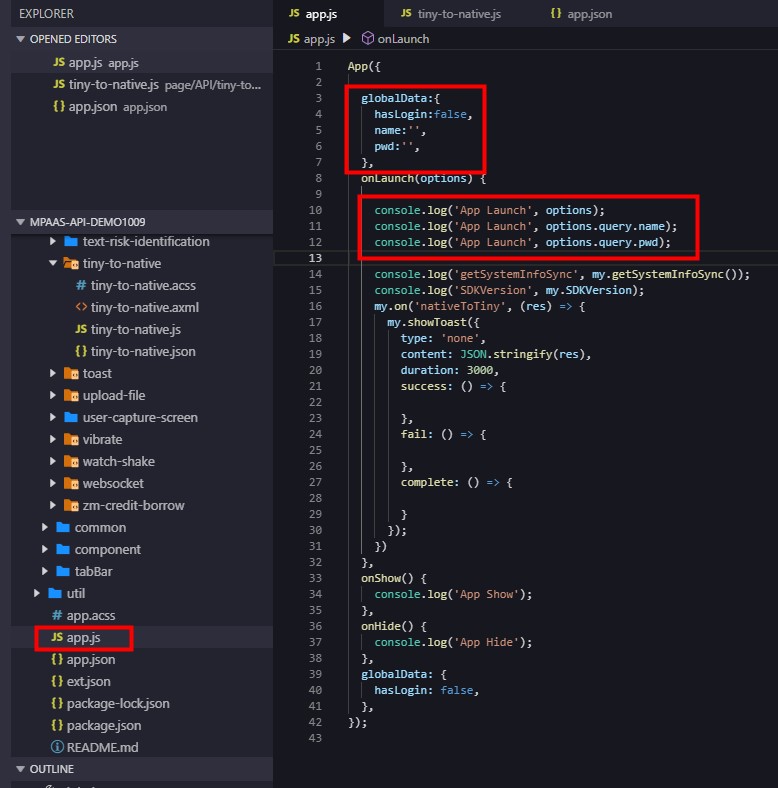In certain scenarios, you need to pass parameters to the default receiving page of the Mini Program, which is pages/index/index. This topic introduces the implementation process of this operation by passing name and pwd parameters as an example.
Prerequisites
You have accessed the mini program component by referring to Getting started.
Procedure
Add parameter information of page redirection during startup on the client. The parameter passing method is as follows:
Bundle param = new Bundle(); String query = "name="+Uri.encode("123")+"&pwd="+Uri.encode("456"); param.putSting("query",query); // set the parameter. MPNebula.startApp(appId:"2020121620201216",param);When the URL starts to pass parameters, the parameter passing field is
query. When the Mini Program obtains the parameters, it parses thequeryfield.Description of startApp parameter:
appId: The Mini Program ID, which can be viewed in the mPaaS console.param: The Bundle object. You can pass request parameters to the Bundle object in the format ofkey="query",value="Key-value pair". Separate parameters with ampersand (&).ImportantThe Mini Program framework decodes the
valueof the key-value pair for each custom input parameter with URI decode function. Therefore, you need to encode the encode thevalueof the input key-value pair with URI encode function.The Mini Program framework does not process the
keyof the key-value pair for custom input parameters. Therefore, make sure not to set special characters for thekey, otherwise the Mini Program framework may fail to recognize the custom parameters.
2.The Mini Program obtains the parameters. To do this, the Mini Program obtains the parameters from the options parameter of the onLaunch/onShow(options) method.
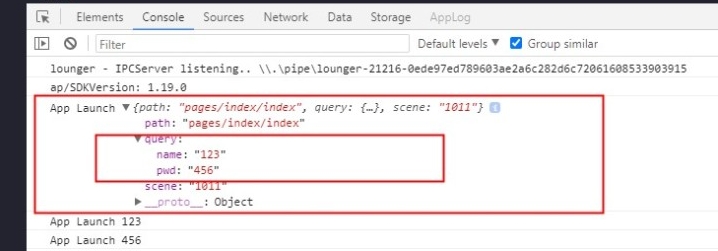
The app.js storage script obtains the parameters passed from the client to the Mini Program and stores them to the globalData global variable. To use these parameters, the Mini Program directly obtains or updates the globalData value. After parameters such as token and user_id in the request header are passed from Native and stored in globalData, the Mini Program directly obtains the globalData value and use the parameters.