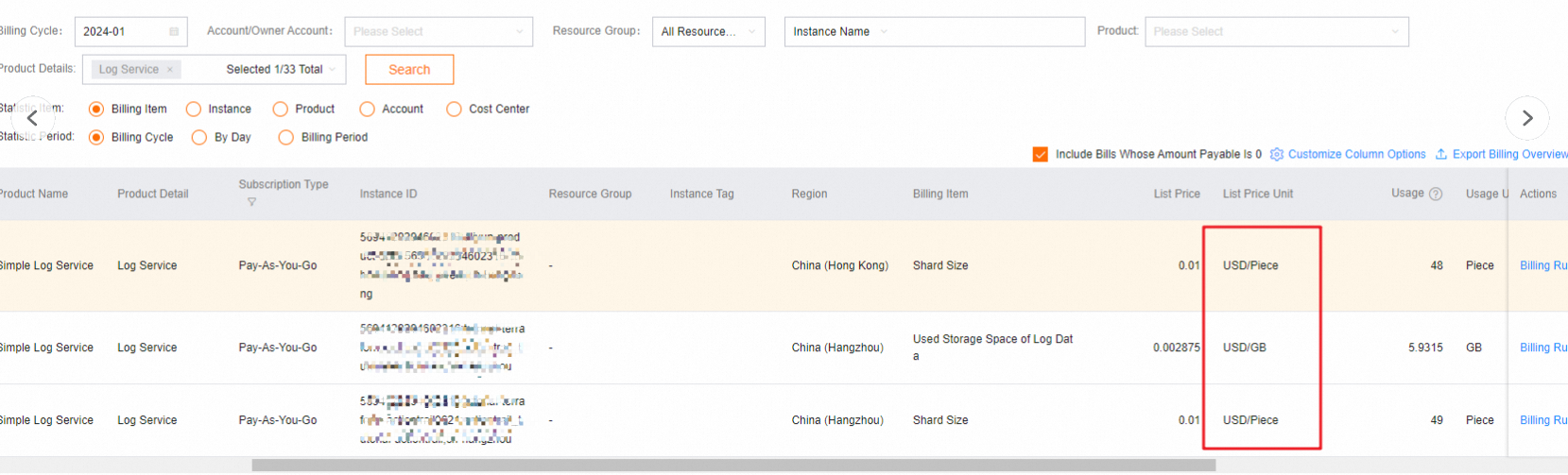This topic describes how to query Simple Log Service bills.
Procedure
Log on to the Expenses and Costs console.
In the left-side navigation pane, choose .
On the Billing Details tab, configure the Billing Cycle parameter, and then select Simple Log Service from the Product drop-down list.
If you set the Product Details parameter to Simple Log Service (SLS), you can view the bills of the pay-by-feature billing mode.
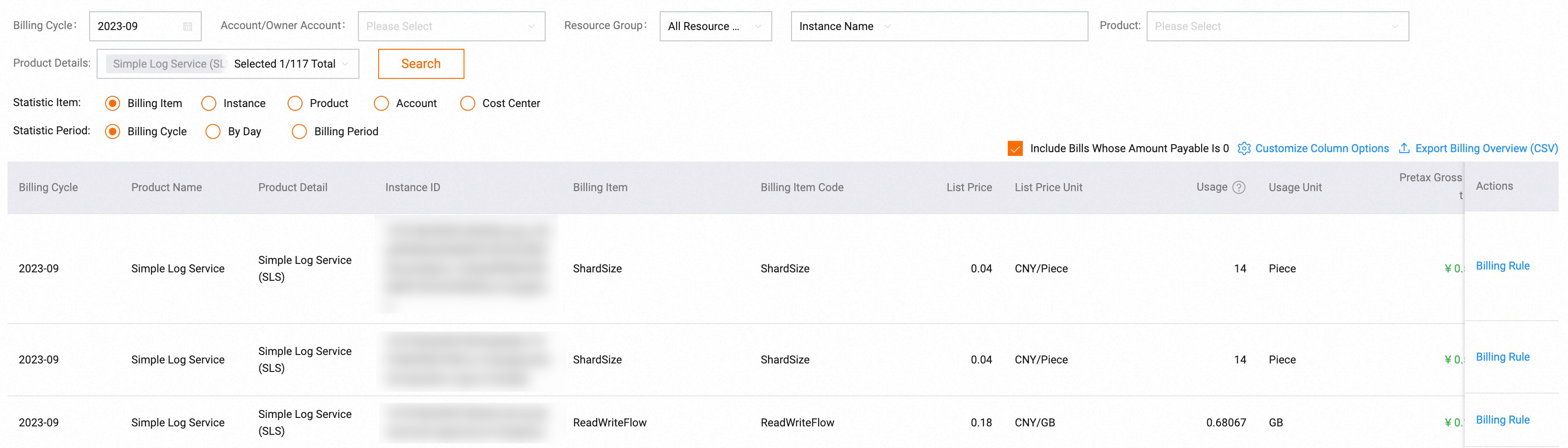
If you set the Product Details parameter to Log Service - Pay-by-ingested-data Billing Mode, you can view the bills of the pay-by-ingested-data billing mode.