This topic describes the causes of errors that are related to data transformation rules and provides solutions.
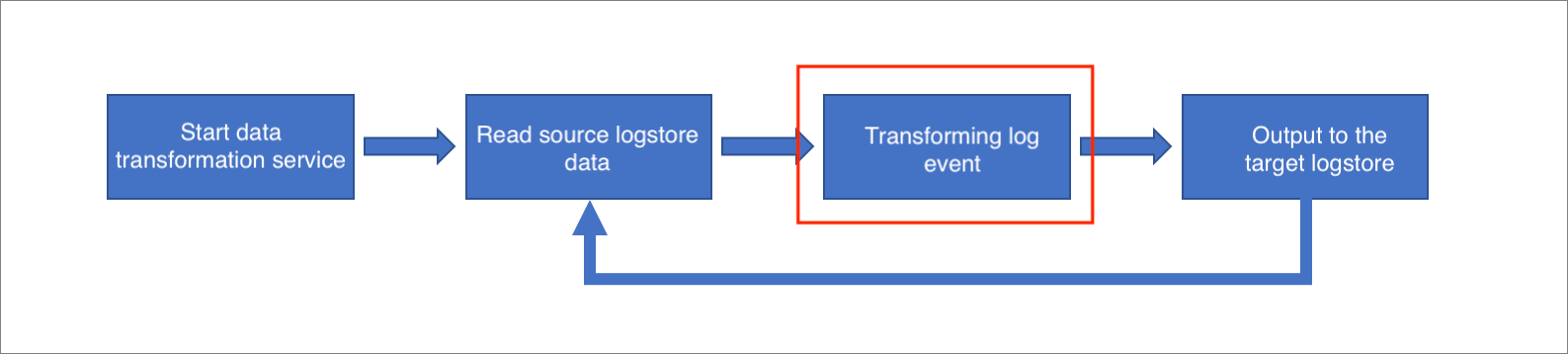
- During the transformation process, logic errors may occur because the transformation rules may not apply to all log events.
- If the transformation rules involve data loading from external resources such as ApsaraDB RDS or Logstores, errors may also occur during the data loading or updating process.
This topic describes how to resolve logic errors. For information about how to resolve resource loading errors, see How can I fix data pull errors?.
Error impact
- For ERROR-level errors, the relevant log events are discarded. The transformation process continues and no retry is performed. The transformation result does not contain these log events.
- For WARNING-level errors, data is not transformed in the current domain-specific language (DSL). For example, if the log events do not match the specified regular expression, the next step is performed.
Solution
- Check the
logging.levelnamefield of the error logs to determine the error levels. - Check the
messagefield to locate the error log events. For more information, see View error logs. - Check the
reasonfield of the error logs to identify the error causes.
e_if and e_switch functions to identify and resolve the errors.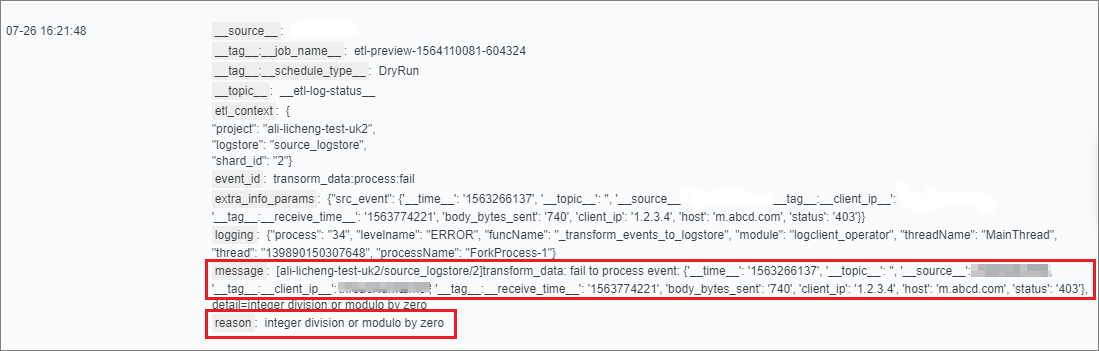
Error handling examples
- Log events contain abnormal values.
Sample transformation rule 1:
# The value of the b field in some log events is 0. This value is used as a divisor of a numeric operation and causes an error. e_set("c", op_div_floor(v("a"), v("b")))- Error log:
{ "reason": "error when calling : floordiv\nDetail: integer division or modulo by zero", } - Troubleshooting method:
Check whether the value of the
bfield is 0 in the error logs. If the value of the b field is 0, this value is used as a divisor of a numeric operation and causes an error. - Solution:
The error occurs only when the value of the
bfield is 0. In this case, you can use thee_iffunction to capture thebfield whose value is 0.e_if_else(op_eq(v("b"), "0"), e_set("c", v("a")), e_set("c", op_div_floor(v("a"), v("b")))
Sample transformation rule 2:# The value of the a field in some log events is an invalid timestamp, which causes an error. e_set("b", dt_fromtimestamp(v("a")))- Error log:
{ "reason": "error when calling : int\nDetail: invalid literal for int() with base 10: 'invalid value'", } - Troubleshooting method:
Check whether the value of the
afield is a valid timestamp (numeric string). - Solution:
Add logic to check whether the value of the
afield is a valid timestamp. If not, export the log event totarget2.e_if_else(str_isdigit(v("a"))), e_set("b", dt_fromtimestamp(v("a"))), e_output("target2"))
- Error log:
- The data type is not converted before a numeric operation.
Sample transformation rule:
e_set("a", 10) e_set("b", 10) e_set("c", op_mul(v("a"), v("b")))- Error log:
{ "reason": "error when calling : mul\nDetail: can't mulltiply sequence by non-int of type' str'", } - Error cause:
The values of all fields in log events are stored as strings during the DSL transformation process. In the preceding sample transformation rule, the values of
v("a")andv("b")are strings. If they are directly passed to theop_mulfunction, an error occurs. - Troubleshooting method:
Check the DSL rules to determine whether the data type is converted before the numeric operation.
- Solution:
Use the
ct_intfunction to convert the values from the string type to the integer type, and then pass them to theop_mulfunction.e_set("a", 10) e_set("b", 10) e_set("c", op_mul(c_int(v("a")), c_int(v("b"))))
- Error log: