This topic describes how to configure the parameters that are related to Backint and log backup for SAP HANA databases.
Background information
Log backup allows you to restore an SAP HANA database to a specified point in time when data in the database is lost or damaged. Backint is used to implement cross-region restoration based on catalog backup.
Catalogs are part of the metadata that is maintained in SAP HANA databases, including object definitions (such as the structures of tables and views) and information about database systems. Catalog backup allows you to restructure your database during disaster recovery.
Use Backint for Catalog Backup: Backint is an API for interconnecting with third-party backup software. SAP HANA backup supports the use of Backint to connect to enterprise-class backup solutions. This way, special backup and restoration (such as catalog backup) can be implemented by third-party software.
Log Backup to Backint: In addition to backup of data to a disk or network location, SAP HANA backup allows you to back up logs to an external backup system supported by using Backint. This ensures that log backup is consistent with other backup policies of an enterprise and may provide additional management and protection for the backup data.
Procedure
Log on to the Cloud Backup console.
In the left-side navigation pane, choose .
In the top navigation bar, select a region.
After an SAP HANA instance is registered, find the instance and click the instance link on the SAP HANA Instances tab.
On the Databases tab, view the status of all the SAP HANA databases.
Find the database and choose in the Actions column.
In the Set Backup Parameters panel, configure the parameters.
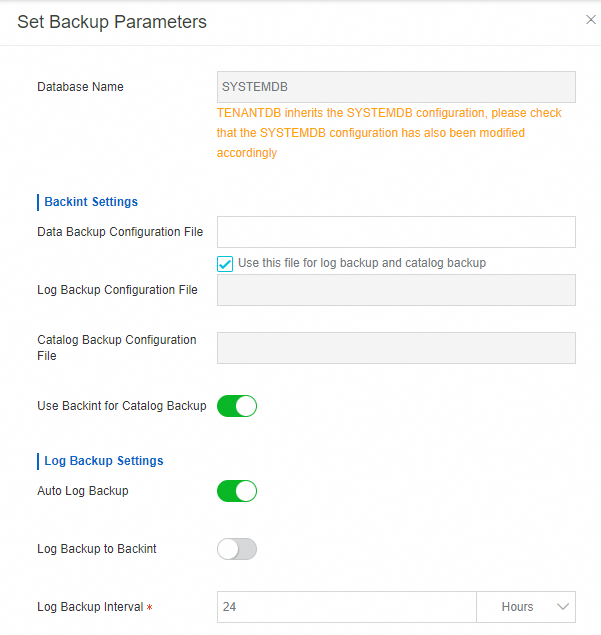
Parameter
Required
Description
Backint Settings
Data Backup Configuration File
No
The path of the Backint parameter file used for data backup. For more information, see Configure a data backup configuration file.
NoteWe recommend that you use the same configuration file for data backup, log backup, and catalog backup.
If an SAP HANA instance consists of multiple nodes, you must configure a data backup configuration file for each node.
Use this file for log backup and catalog backup
No
Specifies whether to use the data backup configuration file for log backup and catalog backup. We recommend that you select this check box.
Log Backup Configuration File
No
The Backint parameter file that is used for log backup. We recommend that you use the data backup configuration file for log backup.
Catalog Backup Configuration File
No
The Backint parameter file that is used for catalog backup. We recommend that you use the data backup configuration file for catalog backup.
Use Backint for Catalog Backup
No
Specifies whether to use Backint to back up catalogs. We recommend that you turn on this switch to improve the backup performance.
Backint is an API for interconnecting with third-party backup software. SAP HANA backup supports the use of Backint to connect to enterprise-class backup solutions. This way, special backup and restoration (such as catalog backup) can be implemented by third-party software.
ImportantIf you turn off this switch, cross-instance database restoration is not supported.
Log Backup Settings
Auto Log Backup
Yes
Specifies whether to back up logs periodically. By default, the feature is enabled.
ImportantIf you turn off this switch, log backups are only stored locally.
Log Backup to Backint
Yes
Specifies whether to use Backint to back up logs.
In addition to backup of data to a disk or network location, SAP HANA backup allows you to back up redo logs to an external backup system by using Backint. This ensures that log backup is consistent with other backup policies of an enterprise and may provide additional management and protection for the backup data.
ImportantIf you turn off this switch, log backups are only stored locally.
Log Backup Interval
Yes
The interval at which logs are backed up.
NoteThe minimum log backup interval recommended by Cloud Backup is 15 minutes. You can change the interval to a smaller value in HANA Studio or HANA Cockpit.
Click Create.